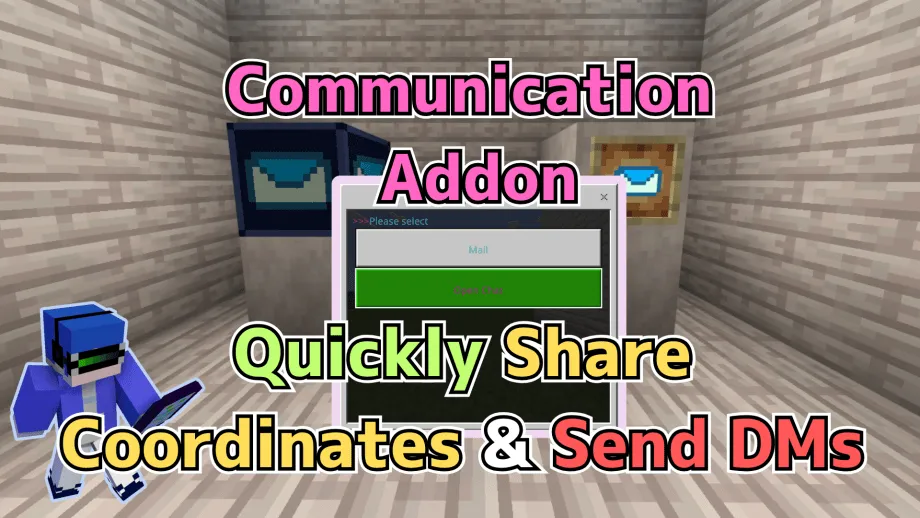
[Compatible with 1.21.80] ChatPlus – Chat, Mail & Coordinate Sharing Add-on!
This add-on is a communication tool for Minecraft Bedrock Edition (BE). It allows players to communicate with each other using special communication items and blocks. Read More
Preparing download… 10s
Please wait…
