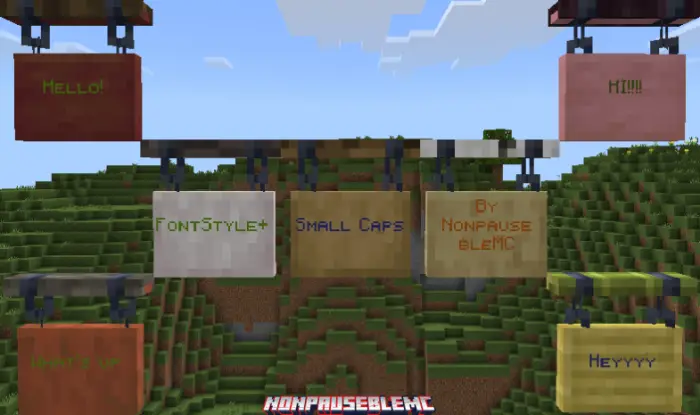FontStyle+ v1.0.2
 Go to files
Go to files
Switch between two custom Minecraft fonts easily using the built-in subpacks in the resource pack settings for a personalized experience.
Custom Fonts Included
-
This resource pack adds custom fonts to Minecraft:
- Minecraft Five – A bold, retro-inspired font with a distinct pixel style.
- Smoother Font – A cleaner, more polished take on the default font for easier reading.
- Anti-Alias Font – A finely smoothed font that reduces pixelation for a softer, modern look.
- Doodle Font – A playful, hand-drawn style that adds a casual, creative vibe.
- Blocky Font – A chunky, heavy-weight font for a strong, eye-catching presence.
- Square Font – A geometric, grid-based style for a modern, structured look.
- Small Caps Font – A font using only capital letters with smaller uppercase for a classic, uniform feel.
Switch between fonts easily using the built-in subpacks in the resource pack settings.
Also try Truly Bedrock+, a resource pack that adds Quality of life features such as Ore borders, etc.
Visual Showcase
Updated on October 17
- Version 1.0.2
- 🛠️ Updated Stuff & Features:
- Updated to support 1.19.0 - 1.21.113
- 📦 Additions:
- Added 5 New Fonts (Square, Small Caps, Doodle, Anti-Alias, Blocky)
- 🛠️ Updated Stuff & Features:
- Updated to Support 1.19.0 - 1.21.100
- Updated UUID
- Updated Pack Icon
- Updated Website Icon
- New In-game screenshots
- Rebranded to FontStyle+