Updating Script Versions - For Beginners
Not knowledgeable in code? Want to be able to quickly and manually bump your script version up yourself? Here's how!

Find the best Minecraft guides on ModBay! Our collection of guides offers helpful tips and secrets for players of all levels. Learn how to install mods and addons, build, survive, craft, and much more. Follow our guides to improve your gameplay strategy and become a true Minecraft master!
Not knowledgeable in code? Want to be able to quickly and manually bump your script version up yourself? Here's how!

HoloPrint is a tool that creates holograms from structure files. These holograms are tied to armor stands, allowing you to view them in your survival worlds.

In this guide, we’ll try to help you with posting your own content (mods, maps, texture packs) on ModBay portal…
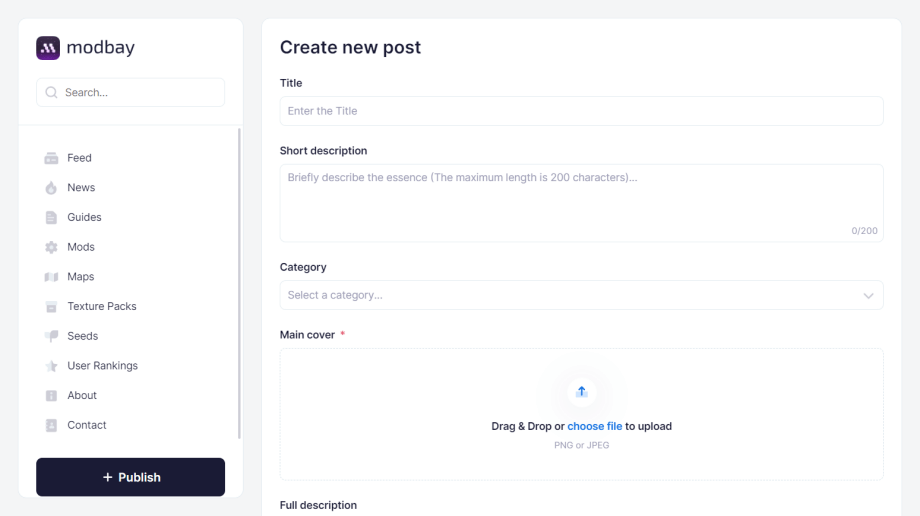
Here you can find guide for installing skins in Minecraft. Download the skin and change your appearance in a few clicks.

This guide will show you how to install Minecraft Texture packs for iOS and iPadOS. We'll walk through the installation of mods in .mcpack and .zip & rar extensions.
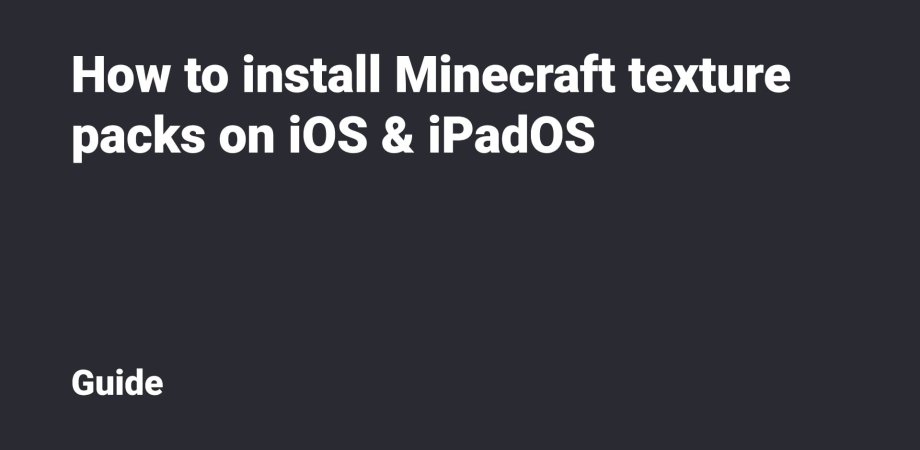
This guide will show you how to install Minecraft Texture packs for Windows 10 and 11. We'll walk through the installation of mods in .mcpack and .zip & rar extensions.
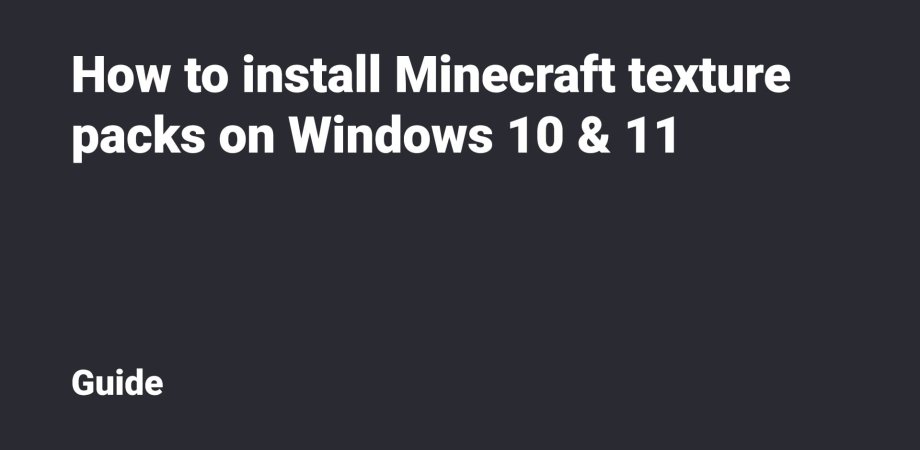
This guide will show you how to install Minecraft Texture packs for Android. We'll walk through the installation of mods in .mcpack and .zip & rar extensions.
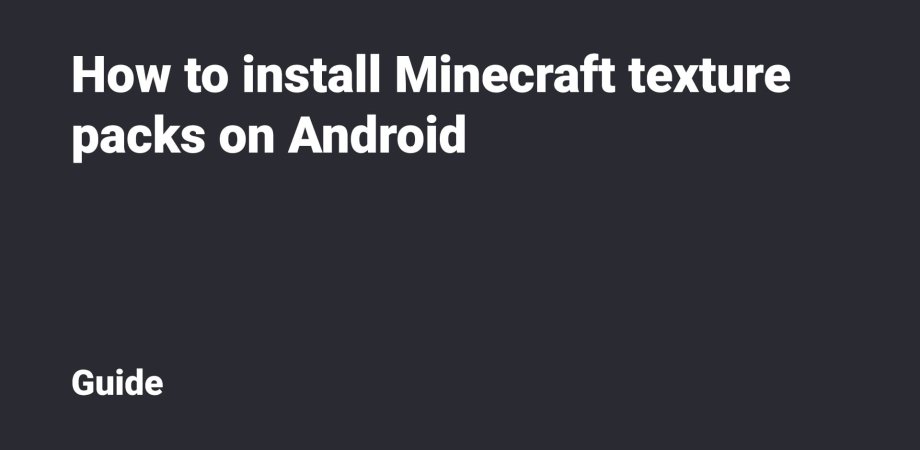
This guide will show you how to install Minecraft Add-Ons and Mods for iOS and iPadOS devices. We'll walk through the installation of mods in .mcpack, .mcaddon and .zip & rar extensions.
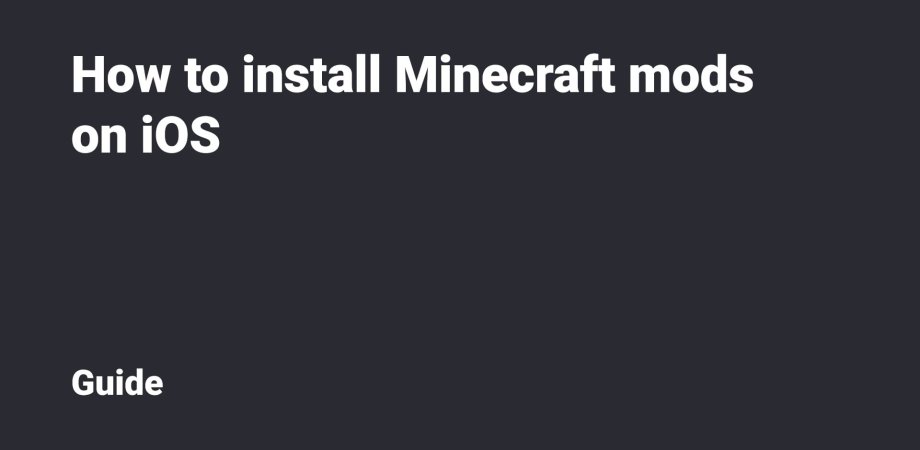
This guide will show you how to install Minecraft Add-Ons and Mods for Windows 10 & 11. We'll walk through the installation of mods in .mcpack, .mcaddon and .zip & rar extensions.

This guide will show you how to install Minecraft Add-Ons and Mods for Android. We'll walk through the installation of mods in .mcpack, .mcaddon and .zip & rar extensions.
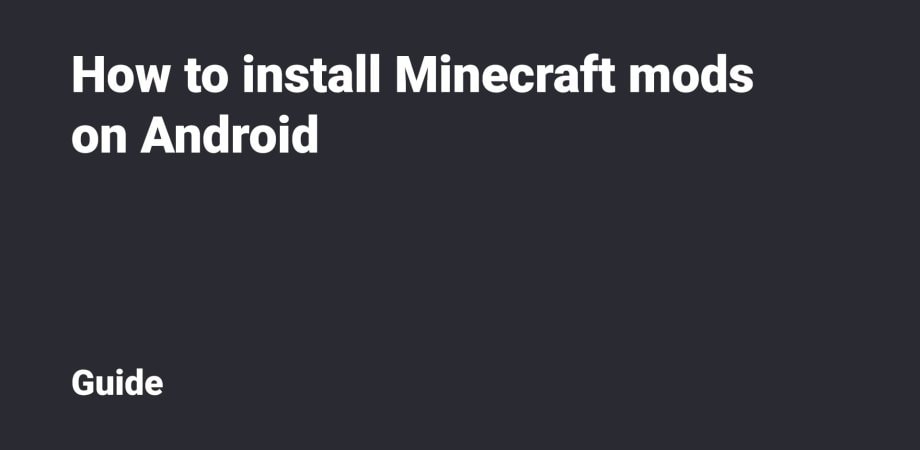
The guides section on the ModBay website offers Minecraft players an extensive selection of useful tips and tutorials. From building and crafting to survival and exploration, our guides will help you master the key aspects of the game. Regardless of your level of experience, you will find plenty of valuable information in this section to enhance your skills.
The guides section on ModBay will allow you to learn how to easily expand the possibilities of Minecraft with mods. Discover how to install and activate mods and add-ons that add new items, blocks, structures, and even new mobs. Immerse yourself in exciting gameplay experiences that mods offer.
The guides section on ModBay also provides instructions on installing maps that allow you to explore new and captivating worlds. Choose from a wide range of maps that offer different themes, puzzles, and adventures. Dive into unique and thrilling worlds created by other players.
Want to change the look of Minecraft? In the guides section on ModBay, you'll find instructions on installing texture packs that partially or completely alter the game's visual style. Freshen up the game world, items, and mobs with new, stylish, and unique textures created by the player community.