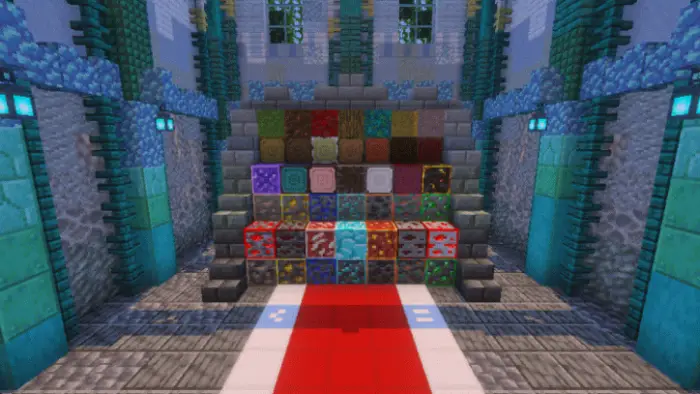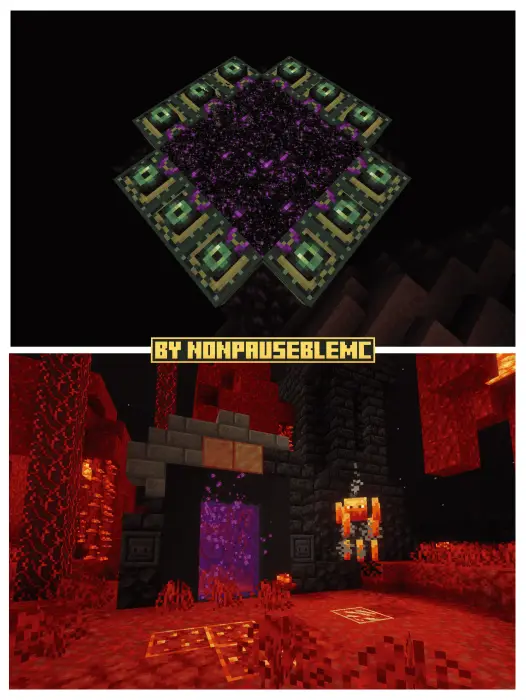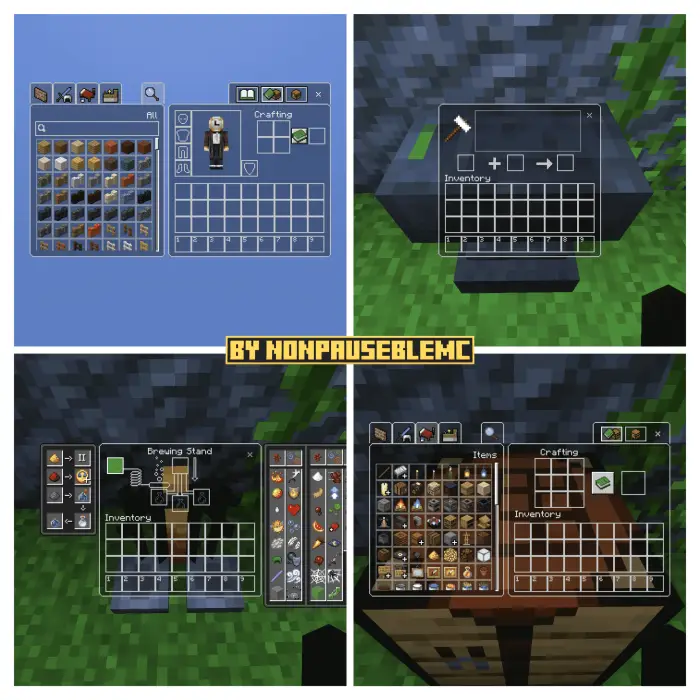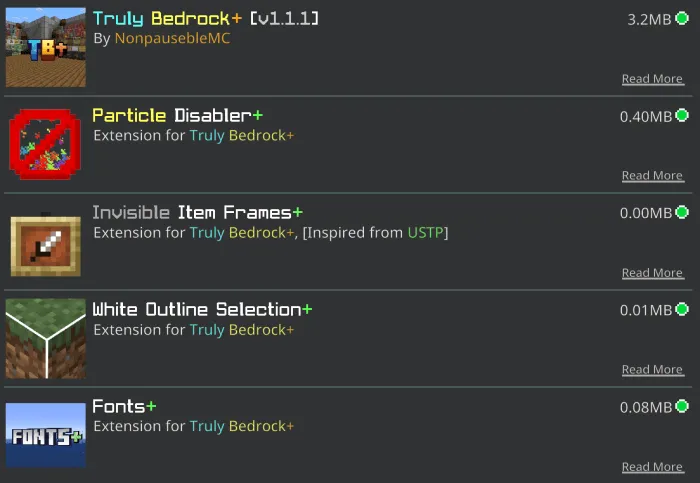Truly Bedrock+ (v1.2.3)
 Go to files
Go to files
🔷 About Truly Bedrock+
This pack is built for players who value both stunning visuals and functional customization. Truly Bedrock+ transforms your gameplay with over 170+ features designed to elevate every aspect of Minecraft.
⚡Support the Pack!
If you enjoy this texture pack and want to support its development, consider downloading it via LootLabs. It's the same pack, but I earn more from each download — and it helps keep updates coming!
🔧 Link Download 🔧
https://lootdest.org/s?2R86XSzy
📦 Don't worry, you can still download here on ModBbay as usual.
Every bit of support means a lot. Thank you!
> ⚠️ WARNING: Do not download from MCPEDL.org, dlcfun.com, 9minecraft.com!!
This is a clone site full of stolen content. My pack, Truly Bedrock+, has been reposted there without permission.
Always download from official links only.
What Sets Truly Bedrock+ Apart? 🌟
- 8 Unique Subpacks: Customize your experience like never before. Choose cleaner blocks, immersive mob textures, sleek UI changes and much more!
- Block Changes: Clean, directional, and detailed textures for blocks like Redstone Dust, Hopper Blocks, Suspicious Sand, and more. Features include borders, smoother surfaces, and fixes to improve gameplay clarity.
- Mob Glowing & Variants: Over 100+ glowing mob textures make visibility easier, alongside aesthetic changes like Red Petal Golem Flowers and unique zombie variants.
- PvP Enhancements: Clearer tool indicators, shorter shields, visible arrow effects, and cleaner UI elements designed for better combat visibility.
- Visual Improvements: Polished textures and sounds, such as Java crit sounds, unobtrusive particles, and colorful enchanting table effects.
Whether you’re a casual builder, an adventurer, or a Redstone expert, Truly Bedrock+ gives you the tools to make Minecraft truly your own. 💎
Step into a reimagined Minecraft with Truly Bedrock+. This pack redefines how you interact with the game, offering sleek visuals, practical improvements, and creative touches that make every detail stand out. From glowing mobs to refined block designs and intuitive UI updates, it brings a polished, modern feel to your world.
Visual Showcase
Features of Truly Bedrock+
Main-pack Features
🧱 Blocks 🧱
**Redstone**
- Updated Observer Top Texture
- Directional Observer Blocks
- Directional Hopper Blocks
- Visible Trapped Chest
- Visible Sticky Sides
- Visible Back Pistons
- Clean Redstone Dust
- Unlit Redstone Ore
- Visible Tripwires (Blue)
- Visible Tripwires (Red)
- Inner Piston Fix
Follow this order to when using my Extensions for Truly Bedrock+
How to Install:
- Download Truly Bedrock+
- Find the downloaded pack(s) in (File Manager+ in Android), (Files in iPhone and iPad), or (File Explorer in Windows).
- On Android: Tap the selected pack in File Manager+ and a menu should pop up and tap Minecraft.
- On Windows: Click the selected pack in File Explorer and Minecraft should open.
- On iPhone and iPad: Tap the selected pack in the Files app, and Minecraft should open.
Updated on October 17, 2025
- Version 1.2.3 - Mega Thursday Update (Twentieth Release)
- 📦 Additions:
- Added Glass Boats (Only available on Ultimate Mode)
- Added Vertical Copper Nugget
- 🛠️ Updated Stuff & Features:
- Updated Outlined Waxed Copper
- Added waxed outline to Copper Lanterns, Copper Bars, Copper Chests and Copper Chains
- Except for Copper Lightning Rods and Copper Golem Statues (awaiting a fix)
- Updated to support 1.21.110 - 1.21.113
- Updated Storage Fixer — better, cleaner version & latest update
- Updated F1 Button — better, cleaner version & latest update
- Updated Improved Quick Settings — better, cleaner version & latest update
- Updated Glowing Mobs — updated Copper Golem and Horse v3.json
- Updated Compass & Clock Hud — updated Recovery Compass Aux
- Updated Glowing Trims — now attempts to support Copper Armor
- Updated Terms of Use (merged with License)
- Updated Lower Shield
- Changed subpack names: default2 → default, default2dark → defaultdark
- Updated Outlined Waxed Copper
- 🐞 Fixed Stuff & Features:
- Fixed F1 Button overlapping the Perspective Button
- Fixed Copper Golem not glowing (issue caused by new Copper Golem.json)
- Fixed Horses not glowing (issue caused by Horse v3.json)
- Fixed Dark UI on mobile preventing item selection in containers (thanks to reporters: ScratchBug, RoseBlueY, M3DDLER)
- ❌ Removed Stuff & Features:
- Removed Unique Dyes (dye textures updated by Minecraft)
Version 1.2.1 – Hotfix Update
🔧 Seventeenth Release — 🔥 Important Stability Update
📦 Additions:
- Added LootLabs link to description (support link)
🛠️ Updated Stuff & Features:
- Updated to support 1.21.90
- Updated UUID
- Updated pack icon
- Updated glowing Happy Ghast JSON
- Updated glowing Ghast JSON
- Updated glowing Harness JSON
🐞 Fixed Stuff & Features:
- Fixed in-game title using the old title instead of the new title
❌ Removed Stuff & Features:
- Removed old title or logo
📝 Note: Truly Bedrock+ no longer supports versions below 1.21.30.
⚠️ Known Bugs:
- Storage Management Fixer does not support versions below 1.21.70 (errors may appear)
- Custom arrow textures may appear larger when held in main hand/offhand (fixed in 1.21.90+, broken on 1.21.80 and below)
- F1 Button UI can get overlapped when "Show Camera Perspective" is enabled