
More Tree Variants (v1.13)
 Go to files
Go to files
This add-on will add a bunch of tree variants to Minecraft trees by modifying the tree features. The tree generation may not change at all, from spawn rates to spawning places. Expect the Taiga biomes, which add more tiny trees and bushes.
✧✧✧
Video Trailer
Most of the trees may appear in different forms, like large, small, mega, tall, branched, and even bush form. This add-on does not add any new types of trees or blocks. Also, this add-on is compatible with most of the other add-ons.
✧✧✧
(v1.13)
Changelog
✧✧
Version: 1.13
"General"
- Updated for compatibility with Minecraft version 1.21.100.
- Changed file identifiers.
✧✧
✧✧✧
Tree Variants
✧✧
Azalea Tree Variants

✧✧
✧✧✧
Subpacks
There are 3 options you can toggle when you activate this add-on. The options will determine how high the tree variation is.
Default Tree Variants
- In this option, the trees will have more varieties and have an average height.
Taller Tree Variants
- In this option, the trees will have more varieties, but they will have more height.
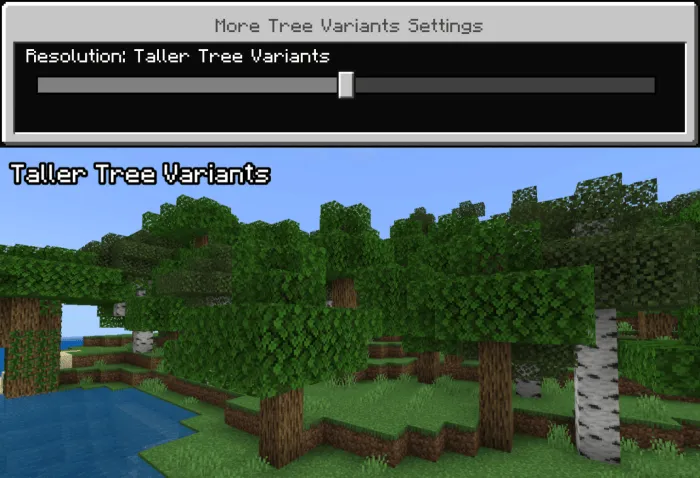
Super Tall Tree Variants
- And in this option, the trees will have more varieties, but they will have much more height compared to the 'Taller Tree Variants' option.
✧✧✧
Advertisement
- Subscribe to my YouTube channel:
https://www.youtube.com/@nicothekid8316 - Donation to keep me working on my add-ons:
https://ko-fi.com/dangelarts - Discord server for all my add-ons:
https://discord.com/invite/5RfKGtQA3S - Follow me on Twitter:
https://twitter.com/dangel_art/
✧✧✧
Add-On Notes
- Add-ons may only be compatible with Minecraft version 1.21.100 or higher.
- This add-on is NOT using a 'player.json' file.
- This add-on is mostly compatible with other add-ons.
- Add-on will work on the realm or server; just make sure you install the correct file and enable the experimental gameplay options correctly.
- Add-on is not tested yet on the beta and preview versions of Minecraft, so expect some bugs if you are using those versions.
- Remove the old packs before installing the new version of the packs.
- If you make a review, gameplay, or showcase about the add-ons, please don't forget to give credit or put the original link (this ModBay page).
- Do not provide any other download links.
✧✧✧
Download Guide
- Click the download option below 'More Tree Variants (v1.13) [Behavior]'. It will lead you to the Boostellar site.
- On the Boostellar site, find and click 'Click on Ad'.
- An ad article will pop up. After 15 seconds, just go back or close the ad page.
- On the Boostellar site again, find and click 'Unlock Content'. This will take you to the download site.
✧✧✧
Installation
- Download the 'More Tree Variants (v1.13) [Behavior Pack]'. This add-on only has a behavior pack, and it doesn't have or need a resource pack to function.
- Use the 'Server Pack' just in case the 'BP' don't work on servers or realms.
- Import the pack into Minecraft and wait until the pack is successfully imported.
- This add-on doesn't need any experimental options to toggle on.
✧✧✧











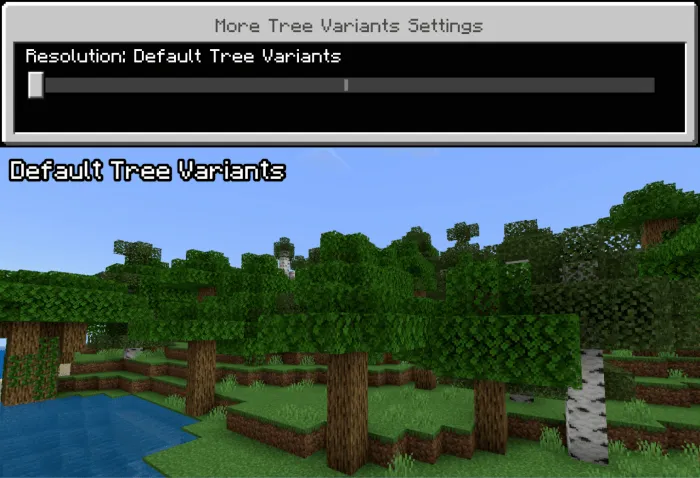
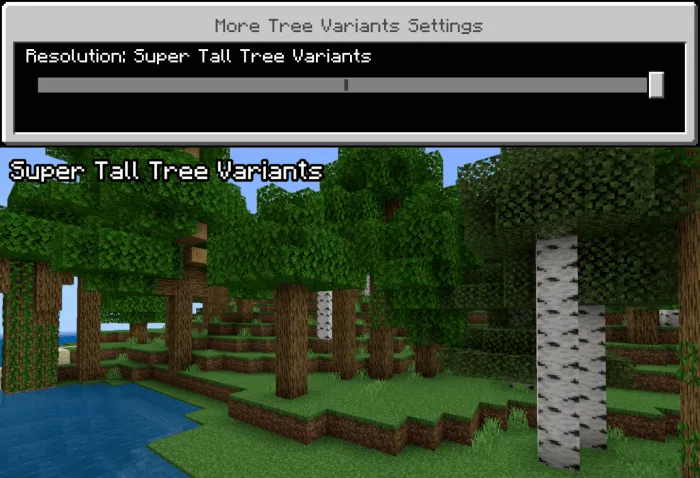






![Thumbnail: More Armor Weapons Tools and Swords Items Mod! – 𝗠𝗶𝗻𝗲𝗰𝗿𝗮𝗳𝘁 𝗙𝗼𝗿𝘁𝗶𝗳𝘆 𝗥𝗲𝘄𝗼𝗿𝗸𝗲𝗱 [v1.0.2] [New Mods New Addons Update!] [Compatible with any Addon!]](/uploads/posts/2025-02/b0534b5772_minecraft-fortify-cover.webp)

