
Player Graves Addon
 Go to files
Go to files
Tired of losing your items when you die? This addon is right for you!
This add-on adds 3 gravestones that spawn and pick up your items when you die.
They have their own inventory, which you can unlock and access to retrieve all your items and pretend nothing happened.
This add-on can store your items when you die but it can't save your items from lava.
Grave Addon Command:
Using /scriptevent command:
- grave:clean - use to remove all graves inside the world.
When you die, you will receive a Grave Key.
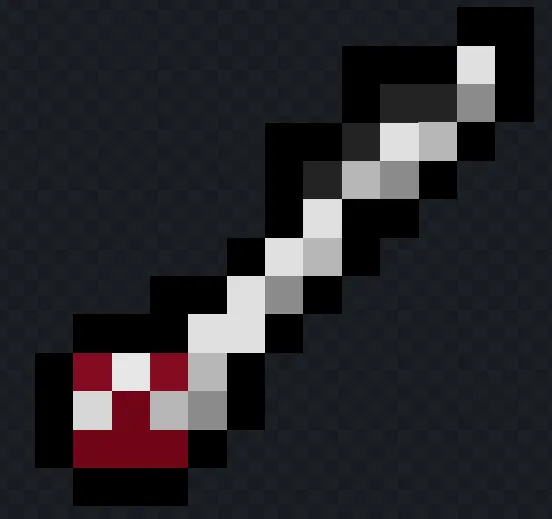
You can use this grave key as a crafting recipe to craft the Instant Grave Key.
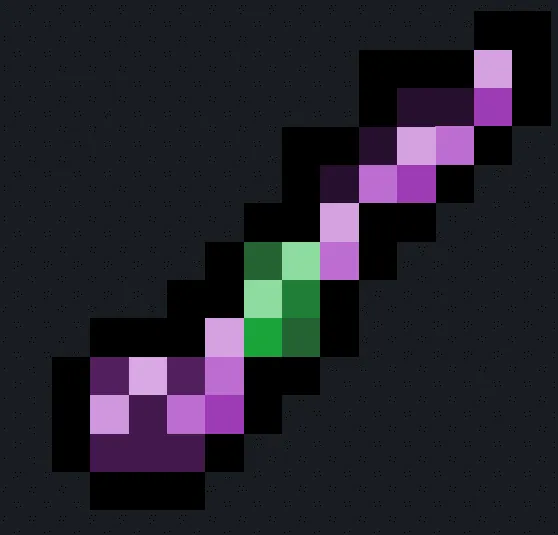
The instant grave key will let you teleport to your previous location, where you died.
Use this key to access your grave.

I would not recommend dying from lava because your items might get burned before the gravestone can store them.
Here is what the graves looks like:

Reminder:
- Addon will not work if the gamerule doentitydrops is false!
Report Bugs:
- Discord: https://discord.gg/DZ7Q2ugEeg
Updated on September 10
V8.6:
- Fixed other addons renaming entities and causing the graves to break.
Bug Fix:
- Fix error appearing in server console when there is no player inside the world.
New:
- Added console message indicator if addon is active.
Bug Fix:
- Fixed item freezing in player's inventory after opening graves.
- Fixed grave key being duplicated upon player spawning.
Adjustement:
- Removed the delay to get the grave key when player dies.
Bug Fixes:
- When running
/scriptevent grave:cleanit will no longer require the player having an op tag. - Error appearing when player that has no "death_key" tag enters the world.
- Player exiting when dying and joining again received 2 keys instead of 1.
Changes:
- Optimized code.
- The grave:clean command now works for all dimensions.
- Added a message when you die.
Bug Fix
- When in single player world, dying, quitting will prevent obtaining a grave key. You will now be able to obtain a grave key after joining the world.
Technical Changed:
- Min engine version is now 1.21.0 from 1.20.50.
- Changed script version from 1.7.0 to 1.11.0.
Version 1.20.50 -> Future Versions STABLE:
- Fixed textures for keys not showing.
Version 1.20.40 STABLE:
- Updated addon for Minecraft 1.20.40, versions moving onwards will still be compatible.
- Updated download links.
Version 1.20.30 Version 4:
- Updated addon for Minecraft 1.20.30.
Version 1.20.10.X Version 2:
Bug Fixes:
- Updated addon to support Minecraft 1.20.10.X.
- Fixed items not going inside grave sometimes.
Version 1.20.10.X Version 2.1:
Bug Fixes:
- Optimized code to lessen the load of the addon on devices.
Version 1.20.0.X Version 5:
Bug Fixes:
- Fixed duplication glitch when dying.
- Fixed grave inventory being accessible.
- Fixed cross grave z-fighting texture.
Technical Changes:
- When grave somehow gets out of the grave block, the grave will open itself to avoid glitching out of the world.
New:
- Added new command !grave clean. To remove graves inside the world.
Version 1.20.0.X Version 4:
- Grave keys will now update if there is the latest death.
- Grave keys coordinate will be remove if there is no latest death.
- Grave Tag on player is now being properly remove when opening graves.
Version 1.20.0.X Version 3:
- Updated for Minecraft 1.20.0.X.
- Fixed addon not going inside graves.
- Fixed resource not importing in realms.
Version 4.4 MC 1.20:
- Updated for Minecraft 1.20.
- Fixed normal grave key showing wrong coordinate value.
- Updated for Minecraft 1.20.
- Fixed normal grave key showing wrong coordinate value.
- Minecraft 1.19.80 support.










