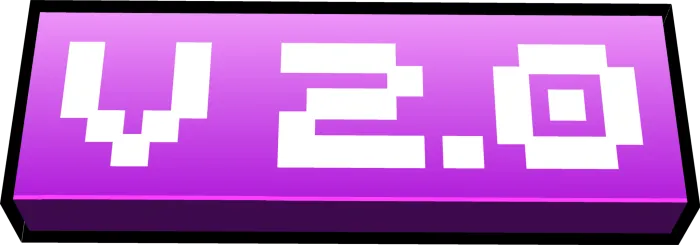Elevator Add-on V2.0 (1.21.90+) - Be any block!
 Go to files
Go to files
Did you get bored using stairs and ladders everytime you build high buildings in your world or server? With this Addon you can stop using the stairs and ladders and use Elevators for an easier life!
🔸 Did you get bored using stairs and ladders everytime you build high buildings in your world or server?
🔸 With this Addon you can stop using the stairs and ladders and use Elevators for an easier life!
🔸And thank you for choosing this Addon! ❤️
There are now two extra features.
1) Elevators now can be almost any block! (Even blocks from different Addons)
2) Elevators now emit redstone signal when get used! (Get the signal by placing a redstone repeater)
V2.0 Showcase Video
🔸 Watch the video below to know everything about the update.
Showcase Video
🔸 If you face any glitch or problem, just write a comment about it.
🔸 Don't forget to give me your feedback about the addon and what you want me to add next.
🔸 Instructions for The Elevators 🔸
1) The Recipe:
There are all the 16 colors, so you can use any color, but you can't mix colors in the recipe.


2) How To Use:
Firstly, there must be one block above an elevator with the same color.
Note: The max Y range is 64 blocks, if you need more, you need to add another elevator between them.

Secondly, the elevator will not work with different colors.

Thirdly, you need to stand on the elevator so you can use it.
Fourthly, to go up, you need to stand on the elevator and right-click if you are using mouse control and click if you are using touch control.

Fifthly, to go down, you need to shift on the elevator and right-click if you are using mouse control, and click if you are using touch control.

Finally, to change the elevator direction, you need to hold an Echo Shard with your main hand and right-click if you are using mouse control, and click if you are using touch control.
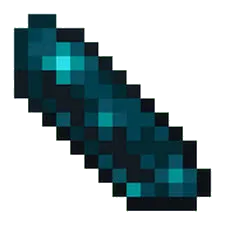

And then this form will appear and you will be able to change the direction of the elevator.
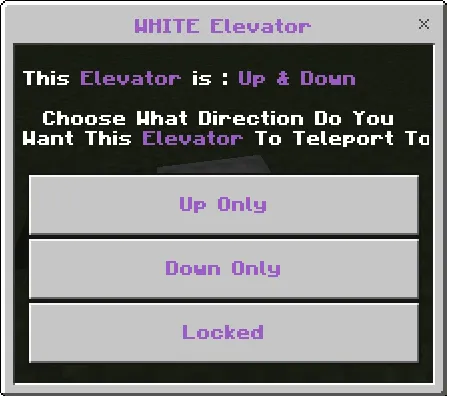
Note: The elevator will not work if there are two blocks high on it to prevent suffocation.
Note: Watch the video above for more info.
Important Note: Please do not make a direct download link for the addon, and if you want to make a video about it, add the provided download links.
🔸 Thanks a lot for Reading 🔸
🔸 Here is a video from a great man about how you can download from Linkvertise.
Updated on June 22
- Updated to support Minecraft 1.21.90+!
- A lot of bug fixes!
- Updated to support Minecraft 1.21.21.
There are now two extra features.
- Elevators now can be almost any block! (Even blocks from different Addons)
- Elevators now emit redstone signal when get used! (Get the signal by placing a redstone repeater)
- Updated to support Minecraft 1.20.70+
- Updated to support Minecraft 1.20.60+