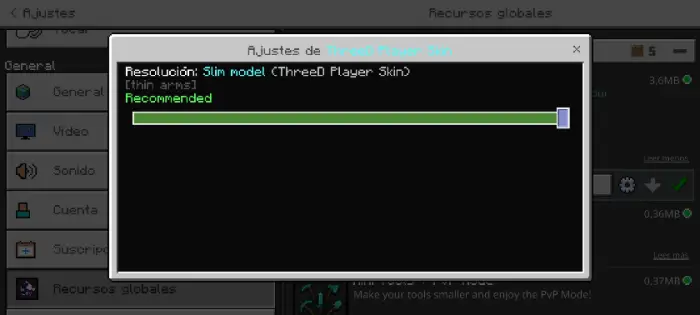ThreeD Player Skin [Bedrock]
![Thumbnail: ThreeD Player Skin [Bedrock]](/uploads/posts/2025-05/30c5223d19_3d-player-skin-cover.webp) Go to files
Go to files
Do you want your skin to look more stunning, unique, and plump?
With ThreeD Player Skin, the second layer of any skin is transformed into a realistic 3D visual effect,
giving more detail, style and life to your in-game appearance.
💖Support me on Patreon or Ko-fi!
If you enjoy my addons and want to support my work on a voluntary basis, you can do so at:
👉 Patreon: VirtualBlack8
👉 Ko-fi: VirtualBlack8
Everything I create is 100% free, with direct downloads and no ads.
Your support, no matter how small, motivates me to keep creating, updating, and improving every day.
Thank you! :)
💬 Join our Discord!
Join our community to receive technical support, add-on news, share ideas, or report bugs.
This resource pack transforms the second layer of any skin into a realistic three-dimensional effect, adding volume, detail, and a unique style to your character in Minecraft.
✨ Ideal for:
Players who want to stand out with a more detailed and realistic appearance.
Improve the visual style without modifying the gameplay.
It is compatible with 64x64 and 128x128 skins, and is designed to fit both slim arms (Alex) and wide arms (Steve).
Choose your type of arms! This package cannot combine both models, so make sure you use the correct one:
Alex model (thin arms):
Steve model (wide arms):
More images:



🧪 Current Status (Development)
🔧 This addon is still in development. Some things are not finalized.
💬 You can leave suggestions or reports directly on the Discord server.
💡 Share only official MCPEDL or CURSEFORGE links
🎉 Thank you and enjoy it to the fullest! :D
Updated on December 15, 2025
- Fixed multiple animation issues.
- The spear animation now works correctly.
- The attack animation now works correctly.
- Fixed other minor issues.
- The 3D model now displays correctly in the game menu.
- Now compatible with the latest version of Minecraft.