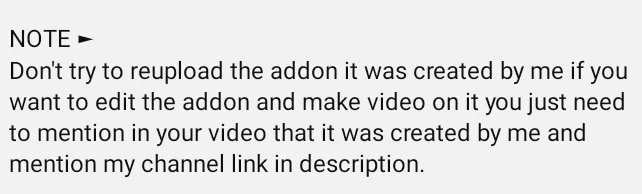DtA Baby Mode by DtA_MC!
 Go to files
Go to files
Hi, friends! This mod is created by DtA MC or Devansh Trivedi. In this mod, you will be a little child. And God will also be with you। And you must die to the Ender Dragon.
Minecraft Baby Mode: How to Play the Easiest Mode Ever
Minecraft is a sandbox game that lets you create and explore a world made of blocks. You can play the game in different modes, such as survival, creative, or adventure. However, if you want to play the game without any challenge or difficulty, you can try baby mode. Baby Mode is a mode that makes everything in the game super easy. You can get unlimited resources, health, and abilities. You can also avoid any danger from mobs, lava, or fall damage. In this article, we will tell you what baby mode is, how to get it, and how to play it.
What is Baby Mode?
Baby Mode is not an official mode in Minecraft. It is a data pack that adds a new mode to the game. A data pack is a file that changes some aspects of the game, such as recipes, loot tables, or functions. Baby Mode is inspired by a YouTube video by Fundy, who made a custom plugin that made Minecraft very easy. Baby Mode is similar to Fundy's plugin, but it is not as complex or complete. However, it is still good enough to make Minecraft a breeze.
How to get DtA Baby Mode?
There are different versions of baby mode for different platforms of Minecraft. In this article, we will focus on the version for Minecraft PE, which is the mobile version of the game. To get baby mode for Minecraft PE, you need to download and install the DtA baby mode data pack from. This data pack is compatible with Minecraft PE 1.16.40 and above. To install the data pack, you need to follow these steps:
- Download the DtA baby mode data pack from the link above. It is a .mcaddon file that contains both the data pack and the resource pack.
- Open the .mcaddon file with Minecraft PE. It will automatically import the data pack and the resource pack to the game.
- Create a new world or load an existing one. Make sure to enable the data pack and the resource pack in the world settings. You can also use the /reload command to apply the data pack to your current world.
- Once you have done that, you will see a message that says "Baby Mode Activated" in the chat.
How to play Baby Mode?
Playing baby mode is very simple. You just need to enjoy the game without any worry. Here are some of the features that baby mode has:
- You don't need to punch trees to get wood. Just right-click on any log with an empty hand and you will get a stack of planks.
- Stone will drop special items when you mine it, such as iron ingots, diamonds, or even netherite.
- Mobs are so scared of you that they will run away from you. They will also drop more loot when you kill them.
- Sheep, cows, pigs, and chickens will instantly respawn when you kill them, so you will never run out of food. They will also drop cooked meat, leather, wool, and feathers.
- Endermen and blazes will drop ender pearls and blaze rods, respectively, without attacking you.
- You have infinite health, hunger, and oxygen. You can also swim faster and breathe underwater.
- You have infinite resources in your inventory. You can get any item you want by typing /give @s [item name].
- You have infinite arrows in your bow. You can also shoot fireballs with your bow by sneaking.
- You can walk on lava and turn it into obsidian. You can also fly by double-tapping space.
- You can enchant any item with any level of any enchantment by using an anvil. You don't need any experience or lapis lazuli.
Conclusion
Baby Mode is a fun and easy way to play Minecraft PE. It is perfect for beginners, kids, or anyone who wants to relax and enjoy the game without any challenge. However, it is not recommended for players who want to experience the original gameplay and difficulty of Minecraft PE. If you want to try baby mode, you can download and install the DtA baby mode datapack from the link provided in this article. Have fun playing Minecraft PE in baby mode!
Note
The first thing you have to do is download this addon, then install it in your Minecraft. And then in whatever world you want to enjoy these bases, go to the same world settings and activate this pack in the behavior packs. That's it, and now you can enjoy.