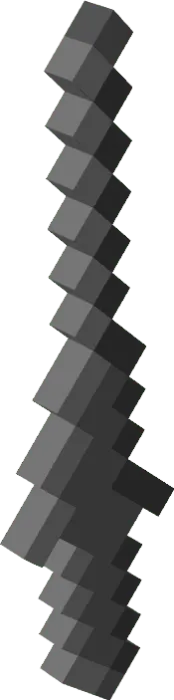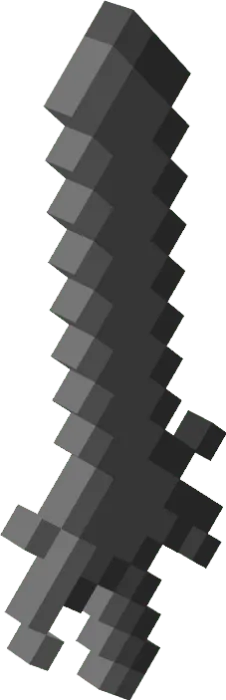A Magic Way
 Go to files
Go to files
Welcome to A Magic Way, an addon offering 100+ spells. Personalize your magic experience and explore a vast array of magical abilities.

Welcome to a magic era, where magic can personalize as you like you want. A Magic Way is an addon that has more than 100 spells that you can use. You can customize your own spells book. This addon has a bunch of spell types and casting weapons that you can create.
Info:
- Creator: kamii
Permission for ModBay:
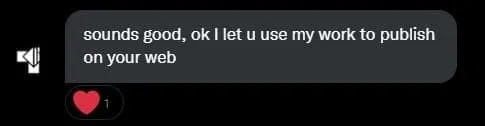
THIS PACK REQUIRES:
To start learning this addon, you need to know these key items:
Spells
This addon has a bunch of spells that I can’t show you one by one. These spells had been categorized by element type and spells characteristic as attributes. You can find spells in the enchantment book group.

Spell Book
Not like spells, spells books are a book that contains a spells list that can be added by yourself. Spell book has its own compatibilities with the spell’s attributes, so spell book can only contain spells that have compatibility with spell book.
Casting Weapons
Casting weapons are categorized by three types, like wand, spellsword, and staff. Each type has its own characteristics.
Wand
Wand has faster casting speed, so it is very useful to use for mobility and close combat, but it will cost a lot of souls. This type is the only type that can use fast swap spells that can instant swap spells from one to another, not like other types that need swap one by one to change from one to other spells.
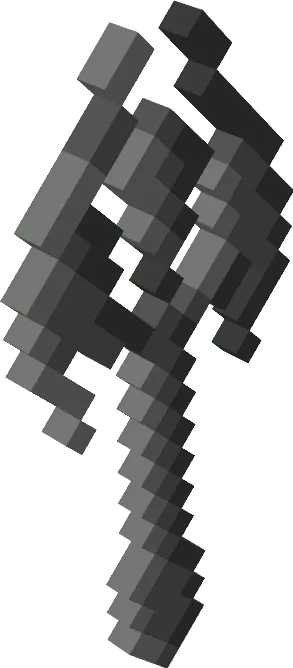
Staff
Not like Wand, Staff has slower casting speed but has cheaper souls costs that make it very usable for long-range spells or spells that use a lot of souls.
Spellsword
Spellswords are casting weapons that have different functions, like those two types. It has average casting speed and souls cost. The difference with those others is that this type can contain its own spells, so it doesn’t need spells book to run spells. So spellswords are like hybrids from casting weapons and spells books.
Learning Station Table
These blocks are the core to starting magic. This contains all magic scrolls available. You can unlock it by adding a bookshelf surrounding a table, like an enchanting table. Maximal stack to get all spell recipes is 30 blocks.
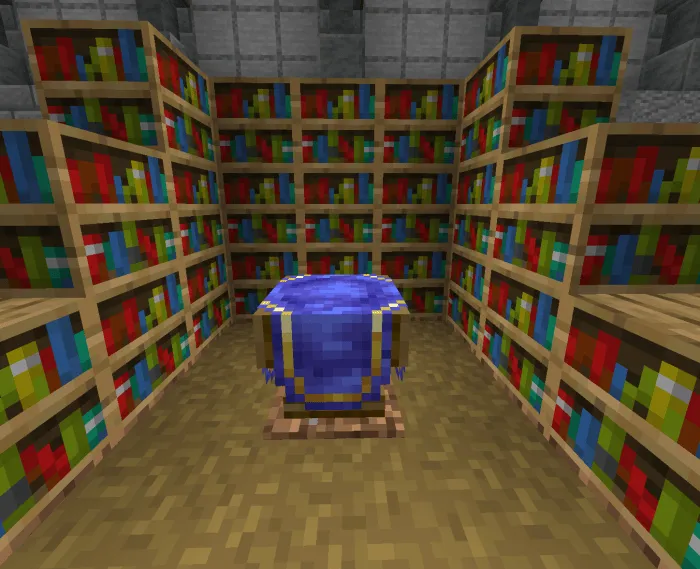

Spell Binding Table
Spell binding table is a tool to attach spells into spells book. It has an indicator if a spell is incompatible with spells book.

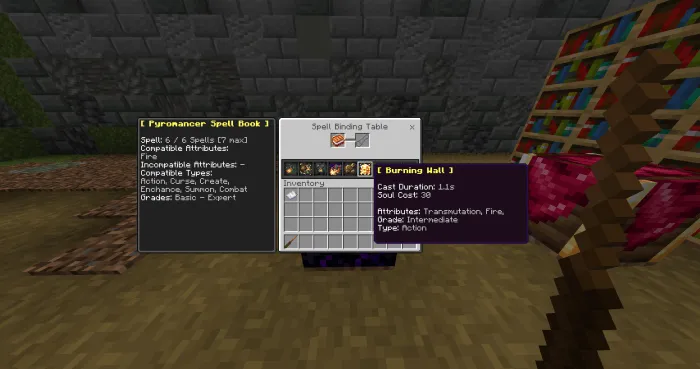
Magic Reinforcement Table
This block is a tool to upgrade spells book and add magic attributes to an item using lapis lazuli.


After you know those key items, I will show you the basics of the mechanic in this addon.
How to create spells book?
First, you need magic reinforcement table and then use a book and quills to create a spells book.

How to create spells?
You need a learning station table and choose the spells that you want to create.

But why are those spells weak?
You need to upgrade your equipment on magic reinforcement table according to your spell attributes.
How to add spells to spells book?
Use spell binding table and match them. To add spells page using spell paper.
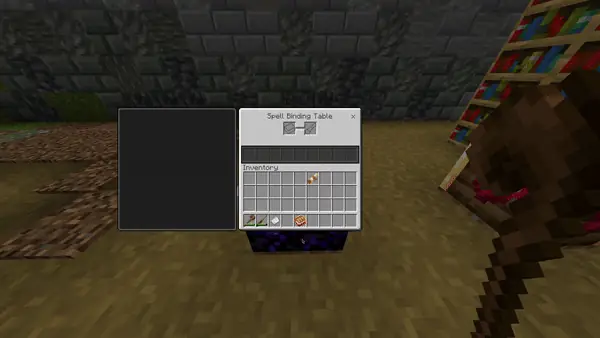
How to perform a spell?
Use a spells book that contains spells on offhand, and use a casting weapon in mainhand like a wand, spellsword, or staff. And then just use it like you charge a bow or trident, right-click it (hold) and wait until the casting bar is full. After performing a spell, use sneak to cancel spells if they can be canceled or some spells need more interaction (like jumping, holding right click, or holding and dragging) to perform spells.
But if you are using spellsword, you can just use it in mainhand without spells book on offhand.



How to change spells?
Use sneak and right click. Make sure you use a spells book and a casting weapon.

If you use a wand as casting weapon, you can fast swap it by sneaking, right-clicking (hold) and dragging your camera to change without traveling some list.

About Spells
The quality of your spells depends on your magic attributes, you can upgrade your attributes by using Magic Reinforcement Table.
TECHNICAL NOTES:
If you're too lazy or don’t understand how to create spells book, just use command “/function get_all_spell”. That command will give you a spell book with all of the spells that you can use, but you cannot use a wand to change spells because it only loops from 1 to 9.
You also can perform a spell using command line. Just follow this syntax:
- “/scriptevent amw:cast <spell id>“
spell id is like spell name, but without space and in lower case, as an example: “Fire Bullet” to “fire_bullet”.
And yes, it is also compatible with other mobs, just use execute command and run this command it will work fine.
You can add spells into spell book by typing:
- “/scriptevent amw:add <anything>”
While holding spellbook on main hand.
As an example:
- “/scriptevent amw:add fire” to add all spells containing fire attributes
- “/scriptevent amw:add arrow” to add all spells containing arrow name
- “/scriptevent amw:add wind ice” to add all spells containing fire or ice attributes
INSTALLATION:
Before you add this pack, you need to add one more addon called “UI Queue”. It will help this addon to add custom UI, if you don’t add it, it won’t show anything on the screen.
And you have one optional pack called "Novelty API", it won't change your gameplay but it will improve player gameplay and it has some features that need Novelty API.
Link to UI Queue and Novelty API:
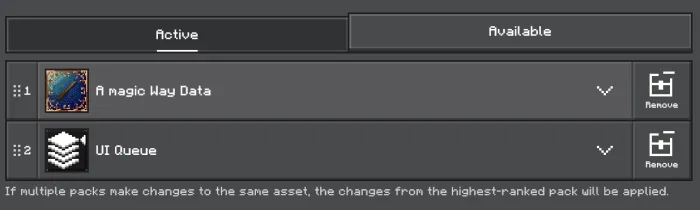
Updated on July 06
- Major change to the code to make it compatible with Script Module 2.0.0
- Fixed when the Targeting Arrow spell cannot set the target
- Now Firebullet spell doesn't need a double click to cast firebullet when using spellsword
- Now Spider Climb spell needs to move towards the wall to climb instead jump to climb
- Soul Fragment now spawns in the Soul Sand Valley biome
- Added custom component to register a custom spellbook and casting weapon. You can check the documentation on this page
- Minor changes in Magic Reinforcement Table UI
- Added a few spells wth new magic interactions
- Tweaked some of the spells to make it more balanced
- Now, spells can be added to unsupported spellbooks
- Changed spellbook behavior with the spells: Spell with incompatible attributes with spellbook now weaker and less efficient
- Now, spells cannot be cast with dispenser due to compatibility issues
- Changed all spell items to the newer version
- Added item group for spellbook, wands, staves, spell swords, and magic essences
- Added a brand new mage and battlemage set armor that can be reinforced with magic power
- Added number indicator for soul capacity on the right of soul bar
- Now, this addon has a built-in UI Queue. User doesn't need to install UI queue separately, but still needs to install it when using multiple addons with built-in UI Queue to make it work
- Removed the requirement for Novelty and UI Queue, it would be optional to install
- Added new 6 spells
- Fixed camera bug in possession spell
- Fixed ice entity now won't be ascending to heaven
- Fixed on arrow rain spell now works properly
- Now targeting shoot spell can be used for spells projectile
- Spellbook now has spell details after being added to the inventory
- Added compatibility with Novelty API: spellbook now can be placed on the spellbook slot, items that have magic attributes in the accessories slot can increase player magic attributes
- Added compatibility with the Authentic Dynamic Light addon.
- Redesign the magic learning station UI to make it more compact.
- Added more spells.
- Revamped wind projectile spells to make them different from wind charge.
- Added experimental API to make a custom spellbook and casting weapon (you can see how to use it in behavior pack scripts with the name 'example.js').