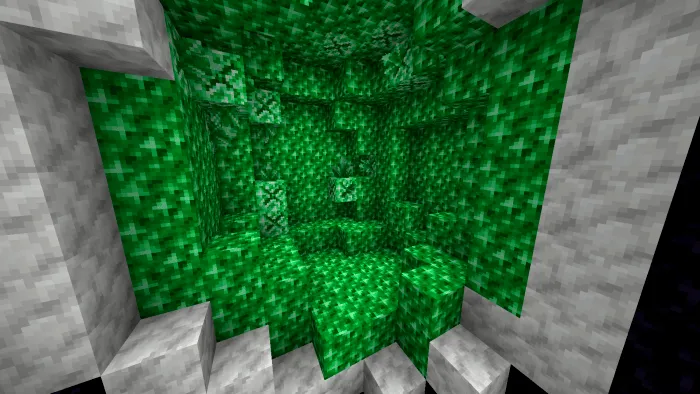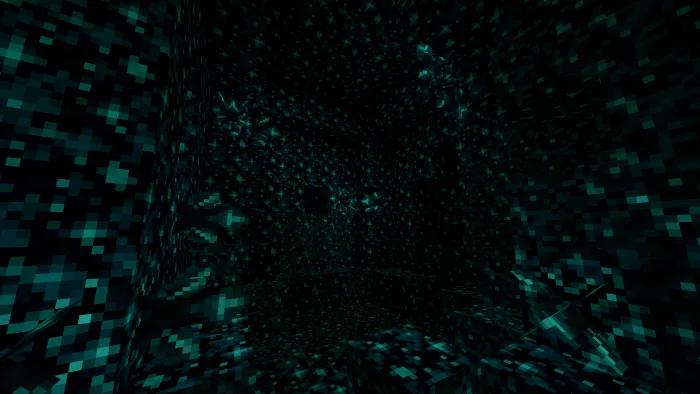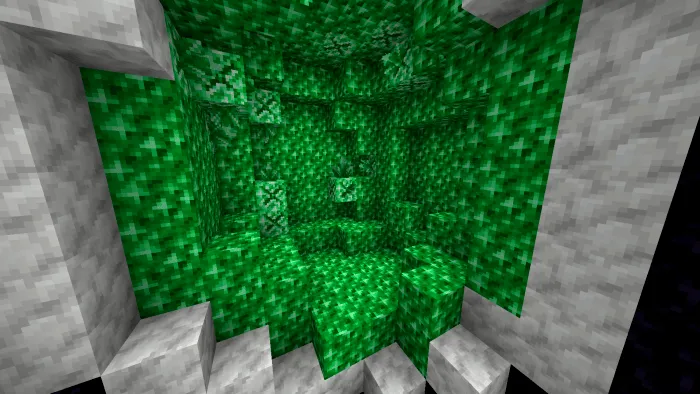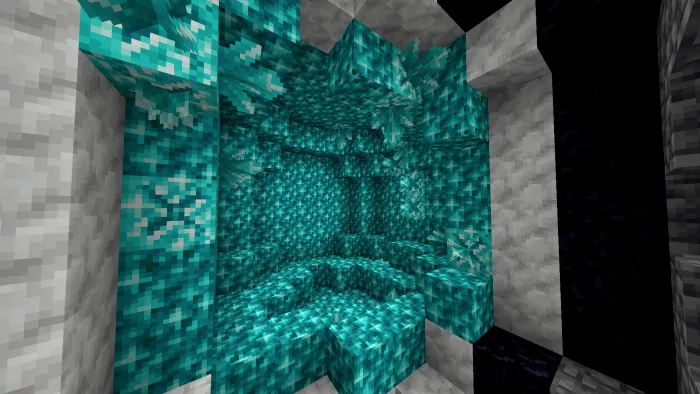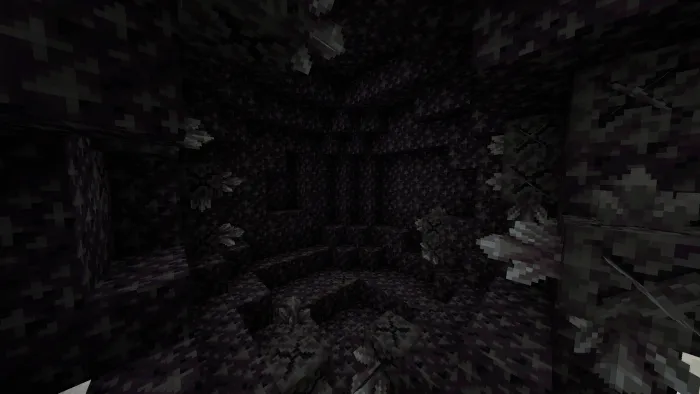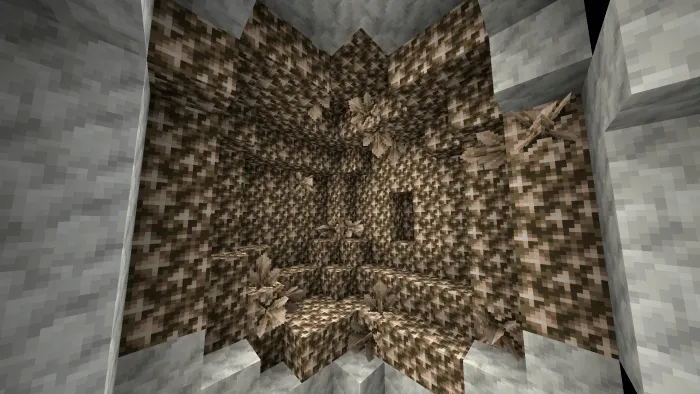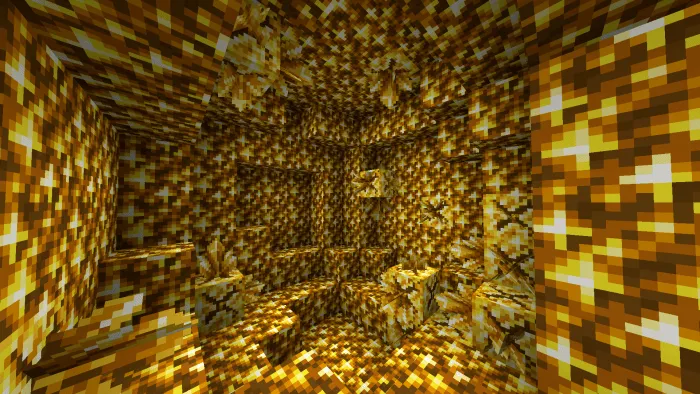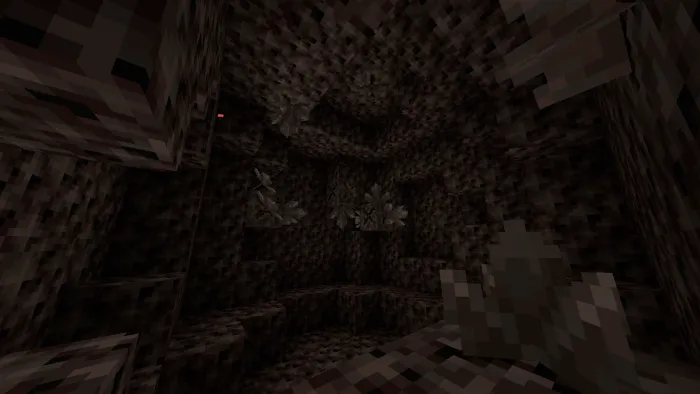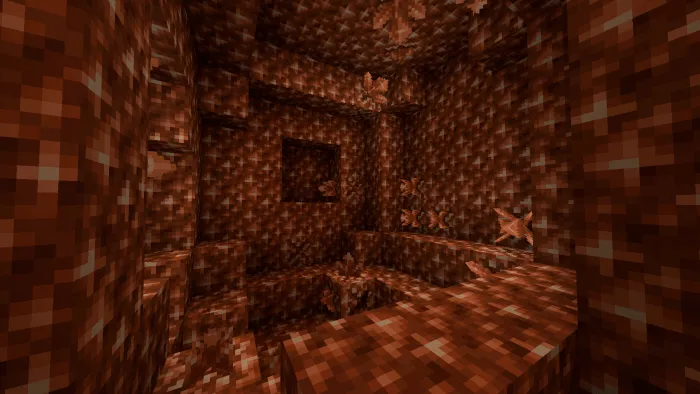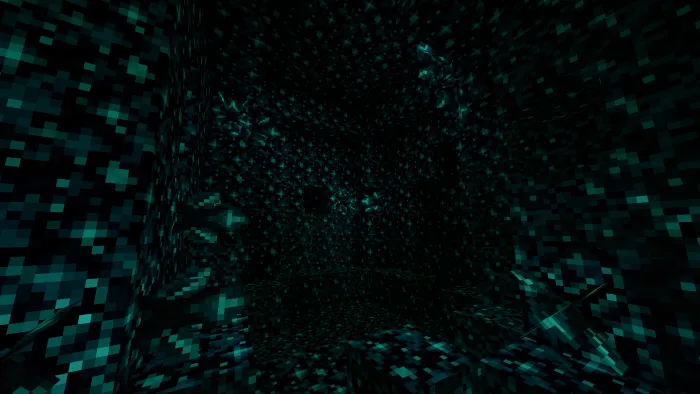More Geodes [UPDATE]
![Thumbnail: More Geodes [UPDATE]](/uploads/posts/2024-11/more-geodes-main-cover.webp) Go to files
Go to files
You do not need any experimental toggles to play this add-on!
With the addition of the amethyst geodes in the Caves & Cliffs update, adding new geodes felt like a natural extension. With this add-on, you can find geodes for many minerals present in the game.
This add-on adds 12 new geodes — diamond, emerald, gold, iron, coal, redstone, lapis lazuli, quartz, netherite, copper, rose quartz and echo — which are randomly generated throughout the world at the same heights as the original amethyst geodes. Quartz and netherite geodes can also be found in the Nether.
Features
Each geode contains two new blocks for its mineral, plus buds and clusters. One of the blocks is a budding block that generates sprouts. Buds can be collected with a pickaxe enchanted with Silk Touch so players can take them back to base and farm ores. There are also crafting recipes for budding blocks and crystal blocks (including amethyst).
Examples of added geodes
Budding blocks
Each mineral has a budding block and a crystal block. Budding blocks generate buds/clusters over time; crystal blocks are produced from the ores and can appear inside geodes.
Crystal blocks
The crystal block for each ore can be collected by breaking geodes with a pickaxe.
Budding Echo recipe

Diamond Crystal Block recipe

Info
With Silk Touch you can obtain buds (small to clustered). Breaking clusters without Silk Touch yields the minerals provided by the geode.
Below you can see images of all the geodes added:
Updated on September 19, 2025
- Fixed some issues with the generation of geodes and buddings.
- Fixed the speed at which blocks break, according to the game's tools.
- Improved the generation of Netherite and Quartz geodes in the Nether.
- Added support for new versions of Minecraft starting with 1.21.100.
- Added support for Minecraft Bedrock version 1.21.70+.
- The add-on now works in Minecraft Bedrock 1.21.50.
- I've made this update to fix errors and add new geodes, as well as improve compatibility with worlds.