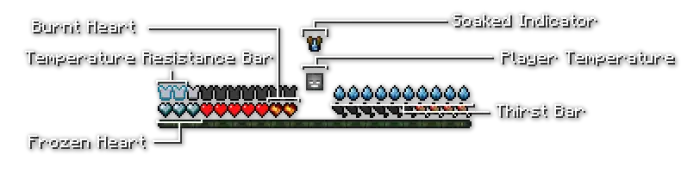Adventure Condiment: Thirst and Temperature
 Go to files
Go to files
Adventure Condiment adds thirst and temperature mechanics to Minecraft, enhancing survival gameplay with new challenges, items, and environmental effects.
Description
Adventure Condiment is an addon that enhances survival gameplay by introducing thirst and temperature systems. While its current focus is on these mechanics, future updates will expand it with additional survival features.
Requirements
Thirst and Temperature Bar
Just like in real life, players can now experience varying temperatures and must manage an extra thirst bar.
Indicator List
- Thirst Bar – Shows the player’s remaining hydration.
- Soaked Indicator – Displays soaked body level, affecting how quickly the player absorbs temperature.
- Temperature Resistance Bar – Displays the amount of temperature resistance provided by the player’s armor.
- Burnt Heart – A health overlay indicating the player’s burn threshold; exceeding it causes burn damage.
- Frozen Heart – A health overlay showing the frozen threshold; falling below it results in instant death.
- Player Temperature – Displays the current body temperature of the player.
Items
- Winter and Desert Armor – Specialized armor sets designed for extreme climates, offering the same defense level as leather armor.
Winter and Desert Armor Recipes

- Diving Helmet – An upgraded version of the turtle helmet, equipped with an oxygen tank, allowing players to explore underwater for longer periods.
- Thermometer – Displays the current area’s temperature. Can be equipped in the Charm Slot (requires the Novelty addon).

- Heated Stone – Keeps the player warm when carried in the inventory. Heated stone can be recharged by smelting it in a furnace.
- Fabric – A material used to add temperature resistance attributes to armor.
- Sewing Tool – A tool for applying temperature attributes to armor using the forging table.
- Water Flask – Contains filtered drinking water for hydration.
Mechanics
Thirst
Players now have a thirst mechanic influenced by temperature, status effects, and food consumption. When thirst drops below 3 bars, the player’s screen will display a thirst effect. Thirst can be replenished by punching water to drink directly, or by consuming a water flask or water bottle.
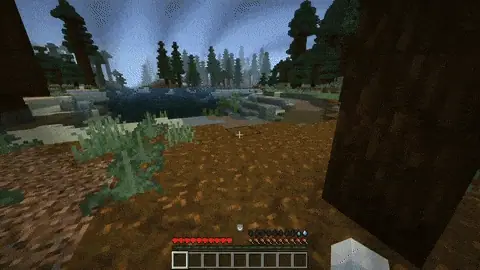
Temperature
Players can now absorb environmental temperatures, which are determined by biome conditions making this system compatible with custom biomes. To avoid burning or freezing, players can add temperature resistance modifiers to their armor. The rate at which temperature is absorbed depends on the player’s soaked level and the armor’s temperature insulation.
Apply Temperature Attributes Recipes
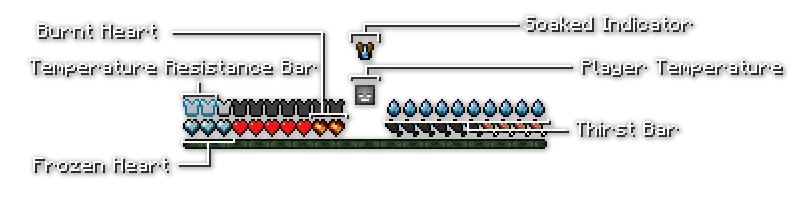
Apply Temperature Insulation Recipes
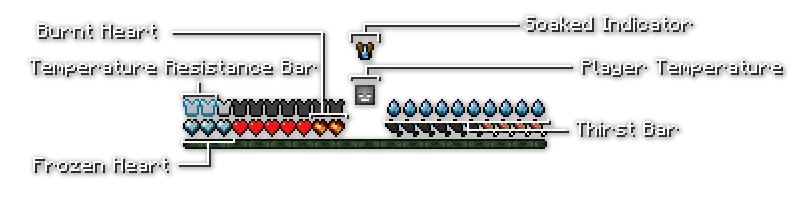
Compatibility
Developers can make their addons compatible with Adventure Condiment by using a custom component or scripting module provided.
Using Custom Component
"adventure_condiment:thirst" example:
{
"format_version": "1.21.90",
"minecraft:item": {
"description": {
"identifier": "test:apple_juice",
"menu_category": {
"category": "nature"
}
},
"components": {
"minecraft:icon": "apple_juice",
"minecraft:tags": {
"tags": [
"minecraft:is_food"
]
},
"minecraft:use_animation": "eat",
"minecraft:use_modifiers": {
"use_duration": 1.6,
"movement_modifier": 0.35
},
"minecraft:food": {
"nutrition": 2,
"saturation_modifier": 0.3
},
"adventure_condiment:thirst": {
"value": 10,
"is_dirty": false
}
}
}
}"adventure_condiment:temperature" example:
{
"format_version": "1.21.90",
"minecraft:item": {
"description": {
"identifier": "test:battlemage_boots",
"menu_category": {
"category": "equipment",
"group": "minecraft:itemGroup.name.boots"
}
},
"components": {
"minecraft:icon": {
"textures": {
"default": "battlemage_boots",
"dyed": "battlemage_boots"
}
},
"minecraft:wearable": {
"protection": 4,
"slot": "slot.armor.feet"
},
"minecraft:repairable": {
"repair_items": [
{
"items": [
"minecraft:netherite_ingot"
],
"repair_amount": 107
}
]
},
"minecraft:max_stack_size": 1,
"minecraft:enchantable": {
"value": 5,
"slot": "armor_feet"
},
"minecraft:durability": {
"damage_chance": {
"min": 20,
"max": 100
},
"max_durability": 425
},
"minecraft:dyeable": {
"default_color": "#a0432b"
},
"adventure_condiment:temperature": {
"temperature_resistance": 2,
"temperature_insulation": false
}
}
}
}Using Adventure Condiment Module
You can copy this module from "/scripts/module/AdventureCondimentModule.js". Example:
import { AdventureCondimentModule } from "./module/AdventureCondimentModule";
//syntax to register temperature items [item_id, temperature_resistance, temperature_insulation]
AdventureCondimentModule.registerTemperatureItem("test:battlemage_boots", 2, false);
//syntax to register thirst items [item_id, thirst_value, is_dirty]
AdventureCondimentModule.registerThirstItem("test:apple_juice", 10, false);Installation
This pack requires UI Queue to make the UI work, and Forging Table to add custom recipes. Some optional packs, like Novelty API, are compatible but not required for core gameplay.