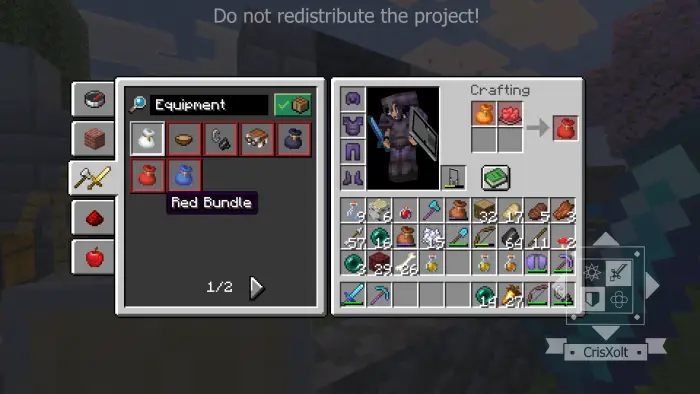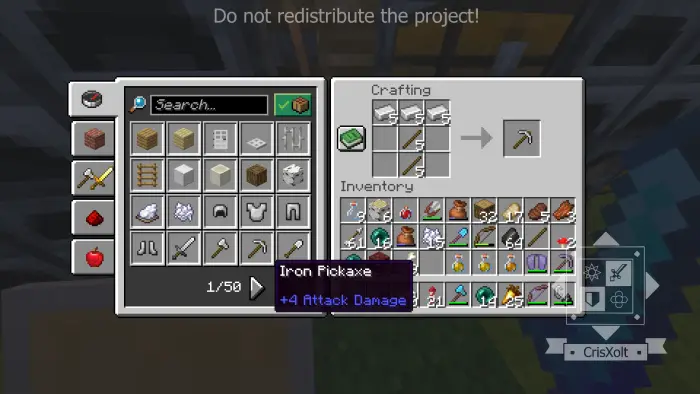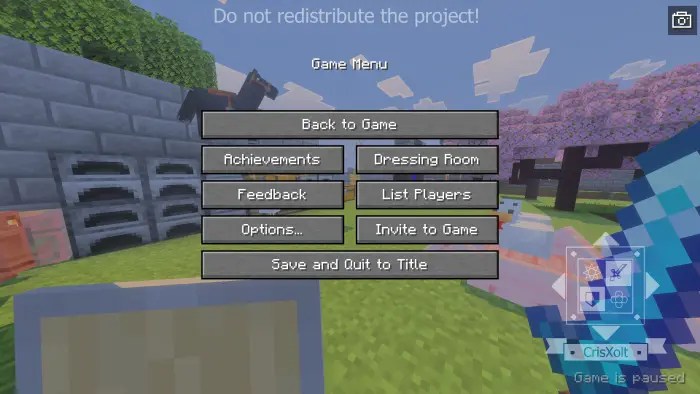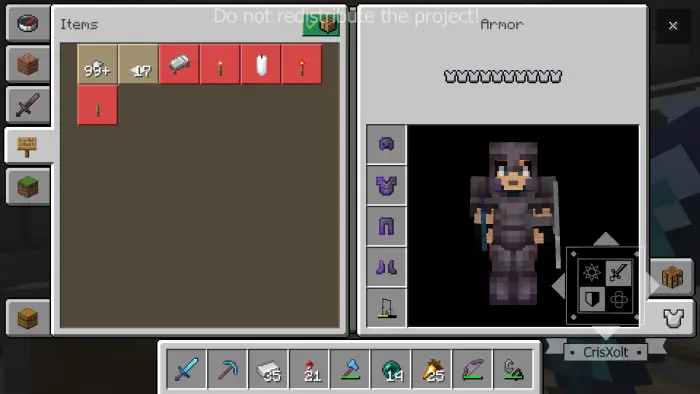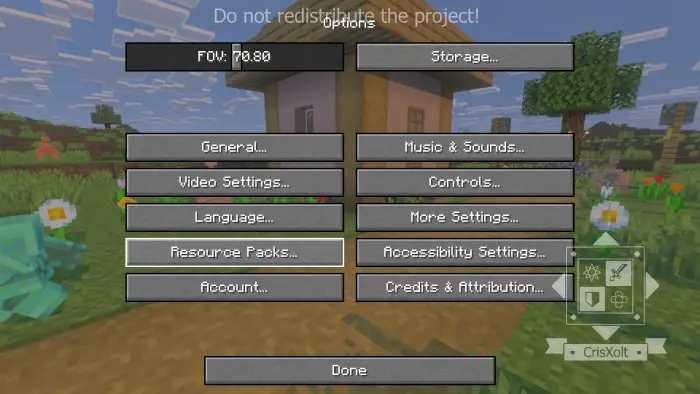VDX: Java/Desktop UI v3.2.7 [v1.21.111]
![Thumbnail: VDX: Java/Desktop UI v3.2.7 [v1.21.111]](/uploads/posts/2025-10/d587742bf4_vdx-desktop-ui-cover.webp) Go to files
Go to files
Convert from Bedrock Edition UI to Java Edition UI!
Preface:
Warning: If you are using mobile device, make sure to set “File Storage Location” to “External” before importing this resource pack, otherwise, your save data may be lost in case the game future updates break modified UI data.
And please, be sure to read carefully this post before downloading and using this resource pack, thank you!
Vanilla DX UI:
Before "Modified Vanilla" and "Vanilla Enhanced". Is a resource pack that would improve UI and other assets.
Actually, is a testing TP made since fall 2016, oriented to port menus and container/inventory GUI textures from Java Edition to Bedrock Edition more easily and efficient!
Desktop UI:
Convert base game interface to Java Edition interface style! Of course, not all screens were modified, but I will add more in future versions!
Mixed UI:
It is the improved version of the HUD UI and inventory containers still with base game style, with the small combination of Java Edition and Legacy Console Edition parts.
PvP UI:
The same between Mixed UI and Java UI, but the UI design is mainly based on JE 1.8, the version most used to play PvP servers. Now has clear Chat BG and Scoreboard BG.
Features:
- JE UI designs with 75% accurate.
- Some GUI textures ported to Bedrock Edition.
- UI customization by “ui/_global_variables.json”.
- Note: Some UI data assets may change in future updates, so, stay tuned!
Upcoming features for future versions:
- Compatibility for other projects.
- Depending on the amount of “support”, maybe I will bring back about modified Dressing Room and Persona screens.
Unsupported Screens due to Ore UI replacement (Hardcoded):
- Play Screen
- Create World Screen with templates.
- Disconnected
- Achievements
- In bed/Sleeping
- You died!
- Permission List Screen.
Supported Languages:
- English (en_US and en_UK).
- Spanish (es_MX and es_ES).
- Japanese (ja_JP).
- Korean (ko_KR).
- Portuguese (pt_BR and pt_PT).
- Chinese (zh_CN and zh_TW).
More full languages support is coming in near future updates.
Screenshots:
Only in Mixed UI:
Known Issues:
- Not all modified screens are fully compatible with the use of gamepad/controller.
- Some screens take a long time to load, something like Settings Screen, Play Screen, and it is because it contains so many objects in UI data.
- When using a 3rd party add-on with new custom items. The creative search tab icon will be changed. Unfortunately, there is no solution to this.
- And unfortunately, since the “Ore UI” (new UI engine) appeared for the “Create World”, “Achievements” and "You Died!" screens, it is now impossible to modify it using resource packs. However, I have plans to make modifications using something external, but it is not known when that will be, stay tuned if you want!
- In order to prevent errors while customizing touch controls, I have disabled the HUD visibility while inventory or another screen are open… But still, you can re-enable by reviewing “ui/_global_variables.json”.
Terms of Use:
You may:
- Make review about this pack, as long as you credit me as “@CrisXolt”. And put original download link in description (This forum post).
You may not:
- Make customized APK/APPX and monetized content (pirate modifications), no one will have the permission.
- Use my modified JSON and UIDX data files claiming this work as your, without permission of course. Specially do not modify/erase the text in the first line code in each .json file. (Example text: //File Made/Modified by @CrisXolt or “Some people who contributed”).
- Redistribute this resource pack made by me in another pages/app store, no one will have the permission.
- Do not use for third-party projects, much less to merge with "Concept Clients" resource packs, no one will have the permission.
For texture pack porters, if you are going to use PvP UI in order to port PvP 1.8 GUI with ease, or if you are going to use Mixed UI in order to port Java Edition containers with bedrock design, you can use it, but please use it fairly to avoid trouble. ;)
If you have any more questions about this, please let me know by sending a message/question in chat, on discord server: CrisXolt's Refuge.
And how do I deactivate this resource pack?
If this is your first time experimenting with the UI, just go to "Options...", and click the button where it says: "Resource Packs...".
And then this screen comes out, and you can deactivate this. That's all! ;D
Special Thanks:
AgentMindStorm, ZouChenyunfei, LupasPAH, Hawf-Human, and abc555 for custom JSON UI data assets!
And JellySquid for some UI design ideas.
Final Note:
Those default JSON UI data and JE UI designs is made originally by Mojang and Microsoft, UI design re-make as JSON UI data are modified by me for entertainment purposes.
Just enjoy and good luck! ;D
Updated on October 01
- Global: Updated to minimum version 1.21.111.
- Desktop UI:
- Inventory:
- Changed layer values for some container panels.
- Updated total recipe book tab pages.
- Updated total grid panels for creative inventory, also affected in PvP UI.
- Inventory:
- Mixed UI:
- Inventory: Added every modified elements for pocket UI.
- Pause/Game Menu: Moved the pause announcement text to the top from the left buttons, also affected in PvP UI.
v3.2.6 [01 September 2025]
- Global:
- Updated for v1.21.100 and v1.21.101.
- Progress:
- Updated main world loading screen to match JE Snapshot 25w31a
- Mixed UI affected (progress bar length adjusted).
- Inventory:
- Fixed slot_highlight texture details for 3x3 grid in crafter screen
- Ender Chest main panel is now independent (still uses generic_54 texture in gui_textures, in Mixed UI will be modified)
- Fixed creative grid texture not updating when search tab selected.
- Options:
- Added remaining controls options in the controls section.
v3.2.5 [25 June 2025]
[Additions]
- Options:
- Added alternative video options style: Sodium. (Especially for Vibrant Visuals) NOTE: Some things aren't complete yet, all that's left is to add more language support. That will be in the future.
[Changes]
- Global:
- Updated only for v1.21.90+.
- Options:
- Revision of rendering options.
- Removed some useless options.
- Dropdown panel content now has a different design.
- Pause/Game Menu:
- Added Realms Feed, only appears if you are in realms world.
- HUD:
- It is now possible to modify alpha values of some text background using options.
v3.2.4 [05 April 2025]
[Additions]
- Inventory:
- Revised version of smelt recipe book concept (Furnace, Blast Furnace, and Smoker), with two new item recipes added.
- Only in Desktop UI. For Mixed UI, and, PvP UI coming soon...
- Pause:
- Added pause announcement text.
[Removed]
- Unfortunately, "Play" screen will automatically be removed permanently because the new Ore UI screen is already implemented in BE v1.20.60.
[Changes]
- Global:
- Updated only for v1.21.70 and partially v1.21.80 Beta/Preview.
- Added new left stick directions for tooltip controller textures.
- Updated Dualsense tooltip controller textures.
- HUD:
- Fixed visual bug when using with aspects in "The Hive" server, again...
- Options:
- Changed graphics mode toggle to dropdown.
v3.2.3 [12 January 2025]
[Additions]
- Options:
- Added the remaining options for v1.21.60 Beta/Preview.
[Changes]
- Global:
- Toast panel (notification) is now in place correctly (offset value).
- Fixed remaining visual bugs when using with Aspects, the panels in HUD now shows correctly, even in The Hive Server.
- Options:
- Fixed/updated total key binds list, for standard keyboard and full keyboard.
- Inventory:
- Updated total recipe pages for v1.21.50+.
v3.2.2 [12 December 2024]
[Additions]
- Options:
- Added the remaining options in v1.21.50.
[Changes]
- Global:
- Updated only for v1.21.50 and partially v1.21.60 Beta/Preview.
- HUD:
- Fixed a bug where health, hunger and armor values were duplicated when playing on the Hive server.
- Inventory:
- Fixed a bug where the tooltip background would not disappear when used on phones.
[Hotfix]
- HUD:
- Fixed a bug where paper-doll renderer and mob effect panel didn't appear when using desktop mode in touch.
- Fixed a bug that caused a normal scoreboard to appear on the Hive server.
[Changes]
- HUD:
- Chat messages now fade correctly as Java Edition. (Thanks "oakvolf" for the information!)
- The text of titles and subtitles has been modified again with some compatibility improvements for featured servers.
- Text background texture now is completely opaque, but remains semi-transparent in the UI settings (some objects won't work in main settings).
Note: There is still some work to be done on the HUD for compatibility on third party servers, I'll figure out how later.
v3.2.0 [29 November 2024]
[Additions]
- Added completed version of bundle tooltip, with v1.21.4-pre appearance textures.
- Added new GUI textures from latest JE version.
- Some GUI textures have been moved to new directory according from JE official changes.
[Removed]
- Removed some UIDX textures due new JE GUI textures added.
[Changes]
- Global:
- Updated only for v1.21.40 and partially v1.21.60 Beta/Preview.
- Important bug fixes when using Java and Console Aspects, now requires only v6.0+.
- Options:
- Fixed a bug that caused a crash when opening the screen.
- HUD:
- Fixed a bug where hotbar and some renderer bars didn't appear when using desktop mode in touch.
Note for Mixed UI: In order to fix the issue in recipe book, I have removed and replaced the grid item method.
v3.1.1 [21 August 2024]
[Hotfix]
- The compass icon in the search tab of the Creative Inventory should be displayed correctly...
v3.1.0 [30 June 2024]
[Additions]
- PvP UI will now be implemented as a separate pack.
- HUD:
- Added number of days played panel in HUD. (Enabled by gamerule)
[Changes]
- Global:
- Updated for v1.21.0.
- Options:
- Added 1 more gamerule toggle (number of days played).
- Added reflections slider option for deferred sections.
- Modified scroll menu top and bottom panel size, to match JE current version.
- Progress:
- Added animated portal BG when entering Nether. (For The End will be added in the next version)