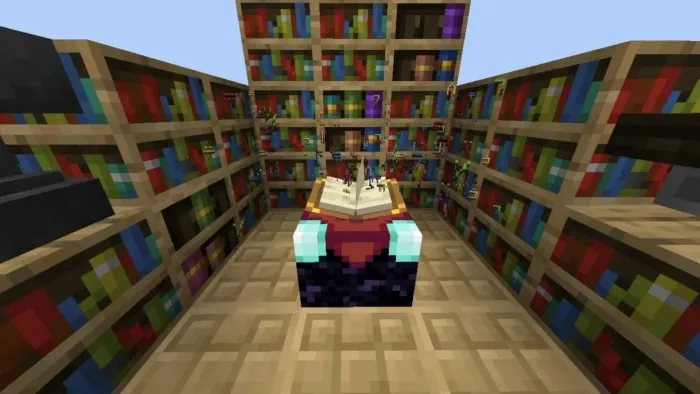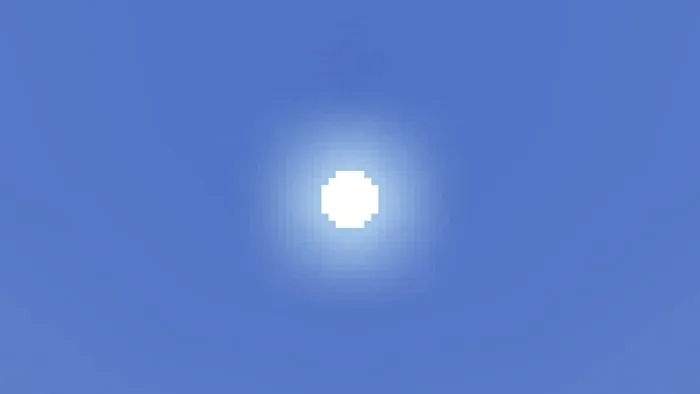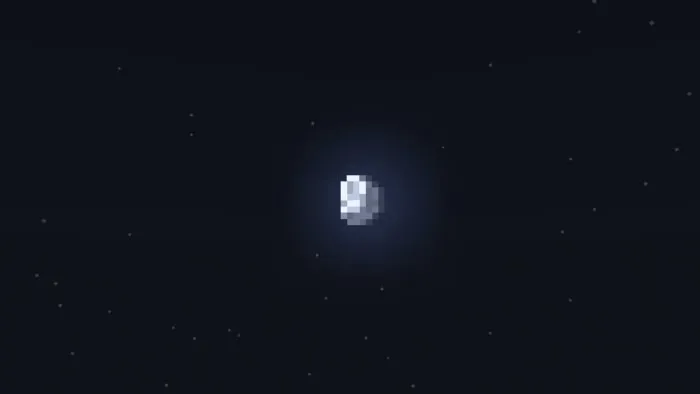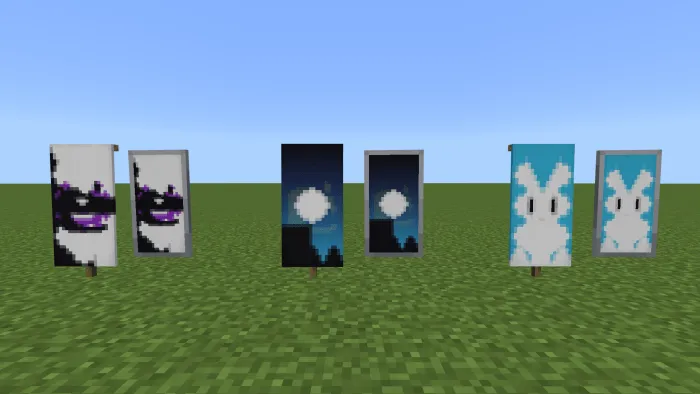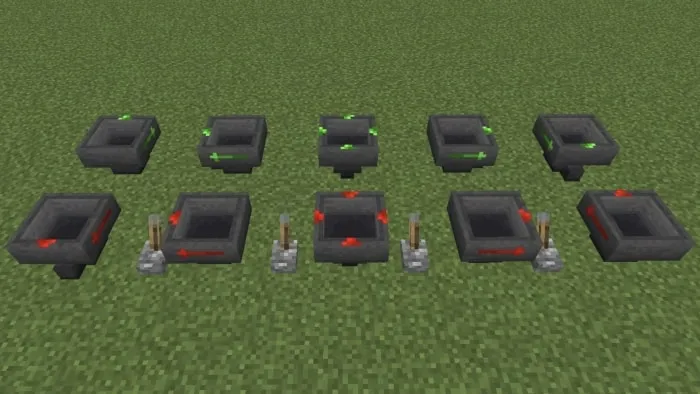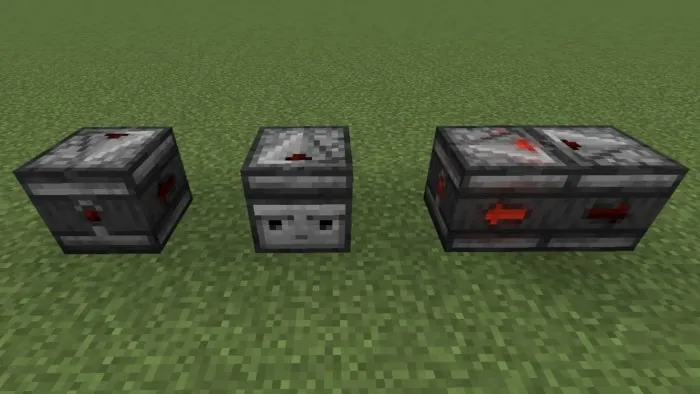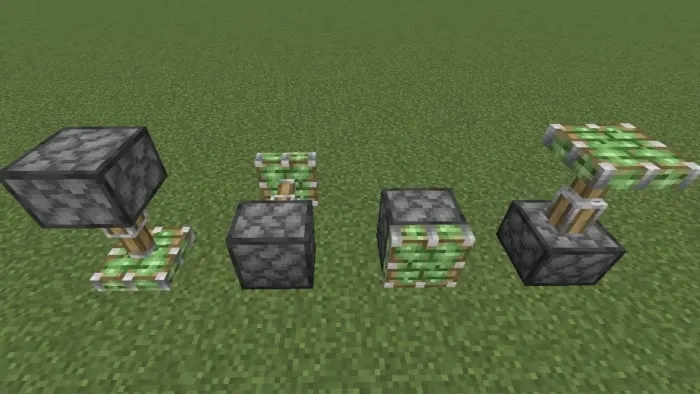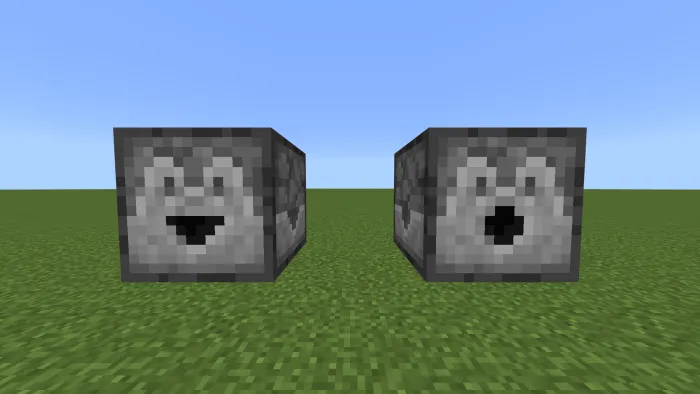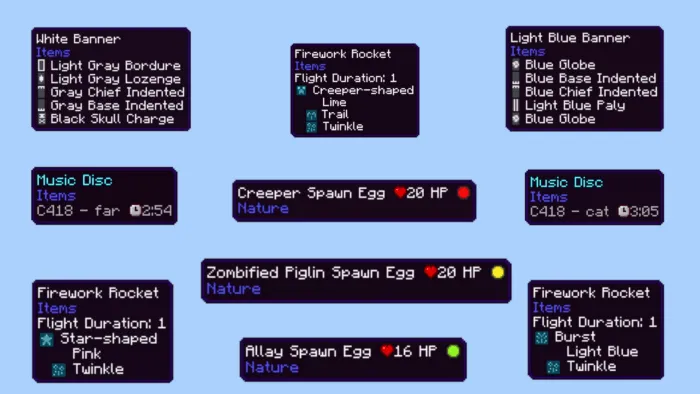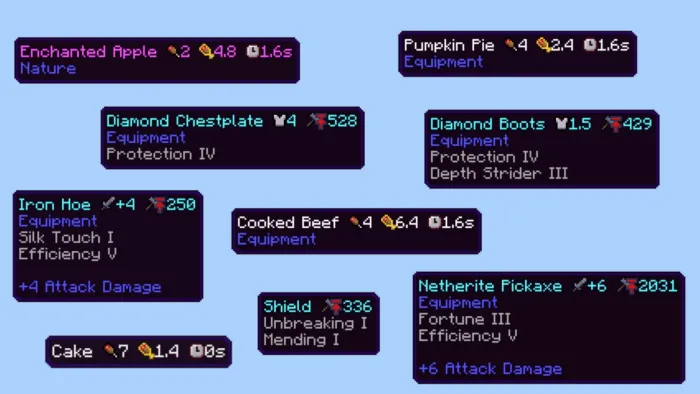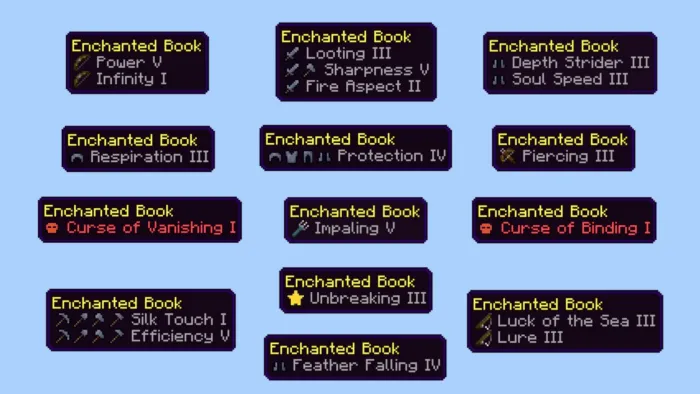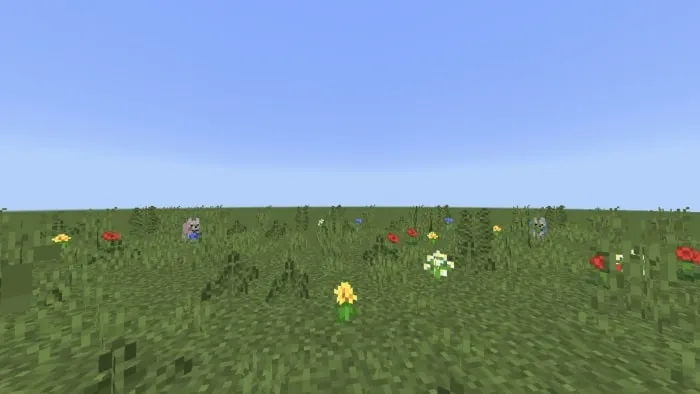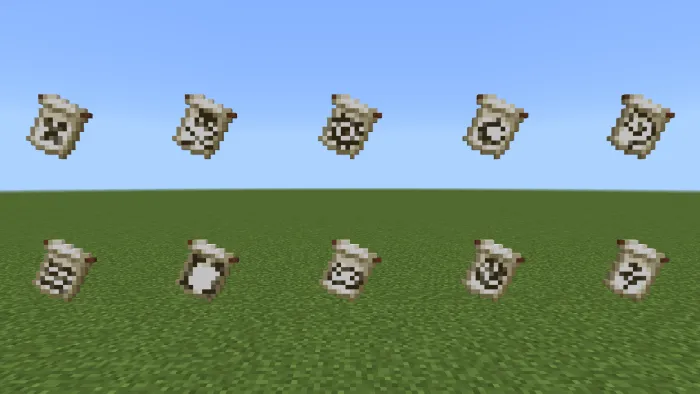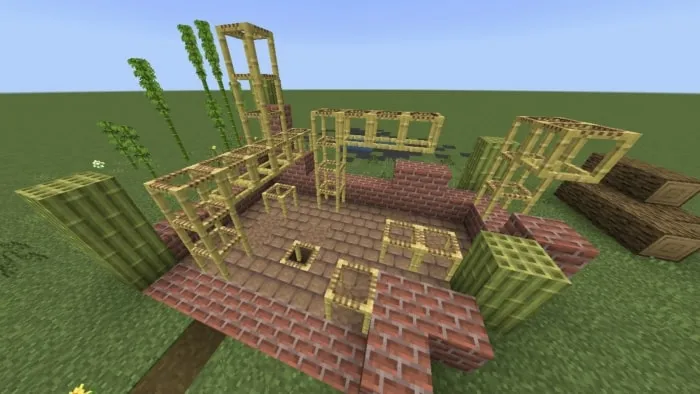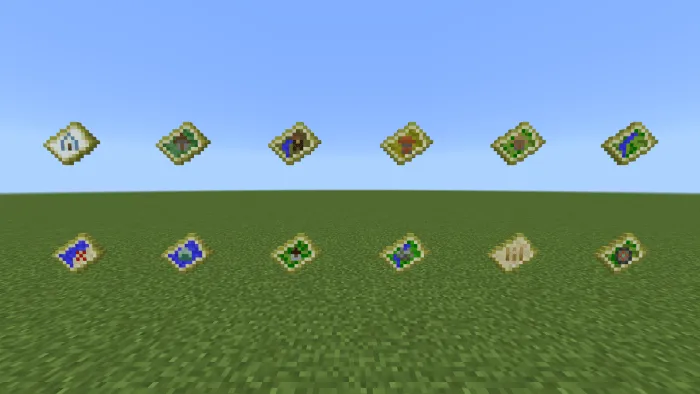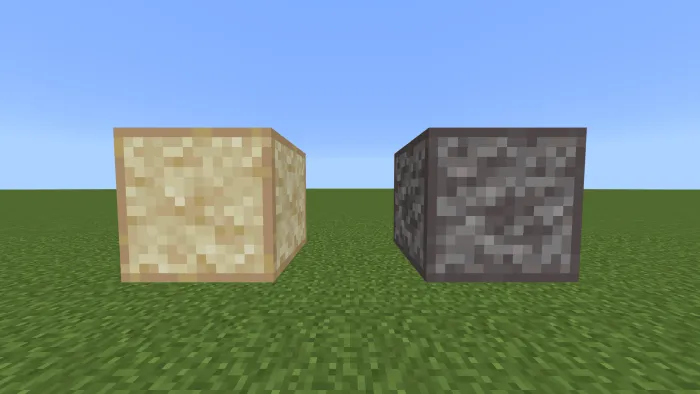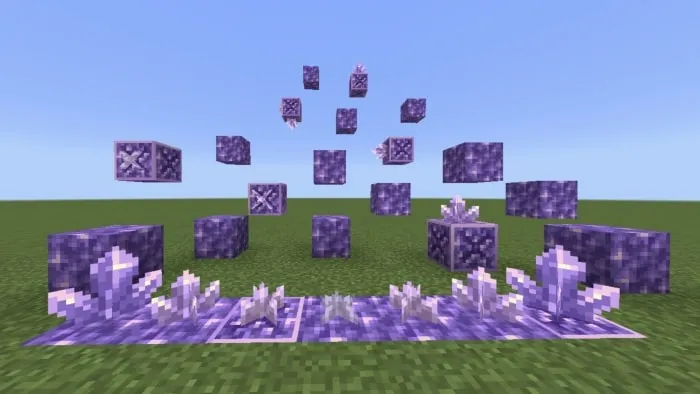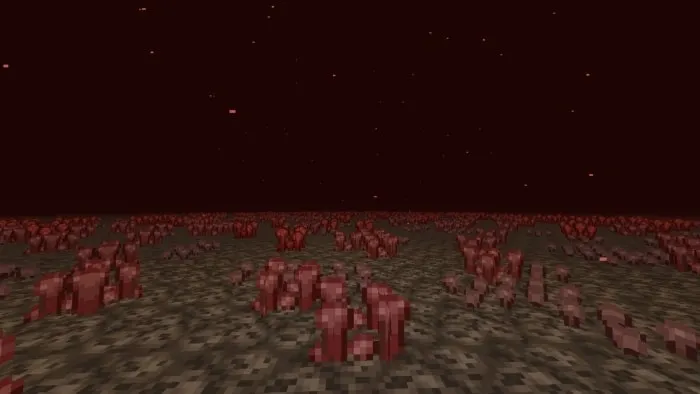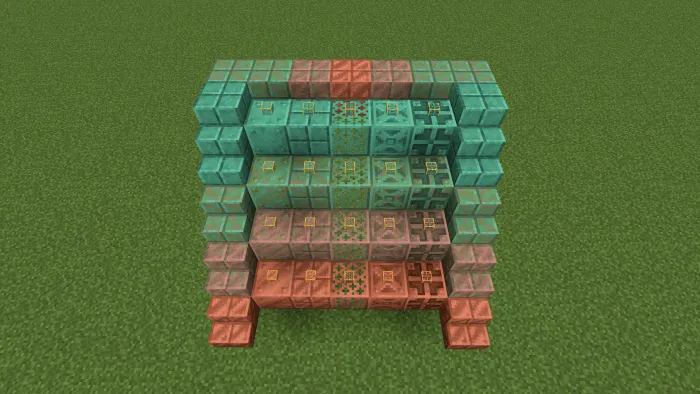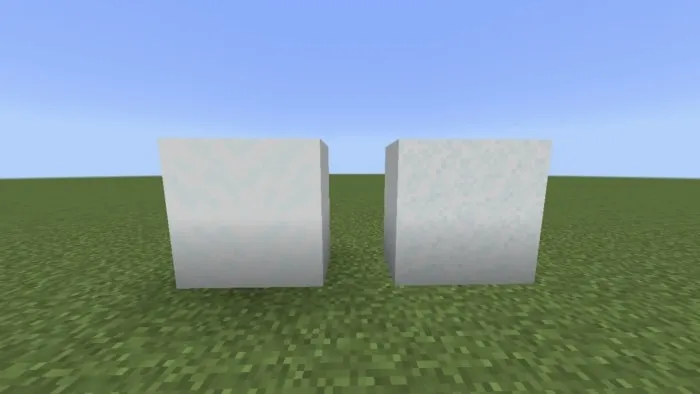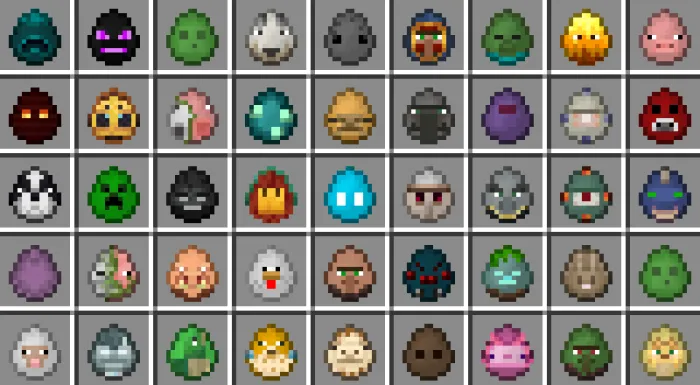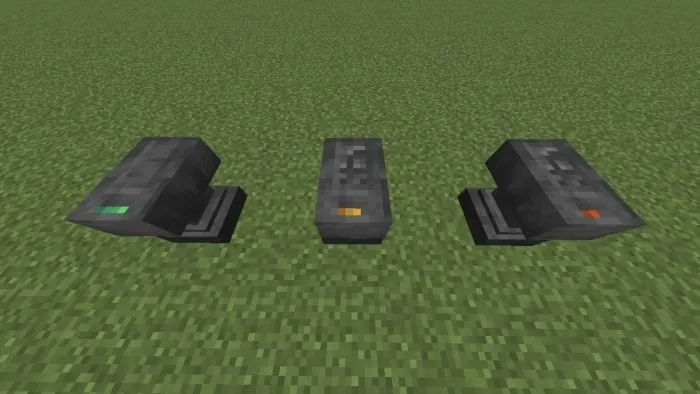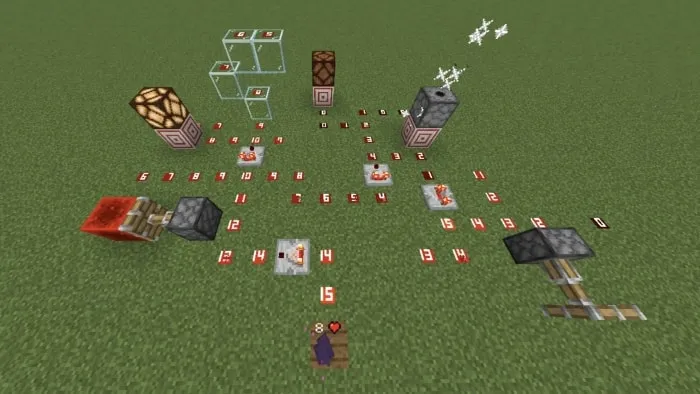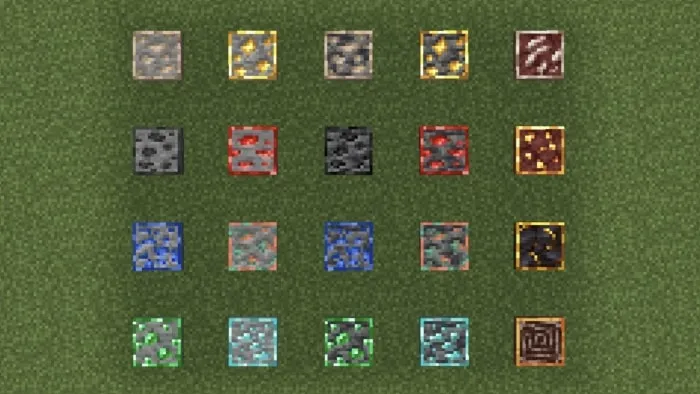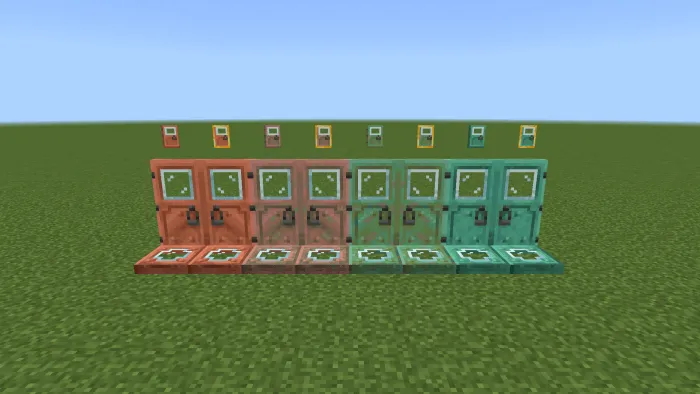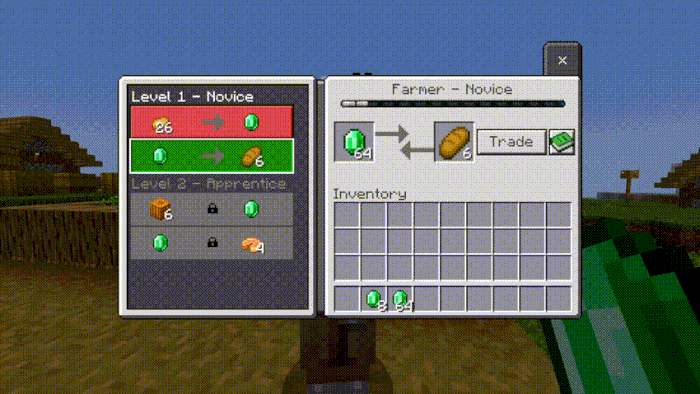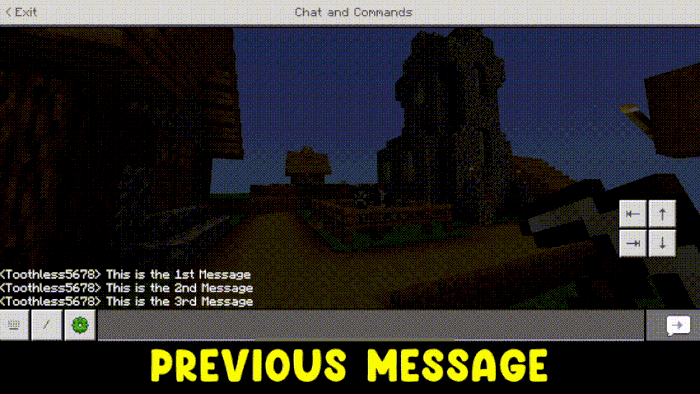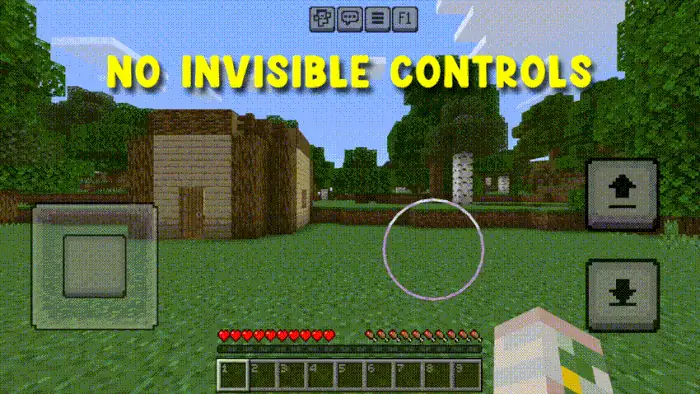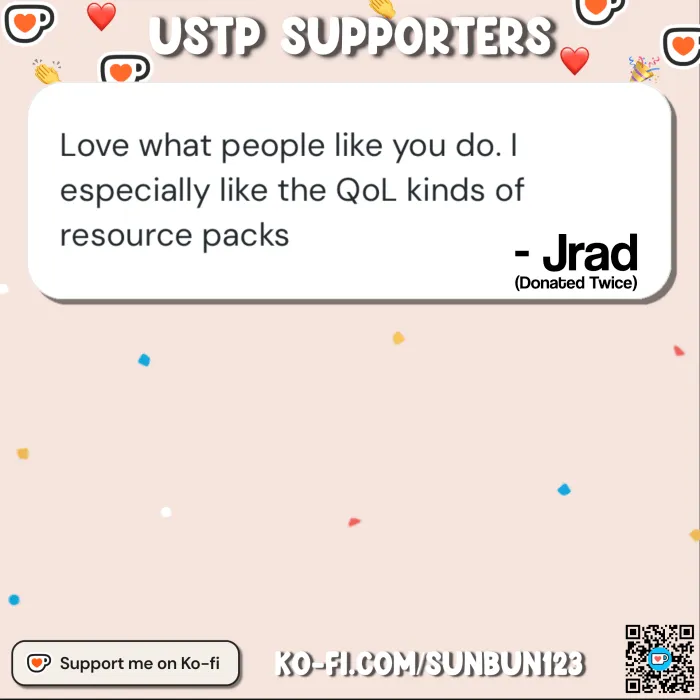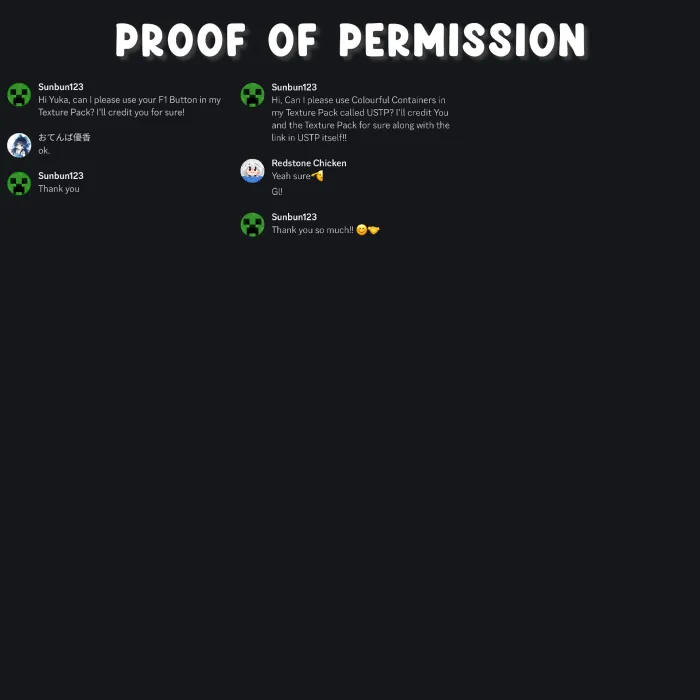Ultimate Survival Texture Pack v3.9.8 | USTP
 Go to files
Go to files
USTP is the Best Default Edit Texture Pack you'll ever find with 50+ Features. It makes Minecraft Clearer, Less Obstructive, and More Detailed. Perfect for All Types of Players — Casual, Survival, Technical players, Redstoners, and YouTubers!!
🌐 Explore the Features:
Explore our Full Feature List and see what makes USTP the Best Default Edit Pack.
📄 Join the Community:
Got feedback or ideas? Report bugs, suggest improvements, or connect with us on our Discord Server.


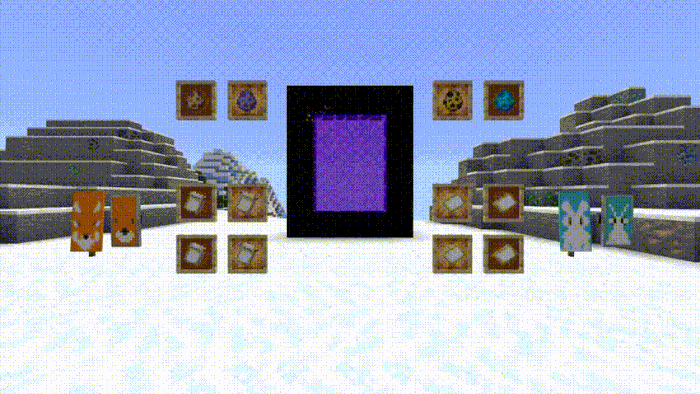
What is Each Pack?
Main Pack: You can Download the Main Pack with or without Health & Damage Indicator (H&D)
Optional Packs: These packs are Additional Packs that work along with the USTP Main Pack to add Optional Features that can be Customized to Enhance your Minecraft Experience!
Optional Features include Dark/Transparent Ul, Clear Water, Clear/Clean/Borderless Glass, RGB Portal, RGB XP Bar, Shorter Swords, Lower or Sides, Ore Borders, Glass Doors and Trapdoors, Invisible Item Frames, Clear Particles and Redstone Power Indicator.
(UTTP) Touch Pack: The Additional Version of USTP designed for Touch Players, features the Touch Circle, Invisible Touch Buttons, Clean Hotbar, F1 Button, Quick Crafting, Trading and Quick Chat Tweaks.
Different Stems
Colorful Enchanting Particles
Circular Sun & Moon
Bow & Crossbow Indicator
Lower Shield
Shield Corrections (HD Shields)
Plain Leather Armor
Directional Hoppers
Directional Observers
Sticky Piston Sides
Clear Dispensers & Droppers
Item Info (Customisable)
(Item Info only works in ENGLISH Language, this is to reduce the File Size)
There are multiple Subpacks for Item Info for you to Mix & Match the features YOU Like!!
Basic Item Info
Food, Armor, Tools Info
Light Info
Enchant Summary
Numbered Hotbar
Critical Hit Sounds & Particles
Lower Fire
No Pumpkin Overlay
Visible Locked Trades
(Visible Locked Trades doesn’t mean all the trades are visible, it is so that you can click and see the trades that are already unlocked, like enchantments of a tool)
Shorter Grass
Clear Banner Patterns
Unobtrusive Scaffolding
Infested Blocks
Clear Locator Maps
Suspicious Block Borders
Budding Amethyst Border
Clear Amethyst Growth Stages
Clear Nether Wart Growth Stages
Unobtrusive Rain & Snow
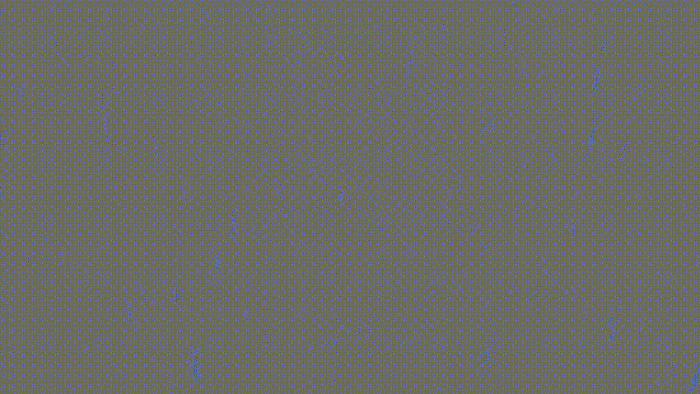
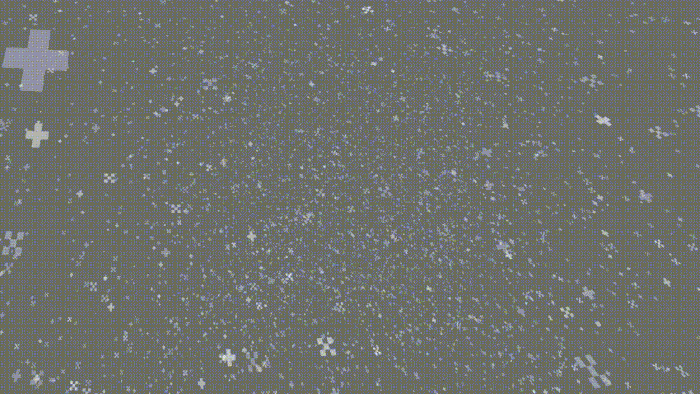
Visual Waxed Copper (Items)
Clear Powder Snow
Clear Potions
Clear Tipped Arrows
Potion Effect Colors
Health & Damage Indicators (Removable)
(This can be Removed by Downloading USTP without H&D Version)
Sky Directions
More Visible Trapped Chests
Clear Spawn Eggs
Chest Paper Doll
Clear Anvil Stages
Visible Wither Hearts
Brewing Guide
Smaller Totem
No Vignette
(Click the Spoiler below to see Screenshots of each Optional Feature)
Shorter Swords
Choose from multiple Sword Lengths to find the one YOU like.

Clean/Borderless/Clear Glass
Choose from 3 Types of Glass Designs to YOUR Liking!
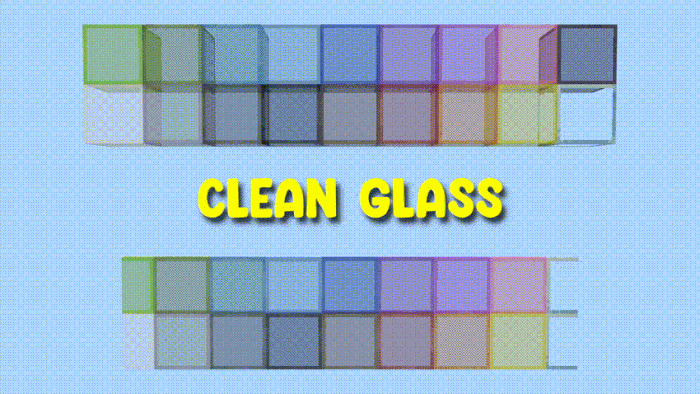
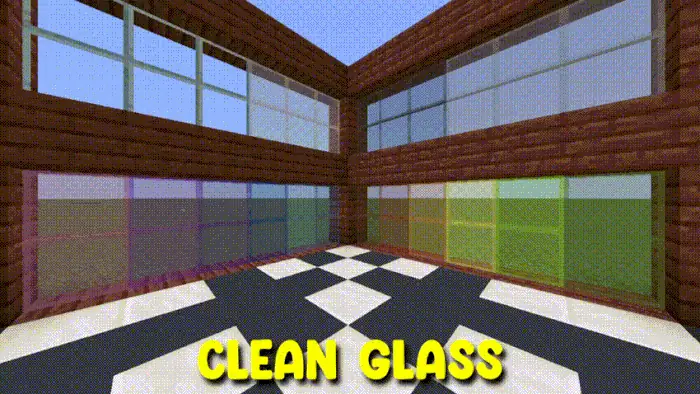
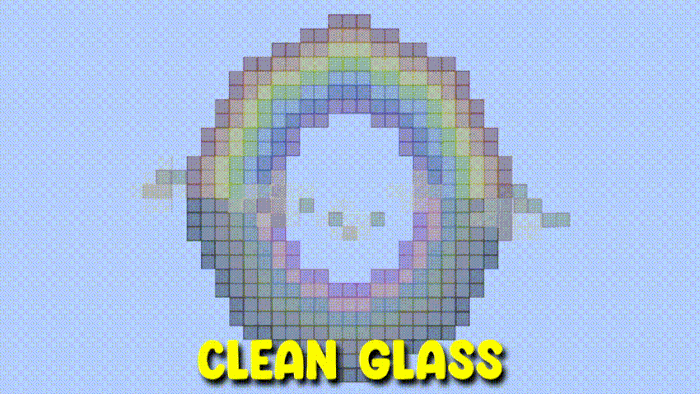
Redstone Signal Strength
Ore Borders
Glass Doors & Trapdoors
RGB Portal & XP Bar
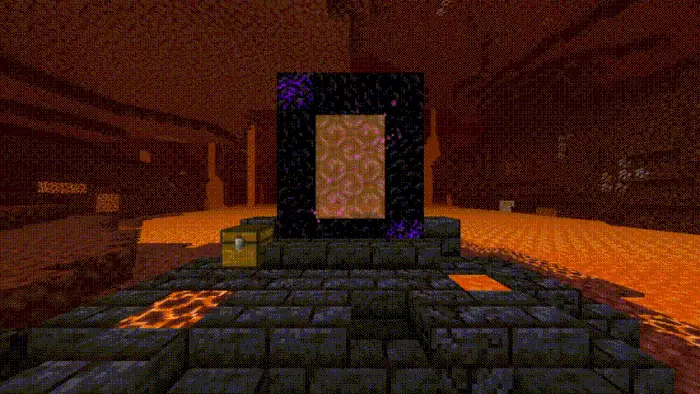

Clear Water
Choose from 3 Transparency Options to find the one YOU Like!
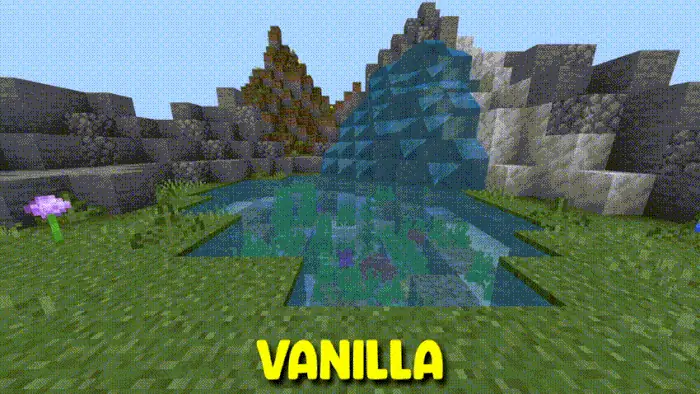
Invisible Item Frames
You can make both Normal and Glow Item Frames Invisible, or choose to hide either One.

Lower/Side Dirt
Transparent/Dark UI
Love USTP? Help Keep It Going!
Creating USTP, keeping it updated with the latest Minecraft versions, and creating trailers takes a lot of time, passion, and effort. If you enjoy the texture pack and want to support its continued development, consider donating through Ko-Fi! Every donation, no matter the size, helps me keep improving the pack and means the world to me. Your support truly makes a difference - Thank You!! :D
Terms of Use
You May:
- Use this pack in your Videos/Reviews/Showcases as long as you credit me as "@sunbun123". And put the Original Download link in the description. (This Post)
- Use Contents from this pack in your Own Packs for both Personal/Public as long as:
- You take Permission from Me and the Original Creators
- You give appropriate Credit to ME, USTP and Link this pack
- It includes proper Modifications and/or Additions
You May not:
- Share the Direct Download Links. (Always Share this Page Link)
- Redistribute USTP as your own pack.
Credits & Proof of Permission
This Texture Pack contains Textures and Code from Several Other Texture Packs which were used after obtaining permission from the respective Creators. I have Modified and Changed a lot of Textures and Code to suit this texture pack.
Bedrock Tweaks (DrAv0011), CubeMaster, JEBR_Gaming, Honkit26113, Coptaine, Tal Melamed, Dhan, CrisXolt, Offroaders123, ItsCyberBush, GamerBunny41, JudahRR, D-Uzi, D3SG4MER24, YuuhaLand (Yuka), Redstone Chicken.
A Shout-Out and a Huge Thanks to all of them!!
Updated on July 10
USTP v3.9.8.3 Changelog:
- Updated USTP to Minecraft v1.21.93.
- Minor bug fixes.
- Changed the UUID’s for all the packs. 🔢🆔
UTTP v3.9.8 Bug-Fix Update for "Chase The Skies" Changelog:
- UTTP (Touch Pack) can now be equipped in any Order while using the Main USTP Pack
- Fixed these Errors in the UTTP Pack:
- ui/structure_editor_screen.json (help_button_panel): Can't find the control 'help_divider' during operation 'remove'
- ui/structure_editor_screen.json (help_button_panel): Can't find the control 'help' during operation 'remove'
- ui/loom_screen.json: Can't find the control: toolbar_panel/toolbar_background/toolbar_stack_panel/help_button_panel
- ui/ui_template_tabs.json (tab_close_and_help_button): Can't find the control 'help_button' during operation 'remove'
- ui/ui_template_tabs.json (pocket_tab_help_button): Can't find the control 'help_button' during operation 'remove'
- ui/ui_template_tabs.json (pocket_tab_close_and_help_button): Can't find the control 'help_button' during operation 'remove'
USTP v3.9.7 for "Spring to Life" Changelog:
- Added Health & Damage Indicators to all Warm and Cold variants of Cows, Chickens and Pigs 🐄🐓🐷❤️
- Added an Invisible Camera-Perspective Button to UTTP 🎥👀
- Added Health and Damage Indicators to Horses, Mules, Llamas and Donkeys 🐎🦙❤️
- Added Item Information to Firefly Bush [Light - 2] 🪲🌿💡
- Added 1 Heart to the Creaking in USTP Health and Damage Indicator Pack ❤️
- Updated all entity.json files to support the latest vanilla spawn eggs 🥚🔄
- Removed Clear Spawn Eggs (May bring return in the Future as part of a separate pack)
- Removed Clear Banner Patterns (May return in the Future as part of a separate pack)
- Fixed a bug where Horse Armor was Invisible (Thanks, Chalupa, for Reporting!) 🛡️✅
- Fixed a bug where Warm & Cold variants of Cows, Chickens and Pigs incorrectly used Temperate texture 🐄🐓🐷❤️
- Updated the Features List (both Inside the pack and in the post) 📜
- Changed the UUID for all the packs 🔢🆔
USTP v3.9.6 Changelog:
- Added Colourful Containers as a Subpack inside USTP UI Pack 🧰
- Added Health & Damage Indicators to Players ❤
- Added Hostile Dot “Item Info” to Creaking Egg 🔴
- Added Invisible Pick Block Button to USTP Subpacks 🔍
- Fixed a bug where Clear Infested Blocks were their Regular Variants 🐞
- Removed Clean Hotbar from UTTP as it was causing some Issues ✨
- Updated Credits and Proof of Permission 🧾
- Changed the UUID for all the Packs 🔢
USTP v3.9.5 Changelog:
- Updated the packs to Minecraft 1.21.50 🚀
- Added Clear Glass & Trapdoors support for Pale Wood Set 🚪
- Added Clear Spawn Egg Texture for Creaking 🥚
- Added Clear Grass Sides Compatibility for the Pale Garden Biome 🍀
- Improved Health & Damage Indicators for Armadillo, Breeze and Bogged ❤️
- Fixed a Bug in UTTP where the Hotbar was Invisible in Creative 🔍
- Fixed a Bug in Item Info where there was a Space between the Firework Colors ✨
- Updated the Bedrock Tweaks Link to their New Website 🔁
USTP v3.9.1 Hotfix Changelog:
- Updated the packs to Minecraft 1.21.41
- Reduced the Size of UTTP
- Fixed "ui/stonecutter_screen.json: Can't find the control 'help_button' during operation 'remove'" Error in UTTP
- Fixed "ui/trade_2_screen.json: Can't find the control 'help_button' during operation 'remove'" Error in UTTP
- Fixed "The blocks.json "format_version" field is invalid" Warning in USTP
- Changed the UUID's for the Packs
USTP v3.9 Changelog:
- Brought back the Fan Favourite "UTTP" - Ultimate Touch Texture Pack with New Features 📱
- Added Clear Shield Corrections Support for Flow and Guster Banner Patterns 🚩
- Added Brewing Guide Support for Infestation, Oozing, Wind Charged and Weaving Potions 🧪
- Changed the UUID's for the Packs
- Added Clear Spawn Egg Textures for Bogged and Breeze 🥚
- Added Clear Map Support for the Trial Explorer Map 🗺️
- Added Health and Damage Indicators for Bogged and Breeze ❤️
- Improved the Textures of Waxed Copper Door Items 🚪
- Added Clear Glass & Trapdoors support for the New Copper Doors and Trapdoors 🚪
- Removed Sunbun123’s (Creeper) Painting 🖼️
- Added Dark UI/Transparent UI Support for the Crafter 🎨
- Improved Dispenser_Side Texture (4 Pixels Change)
- There are no major upgrades to the main pack itself
- Fixed a bug where the names of optional packs were not visible properly in the subpack window
- Removed version numbers from all the optional pack names
- Added 2 separate download links for the Main Pack because people were having issues opening the Mediafire folder
- Added "What is Each Pack?" Section to the Installation Description, as many people were having trouble understanding the difference between them
- Removed the Importing and Subpack Tutorial from the Installation Description as it was a bit out-of-date. I'll link to a new and better tutorial when it's done.
- Added 1.21 support for Clear Potions (changed the Item Textures for Infestation, Oozing, Wind Charged and Weaving Potions) 🧪
- Added 1.21 support for Tipped Arrow Symbols (changed the Item Textures for Infestation, Oozing, Wind Charged and Weaving Potions) 🏹
- Added Visual Waxed Copper support for 1.21 Copper Blocks 🕯️
- Added Clear Spawn Egg texture for Armadillo Spawn Egg 🥚
- Added Item Info support for Horse Armor 🐎
- Added Item Info support for all 1.21 Items (Breeze, Bogged & Armadillo spawn eggs, Wolf Armor, Mace, Copper Bulbs, Flow & Guster Banner Patterns, Density, Breach & Wind Burst Enchantments and Music Disks) 💡
- Added Health and Damge Indicator for Armadillo [Optional] ❤️
- Changed “Resolution” Text in the Subpack Menu to “It Contains” [I think this got accidentally removed when the 2 packs were merged] 😅
- Added Potion Effect Color support for 1.21 Potions and Effects (Infestation, Oozing, Wind Charged, Trial Omen and Darkness) 🎨
- Updated the Pack Icon
- Cleaned up Item Info .lang files by changing the order of code and adding comments
- Fixed a lot of minor Spelling Mistakes in Item Info between American and British English
- Fixed a bug where Thing Banner Patterns was not Clear
- Fixed a bug where some mobs were Invisible when using USTP without H&D
- Removed “Lode Star” from the credits as Clear Potions and Tipper Arrows custom made by me from the Effect Icon itself.
- Made a Separate USTP Pack Without Health & Damage Indicator
- Changed Item Info Subpacks Order (This change is more aimed at people using realms)
- Fixed a Major ERROR of 'No How to Play Button' in stone cutter screen, thanks to many people that have reported it!!
- Changed Shorter Fire a bit (Removed some floating pixels)
- Fixed an Item Info Bug - Cooked Chicken no longer has a poison symbol in it's name) - Thanks to ECKOSOLDIER
- Included Eckosoldier's Showcase Video of USTP in the post.
Combined both Pack 1 and 2 into a Single Pack
NEW FEATURES:
- Clear Water with 3 levels of transparency (Optional Pack)
- No How to Play Button
- Clear Locator Maps
- Clear Dispensers and Droppers
- Suspicious Block Borders
- Shield Corrections (HD Shields)
- Critical Hit Sounds and Particles
IMPROVEMENTS:
- Clear Banner Patterns
- Unobtrusive Rain and Snow
- Clear Trapped Chests
- Shorter Shields
ADDITIONS:
- New Clear Potions
- New Clear Tipped Arrows
- New Glass Doors and Trapdoors
- Health and Damage Indicator for 1.20 mobs
- Item Info for 1.20 items
Bug Fixes!!!