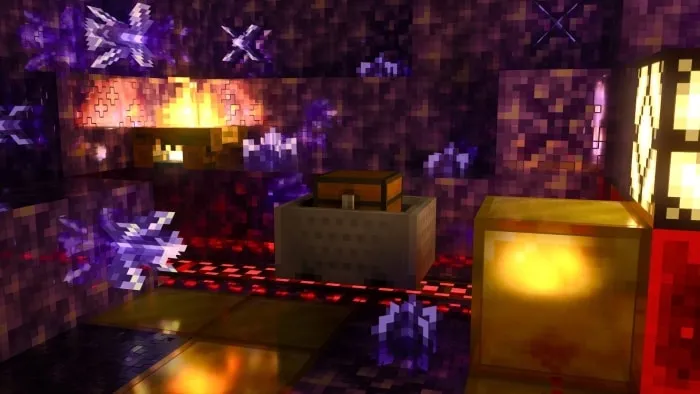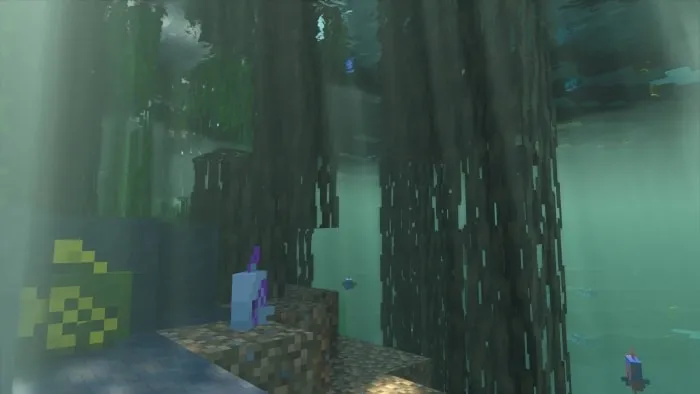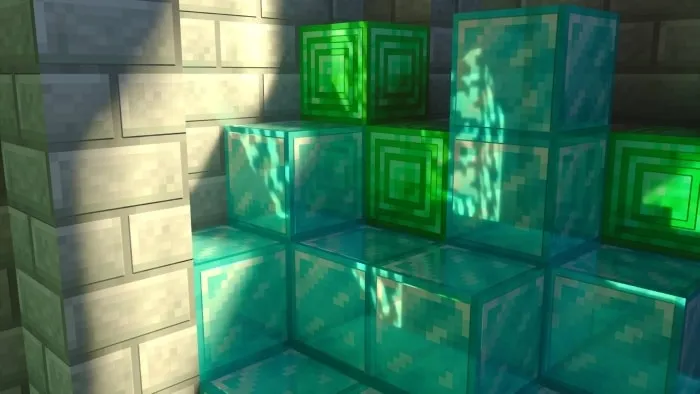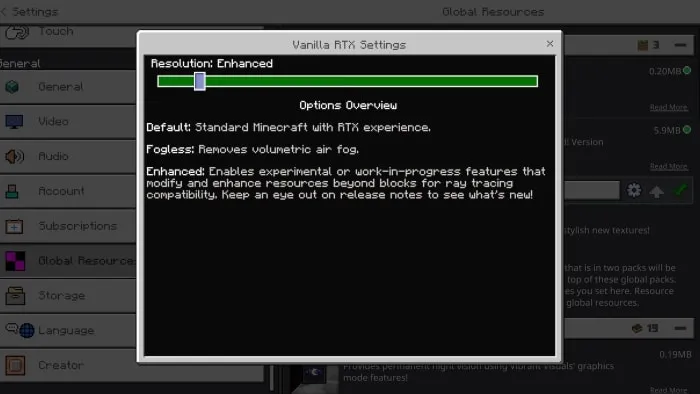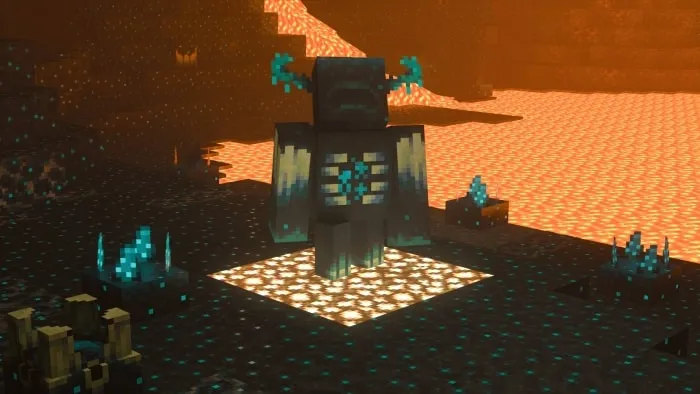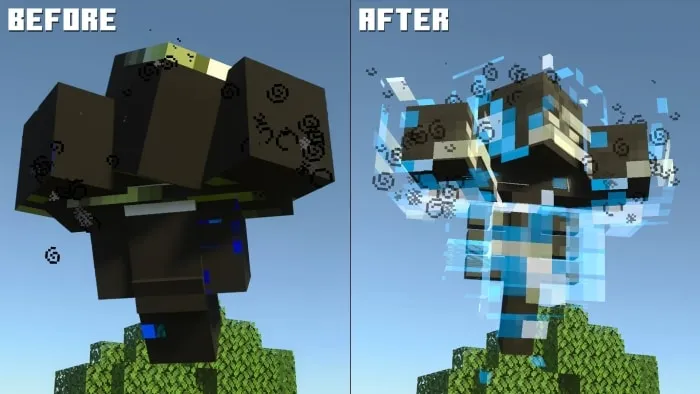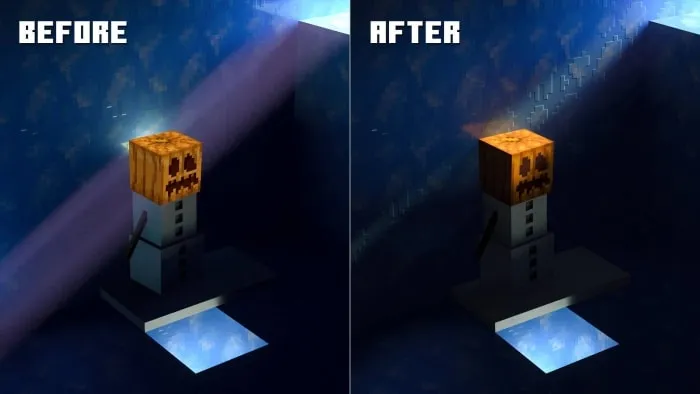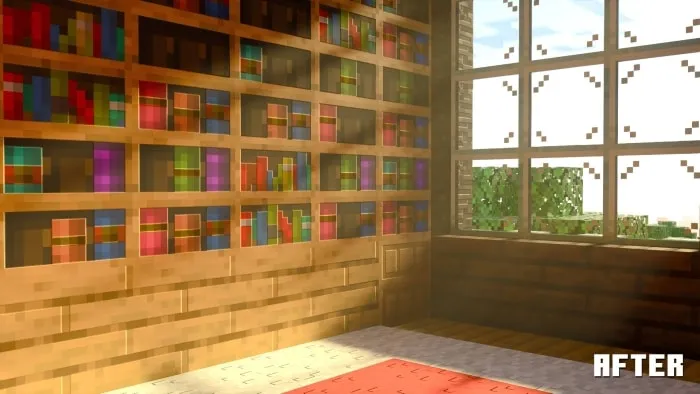Vanilla RTX
 Go to files
Go to files
Vanilla Resources Made Available for Minecraft with RTX
Vanilla RTX is the go-to ray tracing resource pack for Minecraft RTX, bringing together a solid, coherent vision for Vanilla Minecraft with RTX since 2020—Enabling players to use Minecraft's ray tracing features in any world or servers by adding thoughtfully-crafted materials and configurations to the base game without altering the vanilla experience, delivering complete ray tracing support for Minecraft in a manner that integrates seamlessly while maintaining a native look and feel.
- Every possible vanilla block is supported (Creative, Education Edition, secret or unobtainable blocks, etc...)
- All blocks feature highly detailed, unique material designs that remain consistent across different blocks made of the same material. Every material has been thoughtfully designed to give each block the character it deserves while also preserving its original style and functionality—without diverging from the artist's intent inherent in the texture.
- Everything has been fine-tuned for Minecraft's ray tracing.
- Compatibility errors of vanilla resources with ray tracing are resolved through the Enhanced option as much as possible. (accessed from resource pack's settings)
Core Projects:
- Vanilla RTX uses 16x heightmaps with 192x normal maps generated based on height differences.
- Vanilla RTX Normals features handcrafted 16x normal maps instead.
Related Projects:
- Vanilla RTX Opus is the composition of both Vanilla RTX & Vanilla RTX Normals. (Coming Soon!)
- Vanilla RTX Pure is a derivation of Vanilla RTX without any height or normal mapping, resulting in flat textures that to some players is a more faithful representation of Vanilla RTX.
- Vanilla RTX Add-Ons are a series of smaller packages that give you the option to customize certain aspects of Vanilla RTX resource packs.
- Vanilla PBR is a branch of Vanilla RTX for Vibrant Visuals graphics mode usable on a wider range of hardware.
With Vanilla RTX each block receives its own custom RTX flavor, giving it more character while maintaining a cohesive and authentic look.
Every texture is meticulously taken care of for the highest level of consistency and detail while ensuring all blocks preserve and complement their vanilla style and function.
Vanilla RTX is regularly updated to add support for new blocks and improve the appearance of existing ones. An optional Enhanced setting is also available to address a wide range of technical and compatibility issues with Minecraft’s vanilla resources in ray tracing graphics mode, giving you the ability to enjoy the latest Minecraft updates with ray tracing at its best.
Most of fog colors with ray tracing have been made to match vanilla game colors, but if you wish to play Minecraft RTX without air fog, you can toggle 'Fogless' option through resource pack's settings.
For further customization, there are several optional add-ons that you can use to change certain aspects of Vanilla RTX (such as making ores or concrete glow, mirror blocks, and more) which you can download and apply separately from the Vanilla RTX Add-Ons page.
Support for Spring to Life game drop has been added.
Support for Garden Awakens has been added.
Minecraft RTX Bug Fixes & Enhancements
This can be optionally enabled in resource pack's settings to activate various work-in-progress features and updates. These features enhance visuals and provide some workarounds for Minecraft's issues, but some of them may come with minor drawbacks, side effects, or cause incompatibility with other resource packs or add-ons, they can also potentially break with future Minecraft updates due to use of undocumented features.
This page contains all of the latest information about everything included in the Enhanced option to help you decide whether it is for you or not. The spoiler section below contains a summary.
Glowing Entity Enhancements: Mobs that have glowing parts in vanilla Minecraft now display the same glow with ray tracing. This is taken a step further with some entities such as the creaking with a unique bloom effect!
Entity Invisibility Issues Fix: Invisibility effect now properly hides models of the following entities when ray tracing is enabled: Spider, Cave Spider, Phantom and Enderman, Alerted Creaking.
Enhanced Candles: Unlike other similar light sources candles lack a point light, candles' appearance have been improved, now with an emissive wick! (1.21.80 Only)
Universal workaround for rendering errors of cross-shaped blocks, foliage and crops with ray tracing (<u>MCPE-189266</u>)
- This issue persists for the following blocks: Glowberry vines, Pitcher plant, Kelp, Pointed dripstone, Weeping vines, Twisting vines, Seagrass, Sweet berry bush
Decorated Pot Issue Workaround: By default decorated pots texture display incorrectly with ray tracing. (<u>MCPE-167161</u>)
Spyglass Texture Fix: Cleared dark spots on spyglass texture, so that the issue of the texture being overly zoomed-in no longer interferes with functionality of spyglass (<u>MCPE-125925</u>)
Black Entities, Animation and Texture Fixes:
- Some entities such as Breeze and Warden no longer display black textures, the wither, breeze wind and projectile have been improved for ray tracing with restored texture animations (<u>MCPE-157438</u>) (<u>MCPE-141530</u>) (<u>MCPE-183631</u>)
- Iron Golem's crack stage textures have been restored for ray tracing.
- Villager and Zombie Villager texture issues have been resolved, villager models have been enhanced with more detail (<u>MCPE-111414</u>)
Known issues with villagers and zombie villagers:
- Performance impact may be larger when too many villagers are present.
- Texture Z-fighting may occur without ray tracing.
- Still villager heads may occasionally flicker with ray tracing.
Snow Golem Fix: Snow Golem's head is no longer rendered similar to particles.
Known issue: Invisible Snow Golem head still renders as a particle.
Fixed Missing Mooshroom Mushrooms: Mushrooms on Mooshroom that were missing by default are now remodeled to display with ray tracing. (<u>Issue#28</u>)
Fixed Missing Tropical Fish Fins: Fixed tropical fish patterns not being composited properly if the fish's base layer is transparent. (i.e. causing parts of fish fins to go invisible with ray tracing)
Enhanced Particles: Every rasterized particle has been adjusted where needed in order to blend-in with the ray-traced world.
Color-Corrected Doors: Doors usually appear a lot darker with ray tracing (<u>MCPE-121412</u>) this workaround attempts to correct colors of doors to a certain degree where possible. (Not all colors are fully correctable, specifically doors that already come with bright colors)
Fixed Command Block and TNT Minecart issues: Blocks in Minecarts are no longer unaffected by ray tracing.
Chiseled Bookshelf Fix: Chiseled Bookshelves are now functional with ray tracing, see v1.21.50 changelogs for workaround details (<u>MCPE-166159</u>)
Fixed Tamed Cats Missing Shadows: Tamed cats now cast a shadow with their entire body.
Known Issue: Tamed cat collars appear discolored without ray tracing.
Better Jack O'Lantern: Now emits light from all sides to more closely match its vanilla appearance and functionality.
Fixed Black Enchanted Trident and Fireworks Rocket: In-world models of enchanted tridents and fireworks rocket no longer appear black.
Fixed Water in Cauldron using the improper texture resulting in a rough appearance unlike water.
Keep an eye out on the changelogs and this section of the post for more experimental changes and updates!
Github: Cubeir/Vanilla-RTX
License: Vanilla-RTX/License
Installation
Vanilla RTX is not intended for Android, iOS or gaming consoles such as Xbox Series X|S, PS5, etc...
Windows 10 and Windows 11 Devices Only with NVIDIA GeForce® RTX 20 Series and higher, along with the AMD Radeon™ RX 6000 Series and higher & Intel® Arc™ A380 or better.
Note: While you can activate Vanilla RTX on top of the Vibrant Visuals toggle to use it with Deferred Lighting, it is recommended to use Vanilla PBR instead, a branch project dedicated to Vibrant Visuals.
Guide:
- Ensure your system meets the hardware requirements on a supported platform, install the latest drivers for your graphics card.
- Download and import Vanilla RTX (or Vanilla RTX Normals) by double clicking the .mcpack file and opening with Minecraft (or Minecraft Preview).
- In your Minecraft's settings, find Global Resources and activate Vanilla RTX, you can optionally switch to Fogless or Enhanced options in this same page by clicking on the pack settings button (gear icon), then exit to main menu to save the changes.
- Enter settings again and navigate to Video Settings, scroll down and select "ray traced" option from "graphics mode" dropdown menu.
If you can't enable ray tracing through the UI, close Minecraft and enable ray tracing through options.txt instead, or use this automated batch script to enable ray tracing before launching Minecraft. (Recommended method while MCPE-191513 persists). - Join any world, server or realm with ray tracing enabled.
Tips:
- There is an issue that will keep Vanilla RTX files from loading and might make the world appear glossy or black. To avoid this, always make sure ray tracing is enabled before you attempt joining a world. In other words, do not enable ray tracing while inside a world! Turn it on through the main menu settings.
- If you're experiencing low and inconsistent frame rate, disable Minecraft's VSync, you can keep VSync on in your graphics card's control panel without drawbacks. This also greatly reduces input latency when compared to Minecraft's VSync.
- It is recommended that you enable the pack in Global Resources instead of World resource packs, there's an issue in Minecraft that can cause incomplete copies of resource pack files.
- To ensure your pack options or subpack changes are saved, you may need to apply the settings multiple times.
- The shortcut for toggling ray tracing while inside a world is the semicolon key (;) on your keyboard, however it is a good practice to always keep ray tracing on and avoid dynamically toggling it, as it can trigger a few glitches.
- Education Edition related resources will only load if the pack is activated in world settings.
- If textures appears broken or fail to load, make sure other resource packs from server/realm or world aren't overriding Vanilla RTX's files.
Vanilla RTX is made freely available & actively maintained so all Bedrock Edition players can enjoy Minecraft with ray tracing to its fullest. If you find it helpful, value the work and the countless hours poured into it, or wish to see it continue, consider supporting it on Ko-Fi!
https://ko-fi.com/cubeir
Your support will make sure of its future development and consistently delivered quality, as a thank you, you will receive updates earlier and directly from me, along with more benefits!
Thank You!
EchoQuasar, Miriel, Big Plonk, FobidenNinja, nathanhillis420, Spikey, Patucho, Giuseppe DiMarca, DustonButler, Jordan, David Sabrowsky, Cody Starr, SvGGRK, ObliviousDraede, Dabadking, Spaceowl, Alexkillerk209, nattyhob, Rolando Dojer, Waffle, x2-TP_x2Kun_TV, Willström, Ernesto cuellar, Bastha, Steve, Plugin, Dex R, Jayssizle, Drackae, Pizza4001, nxsty, Irwin Montalvo Roach, Thomas Zeman, RJ Fajilan, spacetoker, Byrn, OmarVillegas, Jacob, Isttret, Superluminal, Travis Bishop, crungleDorf, ri, ObsydianX, Dylan, Kyo Don, Okapi, The_Asa_Games
Updated on June 28
Release Notes:
• All files within the pack now use TARGA format (where applicable), which comes with a few benefits:
- Less unnecessary data.
- More efficient batch-processing of files (benefits the upcoming Tuner app)
- Distributable package sizes have been reduced by up to 50% (This is also great for the Tuner app, which comes with the ability to auto-update Vanilla RTX)
- Unpacked package size is up to 10 times larger, which in turn leads to snappier load times in-game. (raw data, no decoding overhead)
- Unified colorspaces of all images to 8-bit per-channel RGBA, heightmaps are no longer 8-bit single-channel greyscale (this hasn't been a requirement for over six months).
• Removed Fogless Option
Note: Fog will be tunable in the future via the Vanilla RTX Tuner app, you will soon be able to thicken, lighten, or completely disable fog permanently!
• Removed all Education Edition content from the pack (decoupled into standalone, world-only packs which will be available soon)
• Updated fog format versions to 1.21.90
• Fixed missing MER animation of respawn anchor top, consistent with nether portals, through uniformly brighter, this inconsistency is intentional.
• The pack now utilizes textures_list.json and contents.json (built-in Minecraft features for caching)
• Minimum engine version is now 1.21.90
• Other Changes
- Readded a subtle emissivity effect to dragon egg as it became clear in vibrant visuals this is the intended look of dragon egg.
- Increased Education Edition-related blocks' normal intensities, these changes transferred over the now-decoupled Chemistry RTX Normals pack, as well as Chemistry RTX Opus.
- Updated various MERs for consistency
- Quality adjustments to a variety of textures, sunflower, torches, allium flower, alongside various other normal map adjustments
- Revamped cobweb, with a new silky touch!
- Revamped lever, now consistent with cobblestone and wood.
▣ Enhanced (Option) Changelogs:
• Once again reverted spyglass workaround to 1.21.20, previous workaround's file size was unsensible.
• Lava now appears brighter in Enhanced option.
• Soul Torches emissivity workaround is now stronger in Enhanced option.
Vanilla RTX's fourteenth major 1.21 revision is almost entirely dedicated to Minecraft: Education Edition.
Release Notes:
• All 118 Element blocks (+ Unknown Element!) have been revamped, with each elemental category now exhibiting features that reflect the real-world appearance of their group:
- Alkali metals appear somewhat rough and heavily oxidized, while alkaline earth metals are a bit less so.
- Transition metals exhibit the highest metallicity, while other metals and metalloids appear significantly less metallic.
- Noble gases and halogens now feature an icy/crystalline look, indicating how they'd likely appear in solid form.
- Biologically essential nonmetals like hydrogen, oxygen, and carbon now have a plastic-like finish.
- Actinides use a rough, corroded surface with a subtle glow to suggest radioactivity — visually similar to alkaline earth metals, but with that added effect—other groups follow similar material logic to reflect their physical nature.
Each category also includes distinct heightmaps designs to add an additional layer to their visual identity.
• Other Minecraft: Education Edition blocks have also been overhauled!
- Lab Table, Element Constructor, Material Reducer, and Compound Creator now feature fully-fledged designs.
- Chemical Heat Block PBR textures now use the correct size.
• Revamped appearance of TNT and Underwater TNT
• Other Changes:
- Updated various color texture formats for consistency.
- Minor texture tweaks and visual improvements across various blocks.
• Updated Lava Texture to 1.21.90:
The texture was changed to include 32 stages instead of 20, maps and MERs were updated to match the new size
- Lava now appears more vibrant than before
• Improved emissivity of soul torch and underwater torch in the absence of hardcoded pointlights
- Minor improvements to other torch types
▣ Enhanced (Option) Changelogs:
• Updated block destruct and slide particle configs to match recent vanilla game changes.
• Updated entity geometry format versions in Enhanced option to align with the latest vanilla changes.
Other Notes:
Vanilla RTX 1.21.140 targets the upcoming 1.21.90 update of Minecraft. As such, minor issues (like missing block particles in the Enhanced option) will occur when using it with older game versions such as 1.21.80
Minimum engine version will be bumped to 1.21.90 with the next update!
• Atmospheric Overhaul: Arid-land biomes (Desert, Desert Hills, Desert Mutated, all 6 Mesa variants, and all 4 Savanna variants) alongside all Jungle variants
Desert, Mesa & Savanna:
- Skies and clouds in dry biomes now feel and drier, thinner compared to temperate biomes and forests.
- In these biomes air fog is brighter and tends to clear out faster at higher altitudes than in other biomes
- Water colors reworked to match their vanilla surface tones, this applies to every biome that receives fog overhaul.
For example, Eroded Mesa water, in comparison to desert it features a dark, pale blue surface color in vanilla graphics, this which is now brought over to ray tracing.
- Shattered Savanna's appearance is a hybrid between savannas and jungles
Jungles:
- Jungles now have heavier clouds and deeper blue skies when compared to plains or other forest biomes
This unique treat is strongest in Jungle, Jungle Hills, and Jungle Mutated; and weaker in transition biomes like Sparse Jungles.
- Water colors also closely match vanilla colors
• Other changes:
- Rebalanced Pale Garden fog
- Swamp tweaks: slightly darker skies, denser clouds, and smoother biome transitions, murkier waters.
• Fixed single-stage heightmaps on lanterns, which caused the glowing-chain issue to occur more frequently, particularly when lanterns are placed near chains.
Special Thanks to Davis8483 for reporting and investigating this issue at: Vanilla-RTX/issues/44
• All flipbook PBR textures now use vanilla texture dimensions, even if only one frame was needed.
- Adjusted many animated heightmaps to reduce final normal shifts throughout the animation (e.g., lanterns, smoker)
• Dirt-related heightmaps adjusted to be subtler.
• Campfire heightmaps updated for consistency with oak log
▣ Enhanced (Option) Changelogs:
• Further decreased the opacity of falling leaves particle for all leaf types. The change was made to make falling leaves less distracting.