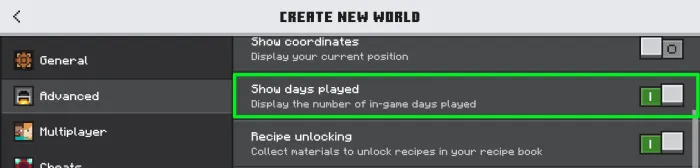Dynamic Day Counter
 Go to files
Go to files
Enhancing the appearance of the Minecraft day viewer, allowing it to be dragged to change its position, and also displaying notifications for special days (Like Achievement).
Some screenshots:
- 100 Days Notification:

- 1000 Days Notification:

How to Move Positon:
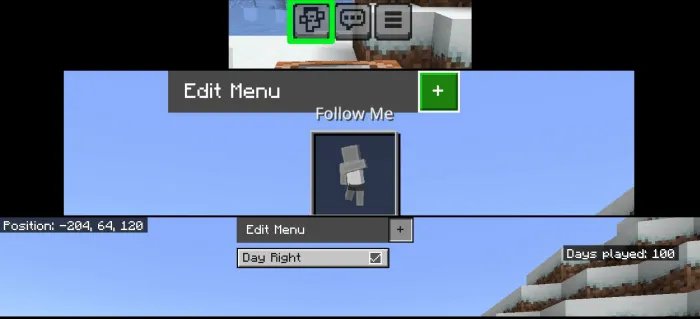
- Click Emoticon button or B on keyboard
- Click Edit Menu
- Select Day Right to move right or drag text to Custom Position
Subpacks:
- Start day 1 (Default)
- Start day 0 (Vanilla)
- Remove Beta Debug Screen & Start Day 1
- Remove Beta Debug Screen & Start Day 0
Activation: