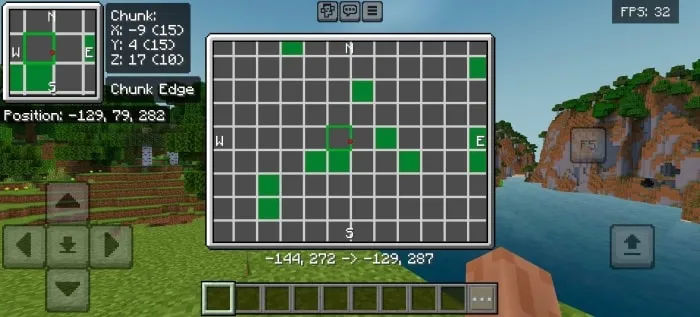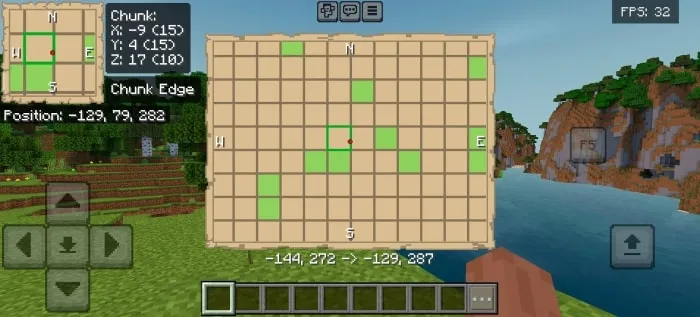Chunk Viewer
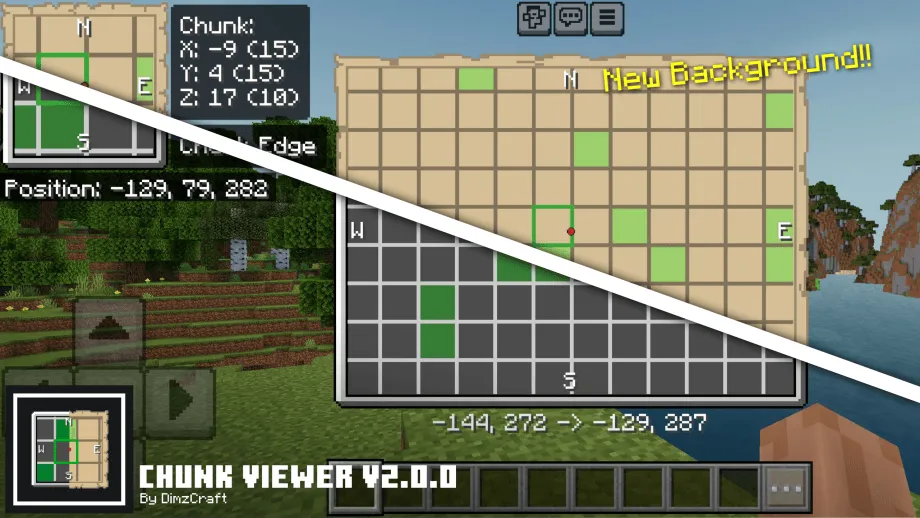 Go to files
Go to files
Are you having trouble finding slime chunks in your world? Use this resource pack, which can display chunk borders, slime chunks and chunk coordinate information!
Showcase:
Feature:
- Added a minimap to the top left of the hud, showing chunk border, slime chunk, and chunk information!
Info:
Subpacks: -
Settings needed:
- Show Coordinates
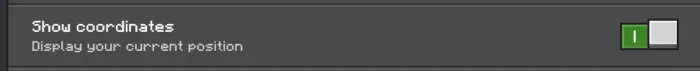
Known issue: -
Images:
Updated on June 06
v2.0.2:
- Updated to support Minecraft 1.21.80.
v2.0.1:
- Added new subpack: Hotbar Background.