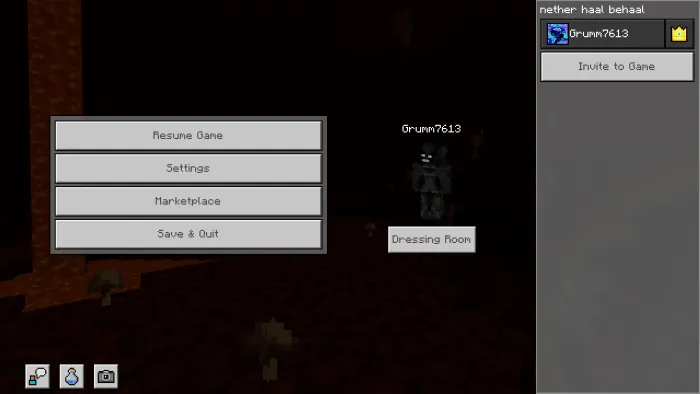Screenshot Taker [Hidden Feature] Resource Pack
![Thumbnail: Screenshot Taker [Hidden Feature] Resource Pack](/uploads/posts/2024-09/screenshot-taker-main-cover.webp) Go to files
Go to files
This resource pack adds a screenshot button locally in Minecraft. Since there is no external system involved in taking the screenshot, you don't have to deal with any performance issues. And after all, it's easier to take screenshots with a single button. All you have to do is pause the game and in the pause UI you can see a new button. Click on that and the screenshot is saved.
You don't need to hide HUD or hand before taking the screenshot, as even if they are turned on, any HUD won't be there in the final screenshot. This makes taking screenshots very easy.
You can find all screenshots in this location:
Windows:
- C:\Users\your-pc-name\AppData\Local\Packages\Microsoft.MinecraftUWP_8wekyb3d8bbwe\LocalState\games\com.mojang\Screenshots
Android: (use Zarchiver and make sure "show hidden files" is turned on)
- Android\data\com.mojang.minecraft.pe\files\games\com.mojang\Screenshots
Images:
Compatiblity:
This texture pack supports all the versions of Minecraft from 1.16 to the latest (1.21 right now). It works on both Minecraft bedrock and Minecraft pocket edition. It is also compatible with other texture packs. Also, as it is just a resource pack, you don't need cheats enabled or experimental features.
**Important:**
- You are allowed to make video on the texture but give credits in video description.
- You are allowed to edit the texture for personal use.
- You are allowed to edit and publish it on the internet, but only with my permission. Discord username: grumm7613
- You are not allowed to publish the texture on any other website and claim it as yours.
Discord: I am looking to build a Discord server for our community and looking for some moderators. If you want to help me out building a hige Minecraft community, then contact me on Discord: grumm7613
Enjoy it!