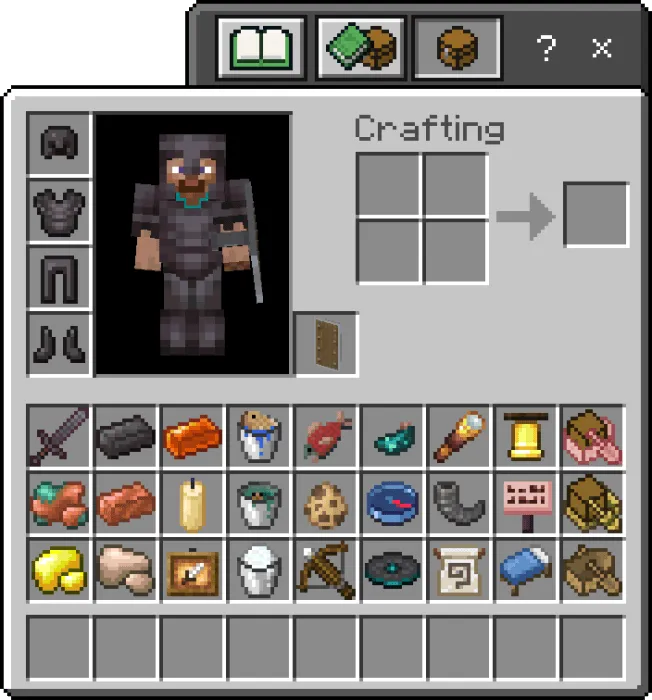Classic Textures Fix - Vibrant Visuals Supported!
 Go to files
Go to files
A patch for Minecraft Classic Texture Pack that is aimed to fix some issues in it and includes many textures for new blocks, items, and entities.
- ❗Before using this resource pack, make sure it's above Minecraft Classic Texture Pack, or it would not be activated at all.
- ℹ️ For game versions below 1.21, this pack can be downloaded at the old project page.
Bedrock port of Programmer Art Fix! Just like the original pack for Java Edition, this resource pack aims to fix issues in Minecraft Classic Textures Pack, which can be found in the official Marketplace.
Mobs:
- Cat
- Angry Wolf (MC-265004)
- Skeleton Horse
- Brown Mooshroom
- Vex (updated model, 1.19.50 )
- Bat (updated model, 1.20.50 )
- Magma Cube (MCPE-188547, 1,21.50 )
- Temperate Cow & Red/Brown Mooshroom (updated model, 1.20.70 )
- Iron Golem
- Villager
- Zombie Villager
- Pillager
- Zombified Piglin
- Hoglin & Zoglin
- Wolf variants: woods, ashen, black, chestnut, rusty, and snowy
- Glow Squid
- Bogged
- Creaking
- Cold/Warm Pigs, Chickens, and Cows
Items:
- All the fish & fish buckets
- Shield
- Trapped Chest in inventory (MCPE-48879)
- Phantom Membrane
- Campfires
- Crossbow
- Dark Oak Sign
- Honey Bottle
- Suspicious Stew
- New Dyes (black, brown, blue, and white)
- All the Banner Patterns
- All the Signs
- All the Netherite armors
- Netherite Ingot
- All the Netherite tools & Sword
- Warped Fungus on a Stick
- Copper Ingot
- Spyglass
- Raw Metals
- Amethyst Shard
- Candle
- Powder Snow Bucket
- Bucket of Axolotl
- Glow Ink Sac
- Glow Item Frame
- Goat Horn
- Bucket of Tadpole
- All the Boats/Raft with Chest
- Mangrove, Cherry & Pale Oak Boats
- Bamboo Raft
- Music Discs: Pigstep, otherside, 5, Relic, Precipice, Creator, & Creator (Music Box)
- Disc Fragment (5)
- Recovery Compass
- Some of the item shapes and palettes of armor trims
- All the Potions & Tipped Arrows (1.20 )
- Trial Keys
- Trial Chambers Map
- Resin Brick
- Resin Clump
- Brown/Blue Chicken Eggs
Blocks:
- Spruce, Birch, Jungle, Acacia, Dark Oak, and Copper Doors/Trapdoors
- Mangrove, Cherry & Pale Oak Log, Leaves, Planks, Signs, and Doors/Trapdoors
- Blast Furnace & Smoker
- Campfire logs
- Cartography Table
- Grindstone's "round" sides
- Barrel bottom
- Composter (compost section)
- Stonecutter
- Lectern
- Smooth Quartz
- Red Nether Bricks
- Crimson/Warped Nylium, Planks, Log tops, Signs and Doors
- Crying Obsidian
- Soul Soil
- Soul Torch
- Nether Wart Blocks (both)
- Chiseled & Cracked Nether Bricks
- Quartz Bricks
- Nether Gold & Quartz Ore
- Respawn Anchor
- Copper Ores
- Copper: All Copper blocks, Cut Coppers, Chiseled Coppers, Copper Bulbs, Copper Grates
- Tinted Glass
- Powder Snow
- Glow Item Frame
- Moss/Pale Moss Block & Carpet
- Azalea
- Azalea Leaves
- Cave Vines
- Deepslate: Deepslate, Cobbled Deepslate, Deepslate Bricks (normal and cracked), Deepslate Tiles, Chiseled Deepslate, & Reinforced Deepslate
- All Deepslate Ores
- Coal, Iron, Gold and Redstone Ore (can be switched with Classic Ore Patterns add-on)
- Calcite
- Tuff: Tuff, Polished Tuff, Chiseled Tuff, Tuff Bricks, & Chiseled Tuff Bricks
- Mud
- Chiseled Bookshelf
- Suspicious Sand & Gravel
- Crafter
- Trial Spawners, Normal & Ominous
- Vault & Ominous Vault
- Creaking Heart
- Short & Tall Dry Grass
- Cactus Flower
- Bush
- Leaf Litter
Mob Effect Icons:
- Conduit Power
- Slow Falling
- Hero of the Village
- Darkness
- Bad Omen
- Raid Omen
- Trial Omen
- Weaving
- Oozing
- Infested
- Wind Charged
GUI:
- Potion icon & brewing fuel pipes in Pocket UI (1.20.40)
- Illustrations for item selecting, mining, crafting table using, and shelter building in How to Play screen (1.20.50)
Sounds (latest version only):
- Bee nest and Beehive now play the correct sound (MCPE-53577)
- Chiseled & Cracked Nether Bricks now play the correct sound (MCPE-74879)
- The new Splash sound is now much louder
- The volumes of get in/out from water sound now become quieter
- The volume of Swimming sound now become louder
- The Cauldron-Bucket interacting sounds now match Java Edition
- The Cauldron-Bottle interacting no longer play two separate sounds (MCPE-174867)
- The Zombie-Drowned Conversion, Pillager Celebration and Crossbow Charged sounds now play properly (MCPE-53297, MCPE-121058)
- Vines now use the sound of Cave Vines instead of the Nether Vines (MCPE-93577)
- The Nether Vines now use the sound of Nether Roots instead of Vines (MCPE-188001)
- Rebanlanced the volume of some 1.20/1.21 blocks' step sounds (Cherry Wood, Bamboo Wood, Chiseled Bookshelf, Monster Spawner, Trial Spawner, and Vault)
Java Parity:
Making some old textures to be consistent with those in Java Edition, including Lava (animate speed fixed!), Peony, Rose Bush, all Nether Bricks, Crying Obsidian, Respawn Anchor, Lodestone Compass, and Locked Map.
It also prevents more block textures from random rotation, including Terracotta, Obsidian, Crying Obsidian, Leaves, Snow and Glowstone.
These built-in subpacks can be switched in the Resource Pack Setting screen, and multiple subpacks can be applied at the same time.
(Tip: Use the gear button below a pack to open its Setting Screen)
Classic Improved:
Moderately update/improve some textures, but still in classic art style.
- Before applying this pack, you have to download the official Minecraft Classic Textures Pack first.
- This pack has several files to download, and you should keep an eye to download the right file based on your demand:
- ClassicTexturesFix-rvX.X.mcpack - the main pack containing most block/item/mob textures.
- Panorama - [Update Theme] - the additional pack, which only contains a remastered panorama in old textures.
- Open the downloaded file, and your Minecraft will import it automatically.
- Before you import a newer version of this pack, it's recommended to delete the old one first.
Updated on June 18
Update for Chase the Skies & Vibrant Visuals!
Since the Minecraft Classic Texture Pack from marketplace is no longer maintained and kind of glitched, but also needs to be downloaded manually, this update allows you to throw it away! Classic Textures Fix is now Fixed Classic Textures, which means it includes all the necessary old textures and does not require any other pack anymore. This also makes it possible to support the new Vibrant Visuals and has prevented many unnecessary texture changes.
This update has set the minimum game version to 1.21.70.
Additions:
- Happy Ghast (in 16px)
- Ghastling
- Ghast Ropes in 16px
- Harness models in 16px
- Dried Ghast
- Fixed Large Chest & Trap Chest
- The old Cloud
- Correct Sun with Vibrant Visuals off
Changes & Fixes:
- Changed Spruce Trapdoor; now its pattern is consistent with Spruce Door and has a darker border
- Slightly modified textures of Glass to allow it to reflect sunlight with Vibrant Visuals
- Fixed an issue that Husk has a white cube head, introduced in 1.21.90
Additons for Vibrant Visuals: (MERS textures)
Blocks:
- Water
- Lava
- Grass Block
- Dirt
- Mycelium
- Podzol
- Dirt Path
- All the Logs
- All the Leaves
- Mangrove Roots
- Mud
- Muddy Mangrove Roots
- Short/Tall Grass/Fern/Dry Grass
- Bush
- Vines
- Cave Vines
- Dead Bush
- Normal/Pale Moss Block/Carpet
- Huge Mushroom blocks
- Stone
- Diorite, Granite, Andsite, Tuff, and their variants
- Calcites
- Deepslate
- All the ores
- Redstone Ores are now emissive with Vibrant Visuals!
- All the Terracottas
- All the overworld non-deepslate Ores
- Snow & Powder Snows
- Ice, Packed Ice, and Blue Ice
- Sand & Suspicious Sand
- Red Sand
- All the Sandstones
- Gravel & Suspicious Gravel
- Cobweb
- Fire
- All the Planks
- All the Signs
- Cobblestone & Mossy Cobblestone
- All the Pumpkins
- All the Glasses
- All the Wools
- Redstone Repeater & Comparator
- Torch, Soul Torch and Redstone Torch
- Obsidian
- Crying Obsidian
- Respawn Anchor
- Netherrack
- End Stone
- Both Purpur blocks
- Blocks of Iron, Redstone, Gold and Diamond
- Iron Door & Trapdoor
- Iron Bar
- Crafting Table
- Crafter
- Shulker Box
- Beacon
- Sea Lantern
- Magma block
- Glowstone
- Shroomlight
- Glowing Obsidian
- Redstone Lamp
- All Copper Bulbs
- End Rod
- Enchanting Table
- All Rails
- Cauldron potions
- Mob Spawner
- Trial Spawners
- Vaults
- Unoxidized & Exposed Copper blocks, grates, chiseled blocks, bulbs, doors, and trapdoors
- Dried Ghast
Items:
- All the Arrows
- Blaze Rod
- Blaze Powder
- Glowstone Dust
- Redstone Dust
- Gunpowder
- Fire Charge
- Both of the Campfires
- Bottle'o Enchanting
- Trial Keys
- Iron Door
- Nether Star
- End Crystal
- Dragon's Breath
Mobs:
- Cats
- Parrots
- Glow Squid
- Spider & Cave Spider
- Creeper
- Slime
- Enderman
- Ender Dragon
- Ghast
- Happy ghast
- Ghastling
- Blaze
- Magma Cube
- Creaking
Other:
- End Crystal
- All Paintings
- Pig & Strider Saddles
- Minecart
- Harnesses
- All Armors
- Elytra
- Falling Leaf Particles
And Also:
- Updated biome files to support the latest Vibrant Visuals features. Also:
- Snowcapped mountain biomes now have a color grading of cold instead of cool
- Meadow now have a color grading of coolish instead of normal
Subpack Changes:
- Removed Classic Ore Patterns
- Instead, classic ore patterns are by default now
- Replaced with the Classic Improved subpack
- Remastered ore patterns are still available in the Classic Improved subpack
- Introduced Classic Improved
- Bed items with updated colors no longer work with Java Parity
- Instead, they are now available in Classic Improved
- The Standard subpack is now renamed back to Default
- Lightened the texture of Crying Obsidian with the Java Parity subpack
- Tears on Respawn Anchor is now always purple with the Java Parity subpack
Classic Improved Additions:
- Bedrock only: new lava and new double plants from Java Edition
- Emerald Ore & Deepslate Emerald Ore with new pattern
- Improved Magma block
- Purple Crying Obsidian
- Cobblestone now has a consistent pattern with Mossy Cobblestone, just like the case before Minecraft Java Beta 1.7
- Mossy Cobblestone now has a brighter green, consistent with Mossy Stone Bricks and Moss block
- Both of the Cobblestones are combined with the classic pre-Beta 1.7 pattern and the smoother modern classic texture style; meanwhile, some pixels are changed to create a smoother transiton
- End Stone (as well as the sides of End Portal Frame) now has a consistent pattern with the cobblestones
- This means stone blocks from all 3 dimensions (stone. netherrack, end stone) have a consistent pattern!
- All the Nether Brick blocks
- Now have an updated pattern from The Garden Awakens drop, consistent with other brick blocks (clay/resin)
- Support both the light version (default) and dark version (with Java Parity)
- Retextured golden tools to make them look like golds (experimental)
- Updated Golden Apple
- Block-consistent Sugar Cane item
- Block-consistent door items of Spruce, Birch, Jungle, Acacia, and Dark Oak
- Block-consistent item icons of Item Frame/Glow Item Frame
- Bed items with updated colors
Experimental Additions:
- Happy Ghast (in 16px)
- Ghastling
- Harness models in 16px
Generic Changes:
- Fixed a visual glitch of zombie farmer villager
- Slightly changed the texture of Cracked Nether Bricks to match original (dark) textures
- Slightly changed the top textures of Crimson/Warped Stems to match their side textures
- Slightly changed the textures of warm cow, cold cow, and cold chicken to match the Java pack
- Changed your panorama to a desert and a forest, but with classic textures!
To celebrate the release of A Minecraft Movie, this update has added a bunch of MOVIE-REALISTIC NEW FEATURES, CUTE HAPPY GHAST, IMPROVED TEXTURE DESIGNS, and most importantly - still in the CLASSIC TEXTURE STYLE! Enable the new Movie subpack to enjoy all of them now!
Noticeable Features:
- Removed Classic Ore Patterns add-on
- Now they're by default instead
- Replaced with the new Movie subpack
- Remastered ore patterns are still available in the Movie subpack
- Added a new subpack: Movie. These features are available only if you manually enable it:
- Awe-inspiring MOVIE-REALISTIC textures inspired by A Minecraft Movie
- Very reasonable features from Classic Improved, originally an addon for Programmer Art Fix, to enhance realism
- Retro logo from the old Pocket Edition
- If you enable both of the subpacks, it will be turned into which from the PC Edition
- Classic Cobblestone, Gravel, as well as Lava from beta versions of Minecraft Java
- Replaced unhappy ghast with VERY CUTE HAPPY GHAST😊
- However, they will become unhappy again if they see any evil player😭
- Leaf Litters are now barely visible as they're ugly in vanilla
- They will stay green unless in very hot and dry biomes like Badlands, Desert, Savanna, etc.
- Finally added the long-longed Blackstone
Movie Additions:
- I… am Steve!
- The original Steve is replaced with the Jack Black Steve
- Affects in-game player head, nausea effect icon, friends logo, and side bar icons in the Dressing Room
- Added Jens
- Alex now has a pair of glasses, just like Jens
- Affects friends logo and side bar icons in the Dressing Room
- Replaced the original cooked chicken with Steve's lava chicken
- Replaced the original Beacon with Night Beacon
- Villager-like mobs (villagers, zombie villagers, illagers, witch) now have ears, wrinkles, and more REALISTIC designs
- Plains villagers/zombie villagers now have decorations on their cloaks
- Illagers now have their eyebrows extended and their mouth more realistic
- Nitwit villagers/zombie villagers and evokers now have a fancier cloak
- Retextured villagers'/zombie villagers' savanna clothes in classic texture style
- Iron Golems now have a darker wierd texture, just like whom in the movie
- Zombies now have obvious hairs, just like whom in the movie
- Creepers now have a darker and warmer texture, just like whom in the movie
- Unhappy Ghast (when they see evil players) now have more realistic eyes/mouth, just like whom in the movie
- Glass block is overhauled and a bit more REALISTIC
- Piglin and Pig Brute are added to create a more consistent experice
- Piglin Brute now shares similar dressing style with the other piglin heads in the movie
- Retextured golden tools to make them look like golds
- Retextured effect icons of Raid Omen and Hero of the Village to make them consistent
Classic Improved Additions:
- Improved Magma block
- Purple Crying Obsidian
- Block-consistent Sugar Cane item
- Block-consistent door items of Spruce, Birch, Jungle, Acacia, and Dark Oak
- Block-consistent item icons of Item Frame/Glow Item Frame
- Cobblestone now has a consistent pattern with Mossy Cobblestone, just like the case before Minecraft Java Beta 1.7
- Mossy Cobblestone now has a brighter green, consistent with Mossy Stone Bricks and Moss block
- Both of the Cobblestones are combined with the classic pre-Beta 1.7 pattern and the smoother modern classic texture style
Generic Changes:
- Slightly changed the textures of warm cow, cold cow, and cold chicken to match the Java pack
The update for Spring to Life is here!
You may notice that the Classic Texture Pack in marketplace does not bring back the old spawn eggs as its counterpart does in Java Edition, and unfortunately, Classic Textures Fix would not do this, either.
But don't worry - if you prefer the old spawn eggs, just try out Spawn Eggs Revert, my new pack that brings back all the old spawn eggs, and most importantly - can be used along with any other texture packs, from the Classic Texture Pack to other popular packs like Faithful and Bare Bones.
Additions in Spring Drop:
- Warm/Cold Pig, Cow, and Chicken
- Temperate Cow & red/brown Mooshroom in new model
- Temperate Chicken, with their wattle consistent with Java Edition
- Only available in 1.21.70+
- Brown/Blue Egg items
- Short & Tall Dry Grass
- Cactus Flower
- Bush
- Leaf Litter
- Falling leaf particles
Other Additions:
- Mud
- Mangrove Root
- Muddy Mangrove Root
- Fix for non-tint section of Leather Cap
- Fix for Skeleton and Wither Skeleton
- Their femurs no longer overlap the pelvis
- This also matches Java Edition and other variants of skeletons
- Inverted the shading on Birch, Jungle, Acacia, and Dark Oak Doors
- Catching up with their texture change in Java Edition 1.9
- Making them consistent with doors in other materials
- Now, with the Java Parity subpack, Diamond Chestplate on body has notches under its shoulders, which catches up with its texture change in Java Edition 1.3
Changes:
- The Classic Ore Patterns subpack is now enabled by default
- Removed the textures of Copper Ore (normal & deepslate)
- Renamed the Default subpack to Standard
- Changed the pack icon to reflect the game drop
- Changed the texture of Field Masoned Banner Pattern to avoid being misleading (MCPE-184864)
- Slightly changed the clothes of Farmer, Cleric, Butcher and Librarian Zombie Villagers
- Farmer Zombie Villagers now have their hat tattered
- Slightly changed the falling leaf particles
- Brown Mooshroom in old model
- Now it has the same horn as the red mooshroom
- Changes your panorama to a pale garden, but with classic textures!
Additions:
- Magma Cube in new model
- Dormant Creaking Heart
Additions (Experimental):
- Warm/Cold Pig
- Temperate Pig in new model
- Pig Saddle in new model (only visible in 1.21.70+)
- Cow & red/brown Mooshroom in new model
- Brown/Blue Egg items
Changes:
- Slightly changed uprooted/awaken Creaking Heart
- Updated the pack icon
Fixes:
- Iron Golem now applies its texture properly
Additions:
- Armorer, Leatherworker, Mason and Weaponsmith zombie villagers now have gloves (MC-161416)
- Fisherman zombie villagers now have their fish cooked and boots tattered
Changes:
- Slightly changed the color of Bogged
- Reverted color change for Tuff introduced in rv3
- Lowered the volume of splash sound from 7.5 to 5.0
Fixes:
- Brewing Stand base is no longer tinted in red
- Striders no longer have one leg missing when saddled
- All Zombie Villagers now display their professions properly
- Compared to vanilla, their hat layer has also been fixed (MCPE-175033)
Additions:
- Armorer, Leatherworker, Mason and Weaponsmith zombie villagers now have gloves (MC-161416)
- Fisherman zombie villagers now have their fish cooked and boots tattered
Changes:
- Slightly changed the color of Bogged
- Reverted color change for Tuff introduced in rv3
- Lowered the volume of splash sound from 7.5 to 5.0
Fixes:
- Brewing Stand base is no longer tinted in red
- Striders no longer have one leg missing when saddled
- All Zombie Villagers now display their professions properly
- Compared to vanilla, their hat layer has also been fixed (MCPE-175033)
This update has added some long-missing textures, and set the minimum game version to 1.21.40.
Additions:
- Icon of Hunger mob effect
- Planks texture on the back of Paintings
- Water, both flowing and still
- Flowing water now has a less noisy look and more consistent with which in pre-1.13 Java Edition (MCPE-138121)
- Item icon of Bell
- Proper sound (anvil) of Bell (MCPE-140091)
- The side tint color of Grass Block item is now closer to its top's
- Now, with the Java Parity addon, white rabbits have a red-eye look to match Java Edition
- Falling leaf particles upcoming the next game drop
Changes:
- Fixed: Deepslate ores now do have class patterns with the Classic Ore Patterns addon
- Fixed: The 10th frame of Recovery Compass atlas is now correct
- All Bed items, now having a more consistent palette with their corresponding dye items
- Bed item textures prior to this update, which have a modern palette, are available within the Java Parity addon
- Now, with the Java Parity addon, texture animation speed of lava becomes faster, closer to which in Java Edition
- Updated top textures of potted azalea & flowering azalea
- Dark Oak & Cherry Sign/Hanging Sign items
- Spruce Hanging Sign item
- Slightly changed the palette of golden armor trim
- Slightly changed some emoticon glyphs
- Optimized the size of texture files
Since the Magma Cube issue has been resolved in hotfix 1.21.51, this update has removed its new texture and is compatible with all versions since 1.21.0 once again.
This update has also tried to fix the issue that the pack cannot be imported. Comment if you still have the same problem!
Additions:
- Reintroduced water color fix for newer biomes, using the new client_biome method.
- Only available with Minecraft 1.21.40+
- All of the water colors and fogs are based on existing vanilla biomes, especially those deprecated/unused. A full list is as follows:
- Meadow → Windswept Hills Edge
- Grove → Snowy Taiga Mountains
- Snowy Slopes, Frozen Peaks, Jagged Peaks → Snowy Mountains
- Stony Peaks → Windswept Hills
- Dripstone Caves → Modified Jungle
- Lush Caves → Deep Warm Ocean
- Deep Dark → Wooded Hills
- Biomes missing unique water colors (using the default) are also fixed, including:
- Old Growth Spruce Taiga → Old Growth Pine Taiga
- Old Growth Birch Forest → Birch Forest Hills
Changes:
- Fixed: Potted Azalea is no longer glitched
- Updated the texture of Zombified Piglin to match the Java pack
- Oak Hanging Sign item
- Sign & Hanging Sign items of Birch, Acacia, and Dark Oak
- Steve, now closer to the original design (before the default skin update)
- His beard is preserved!
Removals:
- Fixed: Deleted the texture of Magma Cube, since MCPE-188547 has been resolved
- This update has set the minimum game version back to 1.21.0, instead of 1.21.50
- Sugar Cane item
- Door items of Spruce, Birch, Jungle, Acacia, and Dark Oak
- Oak Sign item
- Bottle icon of Achievement, because it no longer displays
- Model fix for spider, because it has nothing to do with Classic Textures
This version now requires Minecraft version 1.21.50 or above! Coexisting with older versions of this pack is possible.
The Garden Awakens:
Blocks
- Normal & Stripped Pale Oak Log/Wood
- Pale Oak Leaves
- Creaking Heart
- Pale Oak Planks
- Pale Oak Door
- Pale Oak Trapdoor
- Pale Oak Sign
- Pale Moss
Items
- Pale Oak Door
- Pale Oak Sign & Hanging Sign
- Pale Oak Boat & Chest Boat
- Resin Brick
- Resin Clump
Entities
- Creaking
- Pale Oak Boat & Chest Boat
Particles
- Pale Oak Leaf
Other Additions:
- Magma Cube, to fix MCPE-188547
- Their exclusive part-emissive textures are faithfully preserved!
- This will break how they look in earlier versions of Minecraft, so this update has set the minimum game version to 1.21.50
- UI texture for Pale Oak Sign
Changes:
- Changed the pack icon to feature The Garden Awakens
- Changed the texture of Chiseled Nether Bricks once again, to have it consistent with normal Nether Bricks (in both Java and Bedrock styles!)
- Updated the texture of old Banner Pattern items
- Slightly changed the texture of Iron Golem. It no longer has any placeholder texture
- Brown Dye
- Fixed the issue that Stripped Cherry Log is not properly applied
- Terracotta of all colors are no longer prevented from rotating outside the Java Parity addon
- Since the Vines sound bug is fixed (MCPE-93577), we're going to fix the sound of Nether Vines (MCPE-188001)
- Removed the fix for water colors in newer biomes, as the migration from biomes_client.json to client_biome documentary in 1.21.40
- Mighted be reintroduced in later versions using the new format
- Optimized the size of some texture files
- Cleaned up unused touch control texture files
This version now requires Minecraft version 1.21.30 or above!
Fixes:
- Fixed an issue that with Java Parity addon, the particle of Crying Obsidian is glitched.
Additions:
- Introduced a bundle of sound fixes:
- The new Splash sound in 1.21.30 was too quiet, now it is much louder.
- The volumes of get in/out from water sound now become quieter.
- The volume of Swimming sound now become louder.
- The Cauldron-Bucket interacting sounds now match Java Edition.
- The Cauldron-Bottle interacting no longer play two separate sounds. (MCPE-174867)
- The Zombie-Drowned Conversion, Pillager Celebration and Crossbow Charged sounds now play properly. (MCPE-53297, MCPE-121058)
- Vines now use the sound of Cave Vines instead of the Nether Vines.
- Rebanlanced the volume of some 1.20/1.21 blocks' step sounds. (Cherry Wood, Bamboo Wood, Chiseled Bookshelf, Monster Spawner, Trial Spawner, and Vault)
Changes:
- Changed the texture of Chiseled Nether Bricks. (in both Java and Bedrock styles)
- Updated Stained Terracotta IDs, thus the latest pack no longer supports game versions below 1.21.30.
Additions:
- Remaining Wolf variants: Striped & Spotted.
- Retextured Trial Spawer and Vault, with all sides, in all states!
- Both of the Trial Keys.
Changes:
- IMPORTANT: Now this pack requires the official "Classic Texture Pack", which means:
- With the Classic Texture Pack downloaded, activating this pack would automatically activate the Classic Texture Pack and make it below this pack. The Classic Texture Pack cannot be removed until this pack is removed.
- Without the Classic Texture Pack downloaded, this pack can't be activated at all.
- Updated pack icon.
- Wolf variants: woods, ashen, chestnut, and rusty.
- Updated the design of Crafter:
- It follows the design since 23w46a overall so that it's less likely to be recognized as a wooden block now.
- The centered "crafting table bar" is still there!
- Trial Omen & Bad Omen effect icons.
- Slightly changed the cloak of Plains Zombie Villager.
- Slightly changed music disc items Creator and its music box version.
- All the unique item textures for each Banner Pattern.
Add-on Changes:
- Improved block rotations.
- Without the Java Parity addon, only Terracotta, Magma Block and Deepslate's rotations will be disabled.
- With Java Parity, more blocks' rotations will be disabled to match Java Edition, including Obsidian, Crying Obsidian, Leaves, Snow and Glowstone.
- Removed the Aquatic addon and merged it into the main pack.
- All the fish items are updated, except the Cod.
- Updated all mob buckets, now they match normal buckets better!
- Introduced and updated Blue Ice.
Update for 1.21.0, the release for Tricky Trials.
(Additions in Italic are those previously existing but experimental)
Additions:
- Crafter
- New copper blocks: All Chiseled Coppers, all Copper Bulbs, all Copper Grates, all Copper Doors (blocks & items), and all Copper Trapdoors
- New Tuff blocks: Polished Tuff, Chiseled Tuff, Tuff Bricks and Chiseled Tuff Bricks
- New Music Discs: Precipice, Creator, and Creator (Music Box)
- Normal/Splash/Lingering potions of Wind Charging, Weaving, Oozing, and Infestation
- Map for Trial Chambers
- Bogged
- New mob effects: Raid Omen, Trial Omen, Weaving, Oozing, Infested, and Wind Charged
- New Paintings: Baroque by Sarah Boeving, & Cotán by Kristoffer Zetterstrand
- Barrel
- Smithing Table
- Moss block
- Shroomlight
- Music Discs: Pigstep & Otherside
- New Banner Pattern items: Flow & Guster
- Experimental: Trial Spawner & Ominous Trial Spawner
Changes:
- New pack icon!
- Bad Omen effect icon
- Tuff
- Campfire log side
- Crimson & Warped Log tops
- Crimson Planks & Door (block)
- Music Disc Relic
- Optimized JSON files.
Update for 1.20.80, preparing for the upcoming update 1.21.0
Additions:
- New Wolf variants: woods, ashen, black, chestnut, and snowy
- Updated collar for all wolves, old and new
- Locked map now uses texture of normal filled map when Java Parity is ON
Changes:
- Mangrove, Cherry, Crimson and Warped Planks
- Also the Mangrove, Cherry, Crimson, and Warped Signs
- Cherry Boats (items & entities)
- Slightly changed Mangrove Boat entity
- Retextured and fixed the Leather Horse Armor entity
Additions: (experimental)
- Bogged! And its mushrooms...
- Normal/Splash/Lingering potions of Wind Charging, Weaving, Oozing, and Infestation
- Map for Trial Chambers
- Trial Omen icon (not final)
Update for 1.20.50, 1.20.60, and upcoming 1.20.70
Additions:
- Classic-styled Bat texture for its new model
- Trapped Chest front texture in inventory (MCPE-48879)
- Emoticons used in How to Play screen: Wooden Pickaxe, Wooden Sword, Crafting Table, Furnace
- Illustrations for how to use the crafting table, and building a shelter
- Illustration for mining with Classic Ore Patterns ON
- Potion icon & brewing fuel pipes in Pocket UI
- The large interaction button in updated D-pad control (design of other buttons needs further consideration)
- Each subpack now has its own textures_list.json
Changes:
- Iron Golem. Its texture details are closer to vanilla now
- Map icons now use their original old textures, instead of redesigned icons in old style
- The Delete icon in storage screen
- Minor changes in How-to-Play illustrations
- Improved translations of the pack description and addon names
Additions: (experimental)
- All Copper Bulbs
- All Copper Grates
- All Chiseled Coppers
- All Copper Doors (blocks & items)
- All Copper Trapdoors
Changes: (experimental)
- Crafter: it now has a new design, combined which from 1.20.50.21 and 1.20.60.20, indicating both its stone material and crafting table origin
- Added Minecraft 1.20.40 and 1.20.50 to supported versions
Update for upcoming 1.20.40 and 1.20.50
Additions:
- (New!) Crafter! With a small easter egg in its front texture!
- Updated map icons in classic style
- Wither Rose texture, based on the old single-block-height Rose texture
- Illustrations for item selecting and mining in How to Play screen
- Fix for angry wolf texture (MC-265004)
Changes:
- Changed some pixels & removed unused pixels in the base texture of Zombie Villager
- Removed unused transparent pixels in textures of Cat
- Cat and Panda Spawn Eggs no longer use the new tint system in case of incompatibility with other custom resource packs
- Iron Golem and Pillager no longer use custom texture file path
- Deleted Nausea mob effect icon
- The copyright document has changed. In short:
- Now you should always get authorized before using my textures in your released or to-be-released work.
- Declared that under what circumstance you may have a reason to repost my pack to other websites.
- Make it clear that private uses and share between friends is not restricted.
Small hotfix update.
Changes:
- Cherry Hanging Sign (item)
- Fixed one pixel of Music Disc 5
- Fixed the issue that side texture of Cherry Log is not applied
- Added the link to ModBay in copyright.txt
* NOT AN OFFICIAL MINECRAFT PRODUCT. NOT APPROVED BY OR ASSOCIATED WITH MOJANG OR MICROSOFT.