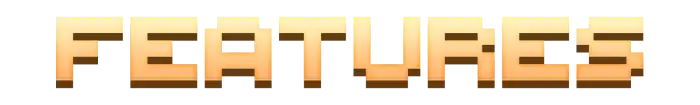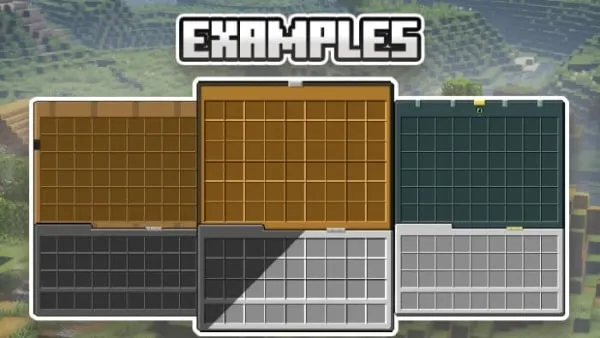Colourful Containers BE v4.3 - Bedrock OR Java UI?!
 Go to files
Go to files
[media=https://i.imgur.com/r65L7BX.png]
If you're looking for a way to enhance your Minecraft GUIs, the Colorful Containers texture pack is an excellent choice. With its beautiful textures, you'll enjoy playing Minecraft even more than before.
It replaces all of the original textures with new and unique designs that are perfectly matched to the containers. With this pack, you'll get a fresh new look for all of your Minecraft GUIs. The textures are carefully crafted to be both aesthetically pleasing and functional. Install the pack easily and enjoy the stunning transformation of your Minecraft gameplay.
Updated on August 11
- Added a new Crafter texture
- Added multiple UI modes for more customisation
- Added support for latest versions
This texture pack replaces all Minecraft Container GUIs. Some of these textures have animated textures as well!
Colourful Containers also has a dark mode option!
- Recipe Book
- Crafting Table
- Cartography Table - Animated
- Smithing Table
- Furnace
- Blast Furnace
- Smoker
- Brewing Stand
- Anvil
- Grindstone
- Enchanting Table - Animated
- Chests
- Ender Chest - Animated
- Barrel
- Shulker Box
- Beacon
- Stone Cutter
- Hoppers
- Dropper
- Dispenser
- Loom
- Villagers/Wondering Traders
- Horses/Mules/Donkey/Llamas
- Crafter (NEW TEXTURE!)
How to Install
- To install this pack, just double click or open the mcpack and it should open Minecraft to install the pack.
- Now just apply it in global settings!
- To apply dark mode click the cog icon underneath the pack, and slide it to dark mode.
- If the settings did not apply, just restart your Minecraft.
Permissions
You may:
- Use the pack in your own worlds and servers
- Showcase the pack in videos as long as you credit me, Xeno and CrisXolt with the link to this page
- Edit the pack for private use
You cannot:
- Share the pack with your own download links
- Edit the pack and say it's your own
- Share the edited pack without permission
Java pack by XENO!
This pack was possible because of CrisXolt!
Tips if the pack is not working:
- Make sure you have your 'gui' settings to 'classic' (NOT 'POCKET')
- If dark mode is not working, try restarting your game after activating the subpack!