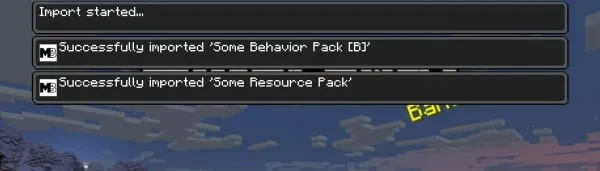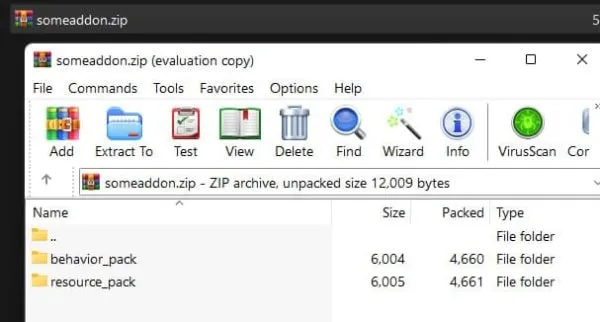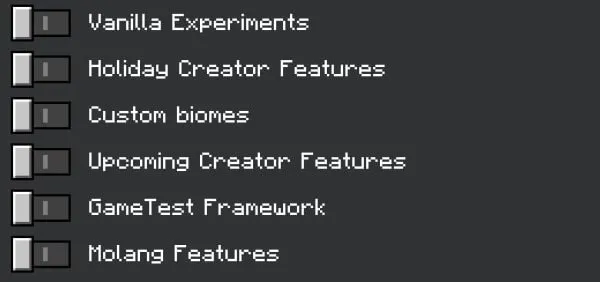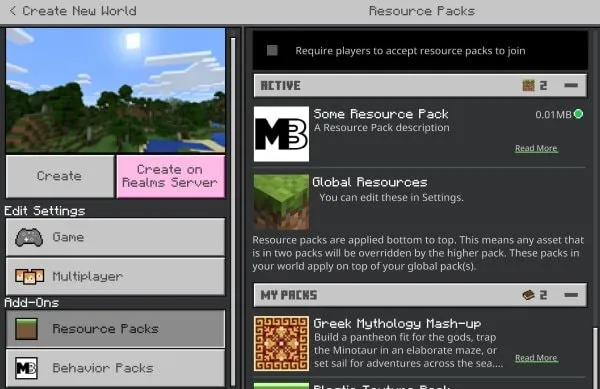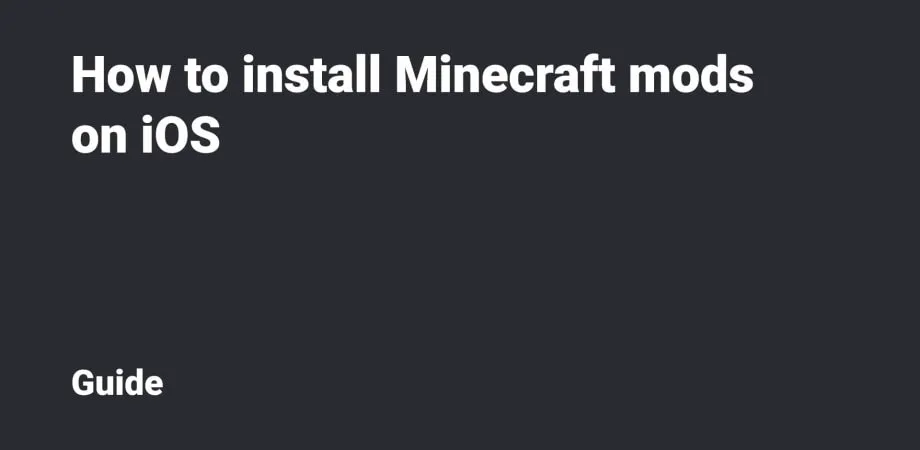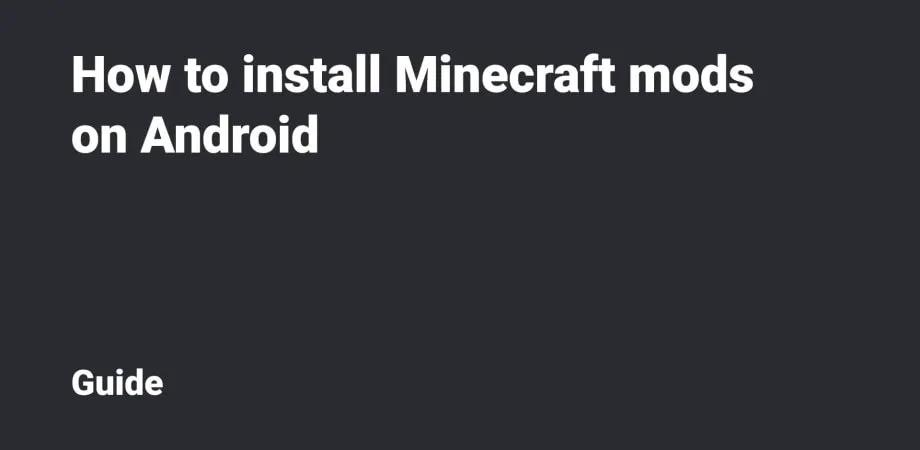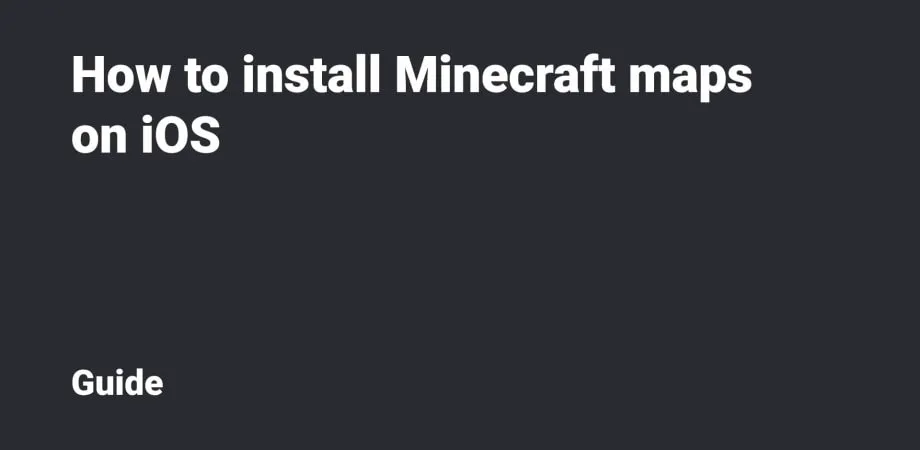How to install Minecraft mods on Windows 10 & 11

This guide will show you how to install Minecraft Add-Ons and Mods for Windows 10 & 11. We'll walk through the installation of mods in .mcpack, .mcaddon and .zip & rar extensions.
Table Of Contents
- mcpack installation
- mcaddon installation
- zip and rar installation
- Add-on activation for Windows 10 and 11
.mcpack installation
If Minecraft is installed from the Microsoft Store, the mcpack files will be highlighted with the icon from the Game. Please, click the file to launch its import into the Game.
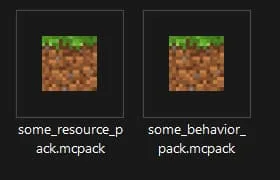
After the import is completed, you’ll see a corresponding message. Don’t forget to import both files if there are two.
.mcaddon installation
The installation of .mcpaddon on Windows 10/11 devices is very similar to the installation of .mcpack.
.zip and .rar installation
Open the downloaded archive (.zip, .rar) containing the mod with the help of a file archiver, like 7-Zip or WinRar.
Then, you should unpack the folder with the behavior pack into:
- For Minecraft: %LocalAppData%\Packages\Microsoft.MinecraftUWP_8wekyb3d8bbwe\-LocalState\games\com.mojang\behavior_packs;
- For Minecraft Preview: %LocalAppData%\Packages\Microsoft.MinecraftWindows-Beta_8wekyb3d8bbwe\LocalState\games\com.mojang\behavior_packs.
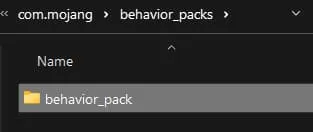
The folder with the resource pack should be unpacked into:
- For Minecraft: %LocalAppData%\Packages\Microsoft.MinecraftUWP_8wekyb3d8bbwe\-LocalState\games\com.mojang\resource_packs;
- For Minecraft Preview: %LocalAppData%\Packages\Microsoft.MinecraftWindows-Beta_8wekyb3d8bbwe\LocalState\games\com.mojang\resource_packs.
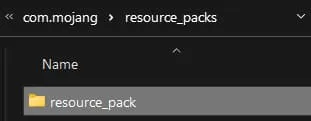
Mod activation
To activate the mod, please go to the World Editing mode and edit the current world or create a new one. Enable Experimental Features if necessary for the mod’s correct operation.
The Map Editing mode includes tabs for Behavior Packs and Resource Packs.
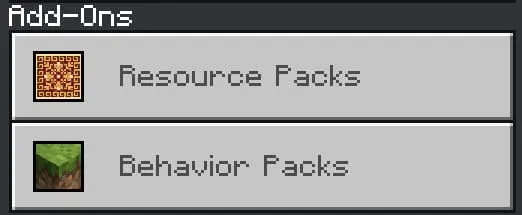
Please go to the Behavior Packs tab, find the Add-on and activate it.
Then go to the Resource Packs tab, find the textures and activate them.
Now the mod for Windows 10/11 is activated. You can select your world and play in it.