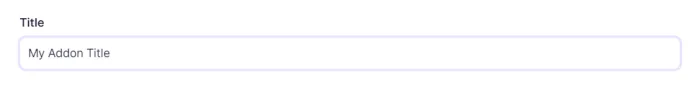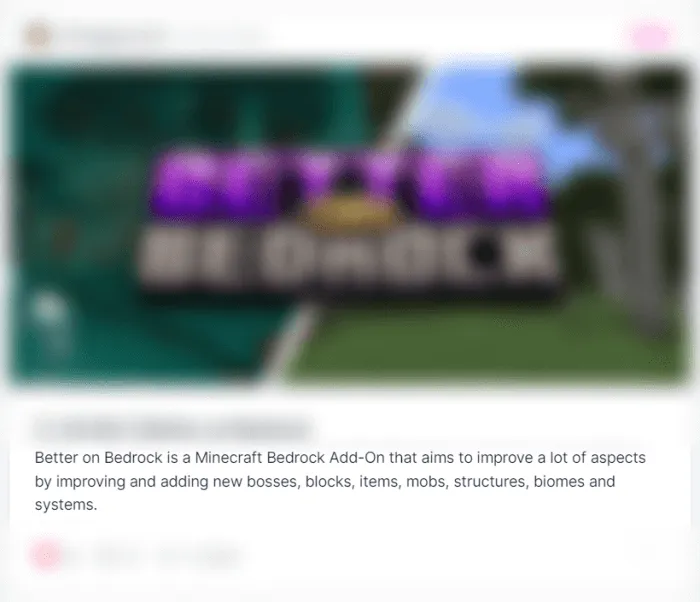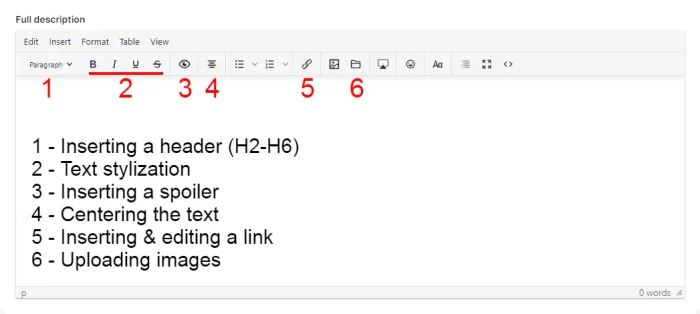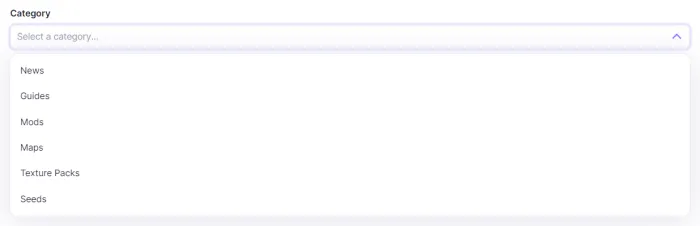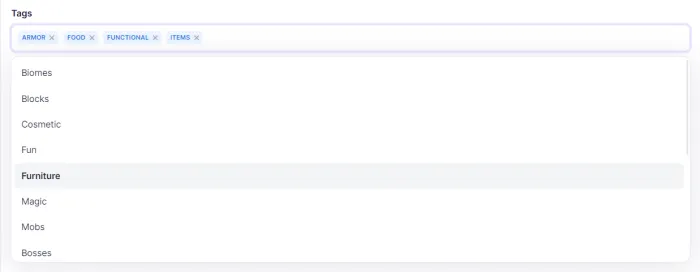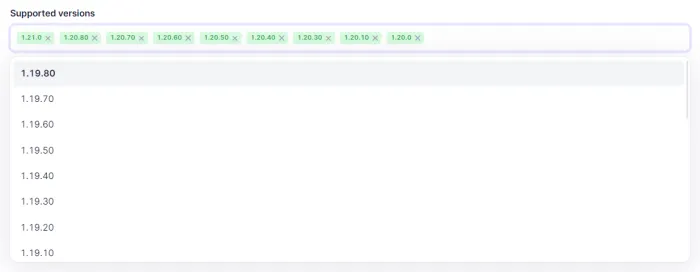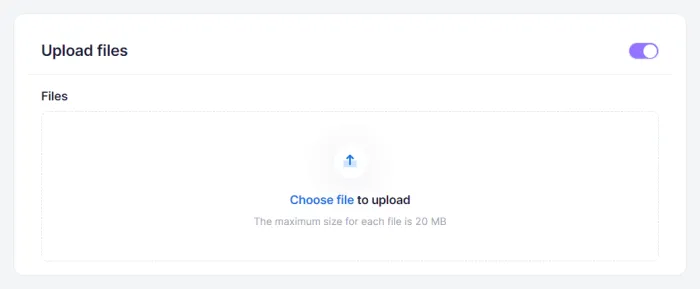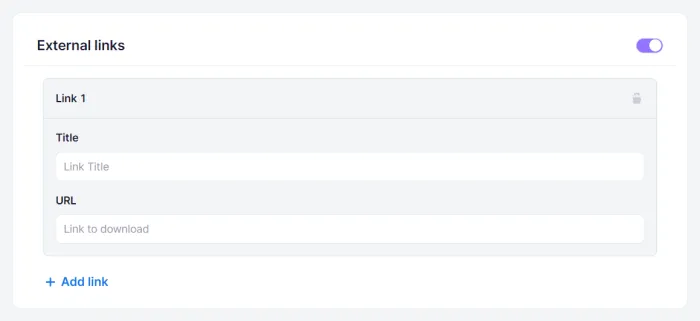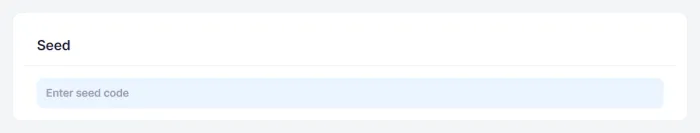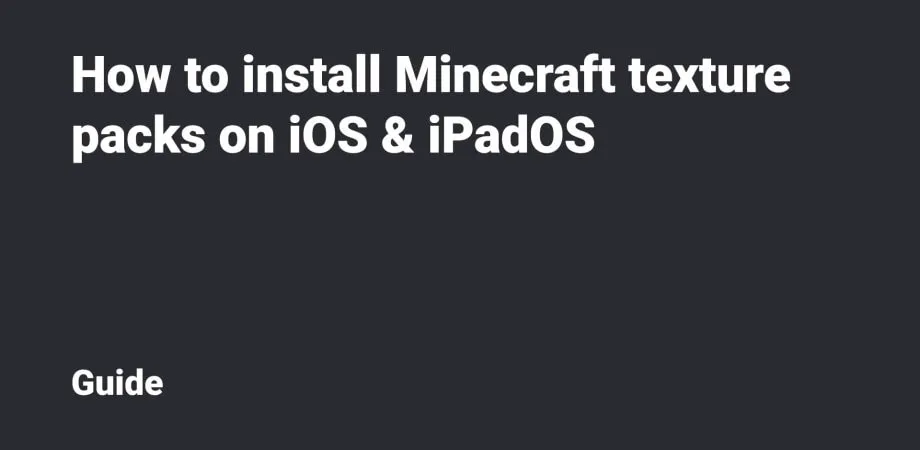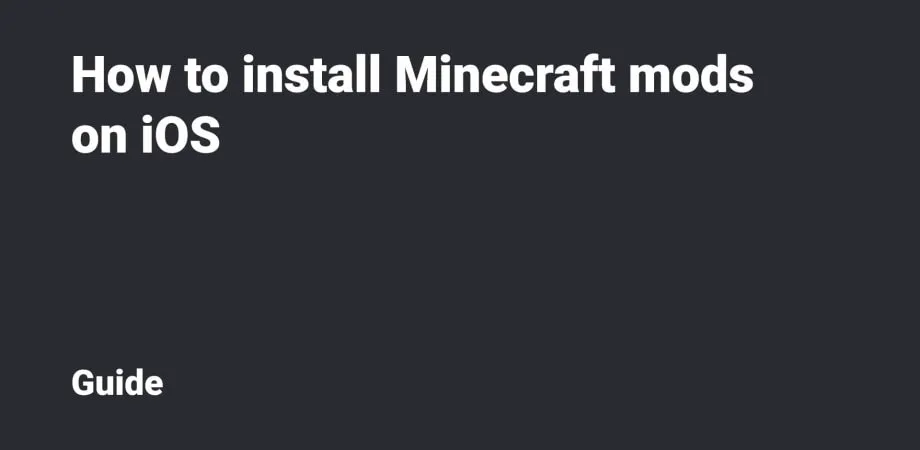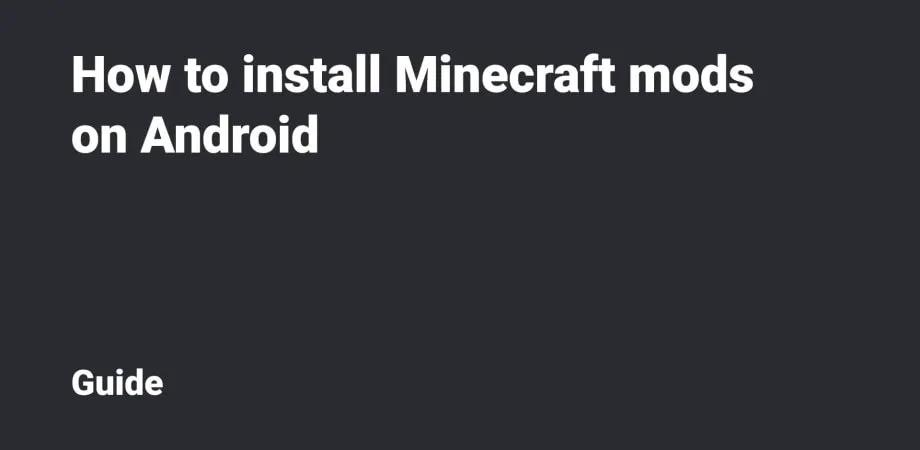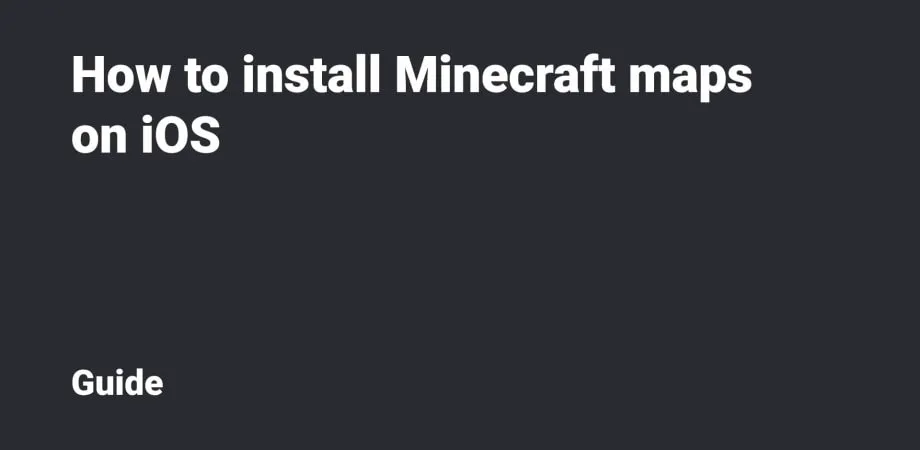How to Submit Minecraft content to ModBay
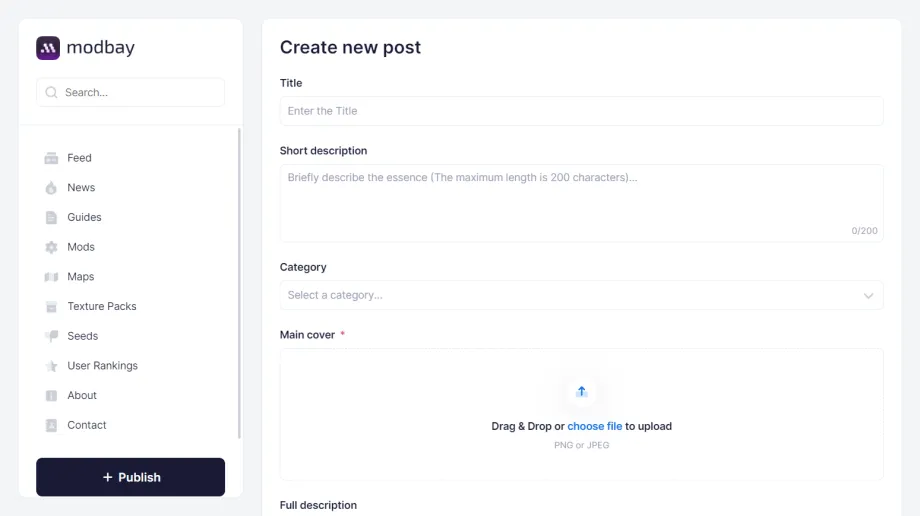
In this guide, we'll try to help you with posting your own content (mods, maps, texture packs) on ModBay.
Before posting, we recommend you to read our Rules and Privacy Police.
Title
Specify the title of the article. Try to keep the name original.
Short description
A brief description is displayed on the main page of the website. We recommend using about 100-150 characters to describe the main idea of your post or add-on briefly.
Full description
Full description is the primary tool for any author. In addition, you can use the functionality of our editor to style the text of the add-on you're about to post.
The core of your article should be provided here. Use the editor to format your article nicely. Insert images and highlight important parts of the text with color or bold.
Main cover
This is the article's preview, i.e., the main image describing your post. It'll be displayed on the website's main page and at the article's beginning.
Category selection
Here you're required to select a Category. After Moderation, it won't be possible to change it.
The following Main Categories are available for users:
- News
- Guides
- Mods
- Maps
- Texture Packs
- Seeds
Subcategory selection
If a category has several subcategories, you must also select them. For example, there are such subcategories for mods: cars, biomes, structures, etc.
Supported versions
Select the Minecraft game version from the corresponding list. Be sure that your add-on is guaranteed to work with this version.
For add-ons and texture packs, we recommend you specify the versions with:
- minimal requirements for the version to be supported;
- maximal requirements for the version to be allowed.
For maps, we strongly recommend you specify the Minecraft version in which the map was created. It's enough to specify just one game version. You don't need to select all of them from the list.
If the search page doesn't display the necessary version, please make a note in the full description or send us an e-mail ([email protected]) or a message on Twitter DM (@modbay_).
Attaching files
If you post add-ons, please don't forget to attach files. Users can upload their files to the ModBay.org server or provide external links to download them.
If you upload a file to the server, take the following restrictions into account:
- available formats: zip, rar, mcpack, mcaddon, mctemplate, mcworld;
- maximum file size: 20 MB.
To ensure security of our users, we reject materials that don't meet our Rules and Privacy Police.
Seed
This field appears if you select Seeds as the Main Category. It's necessary to insert your seed here.
Moderation and Drafts
After you submit your materials for Moderation, you won't be able to make any changes until they're Approved or Rejected. This approach guarantees the integrity and security of the data for both the ModBay system and its users.
You don't need to send any updates of your add-on for Moderation immediately, but if necessary, you can save it as a Draft. Therefore, it's possible to continue editing it anytime and then send it for Moderation.