Lumber Axe (v1.21+)
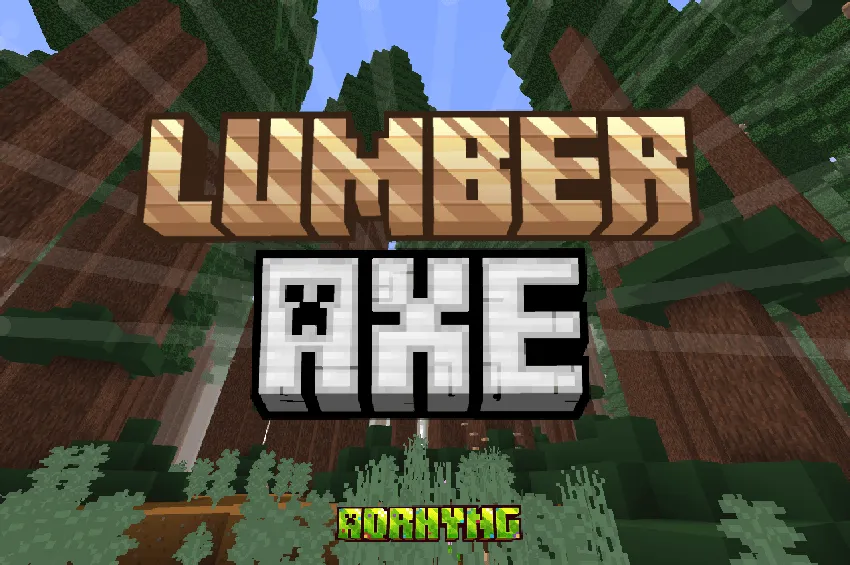 Go to files
Go to files
Breaking each log is a pretty difficult task to get done, and a time-consuming task for builders especially in Survival "Let's Plays", and to me as a player who wants to play survival for challenging reasons.
This addon chops entire tree by using this lumber axes similar to vanilla ones, which have variants of the following: Wood, Stone, Golden, Iron, Diamond, and even Netherite! Make your adventure seamlessly easy to collect materials and resources by only chopping the tree once on any angle as long as it is connected to each other. Also, you can inspect how many log blocks are within this tree!
Have fun, and enjoy!
Just install and play. No experimental toggles required, as it is now in stable mode. If you want to showcase each axes, run this command to get all the lumberjack axes: "/function LumberAxe/get_axes". Upon first joining in a world with this addon installed, it will send a message telling that this addon is successfully installed. Have some fun, and start chopping logs or trees.
THIS ARE THE FOLLOWING MAIN FEATURES OF THIS ADDON:
- This addon chops or breaks down a whole tree log by just breaking one log in any position as long as it is connected. By chopping one block, it will chop the whole tree. It is pretty accurate in cutting a tree log, when you cut a birch tree next to an oak log or oak tree, it will not chop or destroy the oak tree, only the birch tree.
- Since most players, especially the survivalist players in Minecraft, wanted to spice things up and use addon that will give them, not so difficult and not so easy addon. This one is for you. It's a balanced tool since its durability is not as normal as the vanilla axe. When you cut a whole tree, the lumber axe loses 3 item durability for each log block you've destroyed. When your lumber axe does not have the proper durability remaining and there's more tree to cut, it will not work. You need to repair or get a new lumber axe. It only costs a little to create one.
- This lumber axe can be configured based on your preferences to match what you really want in your world/server.
To check the information on the tree you are chopping, you must do the following:
- Right Click to the Block or Log Block (PC)
- Tap on the Block or Log Block (Pocket Edition/Consoles)
After your initial interaction with the tree, it will process the tree's status. If the indicator turns green, it means you can now view the tree's status that is helpful for players that wants to know whether they can chop the tree or not, and more.
When you do the following, it will show a user interface that provides the following:
- Lumber = All log blocks the selected tree has, or log blocks that held axe can break.
- Tree Height = Selected tree's current height including the branches.
- Lumber Surplus/Deficit = Displays the exceeded/lacking amount of lumber this axe can break within the tree.
- Cutting Down Indicator = Indicator if the held axe can break this entire tree or not.

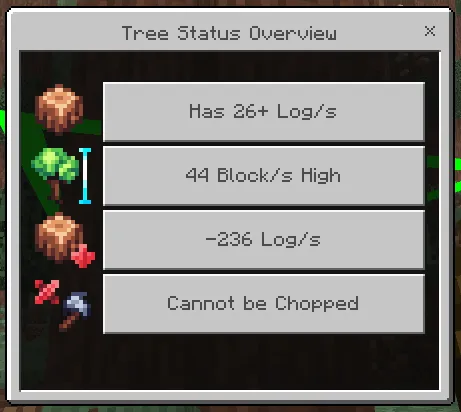
DO NOT USE THIS AXE TO VALUED STRUCTURES THAT INCLUDE BLOCKS IN THE CONFIGURATION OR JUST ANY LOG BLOCKS THIS AXE CAN CHOP.
THIS IS THE CRAFTING RECIPES OF EACH ITEM. NO EXPLANATIONS, JUST DO THE FOLLOWING IN THE CRAFTING TABLE OR SMITHING TABLE TO CREATE OR GET THE ITEM.
CRAFTING TABLE
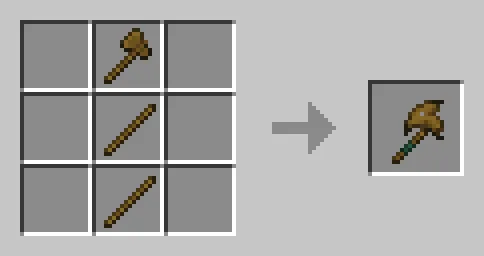
ITEM REQUIREMENTS:
- WOODEN AXE
- STICK
CRAFTING TABLE
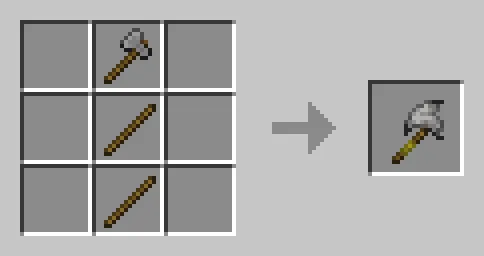
ITEM REQUIREMENTS:
- STONE AXE
- STICK
CRAFTING TABLE

ITEM REQUIREMENTS:
- GOLDEN AXE
- STICK
CRAFTING TABLE
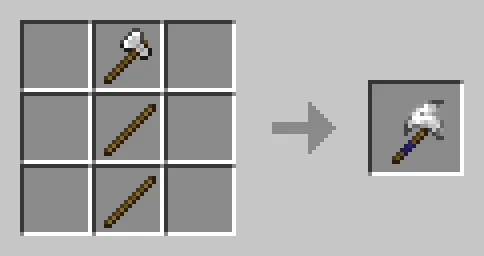
ITEM REQUIREMENTS:
- IRON AXE
- STICK
CRAFTING TABLE

ITEM REQUIREMENTS:
- DIAMOND AXE
- STICK
CRAFTING TABLE

ITEM REQUIREMENTS:
- NETHERITE AXE
- STICK
SMITHING TABLE

ITEM REQUIREMENTS:
- NETHERITE UPGRADE SMITHING TEMPLATE (Smithing Template)
- DIAMOND LUMBER AXE
- NETHERITE INGOT
- Examine the code / work to learn more about the creation and development of add-ons.
- Change the code / work to suit your needs.
- Took some of the code / work to your project, as long as you give credits to the respective author.
- Distribute the code / work as long as you also follow the LICENSE this work has (GPL-v2.0).
- Negate the accreditation of the original author.
- Change the license of the code / work you've modified.
- Make modified code / work closed source.
YES.
YES
YES, it is repairable with either an anvil or crafting table. Behaves similar to vanilla axes on how you repair one.
YES, and also it's configurable.
YES. To open server configuration for creators or operators, run this command:
/function LumberAxe/open_configuration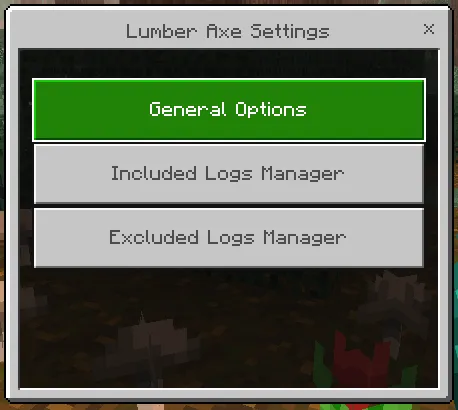
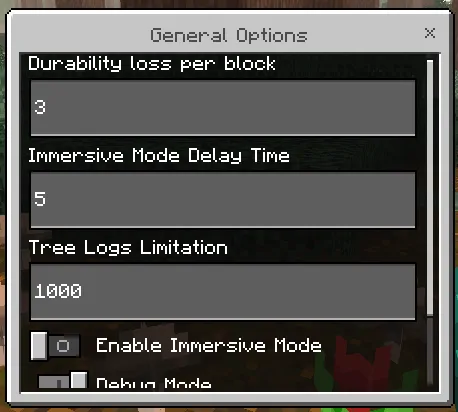
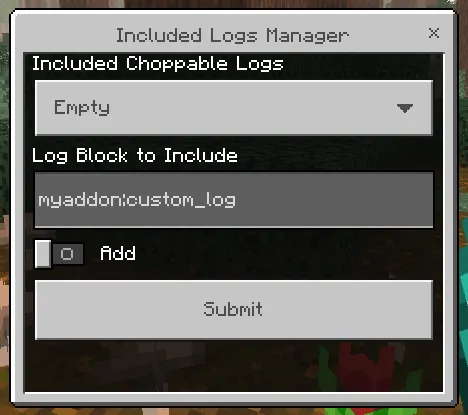

You can support us by following Me, and DaL4y on Twitter(X) or subscribing to my YouTube channel. Consider joining our Discord Server.
You can file an ISSUE on GitHub repo provided below, or joining our Discord.
Make a GitHub Pull Request through forking the Github Project Repository or messaging us on Discord.
- DaL4y for recreating and polishing the textures for GUI form icons, and lumber axes.
- Jayly's Community Driven Repository
- Bedrock Add-Ons Discord Community.
- destruc7i0n Crafting Recipe Generator.
- Brill for helping me with the Textures in the initial version.
You can contribute by:
- Adding Language Supports (if you want, to let other people enjoy this addon also)
- Bug report (bugs to fix)
- Feedback (positive or negative)
Every support and feedback counts and is highly appreciated!
SUPPORT ME AND STAY TUNED TO UPCOMING ADDONS I AM DEVELOPING JOIN OUR DISCORD SERVER.
Installation
📱 Pocket Edition:
- After downloading the Behavior Pack and Resource Pack in mcpack or .mcaddon form, open it in the file system or File app. Follow this step-by-step guide through your phone:
Open as -> App (Others if Minecraft is not there) -> Minecraft.
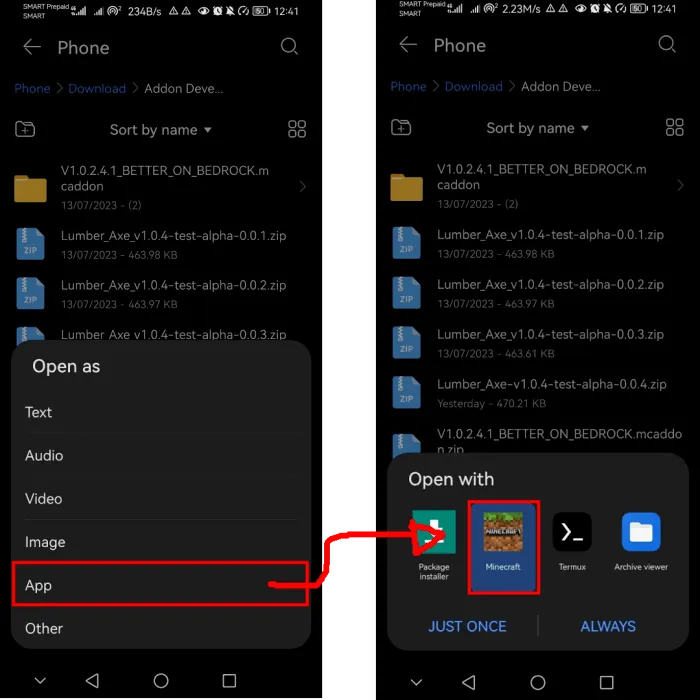
- After opening it in the Minecraft app, it will automatically install the addon in your Minecraft folder.
💻 Windows Edition:
- After downloading the `Behavior Pack` and `Resource Pack` in `.mcpack` or `.mcaddon` form, open it by selecting *Minecraft: Windows Edition* as the application:
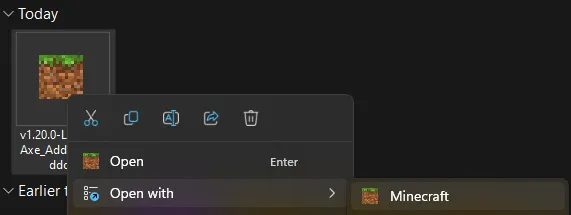
- > It will automatically install the Behavior Pack & Resource Pack if you opened the .mcaddon file.
- > It will automatically install Behavior Pack if you installed the v1.20.0-Lumber_Axe_BP.mcpack, and v1.20.0-Lumber_Axe_BP.mcpack for Resource Pack.
- After installing both packs, you can add it to your own world with few setup to work with In-game.
Updated on September 22
- Updated to the latest stable (no need to enable experimental features/toggles).
- Recreated the inspecting of the tree.
- Major optimization
- Added visuals for cutting/viewing trees.
- Real-time compatibility.
- Updated to support v1.20.6x.
- Fixed enchantment unbreaking throwing error, instead of 0, when there's no enchantment to an item.
- Made asynchronous changes to destribution, breaking, traversing.
- Updated to support v1.20.5x.
- Remodeled axe textures.
- Updated to support v1.20.4x.
- Updated to support v1.20.3x.
- Updated to support v1.20.1x.
- Updated for language support!
- Updated to support v1.20.10 and v1.20.12 stable release.
- Optimized block breaking after tree chopped (Mostly good for standing trees, not fallen trees) or in short reduced scripting lag.
- Optimized itemStack count distribution to be 0 (1).
- Fixed durability conditions for when has exact amount of durability, not enough durability, and have more durability.
- Removed some unnecessary objects that is not needed.
- Added configuration option to disable Watchdog Log Message.










