
Apocalyptic Clothes Addon | v0.0.2
 Go to files
Go to files
The Apocalypse is coming to Minecraft Bedrock! Apocalyptic Clothes brings apocalyptic-themed clothes to the Minecraft world!
Classic and iconic clothes like the Military Camo, Medic, Ghillie, Ninja and Hazmat!
The Apocalyptic Clothes add-on adds a total of 41 new items to the game. All items are craftable using the stonecutter with a iron ingot.
Known as “Crafting Dead Clothing Addon”
Developer
- Gabriel Aplok (Main Developer)
Experimental Gameplay
- Holiday Creator Features.
Items
- Army Clothing
- Army Desert Clothing
- Medic Army Clothing
- Blue Dusk Clothing
- Builder Clothing
- Business Suit Clothing
- Camo Clothing
- Casual Green Clothing
- Clone Clothing
- Combat BDU Clothing
- Contractor Clothing
- Cookie Clothing
- Navy DDPAT Clothing
- Deadpool Clothing
- Doctor Clothing
- Fireman Clothing
- Full Ghillie Clothing
- Green Dusk Clothing
- Hazmat Clothing
- Juggernaut Clothing
- Military Hazmat Clothing
- Ninja Clothing
- Orange Dusk Clothing
- Pilot Clothing
- Police Clothing
- President Clothing
- Purple Dusk Clothing
- Red Dusk Clothing
- British SAS Clothing
- Scuba Driving Clothing
- Secondary Guard Clothing
- Sheriff Clothing
- Ski Clothing
- Smart Clothing
- Space Suit Clothing
- Spetsnaz Clothing
- Swat Clothing
- Tactical Ghillie Clothing
- White Dusk Clothing
- Winter Army Clothing
- Winter Clothing
- Yellow Dusk Clothing
Screenshots
Crafting
You can make all the clothes using the stonecutter with an iron ingot. (I used this to avoid crafting recipe conflicts.)
If you liked the addon and want to support me and see more in the future, check out my website!
Warning
This will ONLY work in Minecraft versions 1.20.30+
If you plan to showcase this add-on, ONLY use the links I provide here and tag my YouTube channel in the description. DON’T create your own links and/or claim this as your own creation. Thank you! :)
Installation
Open the .mcpack with Minecraft or extract and copy manually the folder to /Android/data/com.mojang.minecraftpe/ behavior and resources in the respective folders.
Just make sure you enable the experimental settings Also make sure you have enabled BOTH resources and behavior packs when creating the world.


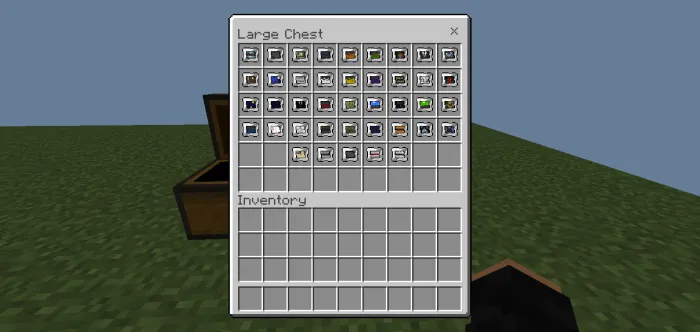




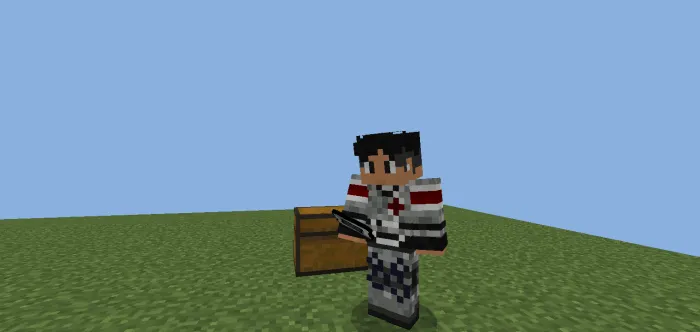

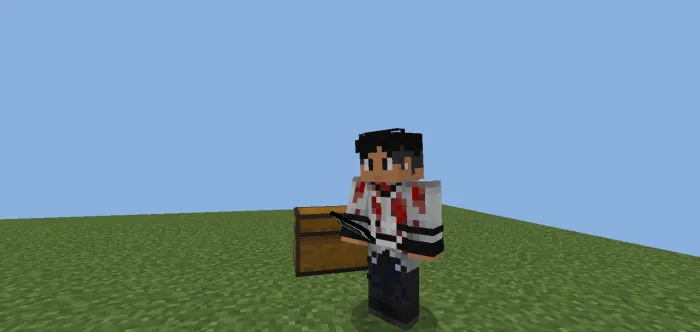
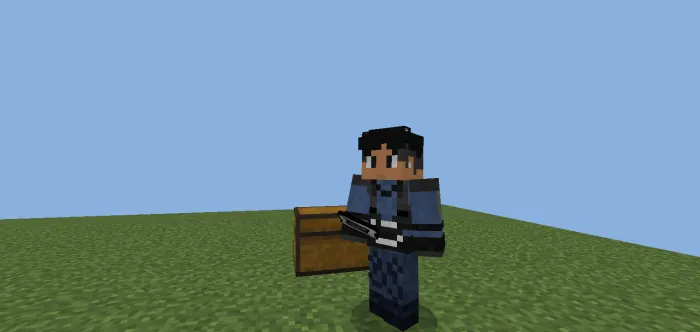
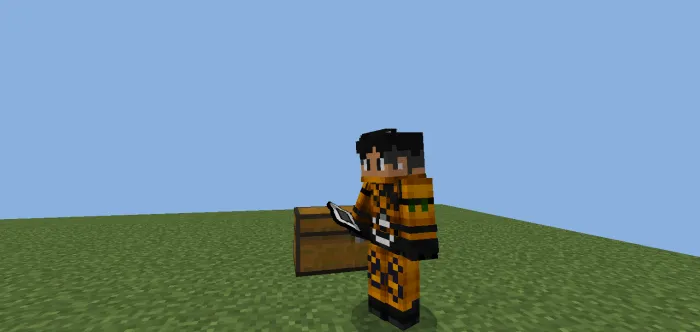
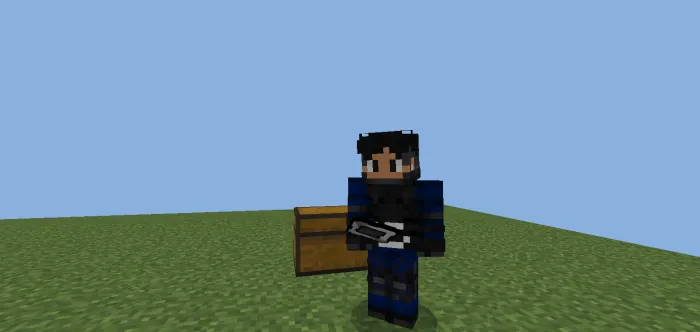

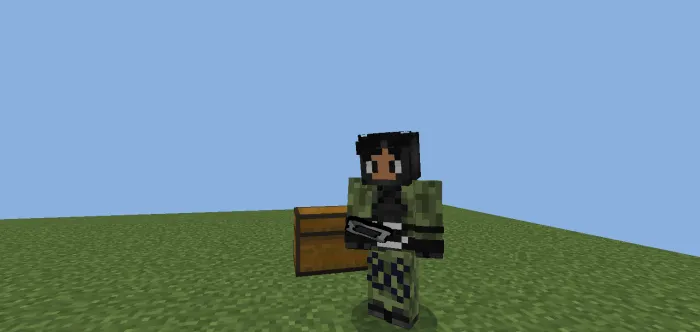

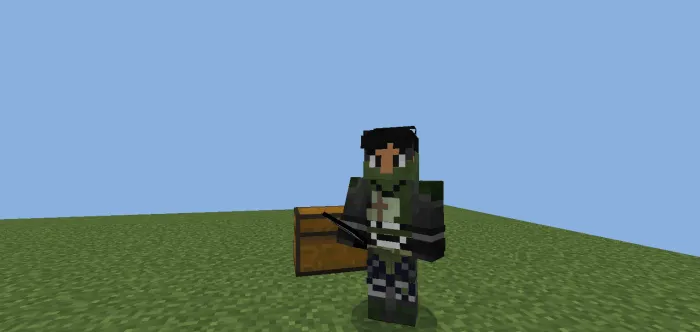









![Thumbnail: More Armor Weapons Tools and Swords Items Mod! – 𝗠𝗶𝗻𝗲𝗰𝗿𝗮𝗳𝘁 𝗙𝗼𝗿𝘁𝗶𝗳𝘆 𝗥𝗲𝘄𝗼𝗿𝗸𝗲𝗱 [v1.0.2] [New Mods New Addons Update!] [Compatible with any Addon!]](/uploads/posts/2025-02/b0534b5772_minecraft-fortify-cover.webp)

