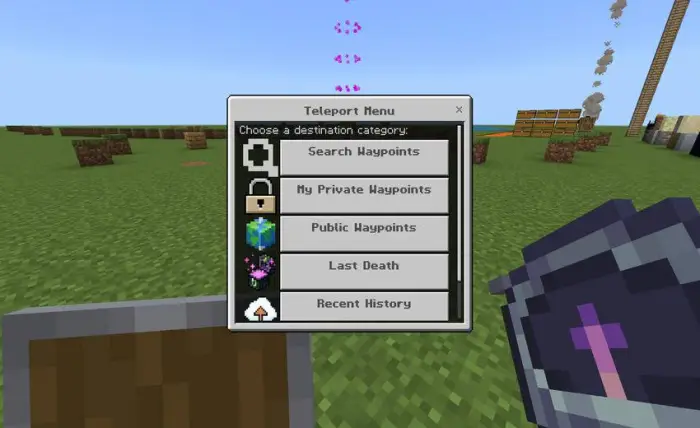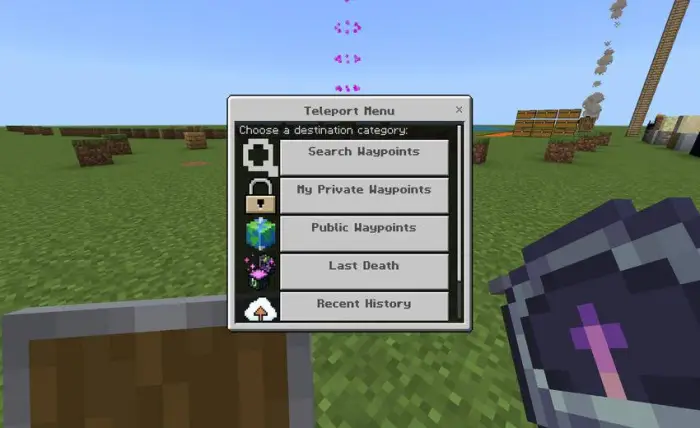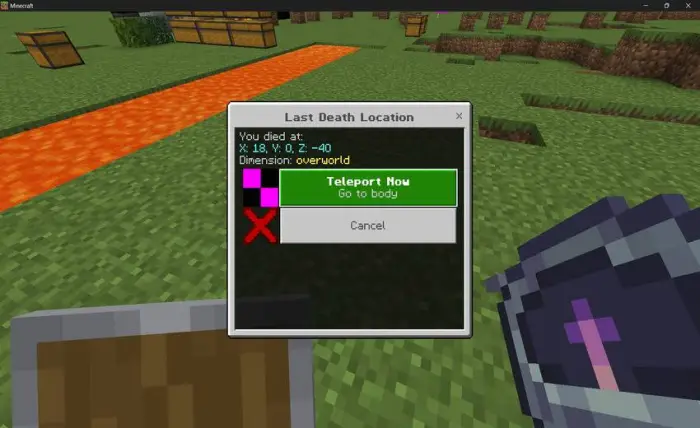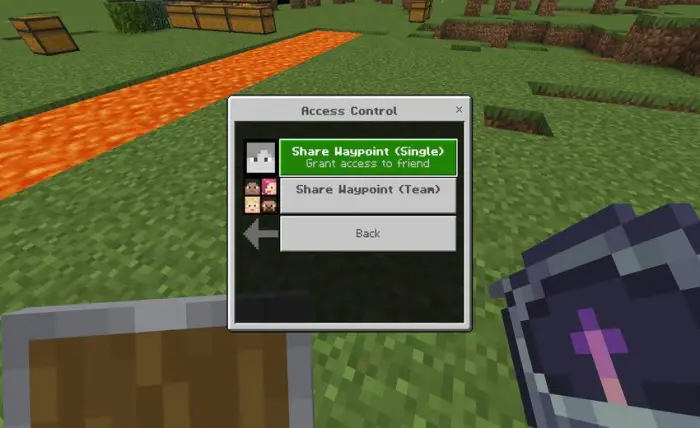Advanced Waypoint v4 [Supports 1.21.130] ♻️🔥
![Thumbnail: Advanced Waypoint v4 [Supports 1.21.130] ♻️🔥](/uploads/posts/2024-01/advanced-waypoint-addon-v2-cover.webp) Go to files
Go to files
The Waypoint Manager Add-on is the most comprehensive navigation solution for Minecraft Bedrock Edition. It completely overhauls how you travel your world by combining an immersive Heads-Up Display (HUD) compass with powerful teleportation features. Whether you are a solo survival player or running a large SMP server, this add-on is essential.
⭐ Key Features ⭐
🧭 Dynamic HUD Compass
Hold the manager item and your Action Bar transforms into a real-time compass. It shows the direction, exact distance, and verticality (above/below) of your target. Use "Auto-Nearest" mode or "Pin" a specific location to track.
✨ Visual Markers & Beams
Don't just track coordinates, see them! Enable 3D in-world flags or activate stunning beacon beams. Choose from styles like End Rod sparkles, Totem green, Fire red, or a mesmerizing particle Helix that appears when you get close.
🚀 Instant Teleportation Menu
Fast travel with ease. Access a clean UI to teleport to any saved private or public waypoint instantly.
☠️ Death Point History
Never lose your items again. The system automatically saves your exact coordinates whenever you die, allowing you to teleport right back to your grave.
🤝 Multiplayer Sharing
Minecraft is better together. Share crucial locations with specific friends, grant access to your entire team using tags, or make a warp "Public" for everyone on the server to use.
💰 Economy Integration (Optional)
Server owners can balance gameplay by enabling XP costs for teleporting, making survival travel meaningful.
🛠️ Powerful Admin Tools
Operators have full control. View all server waypoints, delete rule-breaking locations, wipe player data, set waypoint limits, or enable maintenance mode.

Are you tired of losing your house coordinates or getting lost in the Nether? The Waypoint Manager Script is a comprehensive navigation and teleportation solution designed specifically for Minecraft Bedrock Edition. This add-on completely overhauls how you navigate your world by combining a visual HUD compass, instant teleportation, and social sharing features into one seamless system.
Immersive Navigation and HUD
The core feature of this add-on is the dynamic Heads-Up Display. When you hold the specific menu item, the Action Bar immediately transforms into a smart compass. It displays the direction arrow pointing to your target, the exact distance in meters, and even a vertical indicator telling you if the location is above or below you.
You do not need to manually select a target every time because the system features an "Auto-Nearest" mode that automatically tracks the closest saved location. If you want to focus on a specific base, you can "Pin" a waypoint to lock the compass to that destination regardless of where you move.
Deep Customization and Visuals
We believe that markers should look as good as they function. When you create a waypoint, you get full creative control. You can choose from ten different text colors and various map icons like caves, houses, or flames.
For players who want visual markers in the actual world, the add-on supports 3D Flags and Beacon Beams. You can select beam styles ranging from the classic End Rod sparkle to Emerald, Slime, or Fire effects. The script even renders a beautiful helix particle spiral around your target location when you get close, making it impossible to miss your destination.
Teleportation and Economy
Fast travel is powerful, but it should be balanced. The Waypoint Manager includes a full teleportation menu that lets you travel to private points, public server locations, or your previous death point. Server owners can enable an Economy Mode where teleporting costs XP levels, ensuring that survival gameplay remains challenging.
If you die, the system automatically logs your death coordinates and lets you teleport back to your body to recover your items instantly.
Multiplayer and Sharing
Minecraft is better with friends, so we built extensive sharing tools directly into the menu. You can keep your base private or choose to share specific waypoints with a single friend. For larger communities, the "Team Share" feature allows you to instantly grant access to everyone with a specific tag (like "team_red").
Powerful Admin Tools
For server operators, the Admin Panel provides total control over the system. You can view every waypoint on the server, teleport to them, or delete them if they violate rules. Admins can also wipe data for specific players, set the global limit for waypoints per player, and toggle Maintenance Mode to temporarily disable teleportation for everyone.
How to Get Started
Using the system is incredibly intuitive. To save your current location instantly, simply Sneak and Use (right-click or long-press) the menu item. This triggers a "Quick Save" that logs your coordinates immediately.
To access the full dashboard for teleporting, editing, or sharing, just Use the item normally without sneaking. It is the most robust, lag-free navigation tool available for Bedrock Edition today.
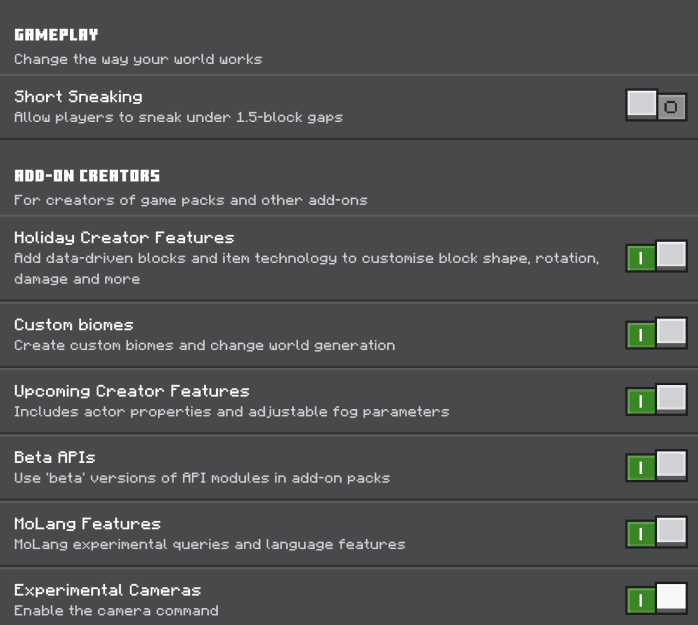
Updated on January 5, 2026
- new update
- 🧭 Dynamic HUD Compass — Hold the manager item and your Action Bar transforms into a real-time compass. It shows the direction, exact distance, and verticality (above/below) of your target. Use "Auto-Nearest" mode or "Pin" a specific location to track.
- ✨ Visual Markers & Beams — Enable 3D in-world flags or beacon beams with styles like End Rod sparkles, Totem green, Fire red, and a particle Helix that appears when approaching the target.
- 🚀 Instant Teleportation Menu — Fast travel with a clean UI to teleport to any saved private or public waypoint instantly.
- ☠️ Death Point History — The system automatically saves your death coordinates so you can teleport back to your grave to recover items.
- 🤝 Multiplayer Sharing — Share waypoints with friends, grant access by team tags, or make warps public for server-wide use.
- 💰 Economy Integration (Optional) — Optional XP costs for teleporting to balance survival gameplay.
- 🛠️ Powerful Admin Tools — Operators can view and manage all server waypoints, delete rule-breaking locations, wipe player data, set waypoint limits, and toggle maintenance mode.