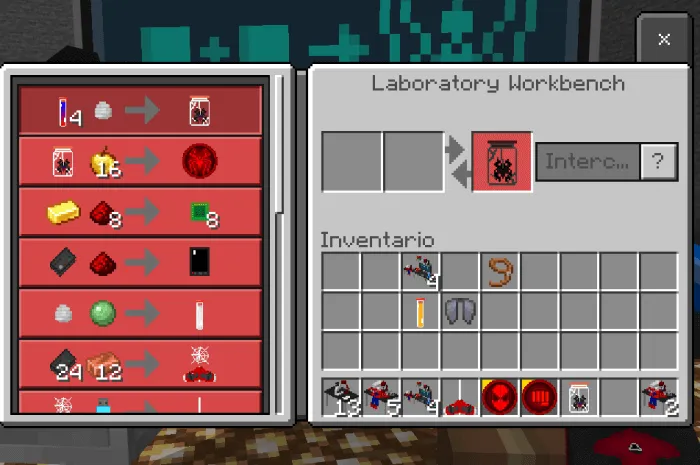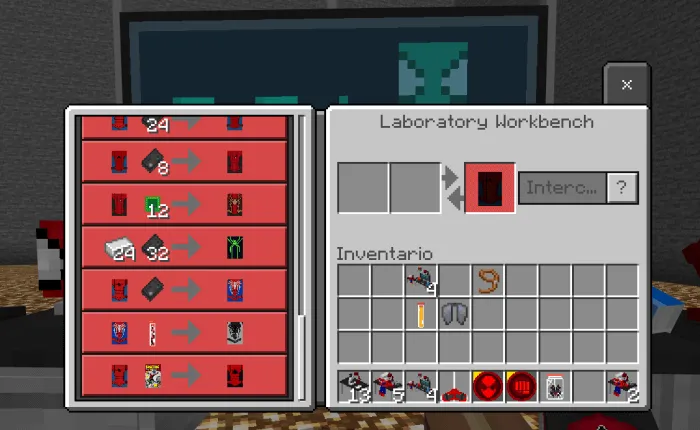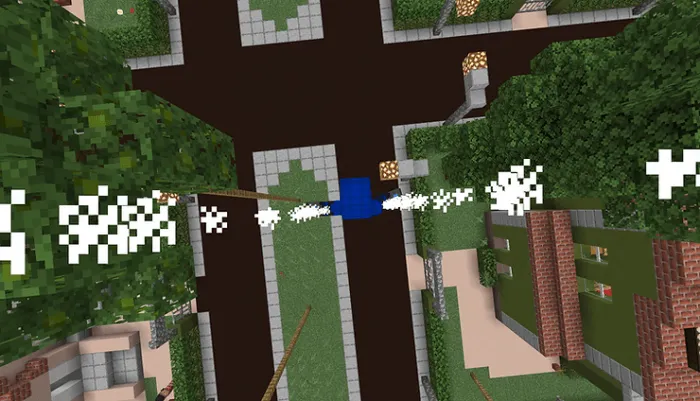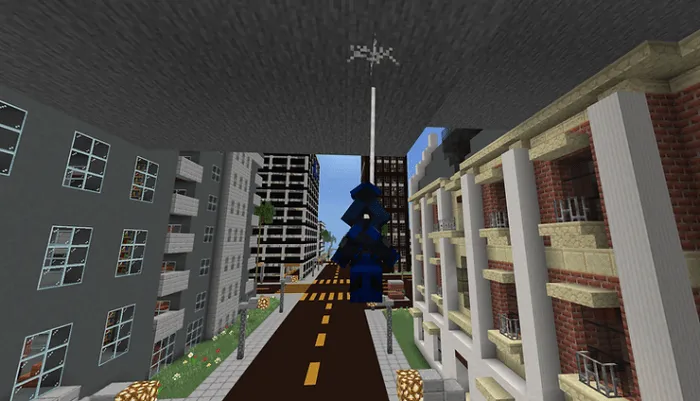Mr. Nido's Spider-Man Add-on
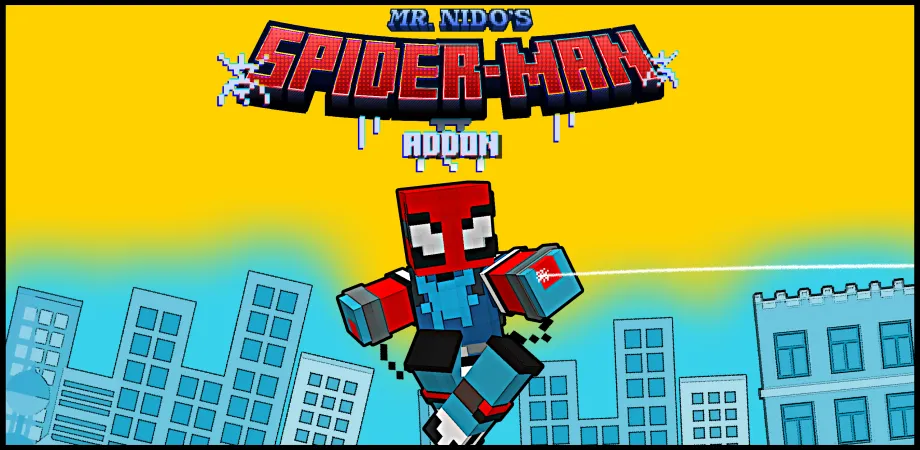 Go to files
Go to files
Enjoy the best and new version of the Spider-Man Add-on, with this add-on, you will get the powers of the superhero and friendly neighbor Spider-Man.
Credits:
- Add-on created by Mr. Nido: Models, textures, animations and behaviors.
- Logo created by Lizter.
- Beta tester: Zerofatalred, The Amazing Mondongo & Wasa_denya
- Based on the Spider-Man character created by Stan Lee, Steve Ditko & Marvel Comics.
Trailer:
Manufacture of Accessories and Suits:
Microscope and Sewing Machine:
Microscope:
With the microscope you will be able to make basic accessories such as making webbing, web-slinging and creating Spider-Man's powers.

Sewing Machine:
With the sewing machine you can make homemade Spider-Man costumes.

Laboratory Workbench:
With the laboratory workbench you will be able to make all the costumes and accessories that this add-on adds.
There will be 5 manufacturing categories: Suits, suits upgrade, accessories, USB and upgrades.
Controls:
- Interact with the lab table to see the fabrication interface.
- Duck and interact with the lab table to change categories.
Peter Parker Backpacks:
Peter Parker's backpacks are scattered all over the world, interact with the backpack to release objects that can be useful to make accessories and costumes, they will also release Spider-Cuddly toys that can be used as decoration and an accessory.
Loot:
- Technological components: 1 - 3
- Spider-Plushie
- Item: Multiversal Particles, Radioactive Liquid, Radioactive Liquid 42 or Shop Cat's Backpack
- Accessory: Blueprints for the web-slinger (Swing), web grenade, pumpkin bomb, Spider-Drone, Spider-Man paddle or Spider-Man 2099 hamburger.
List of accessories:
- Web shooters
- Web shooters (Balancing)
- Spider web grenade
- Spider-Drone
- Patas metálicas
- Bodega cat backpack
- Cell phone
- Spider's web wings
- Spider web ball
- Spider-Bots
Suit Upgrades:
You will be able to upgrade your suit by changing its design, which will improve its stats: 30% durability and 20% more resistance.
Upgrades:
You will be able to acquire upgrades that will help you during the combat, the upgrades are obtained from the laboratory workbench.
When you have an upgrade in your main hand interact with it to acquire it, take into account that there are limits and if you want to see your acquired upgrades use the mobile phone.
List of upgrades:
- Extra damage
- Extra health
- Regeneration
- Electric Strike
- Extra strength
Suits:
You will be able to use a special ability as long as you have a Spider-Man suit equipped.

You will be able to use a special ability as long as you have a Spiderman suit equipped.

When you make it you will have access to the skill, for that you will have to go back to the suit skills section and activate the skill.
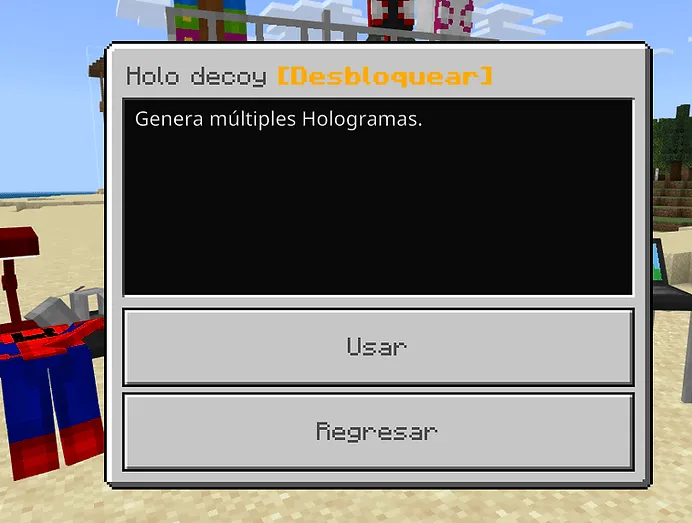
When you activate it you will have it equipped as long as you have a Spider-Man suit equipped. In your inventory will appear an item of the ability, to use it interact with it. The skills will have a duration of 5 - 15 seconds and you will have to wait a few minutes to use it again.
Web Blossom (Will come by default):
Will allow you to shoot a large amount of web to enemies you have nearby for a few seconds.
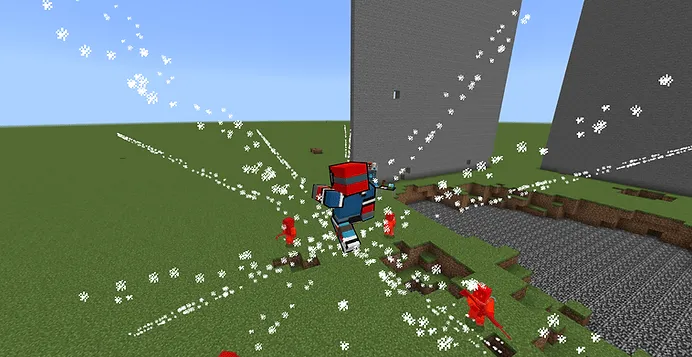
Low Gravity:
It will give you a slow fall for a few seconds.

Holo Decoy:
Invocaras unos hologramas que distraerá a los enemigos que les tengan cerca.
Arms Race:
You will create an explosion of electricity that will inflict damage to nearby enemies.
Blits:
It will give you super speed that will damage the enemies you hit.
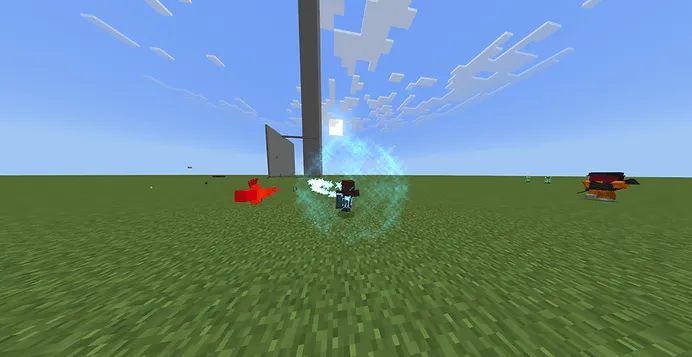
Electric Punch:
It will allow you to perform electric strikes against enemies.

Equaliser:
When you use it, it will give you maximum strength that will allow you to eliminate an enemy with a single hit. This also includes the player himself, i.e. you will only have 1 life for 5 seconds.
Negative Shockwave:
Creates a negative slingshot that will deal damage to nearby enemies.
Rock Out:
It will allow you to use Spider-Punk's guitar which will cause a slingshot of sound that will inflict damage to enemies in the area and raise them up.

Spirit Fire:
It will summon fire particles that will inflict damage and fire to enemies in your area.

You will be able to improve your spider web launcher that will be used to defend you from enemies. You can make the web launcher from the accessories section.
When you have the web launcher you will see the options menu to select the web, to enter the menu press the crouch button and use the web launcher.

At the beginning some spider web shooters will be locked, to unlock them you must go to the upgrades/spider web shooter section and choose the web shooter you want to unlock.

After unlocking the web shooter you can improve it by leveling it up, the maximum level is 5 and to level up you need a certain amount of experience levels.
Web Shooter (Default):
Will allow you to shoot spider web that will deal 5 damage and slow you down. By default it will have a reload of 6 shots and a reload time of 2 seconds, you will be able to upgrade the amount of shots and reload time from the lab table.
Electric Web:
Will allow you to fire electric web that will inflict high area damage to your enemies.
Enemies like Doctor Octopus will have a weakness that will damage his metallic arms, which will help you escape.

Impact Web:
Fires a spider web that will push the enemy that is hit.
Concussive Blast:
Creates a wave that will push the enemies in front of you.

Web Grabber:
Fires a capture drone that captures the enemies that are close to it, when it catches them it will also give them a slowdown effect for 2 seconds.


In the Spider-Man powers section you will be able to improve your abilities such as stamina, healing and combat.

In the Symbiote powers section you can unlock the other abilities that the symbiote powers can give you such as the fury mode or new attacks.

Powers:
In the powers section you will be able to choose the Spider-Man powers available, selecting an option will show you the recipes needed to make them.
Spider-Man Powers:
To use Spider-Man's powers you must first make it from the lab table and place the item in the leg slot. When you have it equipped you will automatically have Spider-Man's powers and you will be able to test his abilities:
In your inventory you will have an item with a fist icon, when you have it in your hand you can be in combat mode to perform various combos and attacks.
When attacking you will be able to perform different combos that will increase the attack damage.


By using the combat item you will be able to send your enemies in front of you flying upwards.

By attacking in the air you can send your enemies flying.

While attached to a wall press the crouch button to hang on the wall. When you release the crouch button you will slowly descend as long as you are touching the wall.

To climb up press the jump button.

While hanging on the wall, look up and press the jump button to run along the wall.

While hanging on the wall and looking in the middle or below press the jump button to jump backwards.

While hanging on the wall and moving on one side you can run along the walls.

While running you can jump by pressing the jump button.

As long as you hold the crouch button you can hang on another wall and continue running.

You will be able to climb on the roof, for that you will have to touch the roof and look up.

You can automatically climb on the roof, you can move as long as you are touching the roof. You can also cross over a block while climbing.
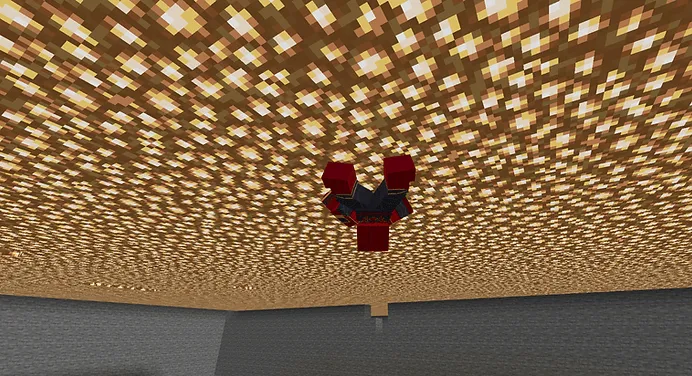
To release you press the jump or duck button.
The spider sense will warn you if there is an enemy nearby.

To perform a super jump you must crouch while touching the ground, then look up to gain strength and finally press the jump button.


To crawl on the ground, look down, then press and release the crouch button to start crawling. The crawl ability will allow you to cross from one block.

Spider-Man Powers with the Symbiote:
Includes all the abilities from Spider-Man's powers and includes new combat abilities that incorporate the symbiote.
Inside the inventory you will be given the ability item, to open the ability menu hold down the crouch button while you have an ability item and use the menu item:

Several symbiote abilities are locked, to unlock them go to the lab table and go to the symbiote upgrades/powers section.
Symbiote Abilities:
Creates a symbiote explosion that will deal high area damage against enemies.


It will allow you to perform a symbiote strike that will send your enemies flying.


It will allow the symbiote to grab 4 enemies and crush them, which will inflict great damage.


You can attack your enemies with symbiote blades that will inflict damage on impact, you can perform 3 combos that increase the damage. The third combo unleashes a symbiote explosion that will deal damage to your enemies that touch the symbiote.


Allows you to drop a symbiote bomb that will inflict an explosion on impact.


Allows you to rise up and lift your nearby enemies and cause a symbiote explosion that will deal heavy damage.


Activating the fury mode will allow you to become immortal for 30 seconds.

Your life regenerates and will improve melee combat.


Venom's Powers:
You will be able to transform into Venom and use all his unique abilities.
To transform into Venom use the capsule with the Venom symbiote.
In your inventory, the symbiote is equipped in the head slot, you can remove it whenever you want.
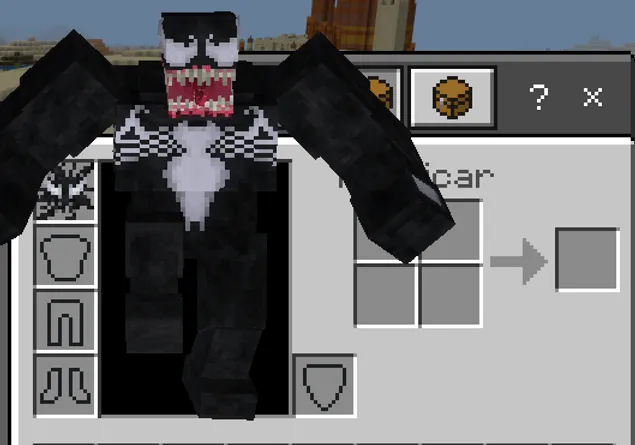
Skills and controls:
Basic Combat/Combat:
In your inventory will grant you an item with an icon of a fist, while using it you will be able to perform attacks that will inflict a lot of damage to your enemies.

Controls:
- Press the attack button to attack.
- For mobile players press the interact button while you have the fist item in your hand.
You can perform up to 4 attacks in a row, the more you follow the attack will cause a lot of damage.

If you place the combat item in the second hand you will be able to perform attacks without the need to have the combat item in the main hand as long as you do not have a special Venom item in the main hand.

Aerial Attacks:
You will be able to perform aerial attacks but you will not be able to perform combos.
Air Attack to the Ground:
By holding down the crouch button and pressing the attack button you will be able to perform a ground attack.

Symbiote Explosion:
While on the ground hold down the crouch button and press the attack button to perform an explosion that will deal area damage.

The symbiote whip will allow you to propel yourself into the air.

You will be required to aim at solid blocks at a minimum distance of 100 blocks in order to propel yourself.

In the inventory bar you will have an indicator that will tell you if you are in or out of range. If the range is green you will be able to perform impulses with the symbiote whip.

As long as you are in the air and touch a wall you can climb walls. Use the jump button to climb.

Hold down the crouch button to hang on the wall.
While you are hanging press the jump button to perform an upward boost.

This ability will allow you to crawl on the ground which will allow you to move faster and perform attacks that will deal a lot of damage.
While you are touching the ground hold down the crouch button and look down to use the ability.

The skill is deactivated when you release the crouch button or you are not touching the ground.
As long as you use the ability you can move freely.

While you have the combat item press the attack button to perform the bite attack that will deal area damage.


While in the air press the crouch button twice to activate the wings.

Controls:
While looking up and pressing the duck button you will be able to rise upwards.
While looking straight ahead and pressing the duck button you can hover in the air and you can move while hovering.
While floating press the run button and move forward to move fast.
To stop floating press the crouch button again.
While looking down and pressing the duck button you will be able to deactivate the wings.
The wings will allow you to glide, for that press the jump button.

While gliding press the crouch button to boost yourself.
While on the ground look up and press the jump button to perform an upward boost.

You will be able to boost yourself while you are in the air. Press the crouch button and the jump button to perform a boost. You can perform a boost every 3 seconds.

Venom's Abilities:
In your inventory you will be given an item with an icon with red borders, while you are crouched down interact with the item so that there will be a menu where it will show you all the abilities that the symbiote grants you.
The symbiote axe will allow you to destroy blocks in front of you and inflict damage to nearby enemies.

It will allow you to grab any entity you have nearby.

You can launch it by pressing the attack button.

You will be able to crush it by interacting with the claw item that will inflict a lot of damage to the enemy.

The symbiote whip will allow you to attack enemies from a long distance. Use the attack button or interact with the item to use the whip.

You will be able to transform into Venom whenever you want, when you deactivate the transformation you will return to your normal form except that you will have Venom by your side.

You will be able to use several abilities of Venom while you are not transformed.
You will not be able to perform Venom's melee attacks, the regeneration ability and the ability to crawl on the ground.
You will be able to perform various abilities such as boost in the air, use the axe, whip (boost and combat), claw and use Venom's wings.

From the skills menu you can change Venom's skin.

The skins will come locked, to unlock the skins select the skin you want and experience levels needed.
From the skills menu below there will be an option to change the game camera to first or third person.


Venom Horse:
To obtain the Venom horse you must interact with a horse using the capsule with the Venom symbiote.
To tame him you must ride him and wait until he loves you. You don't need a saddle to control it, you will be able to move very fast and perform super jumps with the horse. The horse is resistant to falls.
Vehicles:
All vehicles may be fabricated from the lab bench.
With the green goblin's gliders it will allow you to move fast and fly with her. To use the glider you will have to ride on it, to rise move your head up and to go down look down.

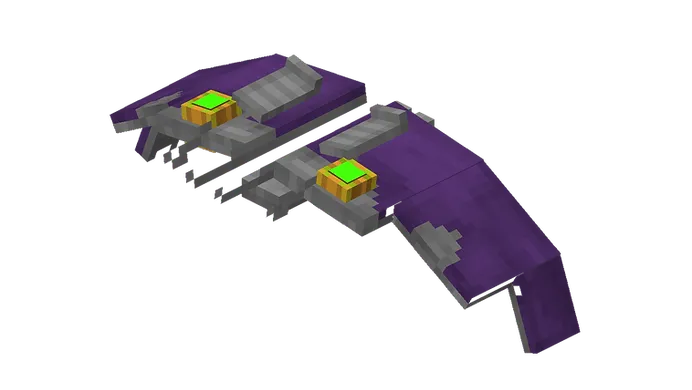
Up to 4 players can be assembled.



Spider-Bots:
You will be able to build your Spider-Bot from the lab table.
Spider-Bots can be activated if you give them a USB Spider-Bot controller, the Spider-Bots will follow you and protect you from enemies. You can ask them to follow you or stay still, they also have the ability to climb walls.
You will be able to grant them a usb with flight controllers that will allow the spider-bots to fly.
F1D0:
F1D0 is a Kraven robot that will randomly appear in the world even though they are very aggressive towards the player.
You will be able to make your own robot from the lab table, just like the Spider-Bots you will need the robot controllers to tame it. They will be able to follow you and protect you from enemies.
Swinging:
You will be able to make the swinging web slinger from the lab table. The swinging web slinger will allow you to swing like Spider-Man.
To swing you must shoot at a solid block as long as you look up. A message will be displayed in the inventory bar indicating if you are in or out of range, if you are out of range you will not be able to swing.
The longer you balance you can gain a boost to rise higher. If you look up you will rise higher, if you look straight ahead it will give you a big push forward or if you look down you will fall straight down.
After the end of the swing, the swooping animation will occur.
As long as you have Spider-Man's powers you will not suffer damage when falling.
While you are in the air you can boost yourself with the web launcher, for that you must press the crouch button and use the web launcher. The first boost will be very intense but when you do it a second time or use the web launcher if you look down and don't press the crouch button the boost will be less.
You will be able to perform a hit to the ground, for that hold down the crouch button, look down and use the web launcher.
It only works if you have Spider-Man's powers equipped.
Super slingshot:
The super slingshot will allow you to perform a super boost, to do this you must be on the ground, hold down the crouch button and use the web launcher.
The longer you hold on you will gain more momentum, to release release release the crouch button.
Hang on the ceiling with the web:
You will be able to hang with the web on the ceiling and do the Spider-Man pose, for that you will have to be climbing on the ceiling and while you are on the ceiling use the web launcher.
 You will have a time limit and to release you press the jump or duck button.
You will have a time limit and to release you press the jump or duck button.
Aerial acrobatics:
After swinging and plummeting you will be able to perform different acrobatics. With the acrobatics you will be able to generate experience for as long as you fall.

Stunts can only be used if you have Spider-Man's powers equipped and have unlocked the ability from the lab table. To unlock it go to the lab table and go to the Spider-Man Upgrades/Powers section.
Falling to the ground will not protect you from falling if you keep the stunt animation activated. To fall without taking damage you must release the crouch button before touching the ground.
Web wings:
Web wings will be able to be made from the lab table.
To use it equip the web wings from the armor slot and you must have a Spider-Man suit equipped:

While in the air you can use the wings and to activate them press the jump button. The controls are the same when using the wings. You will not be able to use the wings while you are climbing the walls or you will be balanced.
The design of the wings will change depending on the suit you have equipped.
Air compressor:
With the air compressor it will allow you to gain altitude while you are using the wings.
You will be able to make it from the workbench and use this recipe:

Throughout the world of Minecraft wind will be generated in which interacting with it while you are using the wings you will gain more momentum, gaining more momentum will allow you to destroy crystals that you have in front of you.
Iron Spider arms:
Iron Spider arms will be able to be manufactured from the lab table.
To use it, equip the iron spider arms in the second hand slot.

Its design varies depending on the suit you wear.
The Iron Spider's metal arms will grant you different abilities, when equipped it will grant you an ability and to use other abilities you must use the ability item and hold down the crouch button. Doing so will open a better and there you can choose which skill to use.

Melee Attack:
When used it will allow you to perform melee attacks that will inflict high area damage to your enemies.

Spider Rush:
Allows you to perform an attack that will boost you and inflict damage to the enemies you are going to hit.

Spider Shock:
Will allow you to fire a repulsor that will inflict damage to enemies.
Doctor Octopus metal arms:
Doctor Octopus' metal arms will be equippable from the second hand slot. The metal arms will grant you different abilities.
By using the attack item that grants you the metal arms you will be able to attack your enemies in front of you.
Grab your enemies:
You will be able to grab any entity using the grab item.
You will be able to release the entity by using the grab item again. You can also release the entity by changing slots.
Walk with metal arms:
Using the walk with metal arms item will allow you to move faster, perform super jumps and climb walls.
To climb walls you must be in the air and look up or down as long as you have solid blocks nearby.
Suits maker:
With the costume maker you will be able to get all the Spider-Man costumes that are available.

To select the suit interact with the touch table on the left.
Select the suit you want to make, some have up to 4 variants.
After you have selected the costume it will be displayed on the machine, then to make it interact with the machine on the buttons.
It will show the recipes you need to make the suit, while you have the items in your inventory press the make button.
When making a suit, the mask will be included separately, some suits like the Iron Spider or symbiote suits will have the mask incorporated.


Enemies:
This add-on includes a variety of iconic Spider-Man villains and other secondary enemies.
Secondary enemies:
Kraven's hunters are generated by the jungle biomes, some will carry different weapons and drones and F1D0 will also appear.
Stats:
Hunters:
- Health: 45
- Attack damage: 8
Hunters with crossbows:
- Health: 60
- Projectile: Arrows

Drones:
- Health: 45
- Damage Shoot: 7

F1D0:
- Health: 85
- Attack Damage: 9 + Slow Effect
- Performs a special attack that can grant you poison.

Villains:
Some villains are generated using the multiversal clock, to obtain the clock you will need to manufacture it from the lab table. You will also need to manufacture a summoner chip that is also manufactured from the lab table, with the summoner chips will allow you to summon a Spider-Man villain through Spider-Verse portals. To summon a villain place the multiversal clock in the second hand and use the summoner chip in the main hand.
List of villains:
Statistics:
- Health: 500
- Melee attack damage: 10
- Projectiles:
- Pumpkin bombs: 3 burst power.
- Goblin Laser: 7 damage
Statistics:
- Health: 500
- Melee attack damage: 10
- Projectiles:
- Pumpkin bombs: 4 burst power and produces fire.
- Goblin Laser: 9 damage
Statistics:
- Health: 1000
- Melee attack damage: 12
- Skills:
- Super jumps
- Force field
- Grab entities.
- Tricks: You can weaken and destroy the force field using electricity, use the web launcher with the electric web to weaken Doctor Octopus.
Statistics:
- Health: 1200
- Melee attack damage: 4.5
- Abilities:
- Jump attack, inflicts 18 damage.
- Roar that will push any entity nearby.
Statistics:
- Health: 200
- Will have wave shock abilities that will inflict heavy damage and can push.
Throughout the world Taskmaster challenge boxes are generated, by interacting with them you will be able to access the challenges that you must complete. When you complete a challenge the challenge box will be destroyed and will release rewards.

There are 5 challenges, the fifth challenge you will face Taskmaster.

Statistics:
- Health: 800
- Attack damage: 10
- Skills:
- Air Strike.
- Hook.
- Strike to the ground.
- Punch kick.
- Teleportation
Structures:
In the swamp biome, small houses and towers where prisoners are located can be generated.

Symbiont meteorites are generated only in the desert.

There is a small chance that a symbiote will spawn, you can capture it if you use the capsule you get from the lab table.



More detailed information about this add-on can be found at nido-de-addons.com!
Updated on March 26
UPDATE 2.0.0 (03/26/2025):
A new and improved version of what was the previous add-on.
- New accessories.
- Improvements in Spider-Man's powers.
- Improvements in the symbiote powers.
- New upgrade system.
- Improvements in the balancing.
- New suits.
- Improvements in the villains.
- Transform into Venom.
- Doctor Octopus.