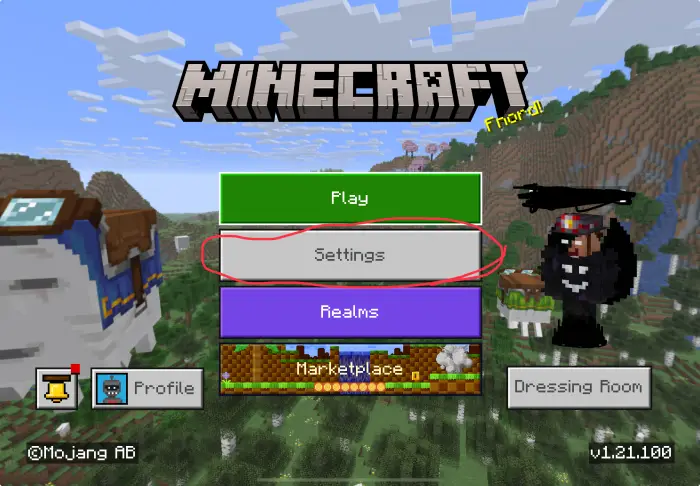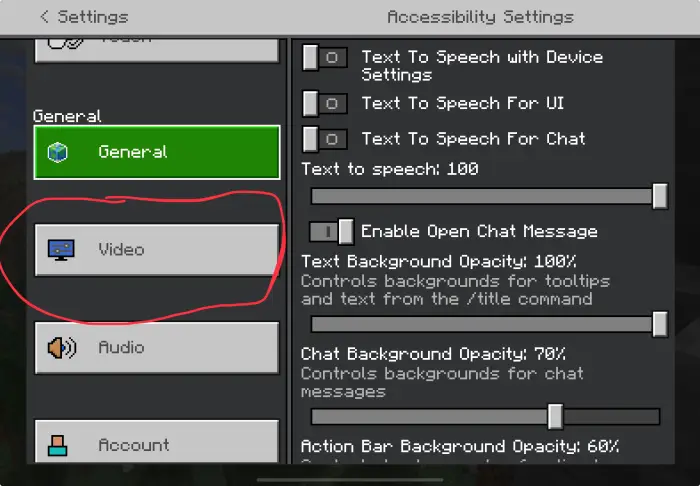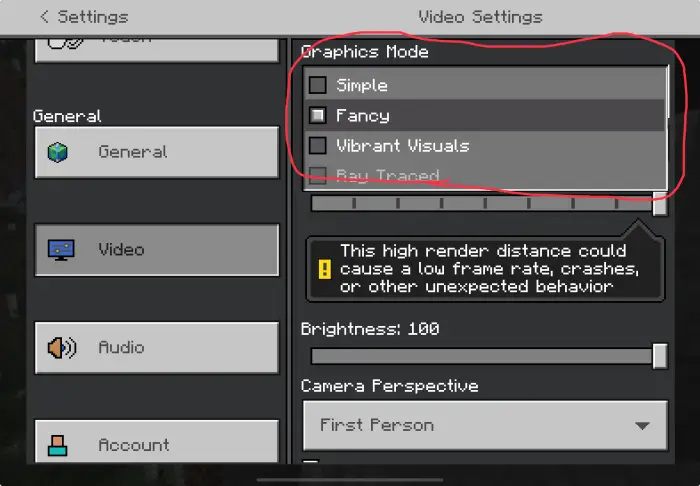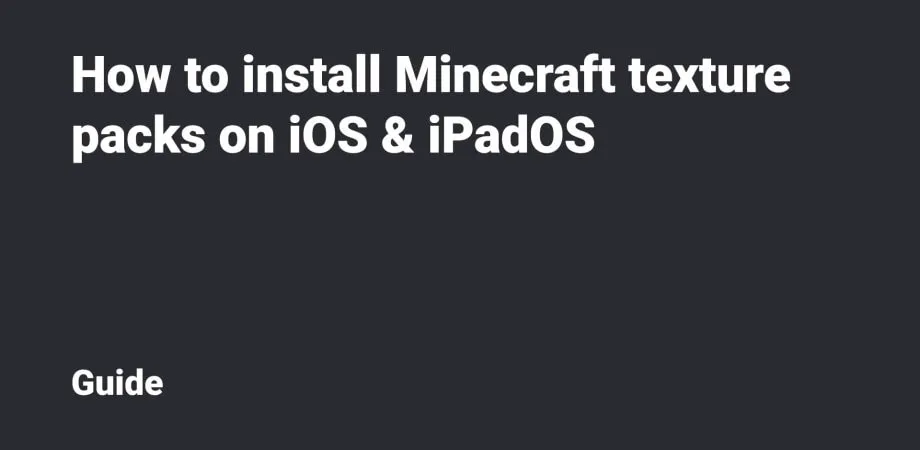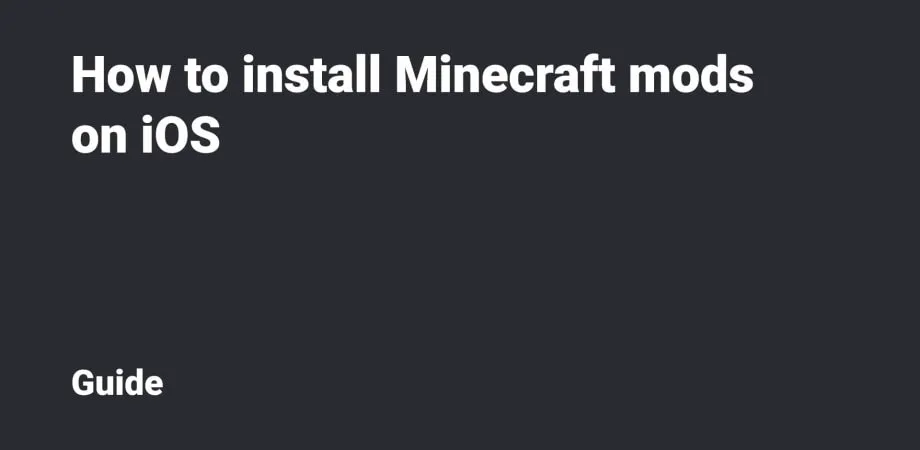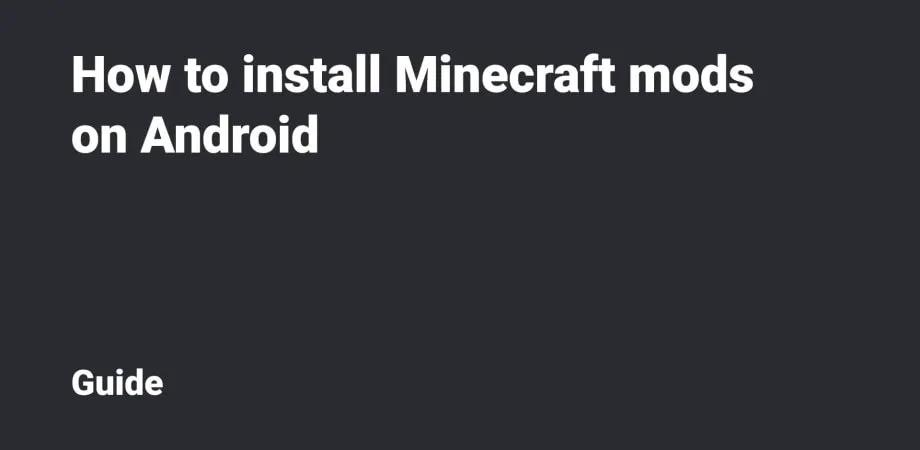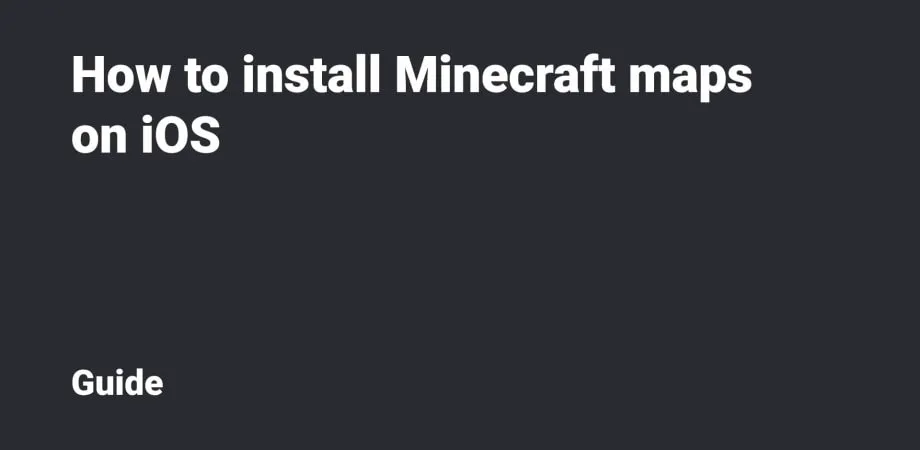Vibrant visuals guide

Discover how to enable Vibrant Visuals in Minecraft, including device compatibility and step-by-step instructions for activating this feature on supported platforms.
Introduction
Vibrant Visuals is a fun new way to experience Minecraft! While it can be enjoyable, it may not be available for all devices.
Device Compatibility
Supported Devices
- Xbox
- PlayStation 4 and 5
- Pocket Edition (iOS, iPad, and Android)
- Windows PCs
Unsupported Devices
- Old PCs
- Nintendo Switches (1 and 2)
- Chrome OS
How to Enable Vibrant Visuals
- Go to settings in the main menu.
- Then go to video settings.
- Once you're there, select graphics mode.
And then you’re all set! Have fun! I hope this helped you! Bye! :)