
CORDYCEPS APOCALYPSE
 Go to files
Go to files
A portal to an apocalyptic universe has unleashed the Cordyceps infection upon Minecraft, devastating the world and leaving survival only to the strongest.
CORDYCEPS ADDON v12.9 beta – THE LAST OF US 2 UPDATE is the biggest update yet, featuring new infected variants, massive hordes, terrifying Cordyceps nests, and fully explorable cities and structures inspired by The Last of Us. Stealth, strategy, and light are your only hope—infected thrive in total darkness.
Important: If you use this addon in videos, reviews, or other content, credit this post or the official YouTube trailer. Republishing on other sites or apps is not allowed without permission. This project took a lot of effort—thanks for supporting it.
NEWEST v12.9:
🔥 Key Features:
- Progressive Infection: Runners start appearing on day 1, Stalkers by day 7, Clickers by day 14, and powerful bosses like the Patroller Bloater after day 60.
- New Structures: Jigsaw-generated cities, automatic sewers, dangerous laboratories, and Cordyceps nests filled with sleeping infected.
- Anti-Cordyceps Core: Activated with a Compressed Fungicide Bomb. It clears infected in a 16x16 area and disables Cordyceps blocks within 30x30 blocks—creating a protective safe zone.
- Health Upgrade System: Use pills (Levels 1–10) to increase max health permanently. Higher levels drop only from major bosses.
- Increased Difficulty: Infected can now spawn during the day. You start the game inside a bunker with hidden supplies.
👾 New Infected:
- Sleep Stalkers: Wake up in groups. Two variants: melee and ranged (acid projectiles).
- Muted Embryo: A mutant that explodes and evolves into a flying infected that drops wing fragments used for crafting float items.
- Cordyceps Muted: A mysterious sub-race born from a failed cure. Some can fly and must be fed to function.
- Necrocordyceps: Lab-born infected with multiple types: runners, hunters, bloaters, and more.
- Rat King: A two-phase boss found in hospitals. One of the strongest infected in the addon.
- Many more: Frozen Clickers, Rotten Clickers, Bursters, Screamers, Shammers, Multi-Infected, and even fake NPCs.
🌱 Blocks & Mechanics:
- Cordyceps & Tocón Blocks: Cause nausea, summon infected, and spread through the world if not destroyed.
- Spore Flowers: Appear after a Cleawer dies. They corrupt large areas and boost infected. Only a Compressed Fungicide Bomb can stop them.
- Summoner Blocks: Trigger special infected like Bloaters or Shamblers when stepped on.
🧑🤝🧑 Survivors & Factions:
- Includes classic factions from The Last of Us: Fireflies, FEDRA, WOLF, Scars, Hunters.
- Characters like Joel, Ellie, Bill, Tommy, and Abby appear randomly and offer trades.
- Some survivors may trigger raids, defend bases, or flee from danger.
🧰 Items & Gear:
- Weapons: Daggers (including Ellie’s), guns (5 ammo types), flamethrowers, molotovs.
- Tools: Adrenaline, medicine, can openers, anti-spore filters, Cordyceps armor.
- Vehicles & Turrets: Use fuel and batteries. Can be used for combat or transport.
- Fungicide Bombs: Regular bombs cleanse Cordyceps blocks. Compressed bombs are essential to stop spore flowers and nests.
📺 OFFICIAL UPDATE TRAILERS / THUMBNAILS:
- BETA 1.0 – April 25, 2022
- BETA 1.0.7 – July 20, 2022
- BASE 1.0.9.5 – July 6, 2022
- 1.10.6 – Nether Infected Part I – November 19, 2022
- 1.11.10 – Frozen Update – January 18, 2023
- 1.11.16.5 – Frozen Update: Xaier G Awakening – April 22, 2023
- 1.12.2.1 – Multi-Infected Update – January 23, 2024
- v12.8.1 Beta – The Last of Us 2 Update – April 13, 2025
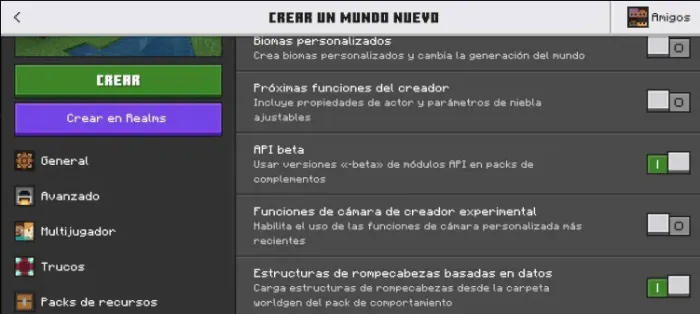
Remember to activate these two experimental features
To ensure it works correctly:
- *remove previous versions of the addon.
- *download RESOURCE AND BEHAVIOR PACK, the file and rename the end as .mcaddon.
- *import it to Minecraft with one click.
- *enable these experimental features, preferably a new world.
⚠️ PC ONLY — RESOURCE PACK ISSUE ON WINDOWS! ⚠️
On PC, a problem has occurred due to the large number of textures. This issue does not happen on mobile or other platforms—only on Windows.
To fix it, you’ll need to manually install the resource pack once for each update. Here’s how:
- STEP 1: Import the pack as usual and wait for Minecraft to confirm that it was successfully imported.
STEP 2: Open the Minecraft folder manually:
- Press
Windows R - Type
appdataand press Enter - Then go to this path:
AppData\Local\Packages\Microsoft.MinecraftUWP_8wekyb3d8bbwe\LocalState\games\com.mojang\resource_packs
- Press
- Move the imported folder into
development_resource_packs
That’s it! Once this is done, you won’t have any problems when creating a world. From now on, it will work just like any other resource pack.
"Remember to move, not copy!"

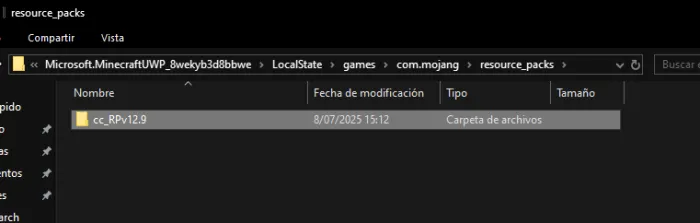
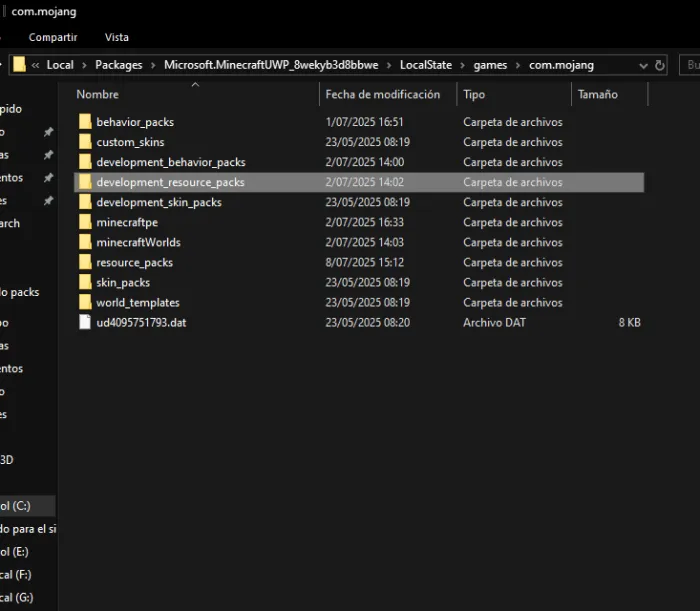
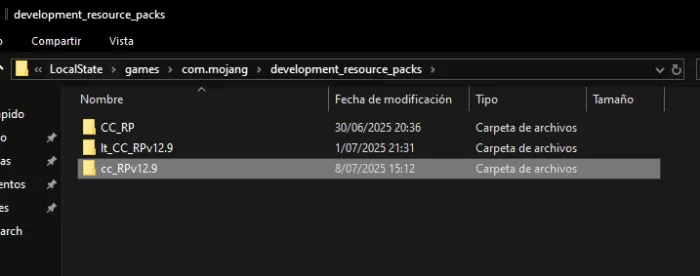









![Thumbnail: More Armor Weapons Tools and Swords Items Mod! – 𝗠𝗶𝗻𝗲𝗰𝗿𝗮𝗳𝘁 𝗙𝗼𝗿𝘁𝗶𝗳𝘆 𝗥𝗲𝘄𝗼𝗿𝗸𝗲𝗱 [v1.0.2] [New Mods New Addons Update!] [Compatible with any Addon!]](/uploads/posts/2025-02/b0534b5772_minecraft-fortify-cover.webp)