
Advanced Shop v1 1.21.21! [Spawn Shop Fixed 🚩]
![Thumbnail: Advanced Shop v1 1.21.21! [Spawn Shop Fixed 🚩]](/uploads/posts/2024-05/advanced-shop-main-cover.webp) Go to files
Go to files
This addon will facilitate trade on your server and will make your server the best server for selling, as well as provide protection to protect the goods and make the buyer pay accordingly. Don't forget to subscribe to my YouTube channel: @shadowgamer100k

- How to get the store?

- How it looks like?
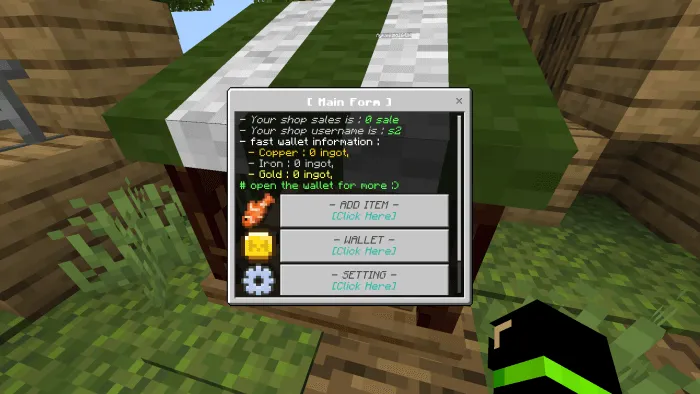
- How to claim the store?
After making the item, click with it on the ground, and the store will spawn. Then click on it and fill in the following information about your store:


- Main Form (general interface):
This is the main form that will appear when you create your shop and try to open it. It has a lot of buttons, but don't worry, I will explain them for you :)


- How to add an item to the store?
It is simple: click on the add item button, then a form will appear showing you all the items in your hotbar. You have to select an item to add it to the store, and then another form will appear that asks you to fill out some information about your sale:
- Note: The addon works with other addon items; you can sell everything you want, and the addon supports just the minecraft ores as a payment method for now.
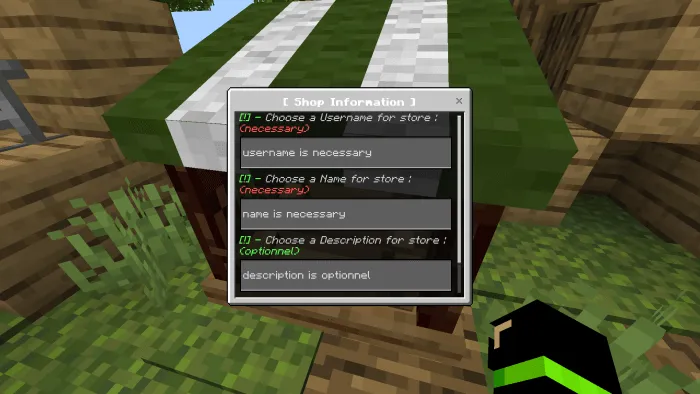
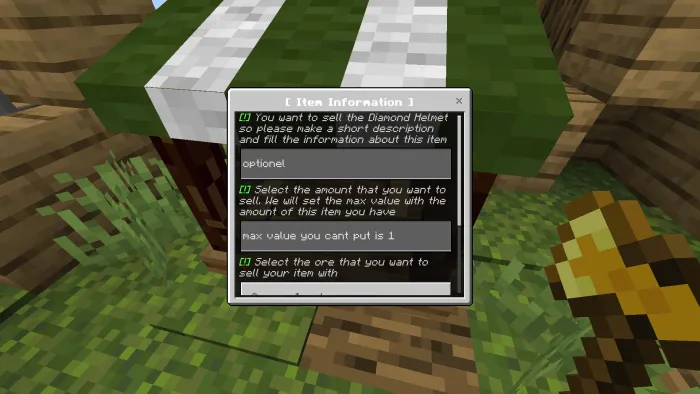
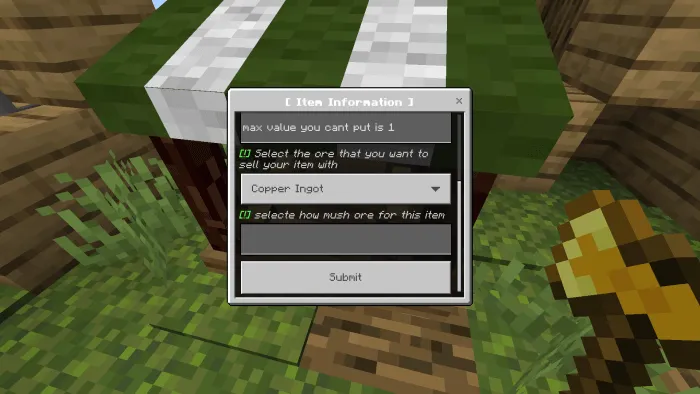
- How to withdraw your profit:
To withdraw your income (profit), just click on the wallet, select the items you want to get, and click confirm.
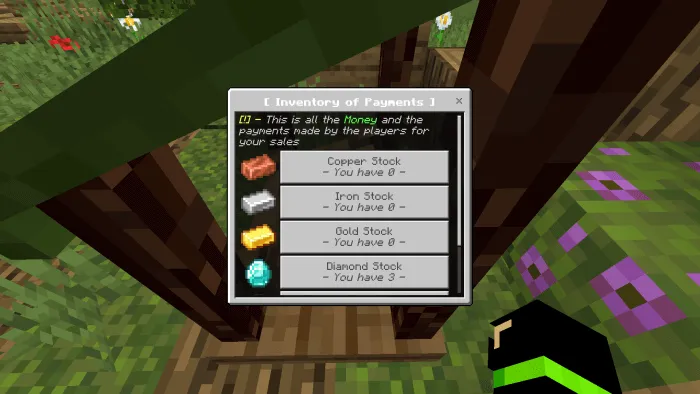

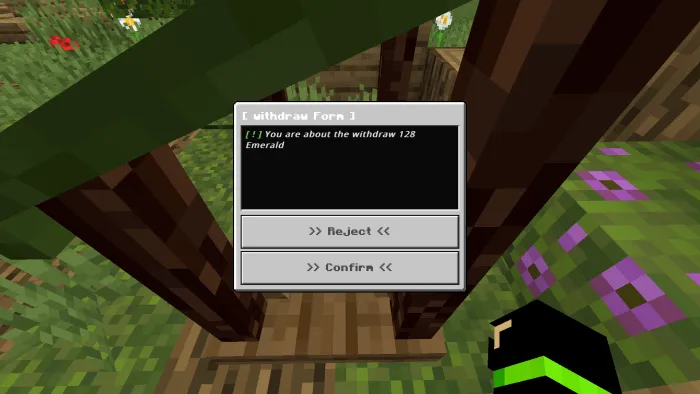

- Now for the store settings:
Here, you can edit or change the name or description and destroy your store, as you see in the pictures:
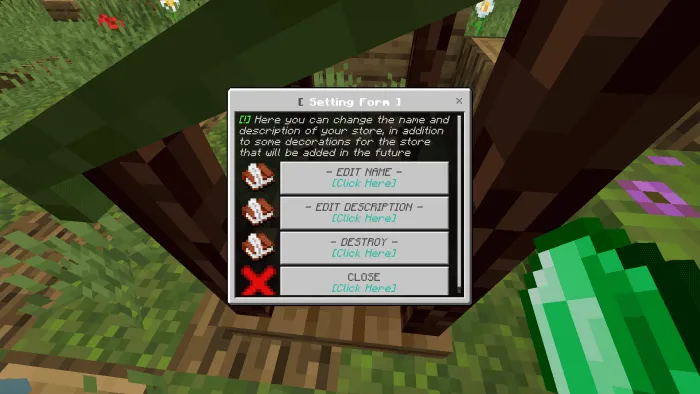
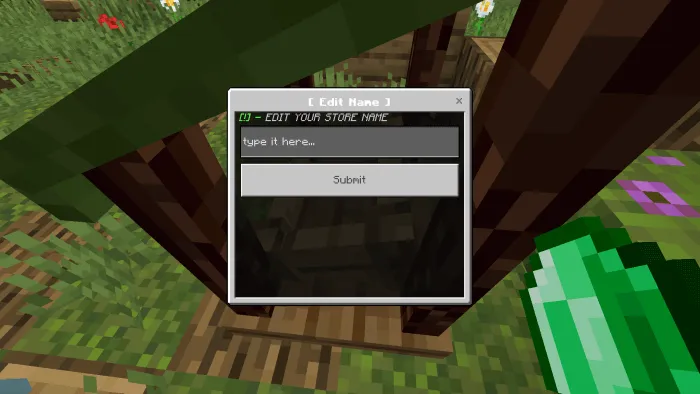
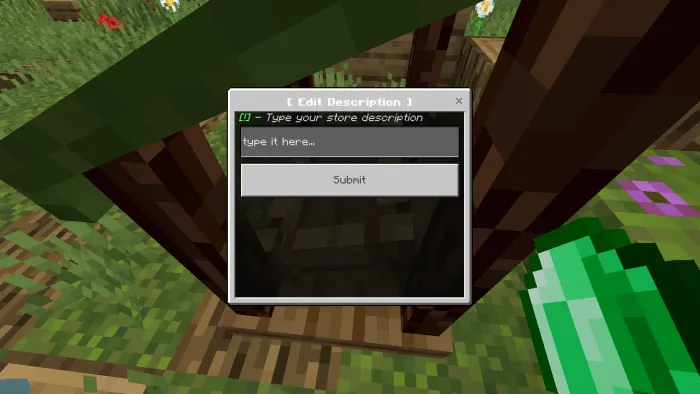
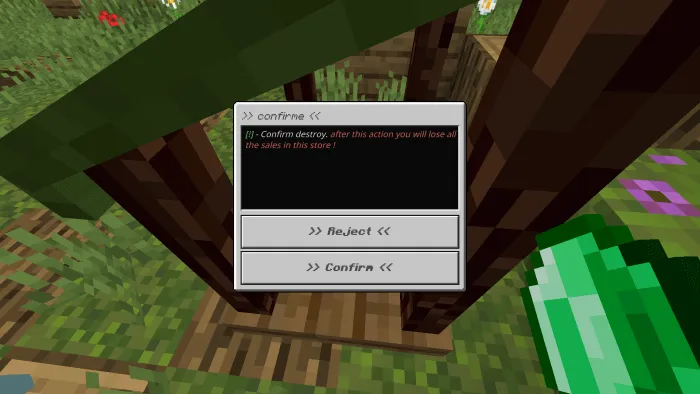
- Sales review and removing sales from the store:
Here, you can manage your sales, remove them if you made a mistake when adding them, and see how your sales look.

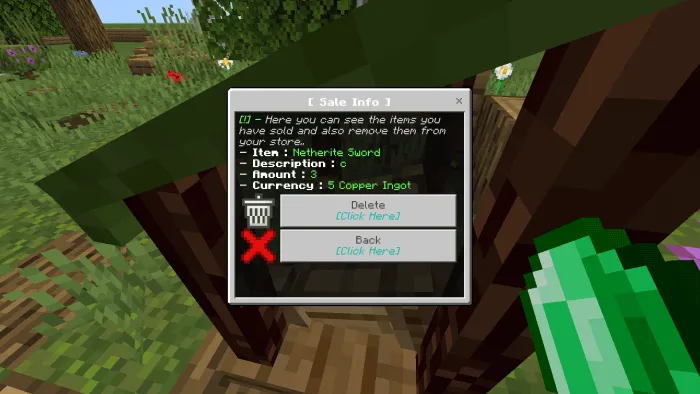
- How does the player see sales or buy from the store?

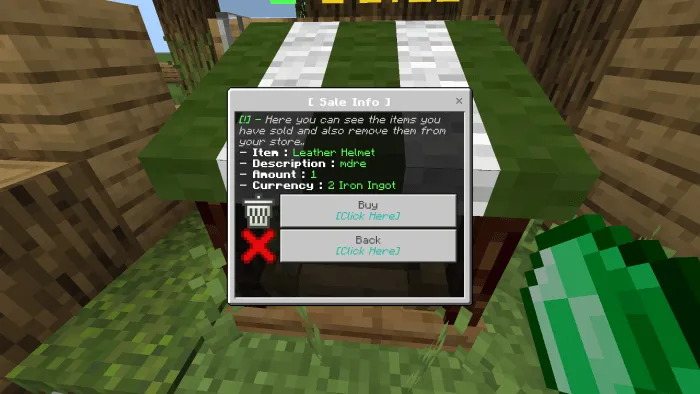
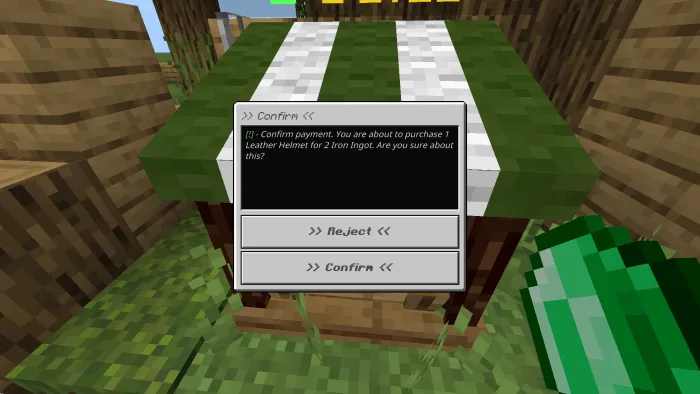
- If you have a report, contact me on my channel or my Discord:
- Click to Subscribe to My YouTube Channel -
- Click to Join My Discord Server -
Updated on August 20
- Made it work with Minecraft 1.21.21.
- Now you can spawn the shop because there was a bug in the last update.
- Made it work with Minecraft 1.21.0.










