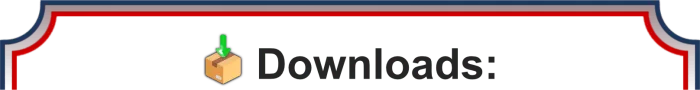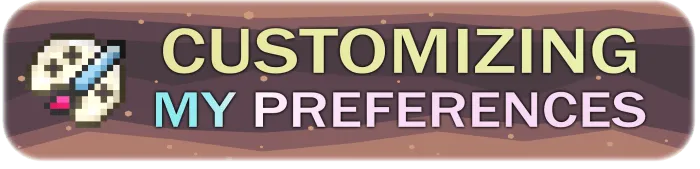𝗧𝘂𝗿𝗯𝗼 𝗖𝗼𝗺𝗺𝗮𝗻𝗱𝘀 [Always latest files]
![Thumbnail: 𝗧𝘂𝗿𝗯𝗼 𝗖𝗼𝗺𝗺𝗮𝗻𝗱𝘀 [Always latest files]](/uploads/posts/2022-10/turbo-commands-main-cover-02-10.webp) Go to files
Go to files
Tired of typing commands in chat? This addon allows you to save any command and execute it with the click of a button! Multiplayer is supported! Compatible with all other addons!
This addon adds a new item using which opens a menu where you can execute, add, edit, delete commands and more!
⭐ Repeated command execution! By pressing one button, you can execute your command as many times as you want! The delay between executions is adjustable!
⭐ Fully customizable! The color of commands in the buttons, the order of sorting, display the result of the execution in the chat and much more!
⭐ Supports multiplayer! Only operators can get access the menu!
⭐ Fully compatible with any other addons!
【📦Download 𝗕𝗣】- required for the addon to work
【📦Download 𝗥𝗣】- required for the addon to work
Download BP and RP and put these 2 packs into your Minecraft world!
- Enable these experiments: "Beta APIs"
- Only release Minecraft versions are supported. (not beta or preview)
After entering the world with this addon, you will not have access to the menu. To gain access type: /function sirob_turbocommands
After that you will get access and you will be given the "Turbo Commands" item:

Use it (tap the screen or right mouse button) to open the Turbo Commands Menu:
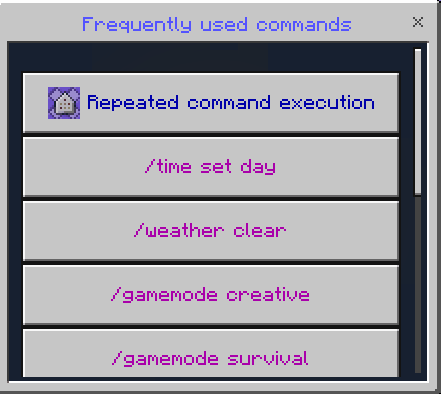
We pre-added some commonly used commands!
Useless commands? You can delete or replace them with your own or add new ones! We'll look into that later
Click on any command to execute it once
======={ Adding a new command }=======
In the main menu press the "Add command" button,
In the input field enter your command,
And in the dropdown list select where to insert the new command
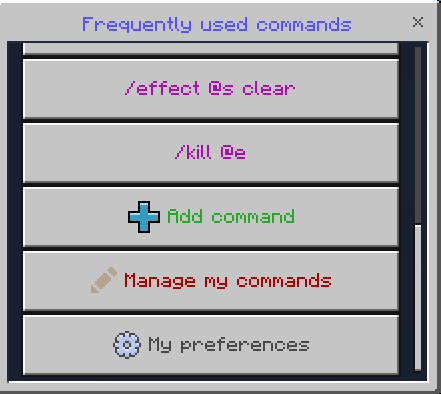
===={ Repeated command execution }====
In the main menu press the "Repeated command execution" button,
Select the command that will be executed repeatedly,
Set the number of repetitions,
And set a delay in ticks between executions (1 second = 20 ticks)
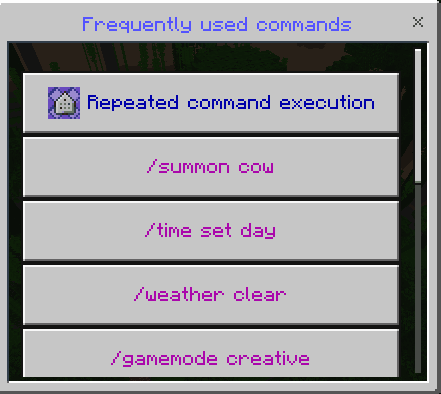
====={ Managing my commands }=====
In the main menu press the "Manage my commands" button,
Select the command you want to edit or delete,
And edit the command in the input field. To delete the command, leave the input field blank

In the main menu press the "My preferences" button.
And here you can adjust your preferences:
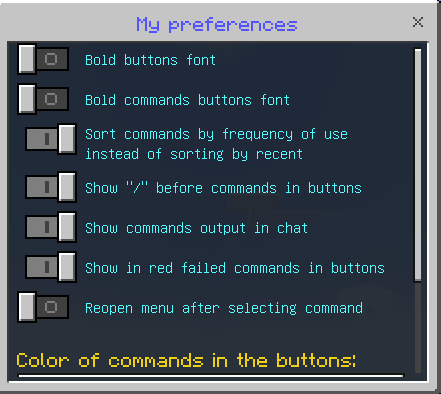
Note: these are not global addon settings, but your personal preferences. Each player can customize his preferences however he wants!
Here you can configure:
🔧Bold buttons font. If enabled, all buttons in the menu except the command buttons will be in bold
🔧Bold commands buttons font. If enabled, the command buttons will be in bold
🔧Sort commands by frequency of use instead of sorting by recent:
- Sorting “by frequency of use”: the more times you use a command, the higher it will be in the list.
- Sorting "by recent": the last used command is moved to the top of the list.
🔧Show "/" before commands in buttons. If disabled, commands will be displayed without the "/"
🔧Show commands output in chat. If disabled, the command output will be hidden (this does not affect any /gamerule)
🔧Show in red failed commands in buttons. If disabled, the command in the button will not be colored red if its execution failed
🔧Reopen menu after selecting command. If enabled, the menu will reopen after you click on the command
🔧Color of commands in the buttons.
{ Giving another player access to Turbo Commands }
Just type /execute as playername run function sirob_turbocommands
To revoke access, enter the above command again
Warning: A player with access to Turbo Commands will be able to use all minecraft commands even if he is not an operator!
❓ Does this addon work on realms? Download the world from your realm, enable the necessary experiments, add this addon to it, and upload it back to the realm. If it still doesn't work, then it's a realms bug.
❓ I lost the "Turbo Commands" item, where can I find it? It can be found in the creative inventory in the "Construction" tab.
❓ Your addon doesn't work! Please perform all actions listed below:
- Make sure that the type of your Minecraft version is "release" (not beta or preview), and that the version matches the one indicated in the checklist above.
- Make sure that in the settings of your world, you have enabled all the experiments listed in the checklist above. If the world is uploaded to a server, check the server control panel for experiments. If they are not available there, download the world, import it into Minecraft, enable all the necessary experiments, and then upload it back to the server.
- Make sure that in the world settings, only one version of the addon is active in both "behavior packs" and "resource packs," and there are no duplicates or previous versions. If there is at least one duplicate or previous version active at the same time, the addon will not work. The same applies to the world that is uploaded to the server.
❓ Your addon works in a local world but does not work on the server! Make sure that you have followed all the steps in the previous point. If you are using Aternos, try "turning off and on again" the experiment toggles, as there is a known issue where they sometimes do not activate on the first attempt. Also, ensure that your hosting provider supports script execution in addons (Beta APIs).
Updated on April 01
- The downloads section in the description has been updated to support instant file updates. Badges indicating the supported Minecraft version have been added.
╔═════【 1.21.60 SUPPORT UPDATE — v1.1.15】═════╗
- 🎉 Now it supports 1.21.60!
╔═════【1.21.50 SUPPORT UPDATE — v1.1.14】═════╗
- 🎉 Now it supports 1.21.40!
╔═════【1.21.40 SUPPORT UPDATE — v1.1.13】═════╗
- 🎉 Now it supports 1.21.40!
╔═════【1.21.30 SUPPORT UPDATE — v1.1.12】═════╗
- 🎉 Now it supports 1.21.30!
╔═════【1.21.20 SUPPORT UPDATE — v1.1.11】═════╗
- 🎉 Now it supports 1.21.20!
╔═════【1.21.0 SUPPORT UPDATE — v1.1.10】═════╗
- 🎉 Now it supports 1.21.0!
╔═════【1.20.80 SUPPORT UPDATE — v1.1.9】═════╗
- 🎉 Now it supports 1.20.80!
╔═════【1.20.70 SUPPORT UPDATE — v1.1.8】═════╗
- 🎉 Now it supports 1.20.70!
╔═════【1.20.60 SUPPORT UPDATE — v1.1.7】═════╗
- 🎉 Now it supports 1.20.60!
╔═════【1.20.50 SUPPORT UPDATE — v1.1.6】═════╗
- 🎉 Now it supports 1.20.50!
╔═════【1.20.40 SUPPORT UPDATE — v1.1.5】═════╗
- 🎉 Now it supports 1.20.40!
╔═════【1.20.30 SUPPORT UPDATE — v1.1.4】═════╗
- 🚀 Now it supports 1.20.30+
- 📶 Now the addon supports almost all server hosting providers! The addon files no longer use Unicode characters, which solves all the issues with FTP clients and allows the addon to be used on virtually any server!
- 📱 Updated ModBay post, updated FAQ and refreshed headers design!