
Colorful Bricks Add-On
 Go to files
Go to files
Have you ever dreamed of having more color variations of our good old, lovely bricks? Want to give a little charm to your new build? This add-on is exactly for you!
v1.0.1
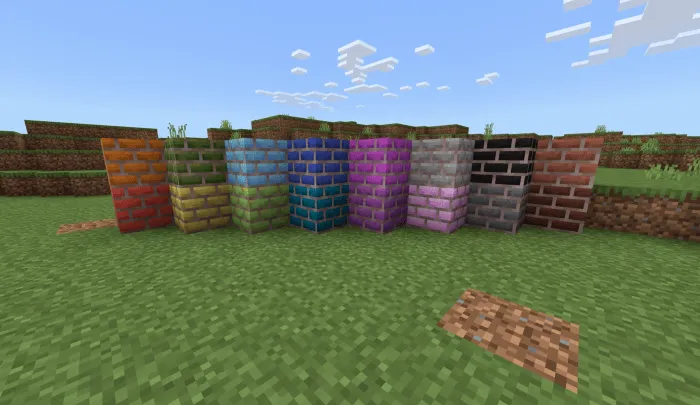
BLOCKS
- 16 color variations for Brick Blocks.
- Because of a vanilla game bug, I made these blocks break just in 2 seconds, no matter the item you have in your hand!
ITEMS
- Paint Brush! Crafted like a vanilla brush, but instead of Copper Ingot, use Iron Ingot.
- Paint Brushes with all 16 dye colors on them! They are used to dye bricks! Use them on regular Brick Block, or recolor the already colored Bricks! Crafted by combining Paint Brush and any dye!
This is the v1.0.1 version, which moves Add-On to scripting, and it's quite a small Add-On, but it is made at the best quality I could possibly make it at! Enjoy the building! (Because high-quality Add-On making is my standart >=))
v1.0.2

BLOCKS
- Added 16 Color Variations for Mud Bricks.
- Added 16 Color Variations for Stone Bricks.
- Adjusted mining speed for all Add-On Blocks! NOTE: The blocks have the new vanilla block tags, which are experimental in v1.21.30, so if you'd like to have the new blocks being mined faster now, and not wait the new block tags to become stable, turn on Upcoming Creator Features!
- Use Water Bottle on any kind of Colored Brick to undye it.
ITEMS
- Paint Brushes with Paint can now be used 5 times, instead of 1.
MISCELLANEOUS
- The Add-On does not require any Experimental Toggles!
- The minimum Minecraft version for Add-On to work in 1.21.20!
- The Add-On has been translated to Russian and Spanish!
UPDATE VIDEO
HOW TO DOWNLOAD
- Click the Download link.
- On LootLabs Page, click on Watch Video, watch it for around 30 seconds.
- Go back to LootLabs page and go to Mediafire Download page.
- When Add-On has downloaded, find it in your file explorer.
- Open file in Minecraft.
- Note: The Add-On doesn't require any experimental toggles!
- Add BP and RP to your world, and create a world!
- Enjoy! =)
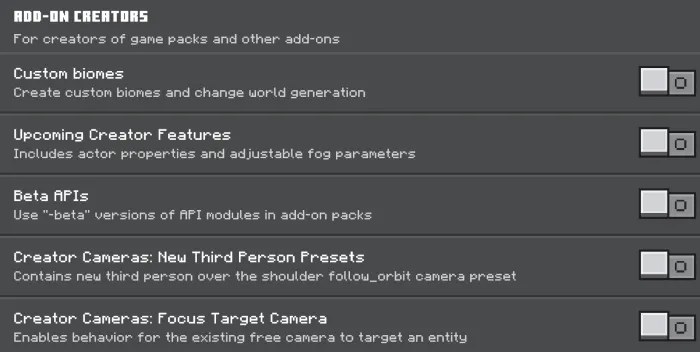
Updated on March 09
v1.0.2
- New Blocks
- Paint Brush Update
- And more! =D
- Fixes the download links.










![Thumbnail: More Armor Weapons Tools and Swords Items Mod! – 𝗠𝗶𝗻𝗲𝗰𝗿𝗮𝗳𝘁 𝗙𝗼𝗿𝘁𝗶𝗳𝘆 𝗥𝗲𝘄𝗼𝗿𝗸𝗲𝗱 [v1.0.2] [New Mods New Addons Update!] [Compatible with any Addon!]](/uploads/posts/2025-02/b0534b5772_minecraft-fortify-cover.webp)