
Furniture Gaming Addon
 Go to files
Go to files
This new furniture addon adds 15 new gamer objects in Minecraft, which will serve to decorate your Minecraft worlds.
This addon adds: Gamer PC, Gamer Laptop, Gamer Smartphone, Xbox One, Gamer Chair, Arcade Games, Controller Games, PS5, Gamer Table, Gamer Headphones, Gamer Headphone Support, Gamer Horn, Portable Console.
Characteristics:
This addon adds 10 new items:
- Gaming Headphones.
- Gaming table.
- Gamer Horn.
- Portable Console.
- Gamer Headphones Support.
- Smartphone.
- Console.
HOW TO GET THE GAMER FUNITURE:

ROTATE FURNITURE
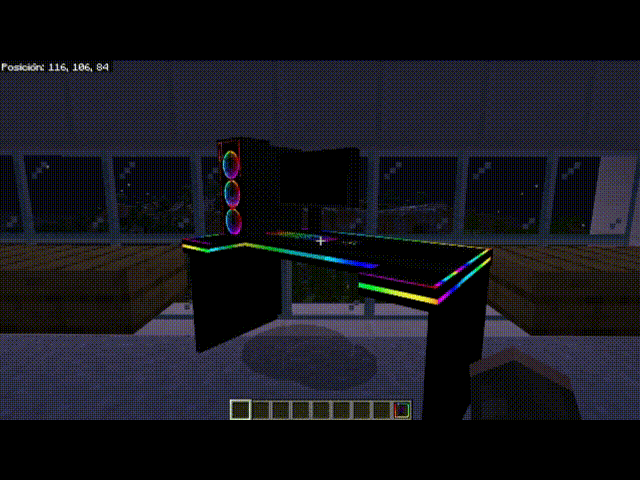
Thumbnail Free
Updated on April 25
- "Vending Machine" has been added.
- "Gamer Shelf" has been added.
- You can store items in this furniture.
Changes:
- Rotation system has been added.
- Furniture rotation has been improved; you now need to crouch and interact with the "Tim Tool To Rotate" item each time you want to rotate it slightly.
- A system has been added to all furniture so that they rotate toward one of the four nearest cardinal points.














![Thumbnail: More Armor Weapons Tools and Swords Items Mod! – 𝗠𝗶𝗻𝗲𝗰𝗿𝗮𝗳𝘁 𝗙𝗼𝗿𝘁𝗶𝗳𝘆 𝗥𝗲𝘄𝗼𝗿𝗸𝗲𝗱 [v1.0.2] [New Mods New Addons Update!] [Compatible with any Addon!]](/uploads/posts/2025-02/b0534b5772_minecraft-fortify-cover.webp)