
Player Idle Animations
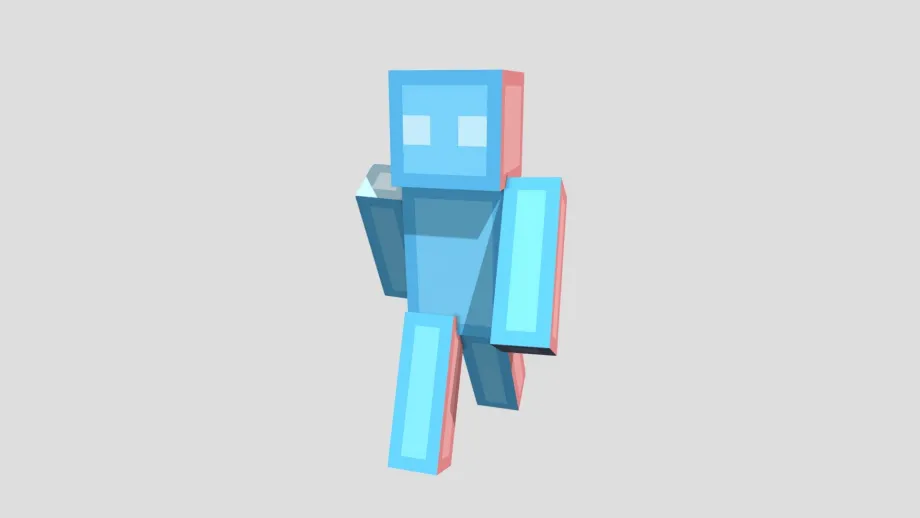 Go to files
Go to files
Adds automatic animations that simulate character idling. Your character will look around, stretch their arms, kick their feet & more! Comes with... an automated version and a structure version!
Player Idle Animations:
by BlackFire4775
Now With Realistic Breathing!
Add this to your worlds to see your character move their head, (look around randomly), move their hands, (fiddle around), move arms (checking gear, adjusting shoulders, and more), and kick their feet every so often!
The Automatic Version is a plug and play type of behaviour, add it to your world & it'll automatically start functioning & running!
ALL AUTOMATIC!
- OPTIONAL SETUP WITH COMMAND BLOCKS -
This addon also features a separate version that adds a structure to your world that consists of command blocks set up in a fashionable order to create those smooth idle animations that will play every so often, bringing more life into your worlds.
- But just download the main pack & add it into any world to start enjoying lively characters instantly!
- Easy plug and enjoy addon: no special requirements or special setups needed!
- Works in multiplayer, too!

Youtube Preview:
Leave a like and subscribe! Maybe I'll actually record stuff more and more, lol...
I do have some quite entertaining days, mostly bad luck :)
Preview of what some idle movements could look like!
(Random timings & may not line up exactly this way in your game, it's all timed randomly to make it more realistic, but sped up for preview in this video!)
Enjoy!
This adds nothing new to the game in terms of programming, but instead utilizes Mojangs already built-in default animations!
It's all about timing!
FOR OLDER MINECRAFT VERSIONS:
REMEMBER MOJANG DID A SYNTAX UPDATE AFTER 1.19.50!
For older versions...
You will have to open each command block and change the command from /execute as @p run ...
to the old format for the execute command prior to 1.19.50+ ... which is just /execute @p
^ Same with function files in the main pack ^
I don't recommend messing with the timers & timings at all unless you have an idea what you're doing, or just simply want to learn :)
INSTALLATION INSTRUCTIONS:
SCRIPTED AUTOMATED VERSION:
Simply download and add to your worlds!
Once finished adding to your world, join.
- That's it, enjoy!
STRUCTURE VERSION:
Simply download and add to your world. Once in your world, type /structure load ~~~ IdleAnimations
This will spawn the idle animation machine, or use a structure block for best results.
It is a 19x2 block tall tower so be prepared for that (19 blocks tall by 2 wide).
Once the structure is spawned, make sure to set up a ticking area within the appropriate block area so that it runs automatically anywhere anytime. Also, once you spawn the structure, you no longer need to keep the pack on your world!

The Command:
You can also do ^^^1 and it will spawn directly in front of you instead of on/inside you.

The Machine... (REMEMBER IS OPTIONAL!) Mainpack runs so smooth and makes things realistic as they should be.
ANIMATIONS:
NEW:
Breath Animations!
Now Downloadable as a Separate Update Pack!
Old one still works, just doesn't contain breath!
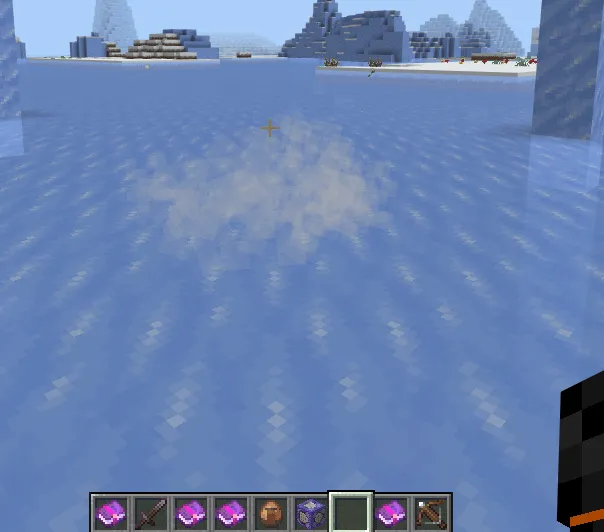
EXAMPLES OF SOME RANDOM IDLE MOVEMENTS:

WHAT'S THAT?!

Having a big ole' stretch, after carrying a full inventory! :)

Kicking Some Dirt:

Adjusting Shoulders:
Once the structure is spawned, make sure to set up a ticking area within the appropriate block area so that it runs automatically anywhere anytime. Also, once you spawn the structure, you no longer need to keep the pack on your world!
If the pack refuses to import, just download the mcstructure file and import it using a structure block!
Updated on July 05
- Updated to support Minecraft 1.21.90!
- New breath animations!
- Updated addon!
- New versions available!
Addon Updated:
- Now fully automated & functional!
(NO MORE EXPERIMENTS OR STRUCTURES NEEDED!) :D










![Thumbnail: More Armor Weapons Tools and Swords Items Mod! – 𝗠𝗶𝗻𝗲𝗰𝗿𝗮𝗳𝘁 𝗙𝗼𝗿𝘁𝗶𝗳𝘆 𝗥𝗲𝘄𝗼𝗿𝗸𝗲𝗱 [v1.0.2] [New Mods New Addons Update!] [Compatible with any Addon!]](/uploads/posts/2025-02/b0534b5772_minecraft-fortify-cover.webp)