Panther Kallista 1992 Addon
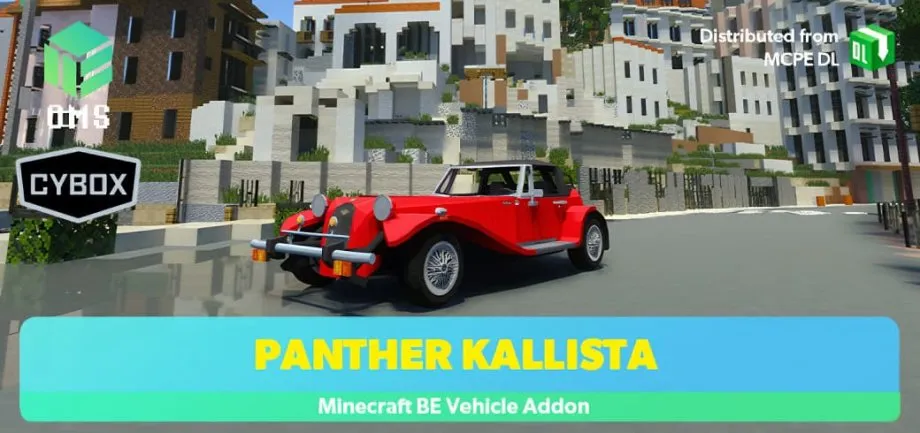 Go to files
Go to files
안녕하세요 (Hello)! CYBOX is back with a new car add-on. Starting with this car, we will update the previously released car add-ons and release new cars in the future. Please be looking forward for it!
What is Kallista?
Kallista is a classic roadster made by Panther Westwinds, England. The company launched the car under the name Lima in 1976, highlighting its classic car design. A Korean businessman who saw this was impressed by Lima and acquired the Panther company. He later changed Lima's name to Kallista, which means "small and beautiful" in Greek. Since then, panther have been sold again to Ssangyong Motor in Korea, and in 1994, pandas moved their production facilities to Korea to make and sell handmade cars, but it was stopped due to sluggish sales. The reason for the sluggish car sales was that consumers were reluctant to buy it because of the prejudice that it was used for high prices and luxury goods at the time. But now, this car is regarded as a rare classic roadster in Korea. I saw this and recreated this car in Minecraft.
Info
- iMasterProX ( Resource Pack, Behavior Pack )
- Dr.Neil Watts ( Covert Support for OBJ to JSON )
If you want to support OMS, patreon.com/ourminecraftspace
Features
- Players can get in this car directly and move quickly.
- You can use five steps of speed control by pressing the bottom 'SpeedUP!' button on Android and iOS or right-clicking on your PC while you are in the car.
- In the process of controlling the speed of this car, the awning of the car comes off.
- The vehicle's instrument panel displays the current speed when the vehicle is speed-adjusted. (Only when the vehicle is moving)
- If the vehicle's strength has been reduced, steel ingots can be supplied to recover.
- If the vehicle is destroyed, the vehicle will be dropped.
- When the player sits on the vehicle, the vehicle lights up.
- A maximum of two players are allowed in the vehicle.
How to use
Screenshots
For business and partnership inquiries, please contact [email protected]! (English or Korean available)
How to install add-ons (may not work depending on the device environment)
Required: Minecraft BE must be installed on your device
- Windows 10,11 : Download and run the mcpack file from the download link
- Android : Download the mcpack file from the download link and run it in the File Explorer app
- iOS : mcpack file and use the Files app to move the BP file to My iPhoneMinecraftgamescom.mojangbehavior_packs and move the RP file to My iPhoneMinecraftgamescom.mojangresource_packs.














