Simple Boomerangs Add-On (Made for 1.21.0+)
 Go to files
Go to files
This Add-On that adds Boomerangs to the game, a simple and useful item that can you help you in both exploration and combat. Fully compatible with other Add-Ons and Multiplayer Friendly!
How Do They Work?
The usage of the boomerangs is very simple, when used, a boomerang will be launched, which will travel a distance and then come back to the player!

The launched boomerang can be used simply to hit and damage enemies from a safe distance, however, it also has an additional functionality, boomerangs can pick up items and bring them back to you! To do this all they need is for them to be thrown into an item or group of items, and if it hits it will bring them back to the player. This also works for XP orbs!

The boomerangs will have a cooldown between each use, meaning you cannot spam it. This is the basic function of all boomerangs, however, depending on the material they are made of, their stats such as range, damage, or cooldown duration will change!
It is also worth noting that the boomerangs can be enchanted, butthe only enchantments available are: Unbreaking and Mending, and for the latter you will still need to use an anvil.
The stats of all boomerang types are the following:
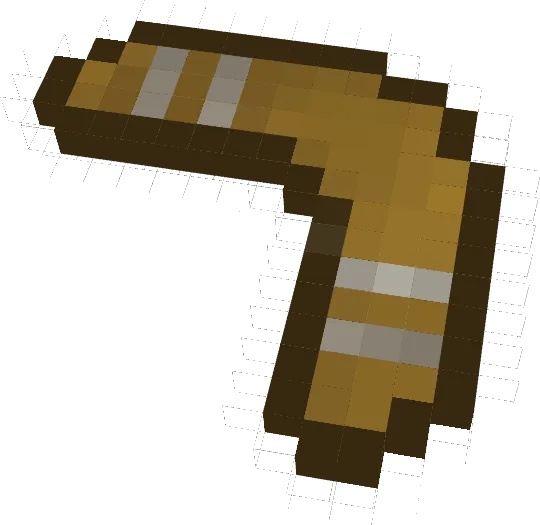
Wooden Boomerang
- Range: Very Low
- Cooldown: 1.6
- Damage (Ranged): 6
- Damage (Melee): 3
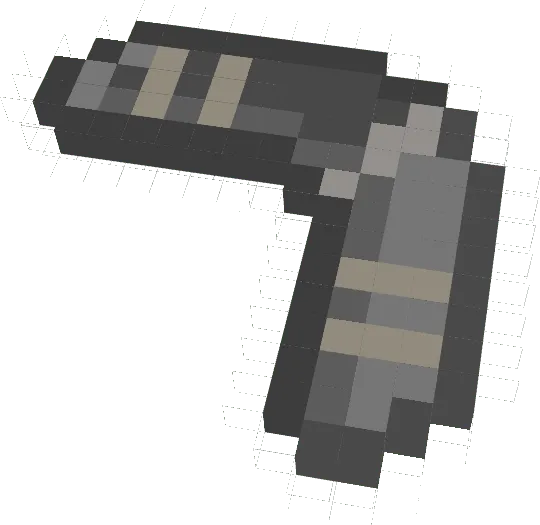
Stone Boomerang
- Range: Low
- Cooldown: 1.45
- Damage (Ranged): 7
- Damage (Melee): 4
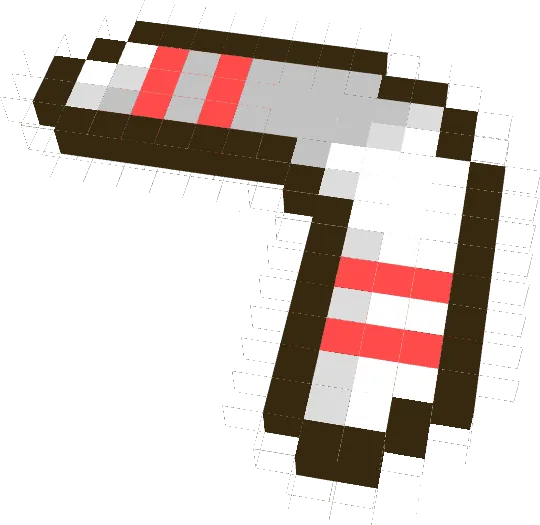
Iron Boomerang
- Range: Medium
- Cooldown: 1.3
- Damage (Ranged): 8
- Damage (Melee): 5
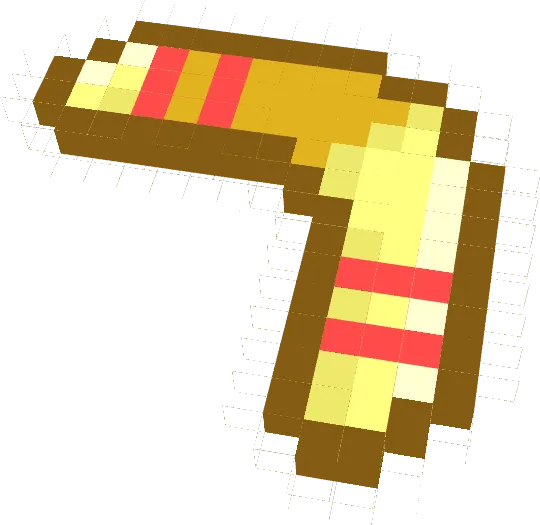
Golden Boomerang
- Range: Very High+
- Cooldown: 0.8
- Damage (Ranged): 6
- Damage (Melee): 4
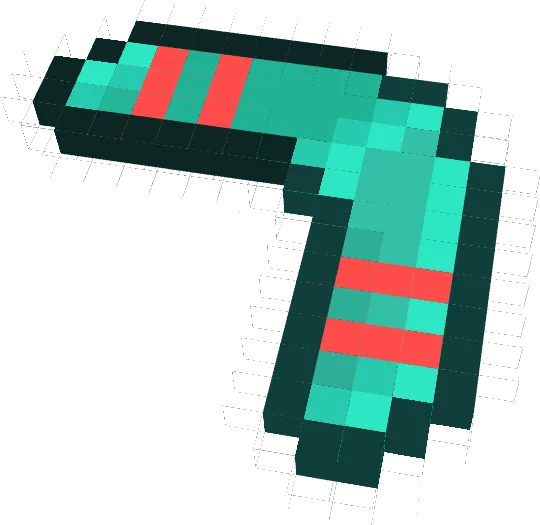
Diamond Boomerang
- Range: High
- Cooldown: 1.2
- Damage (Ranged): 9
- Damage (Melee): 6
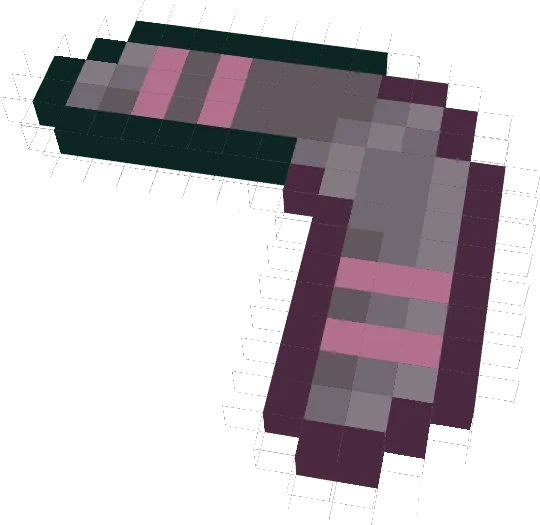
Netherite Boomerang
- Range: Very High
- Cooldown: 1.0
- Damage (Ranged): 10
- Damage (Melee): 7
Enchantments
Boomerangs now utilize crossbow enchantments, bringing new possibilities to their use. Although these enchantments don't work exactly as they do on a crossbow, they still grant unique abilities to the boomerang.

Multishot
Enchanting a boomerang with Multishot allows it to fire three boomerang projectiles simultaneously. Remember, Multishot is incompatible with Piercing!

Quick Charge
Enchanting a boomerang with Quick Charge enables it to fire multiple boomerangs in quick succession after being used. To maximize this effect, hold down the use button (right-click, left trigger, holding the screen, etc.), and all available boomerangs will be fired. Each level of the enchantment allows one additional boomerang to be fired.

Piercing
The Piercing enchantment does not grant the usual piercing ability to boomerangs since they can already hit multiple enemies. Instead, it increases the damage dealt by the projectiles and the speed at which they are launched. Note that Piercing is incompatible with Multishot.

Additionally, all boomerangs are now fully compatible with the Unbreaking and Mending enchantments. However, it's worth noting that using crossbow-specific enchantments on a boomerang will increase its wear and tear, reducing its durability, especially with Quick Charge. Be mindful of how you use your boomerang to avoid breaking it too soon!
Boomerang Perks
If the player wants to, boomerangs can get one additional effect, for this, a boomerang must be combined with 3 different materials to create 3 different perks, but keep in mind, you can only put one in each boomerang, so choose wisely!
Sharp Boomerang
This is a perk made with iron ingots, this will plain and simply add +2 points of damage to the launched projectile, but in exchange, the item will have a reduced durability along with a slightly higher cooldown time, so you might want to reconsider.

Striking Boomerang
This perk is made with amethyst shards, it will reduce the ranged damage of the boomerang by -1, but it will give your boomerangs a big punch to them! When they hit something they will cause a knockback that will send nearby creatures flying into the horizon...

This knockback also affects the player who threw the boomerang if close enough, so use it carefully, you might knock yourself out, or maybe you can use it to get through certain situations?

Blazing Boomerang
This perk made with blaze powder will set your woomerang on fire! It will burn the enemies it hits and also leave a tiny fire in case you want to cause mischief, all of this along with an addiontal +1 ranged damage to the boomerang!

Crafting The Boomerangs
To make the boomerangs is very simple it is the same for all of them except netherite, all you need to do is follow the following recipe:
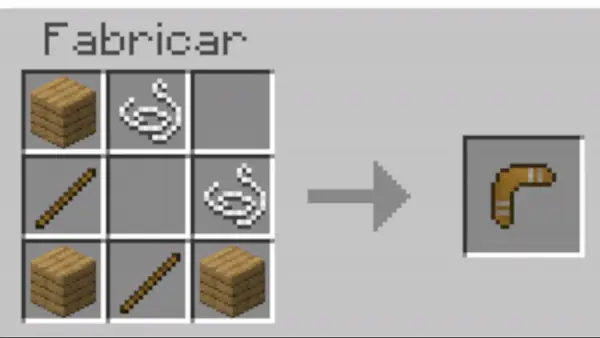
Perks
Old Method
For the old way to apply perks to a boomerang, all you need to do is combine 4 of the needed material along with the boomerang you wish to apply it to in a crafting table, due to limitations if the bedrock engine, any enchantments in the boomerang will be lost when this is done, but on the bright side it will be fully repaired!



New Method
For this method, you will need a cauldron filled with lava. Once you have one, interact with it while holding a boomerang, and a menu will show up.

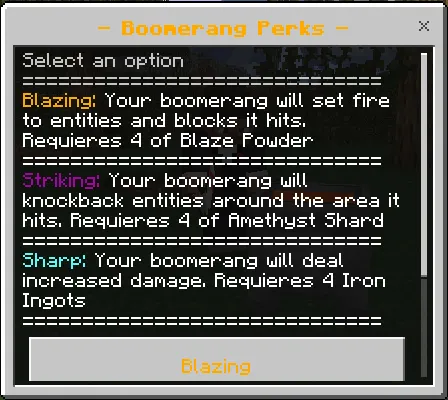
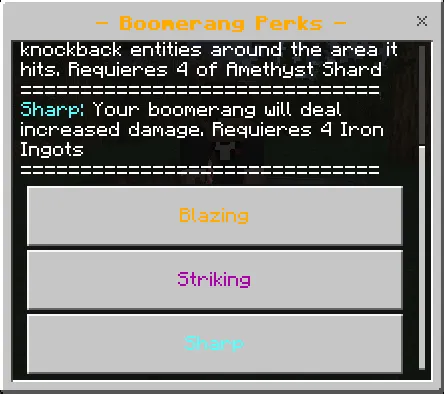
In this new menu, you can view a brief description of each perk, and the materials needed to apply it to your boomerang. Simply press the button corresponding to the perk you want to apply, and it will be added to your boomerang! The advantage of this system is that any enchantments or name tags your boomerang already has will remain intact. Additionally, you can change the perk of a boomerang even if it already has one applied.
Now, to craft a netherite boomerang, you need to use a smithing table, just like any vanilla tool, using a Smithing Template and a Netherite Ingot. If you want to make a netherite boomerang with any of the 3 perks, you can both apply it to a diamond one and then upgrade to netherite, or otherwise make a netherite one and then apply the perk.
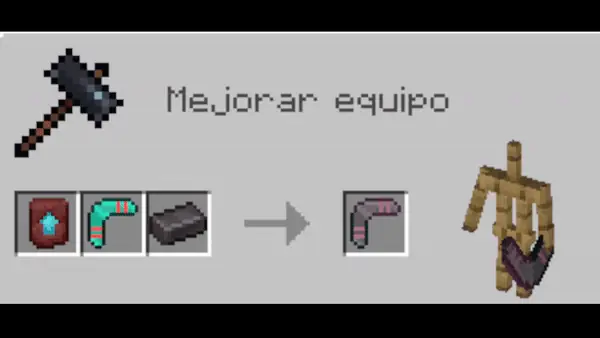
NOTES:
- This was only tested on a Windows 10 computer, compatibility with other platforms is expected but verified.
- You can do whatever you want with any of my Add-On's as long as you give me credit.
- CREDITS TO Vocktile, who made Enhanced Fog With Care, used in the screenshots of the game, you can find his work here: Enhanced Fog With Care | Minecraft PE Texture Packs (mcpedl.com)
- CREDITS TO Ewan Howell, who made the plugin for generating Minecraft style titles, used in the featured image. You can find the plugin and his socials here: Minecraft Title Generator - Ewan Howell
- CREDITS TO Pixelbiester, who made the Damage Indicators Add-On used on the showcase, you can find more about it here: DAMAGE INDICATORS Add-On by Pixelbiester
- A THANK YOU AND CREDIT TO Calceto64 who made most of the textures for this Add-On.
- Sorry for the black borders, OBS is weird.
If you encounter any issues, let me know.











