
Friend System (Script) (1.21.70)
 Go to files
Go to files
With this script, you can use a friend system in Minecraft Bedrock. You receive the friend item with the command /give @s friends:menu.
Turn on the Beta APIs Feature:
Obtain the Friendship Menu:
Use the command /give @s friends:menu to get the friendship menu item.
Open the Friendship Menu:
Right-click on PC or hold it on Mobile with the friendship menu item to open the menu.
Add Friends:
In the menu, you can add new friends by entering their Minecraft usernames.
Manage Friends:
Manage your friend list by adding or removing friends. You can also view their profiles.
Friend Actions:
Send private messages to your friends.
Manage Invitations:
Use this menu to handle incoming friend requests. See who sent you requests and decide whether to accept or decline them, keeping your friend list up-to-date with people you want to play with.
Manage Outgoing Invitations:
This menu lets you manage the friend requests you've sent. Check the status of your requests, resend or withdraw them if needed.
Profile Pictures:
Customize your profile picture in the friendship menu. Choose from pre-designed icons or upload your own image to personalize your profile.
Updated on April 14
- Fixed to work with 1.21.70.
- Updated to support Minecraft 1.21.70.
- Updated to support Minecraft 1.21.60.
- Sorting of online players fixed: can now be displayed at the top.
- Fixed player visibility.
- Bug fixes for the friend buttons.
- Updated to support Minecraft Bedrock 1.21.50.

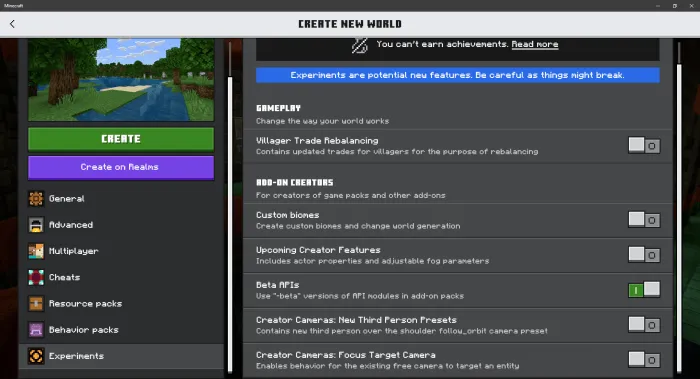
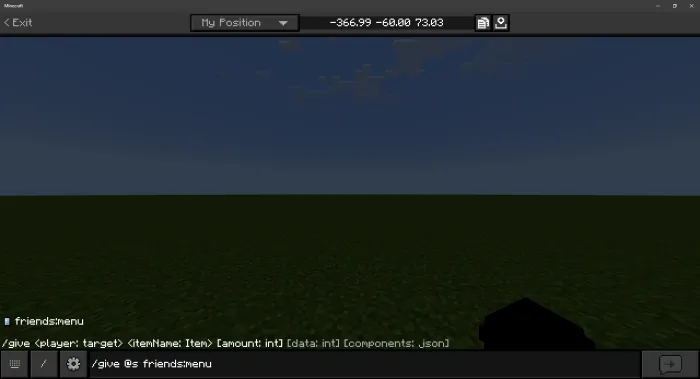

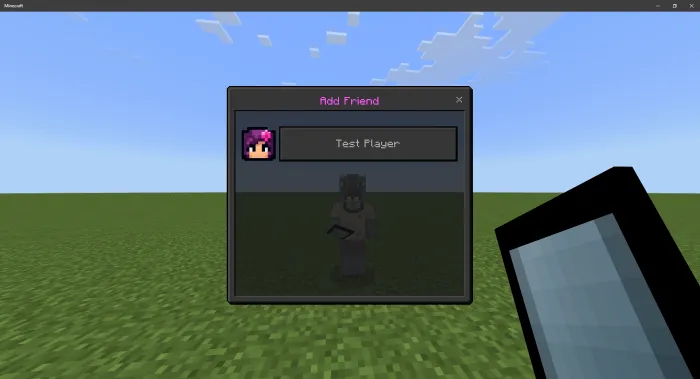

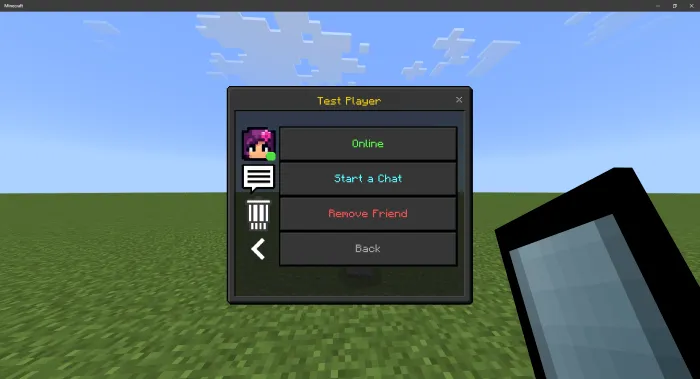















![Thumbnail: More Armor Weapons Tools and Swords Items Mod! – 𝗠𝗶𝗻𝗲𝗰𝗿𝗮𝗳𝘁 𝗙𝗼𝗿𝘁𝗶𝗳𝘆 𝗥𝗲𝘄𝗼𝗿𝗸𝗲𝗱 [v1.0.2] [New Mods New Addons Update!] [Compatible with any Addon!]](/uploads/posts/2025-02/b0534b5772_minecraft-fortify-cover.webp)