
On Campfire - On Fire (v1.5.0)
 Go to files
Go to files
Introduction
There was a controversial change in the preview build 1.19.60.23, which has made many players upset, campfires no longer set entities on fire because it was a "bug" reported here. This pack brings back this removed feature of the campfire so that your farms or anything else involving it can still work as it did before. The official statement from Mojang regarding the change is present in the changelog of preview 1.19.60.24.
Settings
There are 2 modes available with this pack.
- Normal - Updates happen every 4th tick. (default)
- Performance - Updates happen every 20th tick, might be helpful if you're experiencing tick lag or other issues on low-end devices, but will cause a delay before the campfires light entities on fire.
Normal mode is selected by default, if you want to switch the mode, open settings of the pack and select another one.
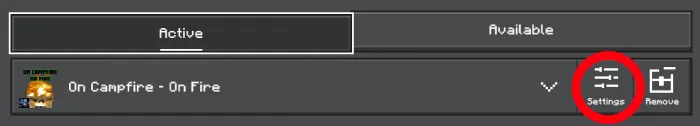
This pack works on stable MC versions of 1.20.40.
(Older versions of the pack with compatibility for past versions of MC are on the GitHub repository page.)
This pack requires Beta APIs experimental gameplay option!
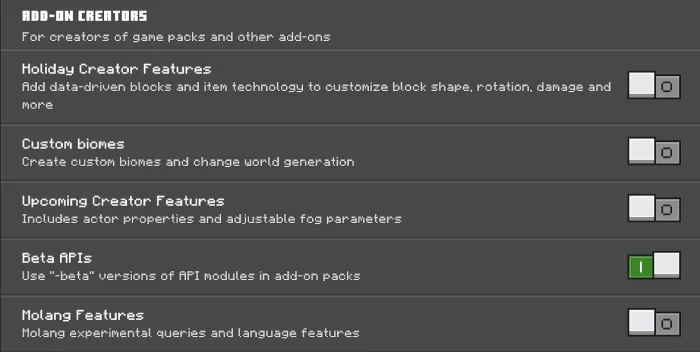
Reference Media

Conclusion
If you want to join our great community, get involved in development via polls/feedback or report any bugs/issues, make sure to join our Discord Server.
This behavior pack is made by IceCraft Studio and licensed under the terms of GNU GPL v3 with The Commons Clause condition. If you wish to share this content with others, make sure to credit with link to this post!
Enjoy playing with this behavior pack! 🙂
Changelog
1.5.0 - Performance Patch
- Optimised the code to perform faster and avoid freezes.
- Updated manifest to work in the MC version 1.20.40.
- Updated manifest to work in the MC version 1.20.30+
Installation Guide
- Go to the GitHub download page and scroll down.
- Select the file you want from the Assets section. (.mcpack or .zip)
- Download it.
- Open/extract it depending on the file format.
- This pack requires Beta APIs experimental gameplay option!










