
All Enchantments Menu [2.0.0]
![Thumbnail: All Enchantments Menu [2.0.0]](/uploads/posts/2025-05/e8a9f41bdf_enchantments-menu-cover.webp) Go to files
Go to files
Elevate your Minecraft Bedrock gameplay with the "Enchantments Menu" now with economy using objective money addon!
This custom script introduces a robust, fully customizable in-game enchantment menu system that makes it easier than ever to apply enchantments to your items and books. With an intuitive interface and powerful features, your enchanting process becomes seamless and efficient.
Features
- EP System: Use your gathered EP not just for enchantments. Admins can toggle economy mode.
- Comprehensive Enchantment List: Access a wide variety of enchantments—including Sharpness, Efficiency, Protection, Unbreaking, Fortune, and many more.
- User-Friendly Interface: Navigate through an organized, easy-to-use menu to select enchantments and levels without repeatedly reopening the menu.
- Effortless Enchanting: Quickly apply multiple enchantments to your items and books. The “Most Used Enchants” menu lets you reapply your favorites with just one click.
- Instant Chat Activation: Simply type !enchant in chat to open the enchantment menu instantly upon closing the chat. Hold the item you want enchanted before using the command.
- Admin Controls: Admins (players with the "Admin" or "admin" tag) have exclusive controls to toggle economy mode. Economy is disabled by default; admins can enable it via the config option in the menu.
- Works on REALMS: Fully compatible with Minecraft Bedrock REALMS.
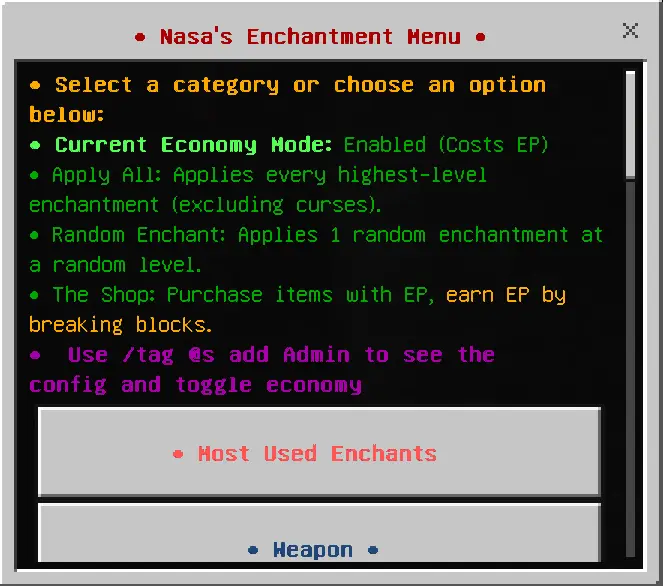
How to Use:
- Activate the Addon: Enable the "Enchantments Menu" addon and ensure that Experimental options and Cheats are enabled in your Minecraft Bedrock world settings.
- Open the Menu: Type !enchant in chat to open the enchantment menu immediately.
- Select Enchantments: Use the menu to choose enchantments for your items and books, or quickly reapply your most used enchants from the dedicated menu.
- Admin Features: If you’re an admin, enjoy additional options to toggle the economy mode and adjust shop prices to suit your server’s needs.

Shop has been removed! Coming back in future update
Usage Guidelines:
What You Can Do:
- Use the addon for worlds, servers, realms, exploration, or learning.
- Share feedback and suggestions to help improve the addon.
- Enjoy its features freely within these guidelines.
What You Can’t Do:
- Do not create separate links for the addon without permission.
- Do not steal or copy any part of the addon for personal projects.
- Do not redistribute the addon as your own work.
Our Socials:
Discord: https://discord.gg/Vc7aPdfU4C
Nasacraft-mchub Forums: https://nasacraft-mchub.freeforums.net/
Updated on August 29, 2025
- Removed Features:
- Item Shop Menu: The "The Shop" button has been removed from the main !enchant menu for all players.
- All Shop Categories: Weapons, Tools, Items, and Blocks have been removed from the menu.
- Admin Shop Configuration: The "Admin Config" menu used to set shop prices has been removed.
- Associated Code: All functions related to the shop and admin price-setting have been deleted.
- Streamlined Focus: The addon is now dedicated solely to providing a comprehensive enchantment menu for players.
- Reduced Complexity: Removing the shop systems makes the script smaller, more efficient, and easier to manage and update.
- Core Economy Unchanged: The Enchantment Point (EP) system remains intact. Players still earn EP through mining and passive gain, and admins can toggle the cost of enchantments on or off.









