Betafied - Minecraft Java Beta 1.7.3 Ported to Bedrock Edition
 Go to files
Go to files
Betafied, an open-source, community-driven project dedicated to recreating the iconic Minecraft Beta 1.7.3 experience — but for Bedrock Edition.
A Porkchop-Powered Love Letter to Minecraft Beta 1.7.3 — Now on Bedrock Edition!
"Back when the grass was green, the sky was blue, and Creepers were your worst nightmare..."
Welcome to Betafied, an open-source, community-driven project dedicated to recreating the iconic Minecraft Beta 1.7.3 experience — but for Bedrock Edition. Our goal is to restore the nostalgic charm of 2011 with classic textures, world generation, mechanics, and more, allowing you to revisit the Golden Age of Minecraft.
🔓 Released under the GNU AGPLv3 License — tweak it, fork it, build something new — it's yours too. Betafied is more than an addon; it’s a platform shaped by the community. Whether you're here for the nostalgia, the code, or to build your own vision, welcome!
✨ Features Checklist ✨
Here's where we're at on the mission to revive Beta 1.7.3:
- Authentic World Generation: Classic biomes, ore spread, oceans, and those janky yet beautiful terrain curves.
- Core Mechanics: From old-school combat and redstone to farming quirks and mob AI.
- Classic Visuals & Audio: OG textures, nostalgic sounds, and that warm fuzzy feeling.
- Survival Systems: Beta food mechanics, armor values, and mob behavior - restored.
- Block Behaviors: Slabs, stairs, and more function just like you remember.
- Open & Modifiable Codebase: Designed for tinkering, extending, and remixing.
📸 Visuals 📸
📦 Installation Guide 📦
⚠️ Due to Bedrock's current limitations, Betafied currently requires a downloaded, pregenerated world to enable custom generation. You can’t use the addon on its own (yet).
📥 Step 1: Download
🧭 Step 2: Choose Your Platform
- 📱 Mobile (Android/iOS):
- Once downloaded, tap the
.mcaddonand.mcworldfile on your device. - Minecraft Bedrock should automatically open and begin importing the world and addon.
- Wait for the "World import finished successfully" message.
- Apply the addon and texturepack to the world.
- Once downloaded, tap the
- 🖥️ Windows 10/11:
- Once downloaded, tap the
.mcaddonand.mcworldfile on your device. - Minecraft Bedrock should automatically open and begin importing the world and addon.
- Wait for the "World import finished successfully" message.
- Apply the addon and texturepack to the world.
- Once downloaded, tap the
- 🎮 Xbox (via Realms):
- Install the world and addon on a Windows 10/11 or Mobile device as described above.
- Create a new Realm or access an existing one.
- Upload the imported Betafied world to your Realm with the addon installed.
- You should now be able to access the Betafied world on your Xbox through the Realm.
🎮 Step 3: Play the Game
🟩 Just launch the imported Betafied world from your worlds list. The addon is pre-configured within — no additional setup is needed!
🤝 Contributing 🤝
Want to help bring Beta back? Whether you code, design, test, or meme — we’d love to have you.
Ways to Contribute:
- 🧠 Code: Recreate mechanics, squash bugs, improve performance.
- 🎨 Assets: Retro textures, beta audio, old-school models.
- 🐛 Testing: Find bugs, suggest features, stress-test mechanics.
- 📚 Docs: Help write guides, README updates, or wiki pages.
- 💬 Support: Welcome newcomers, answer questions, take back the night!
👉 Read our CONTRIBUTING.md for full guidelines.
📄 License 📄
Betafied is licensed under the GNU AGPLv3.
💡 You’re free to use, modify, and share — but any public mods or forks must also be open-source under the same license. This keeps Betafied free and open for everyone, forever.
🌐 Join the Community 🌐
Come for the nostalgia, stay for the chaos.
- 🐛 Report Issues / Suggest Features: https://discord.gg/fEWrZvBF2S
Got a vision for your own Beta-inspired project? Fork us and run with it. That’s the spirit of Betafied.
Not affiliated with Mojang or Microsoft. Minecraft is a trademark of Mojang AB. We're just fans keeping the flame alive. 🔥


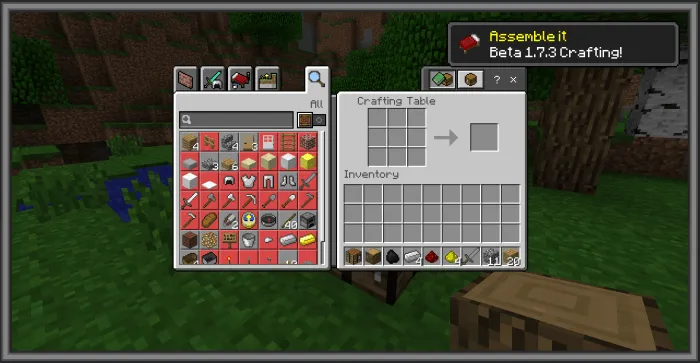











![Thumbnail: More Armor Weapons Tools and Swords Items Mod! – 𝗠𝗶𝗻𝗲𝗰𝗿𝗮𝗳𝘁 𝗙𝗼𝗿𝘁𝗶𝗳𝘆 𝗥𝗲𝘄𝗼𝗿𝗸𝗲𝗱 [v1.0.2] [New Mods New Addons Update!] [Compatible with any Addon!]](/uploads/posts/2025-02/b0534b5772_minecraft-fortify-cover.webp)