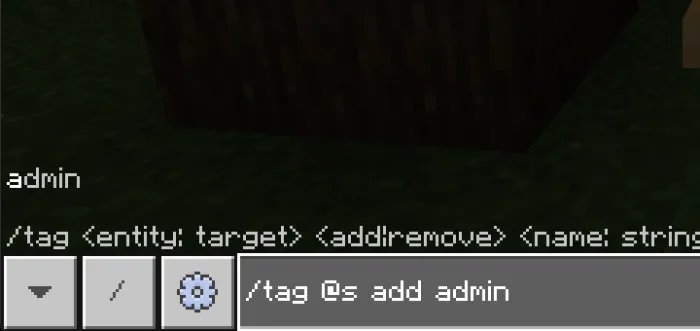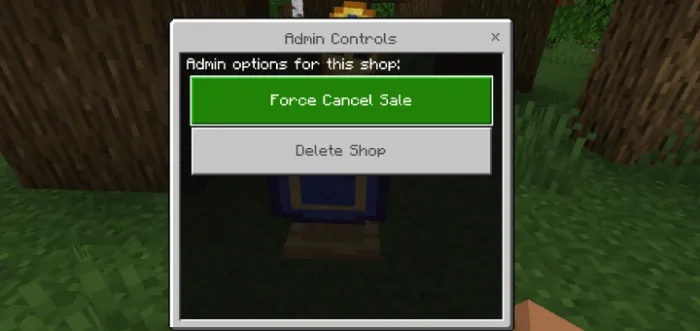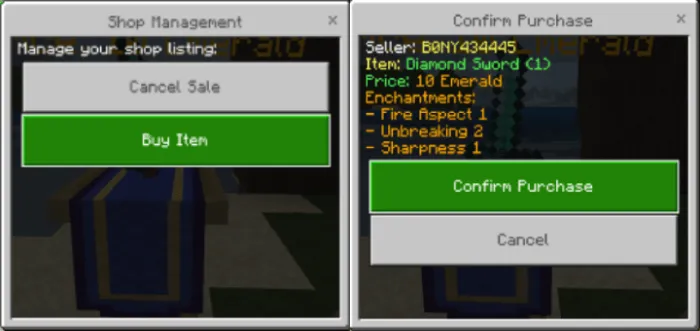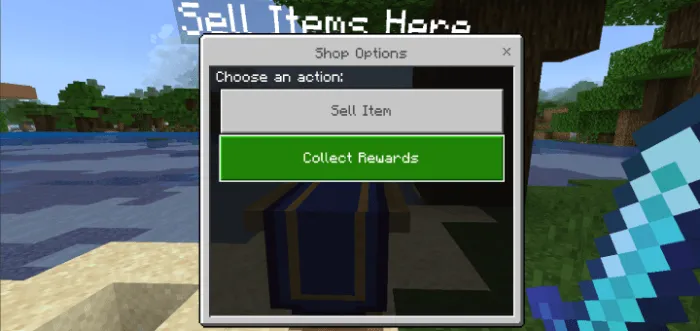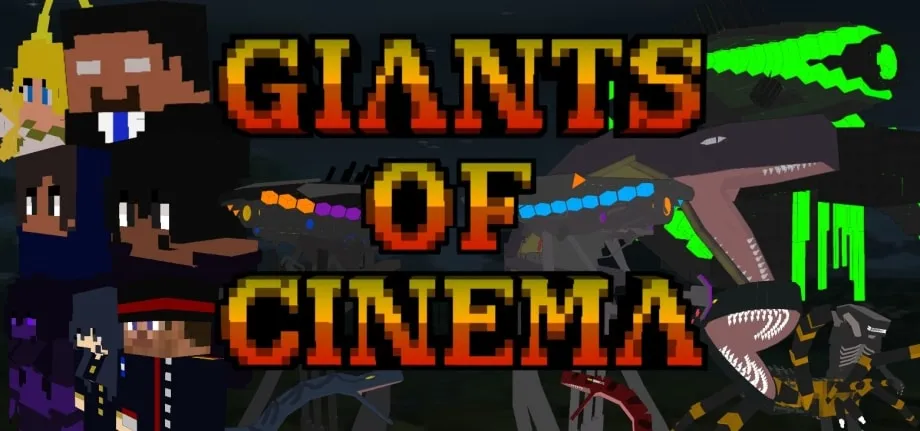Item Shops Addon V2.6
 Go to files
Go to files
Create, Sell, and Trade! This addon adds customizable shops to Minecraft Bedrock Edition. Set prices, choose currencies (like emeralds or diamonds), and manage sales with an easy-to-use UI.
HOW TO CRAFT:
- To craft the item shops you need a crafting table.
RECIPE:
- 1x Crafting Table
- 2x Emerald
- 1x Oak Sign
- 1x Chest
HOW TO REMOVE:
The shops are not breakable, to remove the shops there are 3 options:
- Be the player that placed down the shop.
- Change gamemode to creative.
- Give yourself the admin tag using the command "/tag @s add admin"
When you have either one of those three options when you interact with the shops it will display the option to remove the shop.
- When pressed it will drop the block and any item that was for sale.
To give yourself the admin tag use this command "/tag @s add admin"
HOW TO SELL:
- To sell an item place the item you want to sell in your inventory and interact with the shop and select "Sell Item"
- A dropdown will appear with all the items in your inventory, select the item you want to sell and click "Submit"
When selling an item you get a few options:
- "Shop name": this option allows you to rename your shop.
- "Amount to Sell": Sets the amount of the item you are selling.
- "Select Currency": Allows you to change what item you want to use as currency, to use a different item simply place the item in your inventory and it will be listed in the currency options.
- "Pricing Method": allows you to sell each item individually or sell the whole stack by a set price
- "Set Price": Allows you to set the amount of the item you selected as currecy.
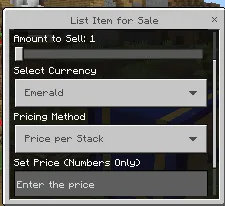
HOW TO CANCEL THE SALE:
- If you place an item for sale and no longer wish to sell it interact with the shop and select "Cancel Sale".
- The item that was for sale will return to your inventory.
HOW TO BUY:
- To buy the item you interact with the shop and select "Buy Item" you will get a confirmation page showing you the items you are buying and the price.
If you do not have enough of the item the player set as currency the sale will NOT gotrough and will be canceled.
- If the items are being sold individually you will get a form with a slider, select the amount you want to purchase. each item is priced individually.
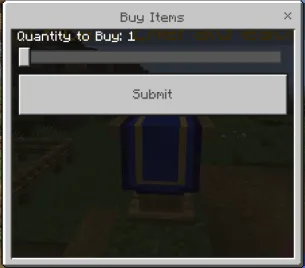
HOW TO COLLECT REWARD:
- After the item has sold to collect your reward interact with any shop and select "Collect Rewards" and you will receive the rewards from all the items you have sold.
Updated on June 20
- Shops now only display name when looking straight at them.
- Storage size increased.