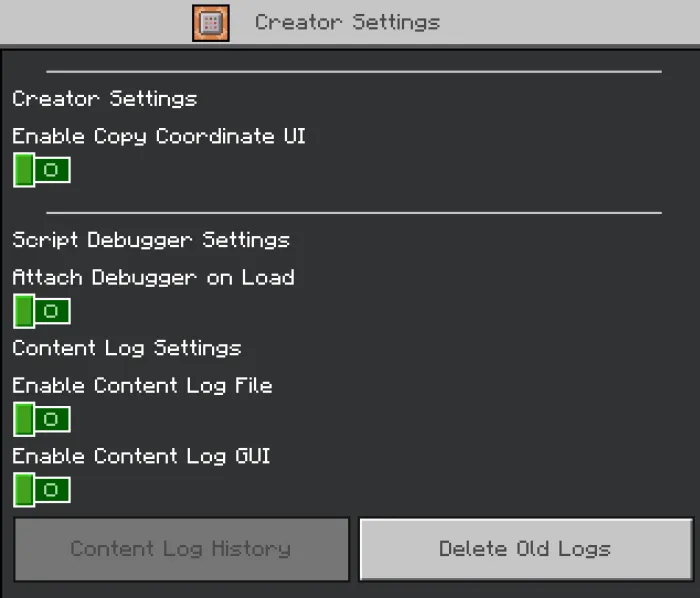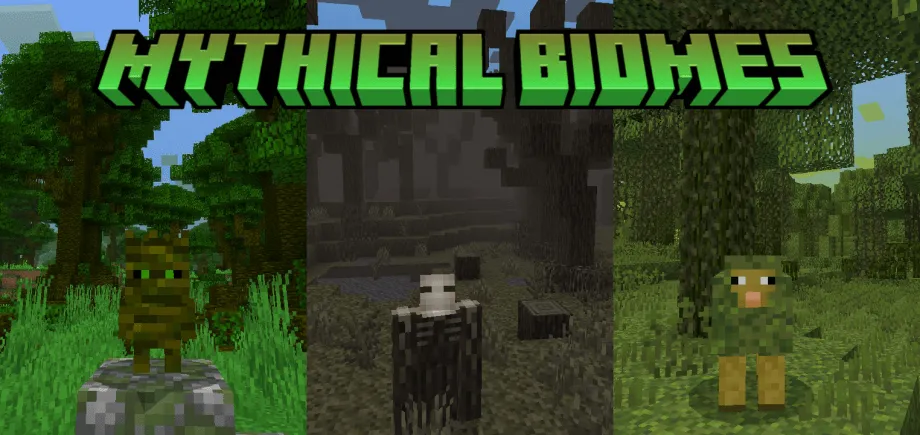Wood Cutter (v1.8)
 Go to files
Go to files
Enhance your Minecraft crafting with the Wood Cutter, allowing you to create wooden blocks like planks, doors, or slabs from a single log or wood block.
The Woodcutter is a crafting block specialized for making all types of wood blocks. Using a single log, wood, or planks, it allows you to access all possible wooden block recipes. This add-on works as an alternative to the crafting table for wood-related crafting and can be especially useful in both creative builds and survival gameplay.
✧✧✧
✧✧
Version: 1.8
"General"
- Updated for compatibility with Minecraft versions 1.21.110 to 1.21.120.
- Added Shelf recipes to the Woodcutter, using logs, woods, stripped logs, stripped woods, stems, and hyphae.
✧✧
✧✧✧
Wood Cutter
✧

✧
- Rarity: Common
- Generate naturally: NO
- Craftable on: Crafting Table
- Stackable: 64
- Blast Resistance: 15.0
- Hardness: 2.5
- Flammable: YES
- Mining Tool: Axe
- Drops on breaking: Wood Cutter
- The wood cutter is a crafting block specialized for shortening the crafting method of any wood type block.
- Wood cutter currently will not work or function due to the multiple recipe errors.
✧✧✧
Recipe List
✧
Oak Wood





✧
✧
Spruce Wood





✧
✧
Birch Wood





✧
✧
Jungle Wood
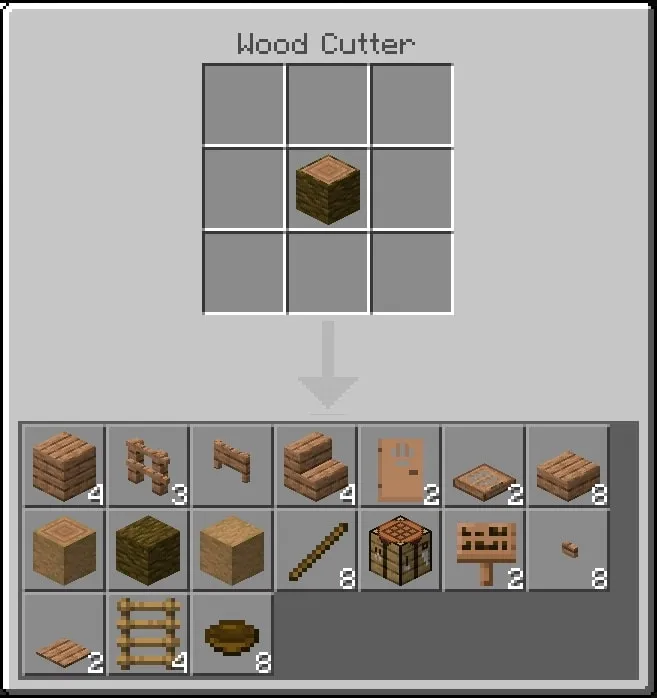




✧
✧
Acacia Wood




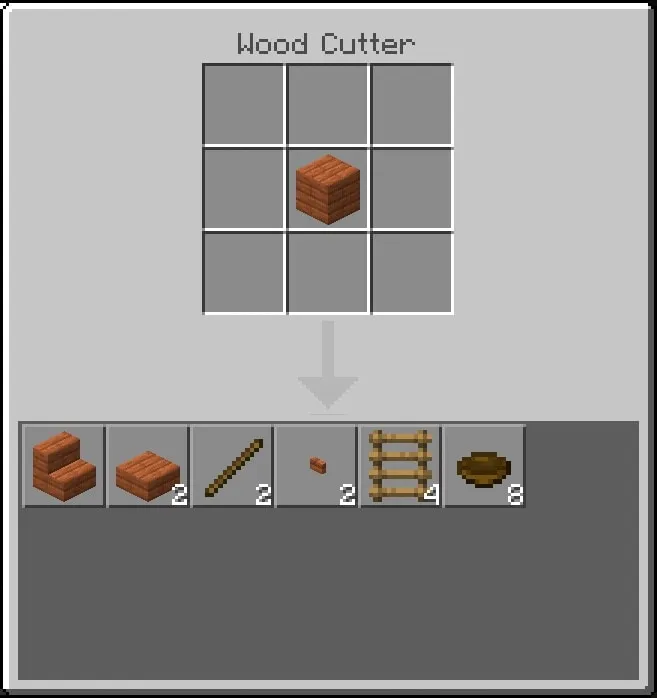
✧
✧
Dark Oak Wood




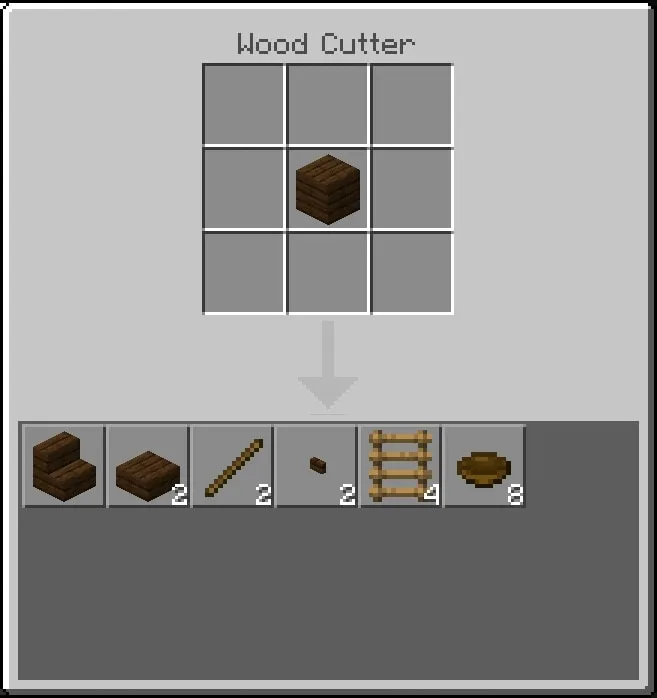
✧
✧
Mangrove Wood

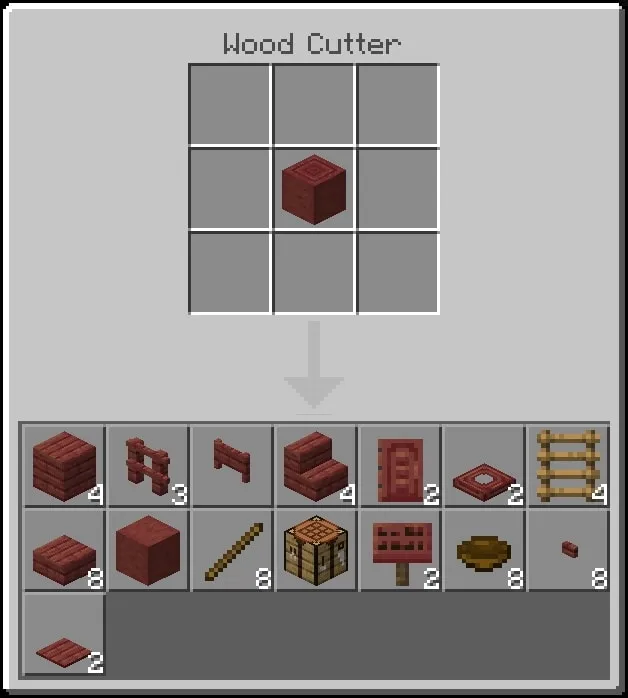

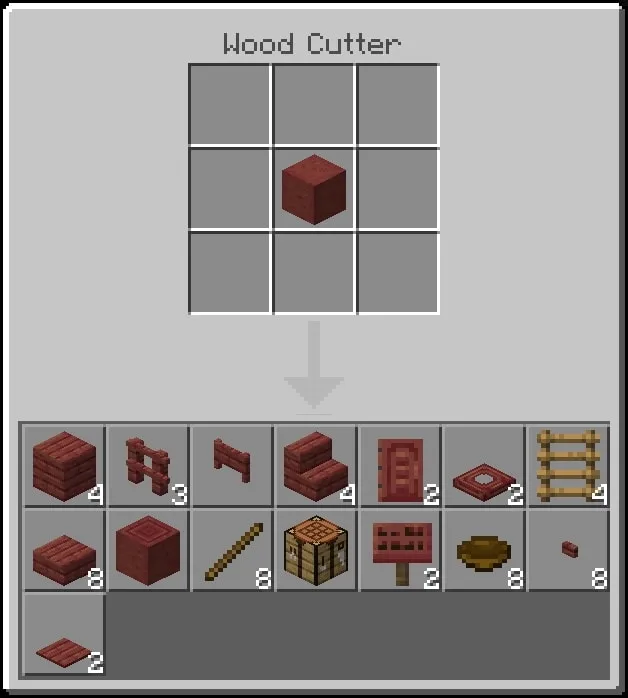
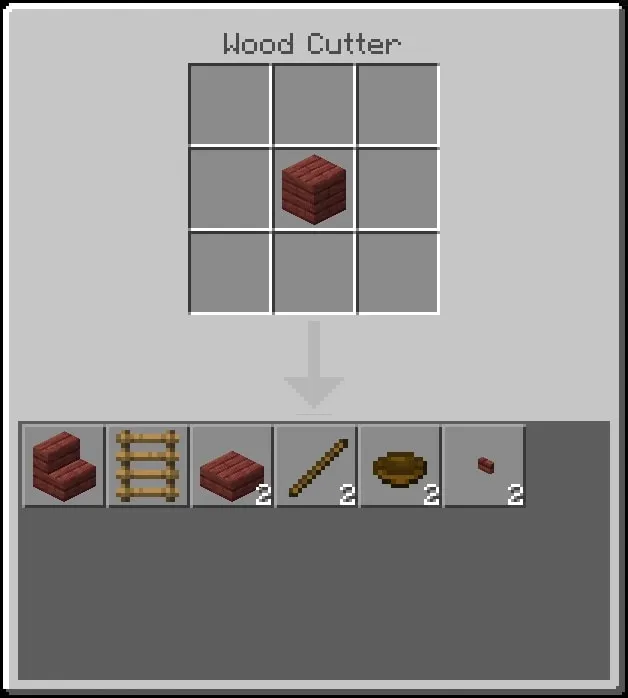
✧
✧
Cherry Wood
✧
✧
Pale Oak Wood
✧
✧
Bamboo Block
✧
✧
Crimson Hyphae





✧
✧
Warped Hyphae




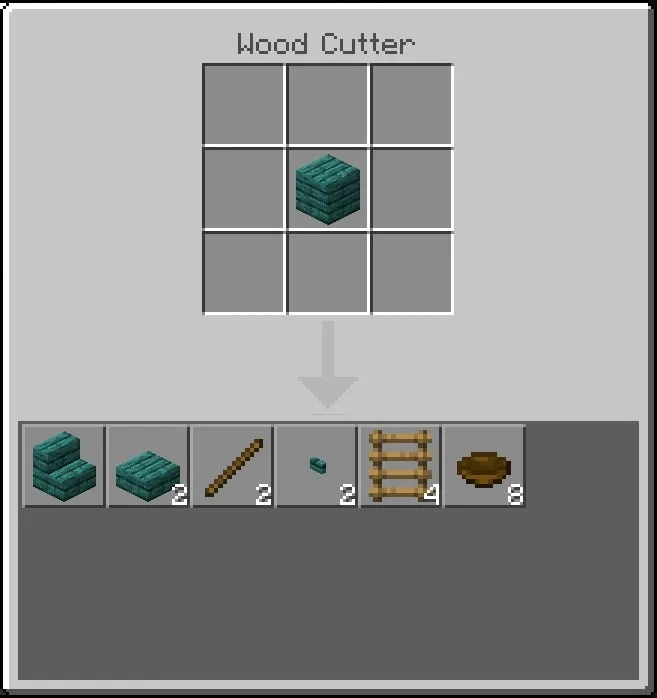
✧
✧✧✧
Advertisement
- Subscribe to my YouTube channel:
https://www.youtube.com/@nicothekid8316 - Donation to keep me working on my add-ons:
https://ko-fi.com/dangelarts - Discord server for all my add-ons:
https://discord.com/invite/5RfKGtQA3S - Follow me on Twitter:
https://twitter.com/dangel_art/
✧✧✧
Add-On Notes
- Add-ons may only be compatible with Minecraft version 1.21.120 or higher.
- This add-on is NOT using a 'player.json' file.
- This add-on is mostly compatible with other add-ons.
- Add-on will work on the realm or server; just make sure you install the correct file and enable the experimental gameplay options correctly.
- Add-on is not tested yet on the beta and preview versions of Minecraft, so expect some bugs if you are using those versions.
- Remove the old packs before installing the new version of the packs.
- If you make a review, gameplay, or showcase about the add-ons, please don't forget to give credit or put the original link to this webpage.
- Do not provide any other download links.
✧✧✧
Download Guide
- Click the download option below 'Wood Cutter (v1.8) [Behavior]'. It will lead you to the Boostellar site.
- On the Boostellar site, find and click 'Click on Ad'.
- An ad article will pop up. After 15 seconds, just go back or close the ad page.
- On the Boostellar site again, find and click 'Unlock Content'. This will take you to the download site.
INSTALLATION!
- Toggle OFF the creator setting options, this may prevent some lag in your gameplay and also keep the error logs from popping up.
- Make sure that you download and install both the behavior and resource packs of the add-on.
- Download both the 'Behavior Pack [BP]' and the 'Resource Pack [RP]'.
- Use the 'Server Pack' just in case the 'BP' or 'RP' don't work on servers or realms.
- Import the packs into Minecraft and wait until the packs are successfully imported.
- This add-on doesn't need any experimental options to toggle on.
✧✧✧
Updated on December 9, 2025
- Updated for compatibility with Minecraft versions 1.21.110 to 1.21.120.
- Added Shelf recipes to the Woodcutter, using logs, woods, stripped logs, stripped woods, stems, and hyphae.