
Nico's Item Expansion (v1.13)
 Go to files
Go to files
This add-on will add more food, drinks, weapons, armor, and other miscellaneous items that may be useful for your survival game. Plus, a new table, a new pot, and recipes for uncraftable items.
✧✧✧
Video Trailer
✧✧✧

(v1.13)
Changelog
✧✧
Version: 1.13
NOTE:
- If you’re updating from an older version, this add-on may not work properly in existing worlds.
- This update only works with Minecraft version 1.21.120 and higher.
TECHNICAL CHANGES:
- Changed all identifiers.
- Shortened several file names.
- Rewrote all Script API event code.
- Added language support for Spanish and Japanese.
Renamed:
- "Bamboo Tumbler" → "Bamboo Cup"
- "Iron Evaporator" → "Metal Evaporator"
- "Jar of Drinks" → "Jar of Liquids"
BLOCKS:
- Adjusted the selection box, collision box, hardness, and blast resistance of most custom blocks to better match those of vanilla blocks.
- Most solid custom blocks are now redstone conductors — buttons, levers, pressure plates, and other redstone signal emitters will now work when placed on custom blocks.
- Custom blocks now behave correctly when pushed by pistons.
- Artifacture Table:
- Added semi-emissive texture details.
- Evaporator:
- Remade the block model and textures.
- Updated the texture for the Evaporator with Salt.
- Spore Pots:
- Improved texture material instances.
- Now feature a semi-emissive texture details.
- Rewritten interaction instructions.
- Jar of Glow Berry Juice:
- Improved texture material instances.
ITEMS:
- Items that no longer burn in fire or lava:
- Blazing Apple
- Blazing Staff
- Magma Club
- Netherite Apple
- Netherite Powder
- Apple Pie:
- Reduced the Instant Health effect duration from 0:10 to 0:04.
- Arcane Staff:
- Can now be used while sneaking.
- Blazing Staff:
- Can now be used while sneaking.
- Levitation Staff:
- Its effect can now be activated while sneaking.
- Staff of the Sea:
- Its effect can now be activated while sneaking.
✧✧
✧✧✧
BLOCKS
✧✧
✧
Artifacture Table
✧

✧
Guide Book #29
- Rarity: Common
- Found naturally in: Book Curserer Library
- Craftable on: Crafting Table
- Stackable: 64
- Blast Resistance: 150.0
- Hardness: 5.0
- Luminous: 8
- Flammable: NO
- Mining Tool: Pickaxe
- Drops on breaking: Artifacture Table
- Can be activated using an Amethyst Shard for 5-6 minutes.
- The Artifacture Table is a crafting table that requires an activation material to function. It is specialized for crafting the most unique and rarest items.
✧
Activating
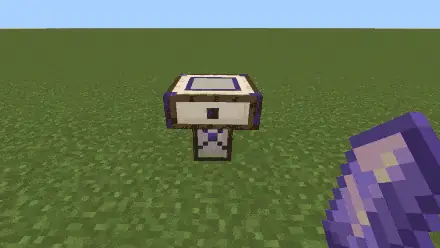
✧
✧
✧
Copper Evaporator
Guide Book #30
- Rarity: Common
- Found naturally: NO
- Craftable on: Crafting Table
- Stackable: 64
- Blast Resistance: 30.0
- Hardness: 3.0
- Flammable: NO
- Mining Tool: Pickaxe
- Drops on breaking: Copper Evaporator
- Containable with: Water, Snow, Ices, Lava, Milk, Mud, Rotten Flesh.
✧
Containable Items

✧
- The copper evaporator can dry out the contained substances in a few minutes.
- The water, milk, snow, ice, or rotten flesh contained will dry out after 100 seconds (1:40). While the lava contained will dry out after 200 seconds (3:20).
✧
✧
Iron Evaporator
Guide Book #31
- Rarity: Common
- Found naturally: NO
- Craftable on: Crafting Table
- Stackable: 64
- Blast Resistance: 30.0
- Hardness: 3.0
- Flammable: NO
- Mining Tool: Pickaxe
- Drops on breaking: Iron Evaporator
- Containable with: Water, Snow, Ices, Lava, Milk, Mud, Rotten Flesh.
✧
Containable Items

✧
- The iron evaporator can dry out the contained substances in a few minutes.
- The water, milk, snow, ice, or rotten flesh contained will dry out after 75 seconds (1:15). While the lava contained will dry out after 150 seconds (2:30).
✧
✧
Spore Pot
✧
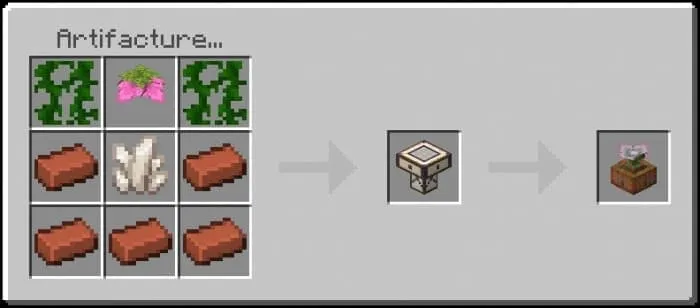
✧
Guide Book #32
- Rarity: Common
- Found naturally: NO
- Craftable on: Artifacture Table
- Stackable: 64
- Blast Resistance: 15.0
- Hardness: 2.0
- Luminous: 6-13
- Flammable: NO
- Mining Tool: Pickaxe
- Drops on breaking: Spore Pot
- Can be activated using any type of Powder or Dust item, including Sugar and Redstone, but except snow powder.
✧
Activating Items

✧
- Spore pots will emit particles once they are activated.
- Activated Spore pots have different appearances depending on the type of material you use to activate them.
- They have a random chance to spawn a powder or dust they emit. And they can also have a chance to be deactivated.
- The enchanted spore pot has a random chance to spawn XP Orbs.
✧
Deactivating

✧
- The active spore pots can be manually deactivated using a Salt.
✧
✧✧
✧✧✧
ITEMS
✧✧
✧✧
Materials
✧✧
Miscellaneous Materials
✧✧
✧✧
Raw Minerals
✧✧
✧✧
Powder & Dust
✧
Cocoa Powder
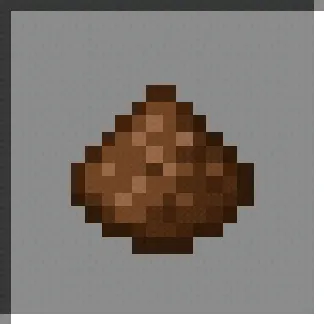
Guide Book #23
- Rarity: Common
- Craftable on: Crafting Table or Artifacture Table.
- Stackable: 64
- Dispensable: YES
- Offhand Equippable: YES
- Projectile of: Powder Staff
- Impact Hit Damage: 7
- Impact Area Damage: 2 in 2-block radius.
- Impact Effect: Magical Scourge I, Spirit Piercer.
- Used to craft: Chocolate Bar, Chocolate Drinks, Lush Quill, Cocoa Beans.
- Can be used to transform the Spore Pot into a Cocoa Spore Pot.
✧
✧
Charcoal Powder

Guide Book #23
- Rarity: Common
- Craftable on: Furnace or Artifacture Table.
- Stackable: 64
- Dispensable: YES
- Offhand Equippable: YES
- Projectile of: Powder Staff
- Impact Hit Damage: 7
- Impact Area Damage: 2 in 2-block radius.
- Impact Effect: Magical Scourge I, Spirit Piercer.
- Used to craft: Bottle of Clouds, Earthen Quill, Charcoal.
- Can be used to transform the Spore Pot into a Charcoal Spore Pot.
✧
✧
Gold Powder

Guide Book #23
- Rarity: Common
- Dropped by: Skeleton Golden Swordman
- Craftable on: Blast Furnace or Artifacture Table.
- Stackable: 64
- Dispensable: YES
- Offhand Equippable: YES
- Projectile of: Powder Staff
- Impact Hit Damage: 8
- Impact Area Damage: 3 in 2-block radius.
- Impact Effect: Magical Scourge I, Spirit Piercer.
- Used to craft: Radiant Quill, Scroll of Purification, Scroll of Resurgence, Scroll of Hoarding, Enchanted Dust, Gold Nugget.
- Can be used to transform the Spore Pot into a Gold Spore Pot.
✧
✧
Iron Powder
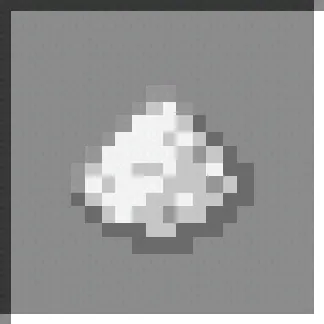
Guide Book #23
- Rarity: Common
- Dropped by: Skeleton Swordman
- Craftable on: Blast Furnace or Artifacture Table.
- Stackable: 64
- Dispensable: YES
- Offhand Equippable: YES
- Projectile of: Powder Staff
- Impact Hit Damage: 8
- Impact Area Damage: 3 in 2-block radius.
- Impact Effect: Magical Scourge I, Spirit Piercer.
- Used to craft: Scroll of Protection, Scroll of Fire Protection, Scroll of Strength, Scroll of Berserk, Enchanted Dust, Iron Nugget, Iron Apple.
- Can be used to transform the Spore Pot into a Iron Spore Pot.
✧
✧
Lapis Lazuli Powder

Guide Book #23
- Rarity: Common
- Craftable on: Blast Furnace or Artifacture Table.
- Stackable: 64
- Dispensable: YES
- Offhand Equippable: YES
- Projectile of: Powder Staff
- Impact Hit Damage: 8
- Impact Area Damage: 4 in 2-block radius.
- Impact Effect: Magical Scourge I, Spirit Piercer.
- Used to craft: Arcane Quill, Scroll of Invisibility, Scroll of Acceleration, Scroll of Hoarding, Enchanted Dust, Lapis Lazuli Apple, Lapis Lazuli, Arcazure Pearl.
- Can be used to transform the Spore Pot into a Lapis Lazuli Spore Pot.
✧
✧
Amethyst Powder

Guide Book #23
- Rarity: Common
- Craftable on: Blast Furnace or Artifacture Table.
- Stackable: 64
- Dispensable: YES
- Offhand Equippable: YES
- Projectile of: Powder Staff
- Impact Hit Damage: 8
- Impact Area Damage: 3 in 2-block radius.
- Impact Effect: Magical Scourge I, Spirit Piercer.
- Used to craft: Elytra Scrap, Void Quill, Scroll of Purification, Amethyst Apple, Enchanted Dust, Amethyst Shard.
- Can be used to transform the Spore Pot into a Amethyst Spore Pot.
✧
✧
Emerald Powder

Guide Book #23
- Rarity: Common
- Dropped by: Cave Dweller, Wandering Collector.
- Craftable on: Blast Furnace, Artifacture Table.
- Stackable: 64
- Dispensable: YES
- Offhand Equippable: YES
- Projectile of: Powder Staff
- Impact Hit Damage: 9
- Impact Area Damage: 3 in 2-block radius.
- Impact Effect: Magical Scourge I, Spirit Piercer.
- Used to craft: Wild Quill, Scroll of Resurgence, Scroll of Hoarding, Enchanted Dust, Emerald Apple, Emerald.
- Can be used to transform the Spore Pot into a Emerald Spore Pot.
✧
✧
Diamond Powder

Guide Book #23
- Rarity: Common
- Craftable on: Blast Furnace or Artifacture Table.
- Stackable: 64
- Dispensable: YES
- Offhand Equippable: YES
- Projectile of: Powder Staff
- Impact Hit Damage: 12
- Impact Area Damage: 6 in 2-block radius.
- Impact Effect: Magical Scourge I, Spirit Piercer I.
- Used to craft: Soul Quill, Scroll of Protection, Scroll of Strength, Scroll of Berserk, Enchanted Dust, Diamond, Diamond Apple, Arcazure Pearl.
- Can be used to transform the Spore Pot into a Diamond Spore Pot.
✧
✧
Netherite Powder

Guide Book #23
- Rarity: Common
- Craftable on: Blast Furnace or Artifacture Table.
- Stackable: 64
- Dispensable: YES
- Offhand Equippable: YES
- Projectile of: Powder Staff
- Impact Hit Damage: 20
- Impact Area Damage: 10 in 2-block radius.
- Impact Effect: Magical Scourge I, Spirit Piercer.
- Used to craft: Enchanted Dust, Netherite Scrap, Netherite Apple.
- Can be used to transform the Spore Pot into a Netherite Spore Pot.
✧
✧
Enchanted Dust

Guide Book #23
- Rarity: Uncommon
- Dropped by: Forest Wisp
- Trade by: Cleric Villager
- Craftable on: Artifacture Table.
- Stackable: 64
- Dispensable: YES
- Offhand Equippable: YES
- Projectile of: Powder Staff
- Impact Hit Damage: 16
- Impact Area Damage: 8 in 2-block radius.
- Impact Effect: Magical Scourge I, Spirit Piercer I.
- Used to craft: Enchanted Emerald, Enchanted Pearl, Enchanted Golden Apple, Bottle o'Enchanting.
- Can be used to transform the Spore Pot into a Enchanted Spore Pot.
✧
✧✧
✧✧
Scraps
✧
Leather Scrap

✧













✧
Guide Book #34
- Rarity: Common
- Dropped by: Skeleton Footman, Cave Dweller, Wandering Collector, Rat Curserer.
- Craftable on: Furnace, Evaporators.
- Stackable: 64
- Tradable with: Armorer Villager
- Used to craft: Leather, Fisherman Hat, Fletcher Hat, Shepherd Hat.
✧
✧✧
✧✧
Pearls
✧
Pearl
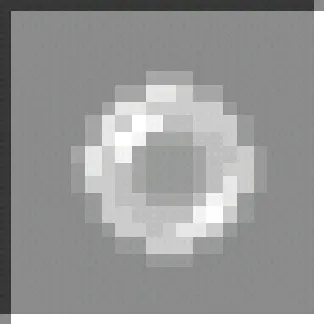
Guide Book #36
- Rarity: Common
- Produced by: Prismarine Clam
- Craftable: NO
- Stackable: 64
- Throwable: NO
- Tradable with: Fisherman Villager
- Used to craft: Blazing Pearl, Enchanted Pearl, Ender Pearl, Arcazure Pearl, Summoning Scroll of Cobblestone Golem, Summoning Scroll of Mossy Cobblestone Golem, Summoning Scroll of Cobbled Deepslate Golem, Summoning Scroll of Deepslate Golem.
✧
✧✧
✧✧
Jars
✧✧
✧✧
✧✧
Foods
✧✧
Crops & Fruits
✧✧
Apples
✧
Iron Apple
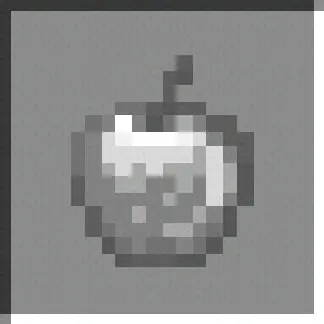
Guide Book #24
- Rarity: Uncommon
- Trade by: Farmer Villager
- Craftable on: Artifacture Table
- Stackable: 64
- Eatable: YES
- Food nutrition: 4
- Add status effect: Strength II (1:00), Regeneration II (0:05).
- Can tempt: Rat, Giant Rat, Squirrel.
- Can heal: Rat, Giant Rat, Squirrel.
- Can breed: Rat
- Can age: Rat, Squirrel.
✧
✧
Blazing Apple

Guide Book #24
- Rarity: Uncommon
- Trade by: Farmer Villager
- Craftable on: Artifacture Table
- Stackable: 64
- Eatable: YES
- Food nutrition: 4
- Add status effect: Fire Resistance (1:00), Regeneration II (0:05).
- Can tempt: Rat, Giant Rat, Squirrel.
- Can heal: Rat, Giant Rat, Squirrel.
- Can breed: Rat
- Can age: Rat, & Squirrel.
✧
✧
Amethyst Apple

Guide Book #24
- Rarity: Uncommon
- Trade by: Farmer Villager
- Craftable on: Artifacture Table
- Stackable: 64
- Eatable: YES
- Food nutrition: 4
- Add status effect: Night Vision (1:00), Regeneration II (0:05).
- Can tempt: Rat, Giant Rat, Squirrel.
- Can heal: Rat, Giant Rat, Squirrel.
- Can breed: Rat
- Can age: Rat, Squirrel.
✧
✧
Lapis Lazuli Apple
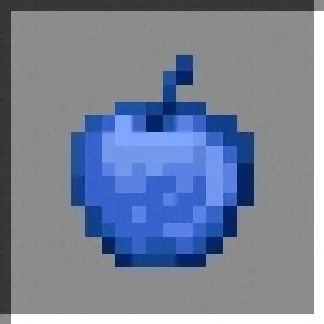
Guide Book #24
- Rarity: Uncommon
- Trade by: Farmer Villager
- Craftable on: Artifacture Table
- Stackable: 64
- Eatable: YES
- Food nutrition: 4
- Add status effect: Speed II (1:00), Regeneration II (0:05).
- Can tempt: Rat, Giant Rat, Squirrel.
- Can heal: Rat, Giant Rat, Squirrel.
- Can breed: Rat
- Can age: Rat, Squirrel.
✧
✧
Emerald Apple
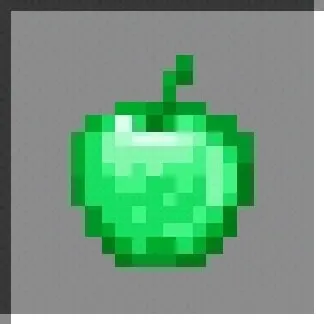
Guide Book #24
- Rarity: Uncommon
- Trade by: Farmer Villager
- Craftable on: Artifacture Table
- Stackable: 64
- Eatable: YES
- Food nutrition: 4
- Add status effect: Haste II (1:00), Regeneration II (0:05).
- Can tempt: Rat, Giant Rat, Squirrel.
- Can heal: Rat, Giant Rat, Squirrel.
- Can breed: Rat
- Can age: Rat, Squirrel.
✧
✧
Diamond Apple

Guide Book #24
- Rarity: Uncommon
- Trade by: Cleric Villager, Farmer Villager.
- Craftable on: Artifacture Table
- Stackable: 64
- Eatable: YES
- Food nutrition: 4
- Add status effect: Resistance III (3:00), Absorption II (1:00), Health Boost (0:30), Regeneration II (0:15).
- Can tempt: Rat, Giant Rat, Squirrel.
- Can heal: Rat, Giant Rat, Squirrel.
- Can breed: Rat
- Can age: Rat, Squirrel.
✧
✧
Netherite Apple
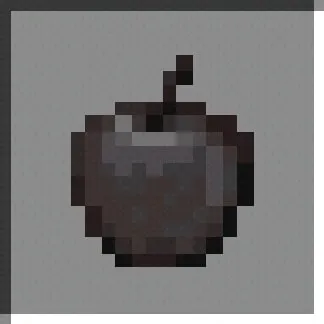
Guide Book #24
- Rarity: Uncommon
- Trade by: Farmer Villager
- Craftable on: Artifacture Table
- Stackable: 64
- Eatable: YES
- Food nutrition: 4
- Add status effect: Resistance III (4:00), Absorption II (3:00), Strength II (3:00), Regeneration II (1:00).
- Can tempt: Rat, Giant Rat, Squirrel.
- Can heal: Rat, Giant Rat, Squirrel.
- Can breed: Rat
- Can age: Rat, Squirrel.
✧
✧✧
✧
Pumpkin Slice

- Rarity: Common
- Craftable on: Crafting Table
- Stackable: 64
- Composting chance: 50
- Eatable: YES
- Food nutrition: 2
- Add status effect: Nausea (0:15) [25% chance]
- Used to craft: Pumpkin, Pumpkin Seeds.
- Can tempt: Rat, Giant Rat, Squirrel.
- Can heal: Rat, Giant Rat, Squirrel.
- Can breed: Rat, Squirrel.
- Can age: Rat, Squirrel.
✧
✧✧
✧✧
Processed Foods
✧✧
Stews & Soups
✧✧
✧✧
Pies
✧✧
✧✧
Cookies
✧
Sweet Berry Cookie

Guide Book #26
- Rarity: Common
- Craftable on: Crafting Table
- Stackable: 64
- Composting chance: 85
- Eatable: YES
- Food nutrition: 2
- Add status effect: Regeneration (0:06) [5% chance]
- Usable in: Empty Jar
- Can tempt: Glow Bird, Rat, Giant Rat.
- Can heal: Glow Bird, Rat, Giant Rat.
- Can breed: Rat
- Can age: Rat
- Can tame: Glow Bird
✧
✧
Glow Berry Cookie

Guide Book #26
- Rarity: Common
- Craftable on: Crafting Table
- Stackable: 64
- Composting chance: 85
- Eatable: YES
- Food nutrition: 2
- Add status effect: Night Vision (0:10) [5% chance]
- Usable in: Empty Jar
- Can tempt: Glow Bird, Rat, Giant Rat.
- Can heal: Glow Bird, Rat, Giant Rat.
- Can breed: Rat
- Can age: Rat
- Can tame: Glow Bird.
✧
✧✧
✧✧
Roasted Seeds
✧
Roasted Melon Seeds
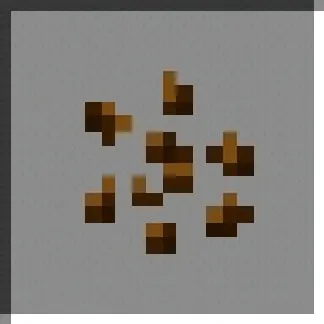
✧


✧
- Rarity: Common
- Craftable on: Furnace, Smoker, Campfire
- Stackable: 64
- Composting chance: 30
- Eatable: YES
- Food nutrition: 1
- Tradable with: Butcher Villager
- Can tempt: Rat, Giant Rat.
- Can heal: Rat, Giant Rat.
- Can breed: Rat
- Can age: Rat
✧
✧
Roasted Pumpkin Seeds
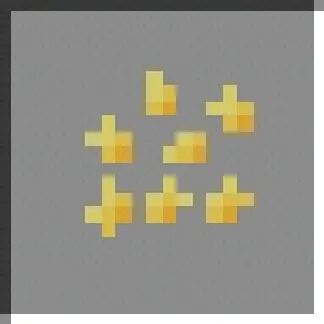
✧


✧
- Rarity: Common
- Craftable on: Furnace, Smoker, Campfire
- Stackable: 64
- Composting chance: 30
- Eatable: YES
- Food nutrition: 1
- Tradable with: Butcher Villager
- Can tempt: Rat, Giant Rat.
- Can heal: Rat, Giant Rat.
- Can breed: Rat
- Can age: Rat
✧
✧✧
✧
Fried Egg
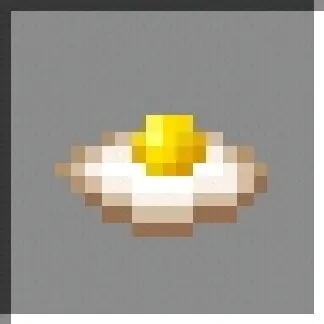
✧


✧
- Rarity: Common
- Craftable on: Furnace, Smoker, Campfire.
- Stackable: 64
- Eatable: YES
- Food nutrition: 3
- Tradable with: Butcher Villager
- Used to craft: Egg Sandwich
- Can tempt: Rat, Giant Rat.
- Can heal: Rat, Giant Rat.
- Can breed: Rat
- Can age: Rat
✧
✧
Cheese

✧

✧
- Rarity: Common
- Craftable on: Evaporators
- Stackable: 64
- Eatable: YES
- Food nutrition: 1
- Add status effect: Nausea (0:15) [10% chance]
- Tradable with: Butcher Villager
- Used to craft: Cheese Bread
- Can tempt: Rat, Giant Rat.
- Can heal: Rat, Giant Rat.
- Can breed: Rat
- Can age: Rat
✧
✧
Cheese Bread

- Rarity: Common
- Craftable on: Crafting Table
- Stackable: 64
- Composting chance: 85
- Eatable: YES
- Food nutrition: 6
- Add status effect: Regeneration (0:10) [5% chance]
- Tradable with: Butcher Villager
- Can tempt: Rat, Giant Rat.
- Can heal: Rat, Giant Rat.
- Can breed: Rat
- Can age: Rat
- Can tame: Rat, Giant Rat.
✧
✧
Egg Sandwich

- Rarity: Common
- Craftable on: Crafting Table
- Stackable: 64
- Composting chance: 80
- Eatable: YES
- Food nutrition: 7
- Add status effect: Regeneration (0:05) [10% chance]
- Tradable with: Butcher Villager
- Can tempt: Rat, Giant Rat.
- Can heal: Rat, Giant Rat.
- Can breed: Rat
- Can age: Rat
✧
✧
Chocolate Bar

- Rarity: Common
- Craftable on: Crafting Table
- Stackable: 64
- Composting chance: 65
- Eatable: YES
- Food nutrition: 1
- Add status effect: Speed (0:20) [50% chance]
- User to craft: Scroll of Acceleration
- Can tempt: Rat, Giant Rat.
- Can heal: Rat, Giant Rat.
- Can breed: Rat
- Can age: Rat
✧
✧✧
✧✧
Cooked Meats
✧
Cooked Tropical Fish

✧


✧
- Rarity: Common
- Craftable on: Furnace, Smoker, Campfire
- Stackable: 64
- Eatable: YES
- Food nutrition: 3
- Can tempt: Rat, Selvander.
- Can heal: Rat, Selvander.
- Can breed: Rat
- Can age: Rat, Selvander.
- Can tame: Selvander
✧
✧
Cooked Pufferfish

✧


✧
- Rarity: Common
- Craftable on: Furnace, Smoker, Campfire
- Stackable: 64
- Eatable: YES
- Food nutrition: 3
- Can tempt: Rat, Selvander.
- Can heal: Rat, Selvander.
- Can breed: Rat
- Can age: Rat, Selvander.
✧
✧✧
✧✧
✧✧
Drinks
✧✧
Bamboo Tumbler
✧
Bamboo Tumbler of Water

Guide Book #28
- Rarity: Common
- Obtainable by interacting: Empty Bamboo Tumbler on Jar with Water or Evaporator with Water.
- Craftable on: Crafting Table
- Stackable: 16
- Placeable: YES
- Drinkable: YES
- Food nutrition: 0
- Used to craft: Bamboo Tumbler with Chocolate Drinks.
- Usable in: Empty Jar, & Jar with Water (Half).
✧
✧
Bamboo Tumbler of Milk
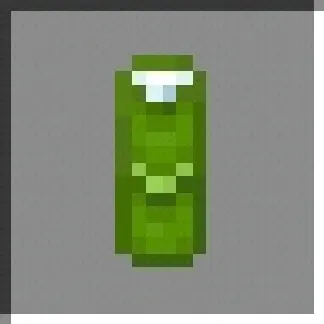
Guide Book #28
- Rarity: Common
- Obtainable by interacting: Empty Bamboo Tumbler on Jar with Milk.
- Craftable on: Crafting Table
- Stackable: 16
- Placeable: YES
- Drinkable: YES
- Food nutrition: 1
- Remove status effect: All types of effect.
- Used to craft: Jar with Milk
- Usable in: Empty Jar, Jar with Milk (Half).
- Can heal: Mossy Skeleton
✧
✧
Bamboo Tumbler of Chocolate Drink

Guide Book #28
- Rarity: Common
- Obtainable by interacting: Empty Bamboo Tumbler on Jar with Chocolate.
- Craftable on: Crafting Table
- Stackable: 16
- Placeable: YES
- Drinkable: YES
- Food nutrition: 1
- Remove status effect: Slowness Effect.
- Used to craft: Jar with Chocolate.
- Usable in: Empty Jar, Jar with Chocolate (Half).
✧
✧
Bamboo Tumbler of Sweet Berry Juice

Guide Book #28
- Rarity: Common
- Obtainable by interacting: Empty Bamboo Tumbler on Jar with Sweet Berry Juice.
- Craftable on: Crafting Table
- Stackable: 16
- Placeable: YES
- Drinkable: YES
- Food nutrition: 1
- Remove status effect: Hunger Effect.
- Used to craft: Jar with Sweet Berry Juice.
- Usable in: Empty Jar, Jar with Sweet Berry Juice (Half).
✧
✧
Bamboo Tumbler of Glow Berry Juice

Guide Book #28
- Rarity: Common
- Obtainable by interacting: Empty Bamboo Tumbler on Jar with Glow Berry Juice.
- Craftable on: Crafting Table
- Stackable: 16
- Placeable: YES
- Luminous: 4
- Drinkable: YES
- Food nutrition: 1
- Remove status effect: Blindness Effect.
- Used to craft: Jar with Glow Berry Juice.
- Usable in: Empty Jar, Jar with Glow Berry Juice (Half).
✧
✧✧
✧✧
Jars
✧
Jar of Water
Jar of Water (Half)
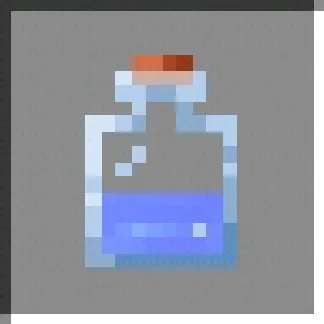
- Rarity: Common
- Craftable on: Crafting Table
- Stackable: 16
- Placeable: YES
- Drinkable: YES
- Food nutrition: 0
- Used to craft: Jar of Water (Full)
✧
Jar of Water (Full)

- Rarity: Common
- Obtainable by interacting: Empty Jar on Evaporator with Water.
- Craftable on: Crafting Table
- Stackable: 16
- Placeable: YES
- Drinkable: YES
- Food nutrition: 0
- Usable in: Empty Evaporator
✧
✧
Jar of Milk
Jar of Milk (Half)

- Rarity: Common
- Craftable on: Crafting Table
- Stackable: 16
- Placeable: YES
- Drinkable: YES
- Food nutrition: 1
- Remove status effect: All type of effects.
- Used to craft: Jar of Milk (Full)
- Can heal: Mossy Skeleton
✧
Jar of Milk (Full)

- Rarity: Common
- Craftable on: Crafting Table
- Stackable: 16
- Placeable: YES
- Drinkable: YES
- Food nutrition: 1
- Remove status effect: All types of effects.
- Used to craft: Scroll of Cleansing, Scroll of Purification.
- Can heal: Mossy Skeleton
✧
✧
Jar of Chocolate
Jar of Chocolate (Half)

- Rarity: Common
- Craftable on: Crafting Table
- Stackable: 16
- Placeable: YES
- Drinkable: YES
- Food nutrition: 1
- Remove status effect: Slowness Effect
- Used to craft: Jar of Chocolate Drink (Full)
✧
Jar of Chocolate (Full)

- Rarity: Common
- Craftable on: Crafting Table
- Stackable: 16
- Placeable: YES
- Drinkable: YES
- Food nutrition: 1
- Remove status effect: Slowness Effect
✧
✧
Jar of Honey
Jar of Honey (Half)

- Rarity: Common
- Craftable on: Crafting Table
- Stackable: 16
- Placeable: YES
- Drinkable: YES
- Food nutrition: 1
- Remove status effect: Poison Effect
- Used to craft: Jar of Honey (Full)
✧
Jar of Honey (Full)

- Rarity: Common
- Craftable on: Crafting Table
- Stackable: 16
- Placeable: YES
- Drinkable: YES
- Food nutrition: 1
- Remove status effect: Poison Effect
✧
✧
Jar of Sweet Berry Juice
Jar of Sweet Berry Juice (Half)

- Rarity: Common
- Craftable on: Crafting Table
- Stackable: 16
- Placeable: YES
- Drinkable: YES
- Food nutrition: 1
- Remove status effect: Hunger Effect
- Used to craft: Jar of Sweet Berry Juice (Full)
✧
Jar of Sweet Berry Juice (Full)

- Rarity: Common
- Craftable on: Crafting Table
- Stackable: 16
- Placeable: YES
- Drinkable: YES
- Food nutrition: 1
- Remove status effect: Hunger Effect
✧
✧
Jar of Glow Berry Juice
Jar of Glow Berry Juice (Half)

- Rarity: Common
- Craftable on: Crafting Table
- Stackable: 16
- Placeable: YES
- Luminous: 5
- Drinkable: YES
- Food nutrition: 1
- Remove status effect: Blindness Effect
- Used to craft: Jar of Glow Berry Juice (Full)
✧
Jar of Glow Berry Juice (Full)

- Rarity: Common
- Craftable on: Crafting Table
- Stackable: 16
- Placeable: YES
- Luminous: 10
- Drinkable: YES
- Food nutrition: 1
- Remove status effect: Blindness Effect
✧
✧✧
✧✧
✧✧
Equipment
✧✧
Equipment Effects
✧
Water Aspect
Guide Book #118
- Weapons with this effect deal an extra 2 damage per level to fire-elemental-type mobs and mobs that take damage in water, and can also extinguish fire on mobs.
- The following items have these effects:
- - Staff of the Sea
✧
✧
Magical Scourge
Guide Book #118
- Weapons with this effect deal an extra 2 damage per level to magical-type mobs.
- The following items have these effects:
- - Powder Staff
- - Curserer Staff
- - Arcane Staff
✧
✧
Spirit Piercer
Guide Book #118
- Weapons with this effect can damage spirit-type mobs with physical immunity.
- The following items have these effects:
- - Bone Dagger
- - Powder Staff
- - Curserer Staff
- - Staff of the Sea
- - Arcane Staff
✧
✧
Scatter Blink
Guide Book #118
- Weapons with this effect can teleport the target mob to a random location within a 16-block radius of its original position.
- The following items have these effects:
- - Teleportation Staff
✧
✧✧
✧✧
Miscellaneous Equipment
✧✧
✧✧
Containers
✧
Empty Bamboo Tumbler

Guide Book #28
- Rarity: Common
- Craftable on: Crafting Table
- Stackable: 64
- Fuel: 2
- Placeable: YES
- Used to craft: Bamboo Tumbler with Water, Bamboo Tumbler with Milk, Bamboo Tumbler with Chocolate, Bamboo Tumbler with Sweet Berry Juice, Bamboo Tumbler with Glow Berry Juice.
- Can be used to contain drinkable liquids.
✧
✧
Empty Jar

- Rarity: Common
- Craftable on: Crafting Table
- Stackable: 64
- Placeable: YES
- Tradable with: Cleric Villager
- Used to craft: Jar of Cookies, Jar of Water, Jar of Honey, Jar of Milk, Jar of Chocolate Drinks, Jar of Sweet Berry Juice, Jar of Glow Berry Juice.
- Can be used to contain drinkable liquids & Cookies.
- Can be used to capture the Forest Wisp.
✧
✧✧
✧✧
Staff
✧
Blazing Staff

Guide Book #39
- Rarity: Uncommon
- Craftable on: Artifacture Table
- Stackable: 1
- Durability: 96
- Melee Damage: 5
- Melee Effect: Fire Aspect II
- Shoot: Blazing Magic Missile
- Projectile Hit Damage: 8
- Projectile Area Damage: 2 in 2-block radius.
- Projectile Effect: Flame
- Cooldown: 1.5 (sec)
- Enchantable: YES
- Repairable with: Blazing Pearl, Blaze Rod, & Blazing Staff.
- Using this as a melee weapon on fire-elemental mobs reduces the melee damage to 2.
✧
✧
Staff of the Sea

Guide Book #40
- Rarity: Uncommon
- Craftable on: Artifacture Table
- Stackable: 1
- Durability: 80
- Melee Damage: 4
- Melee Effect: Water Aspect I, Spirit Piercer.
- Activation Effect: Conduit Power (1:30) to all mob in 4-block radius.
- Require Place: User must be in the water.
- Cooldown: 40 (sec)
- Enchantable: YES
- Repairable with: Heart of the Sea, Prismarine Rod, Staff of the Sea.
✧
✧
Powder Staff
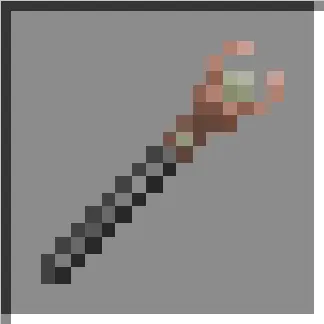
Guide Book #95
- Rarity: Uncommon
- Craftable on: Artifacture Table
- Stackable: 1
- Durability: 128
- Melee Damage: 5
- Melee Effect: Magical Scourge I, Spirit Piercer.
- Shoot: Powder Magic Missiles
- Require Ammunition (any of): Amethyst Powder, Charcoal Powder, Cocoa Powder, Diamond Powder, Emerald Powder, Enchanted Dust, Gold Powder, Iron Powder, Lapis Lazuli Powder, & Netherite Powder.
- Projectile Hit Damage: 20 (Netherite Powder), 16 (Enchanted Dust), 12 (Diamond Powder), 9 (Emerald Powder), 8 (Amethyst Powder), 8 (Iron Powder), 8 (Gold Powder), 8 (Lapis Lazuli Powder), 7 (Charcoal Powder), 7 (Cocoa Powder).
- Projectile Area Damage: 10 (Netherite Powder), 8 (Enchanted Dust), 6 (Diamond Powder), 3 (Emerald Powder), 3 (Amethyst Powder), 3 (Iron Powder), 3 (Gold Powder), 4 (Lapis Lazuli Powder), 2 (Charcoal Powder), 2 (Cocoa Powder) in 2-block radius.
- Projectile Effect: Magical Scourge I, Spirit Piercer.
- Cooldown: 1.25 (sec)
- Enchantable: YES
- Repairable with: Enchanted Pearl, Powder Staff.
✧
Ammunition Items

✧
✧
✧
Arcane Staff
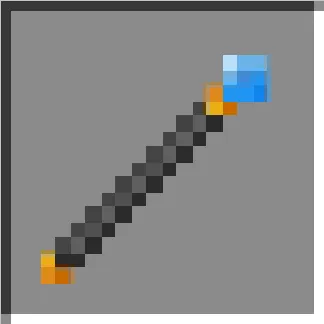
Guide Book #119
- Rarity: Uncommon
- Craftable on: Artifacture Table
- Stackable: 1
- Durability: 144
- Melee Damage: 4
- Melee Effect: Magical Scourge I, Spirit Piercer.
- Shoot: Arcane Magic Missile
- Projectile Hit Damage: 8
- Projectile Area Damage: 3 in 3-block radius.
- Projectile Effect: Magical Scourge I, Spirit Piercer.
- Cooldown: 1.5 (sec)
- Enchantable: YES
- Repairable with: Arcane Staff.
✧
✧
Teleportation Staff

Guide Book #120
- Rarity: Uncommon
- Craftable on: Artifacture Table
- Stackable: 1
- Durability: 128
- Melee Damage: 4
- Melee Effect: Scatter Blink
- Shoot: Teleportation Magic Missile
- Projectile Hit Damage: 2
- Projectile Effect: Instantly teleports the user to the impact location.
- Cooldown: 2.0 (sec)
- Enchantable: YES
- Repairable: Teleportation Staff
✧
✧
Levitation Staff

Guide Book #123
- Rarity: Uncommon
- Craftable on: Artifacture Table
- Stackable: 1
- Durability: 384
- Melee Damage: 4
- Melee Effect: Levitation I (0:10)
- Activation Effect: Levitation I (0:20) & Slow Falling (1:00) to all mob in 6-block radius.
- Cooldown: 4 (sec)
- Enchantable: YES
- Repairable with: Levitation Staff
✧
✧✧
✧✧
Club
✧✧
✧✧
Hats
✧
Farmer Hat

Guide Book #121
- Rarity: Common
- Craftable on: Crafting Table
- Stackable: 1
- Wearable on: Head
- Durability: 64
- Armor Protection: 1
- Knockback Resistance: 0.0
- Enchantable: NO
- Repairable with: Wheat, Farmer Hat.
- Tradable with: Farmer Villager
- Equipping this can repel any nearby bird-type mobs.
✧
✧✧
✧✧
✧✧
✧✧✧
Additional Recipes
✧✧
- Additional recipes for Vanilla's items and blocks.
✧✧
Artifacture Table
✧✧
✧✧
Furnace
✧
Gold Nugget

✧
✧✧
✧✧
Blast Furnace
✧
Iron Nugget

✧
✧✧
✧✧
✧✧✧
Known Issues/Bugs
✧✧
- Potion can be fill the Empty Jar or the Jar of Water (Half), and turn them into water.
- Custom axe doesn't make a sound when stripping wood.
- Magic Staffs no longer play the swing animation when you use them.
- Some custom blocks always act like interactable blocks and can't place a block on them.
- The only way to place a block on them is when the player is sneaking.
- To help resolve this issue, please vote on the bug on Mojang: MCPE-179928
- Equipment model with a glowing texture doesn't glint when it has an enchantment.
- This refers to magic staffs.
- The enchantments are still applied to the equipment, but it's just don't show the glints in the model.
- Vanilla fences and walls are connected to a non-solid custom block.
- Grass block will transform into dirt when non-solid custom block is placed at the top of it.
- Some of the non-solid blocks won't break when the supporting blocks are broken.
✧✧
✧✧✧
Advertisement
- Subscribe to my YouTube channel:
https://www.youtube.com/@nicothekid8316 - Donation to keep me working on my add-ons:
https://ko-fi.com/dangelarts - Discord server for all my add-ons:
https://discord.com/invite/5RfKGtQA3S - Follow me on Twitter:
https://twitter.com/dangel_art/
✧✧✧
Add-On Notes
- Add-ons may only be compatible with Minecraft version 1.21.120 or higher.
- This add-on is NOT using a 'player.json' file.
- This add-on is mostly compatible with other add-ons.
- Add-on will work on the realm or server; just make sure you install the correct file and enable the experimental gameplay options correctly.
- Add-on is not tested yet on the beta and preview versions of Minecraft, so expect some bugs if you are using those versions.
- Remove the old packs before installing the new version of the packs.
- If you make a review, gameplay, or showcase about the add-ons, please don't forget to give credit or put the original link (this ModBay page).
- Do not provide any other download links.
✧✧✧
Download Guide
- Click the download option below 'Nico's Item Expansion (v1.13) [Behavior]'. It will lead you to the Boostellar site.
- On the Boostellar site, find and click 'Click on Ad'.
- An ad article will pop up. After 15 seconds, just go back or close the ad page.
- On the Boostellar site again, find and click 'Unlock Content'. This will take you to the download site.
✧✧✧
INSTALLATION!
- Toggle OFF the creator setting options, this may prevent some lag in your gameplay and also keep the error logs from popping up.
- Make sure that you download and install both the behavior and resource packs of the add-on.
- Download both the 'Behavior Pack [BP]' and the 'Resource Pack [RP]'.
- Use the 'Server Pack' just in case the 'BP' or 'RP' don't work on servers or realms.
- Import the packs into Minecraft and wait until the packs are successfully imported.
- This add-on doesn't need any experimental options to toggle on.
✧✧✧
Updated on July 03
- Updated for compatibility with Minecraft version 1.21.80 to 1.21.92.
- Added new magic staff & hats.
- Updated items description.

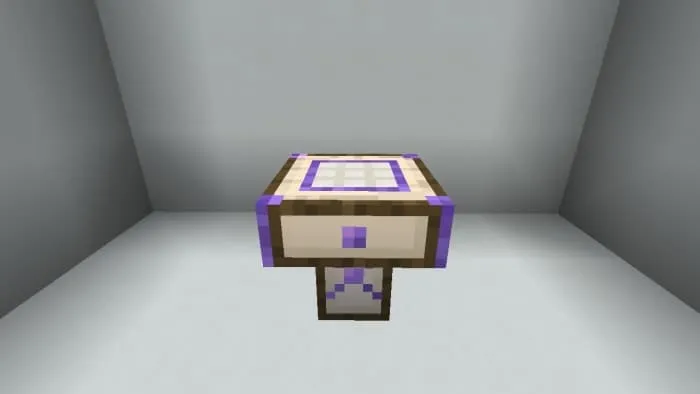

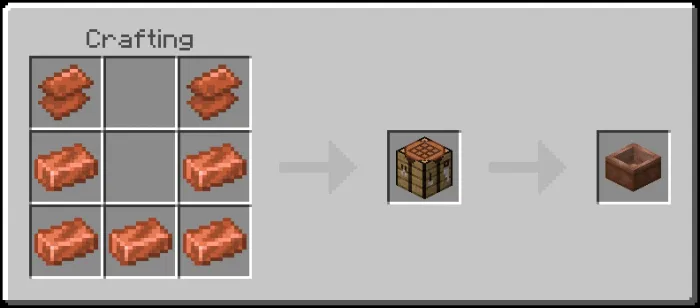





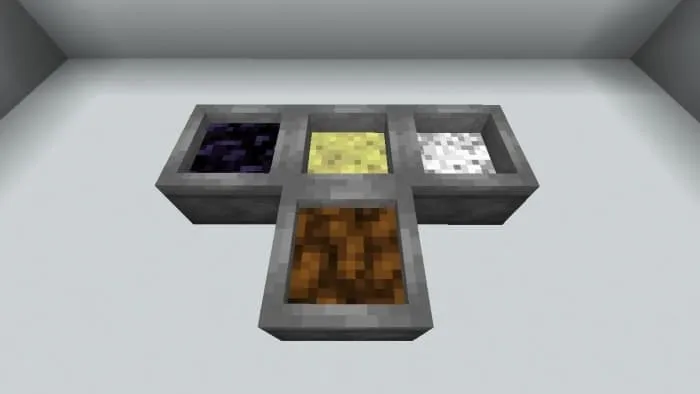





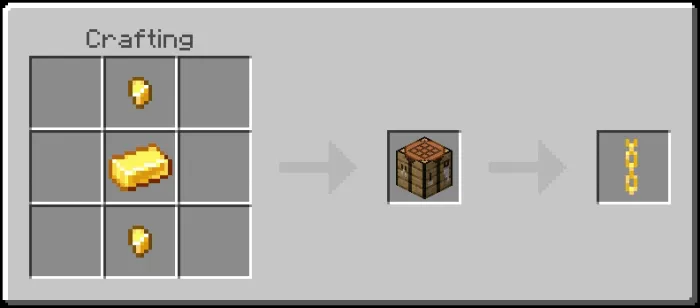
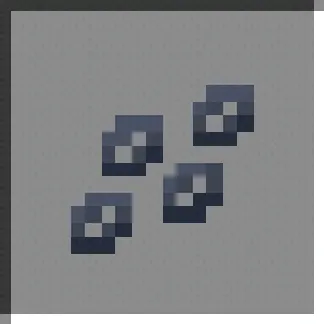
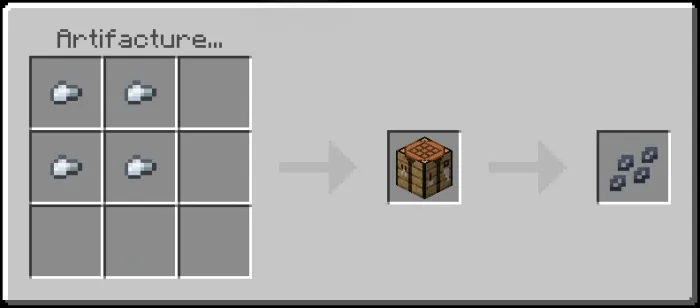
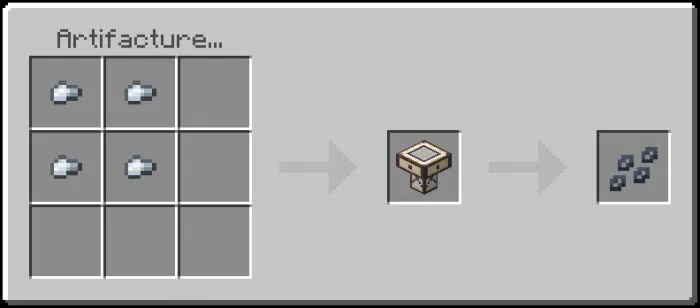

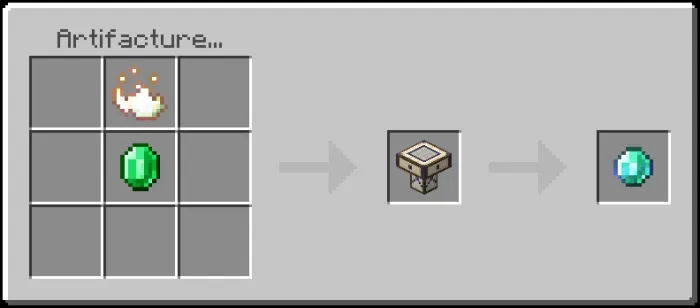
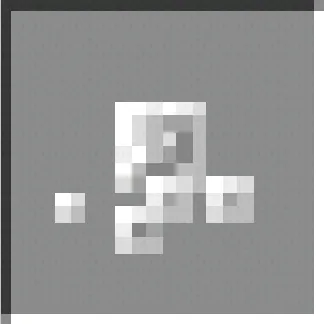

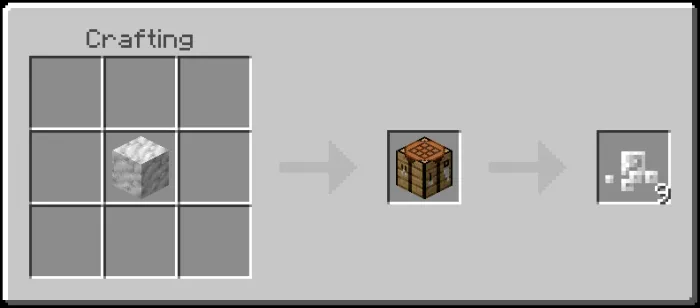
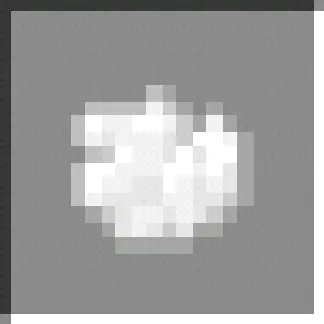
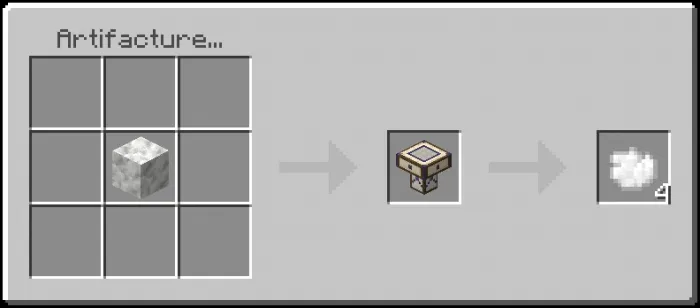

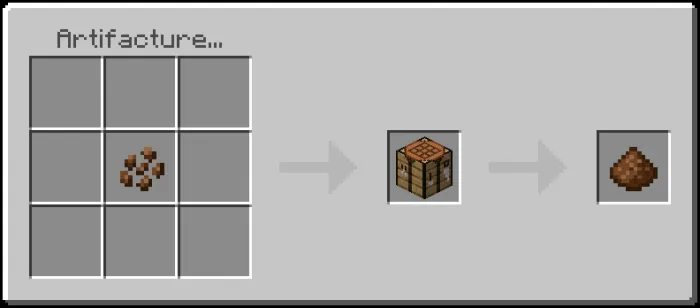
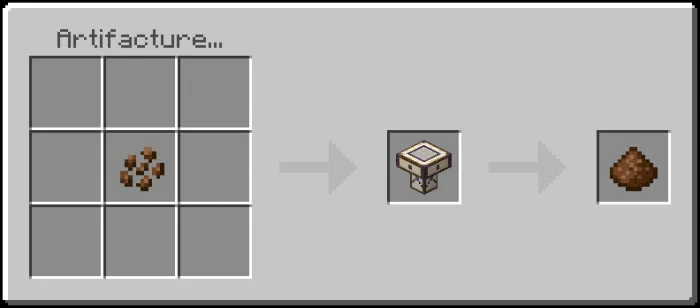
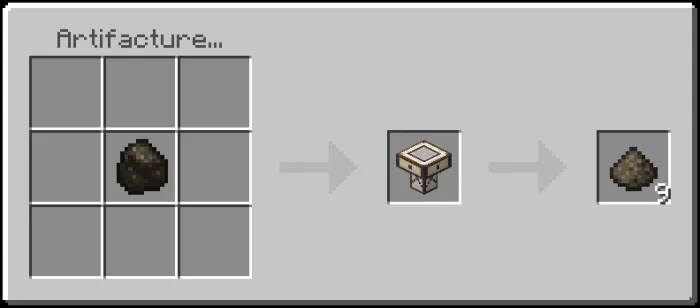












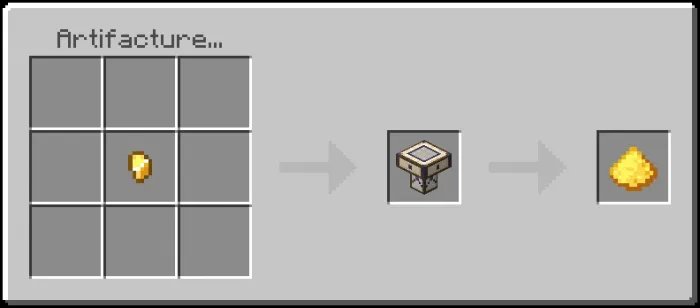
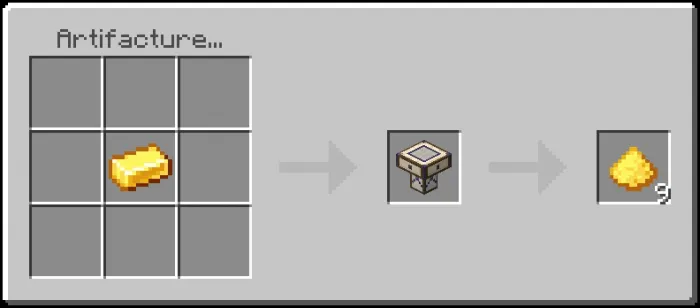



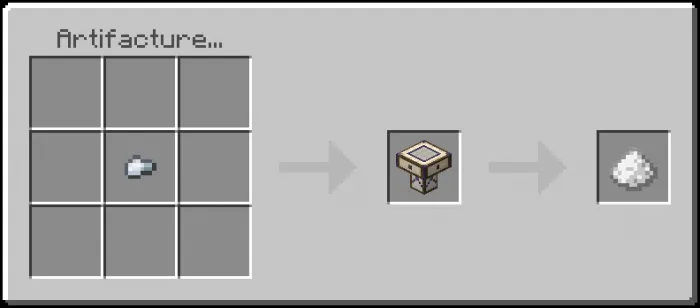
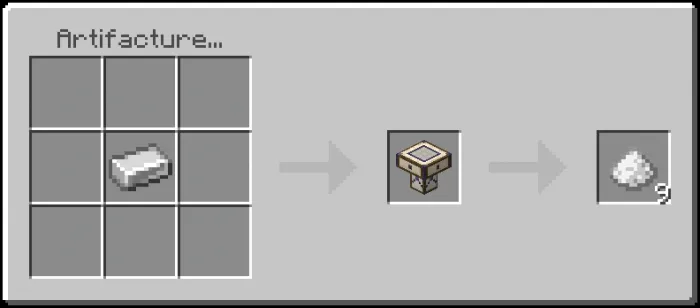




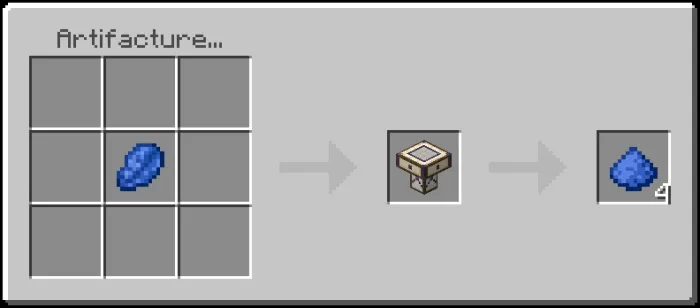

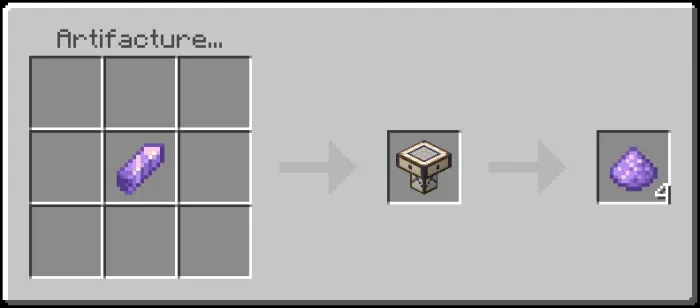






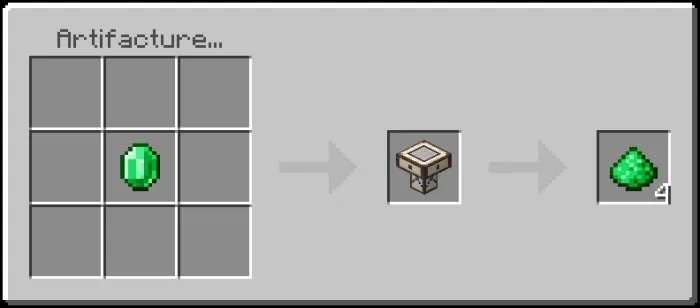

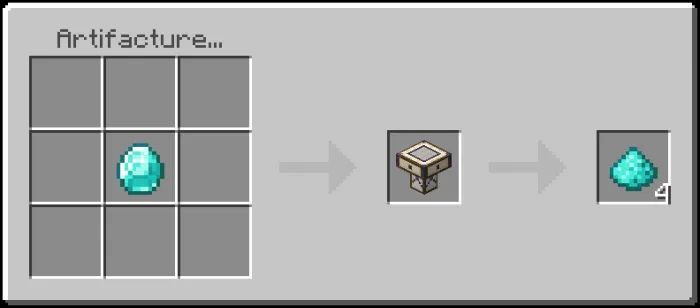











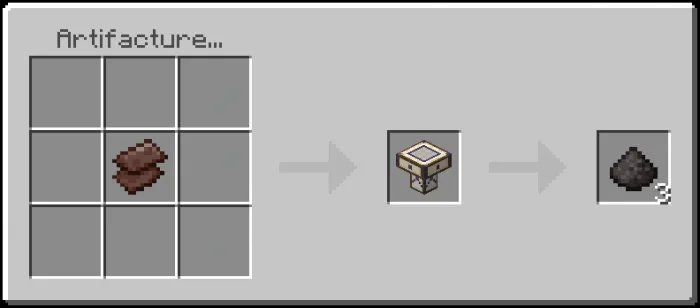
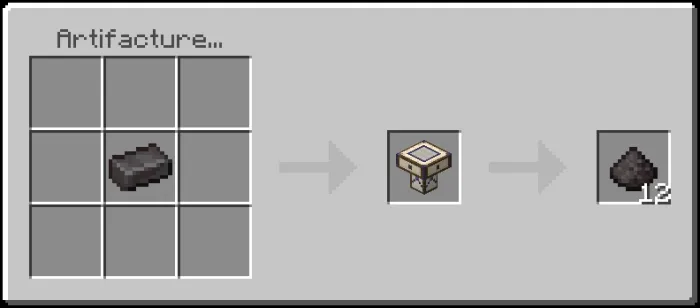










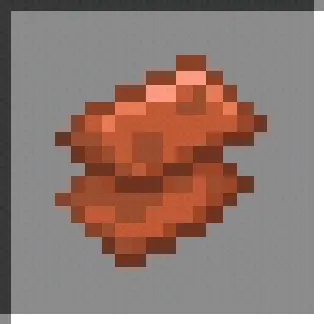
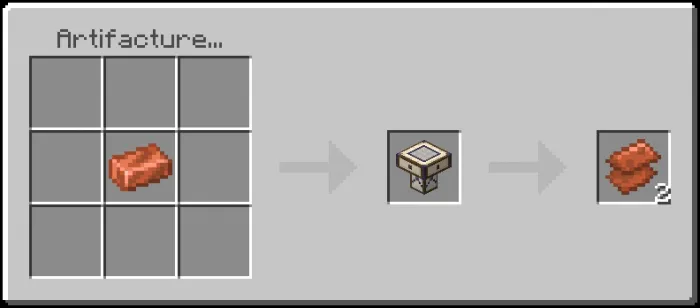























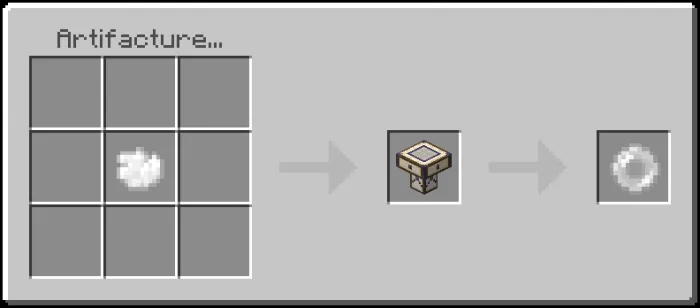

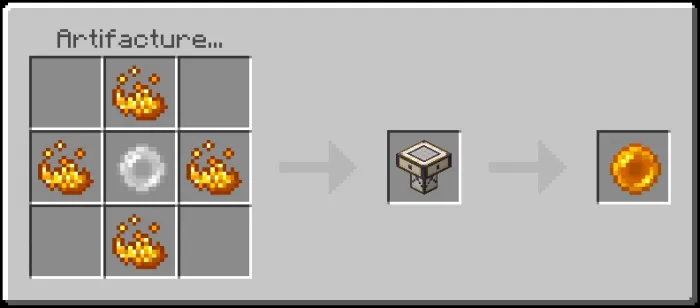

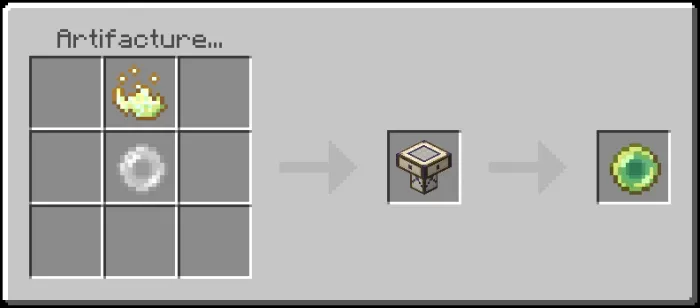
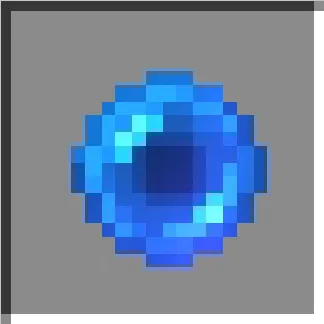



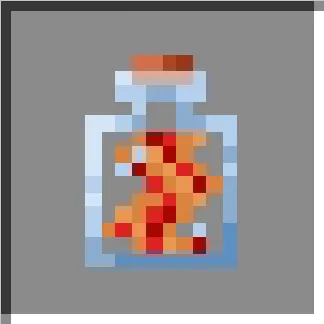



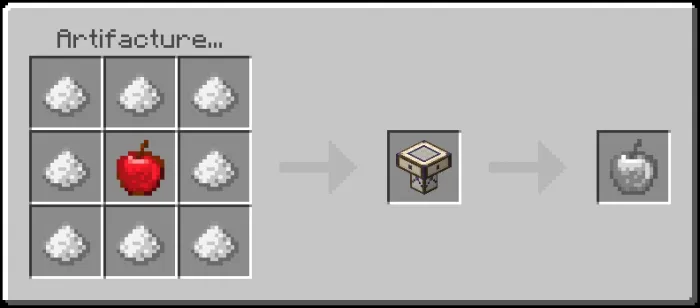
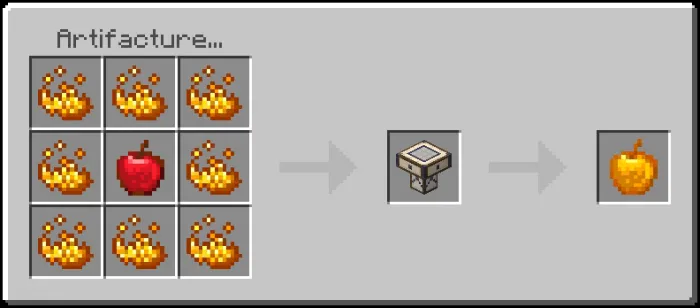

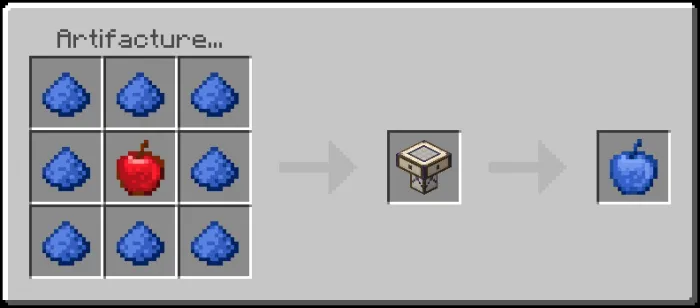
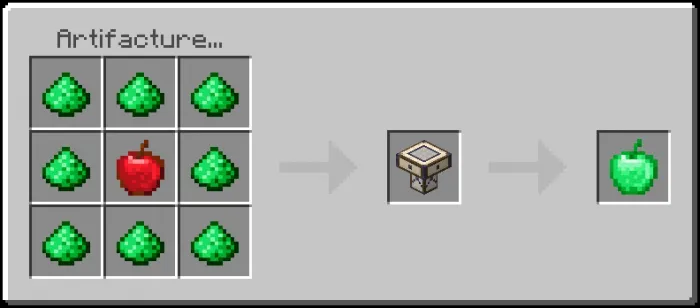


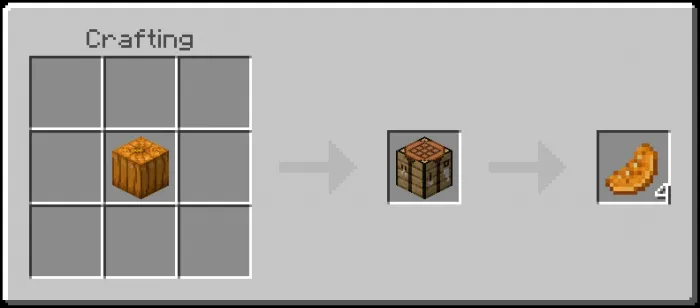
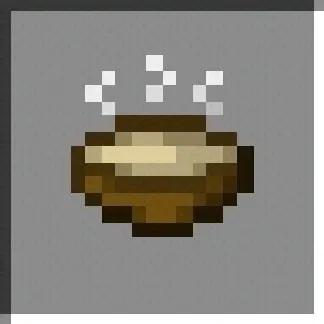
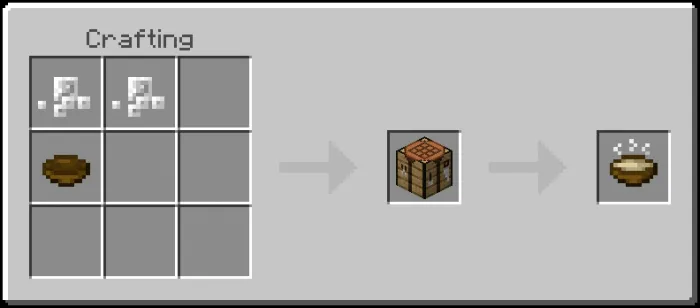

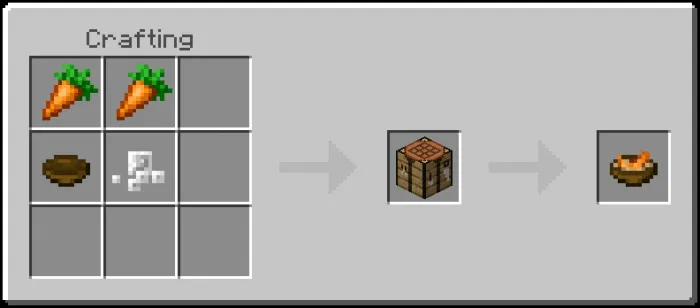

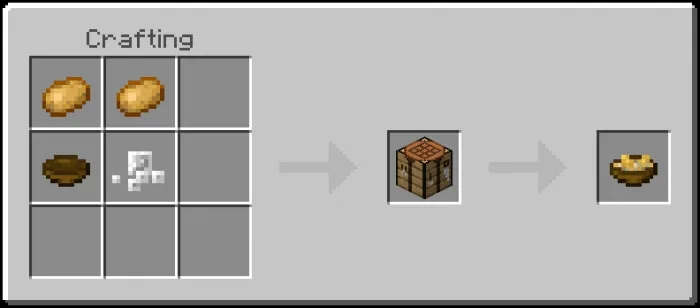

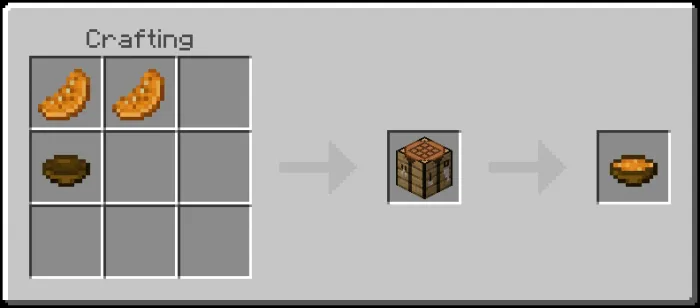

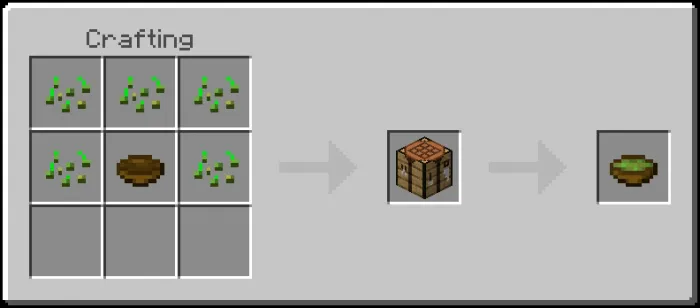

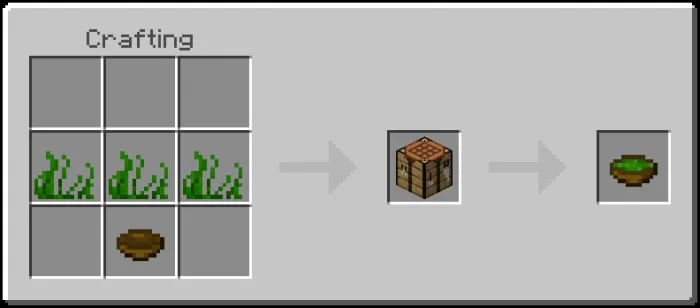
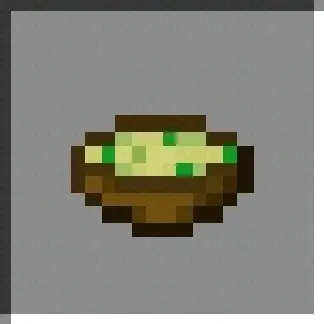
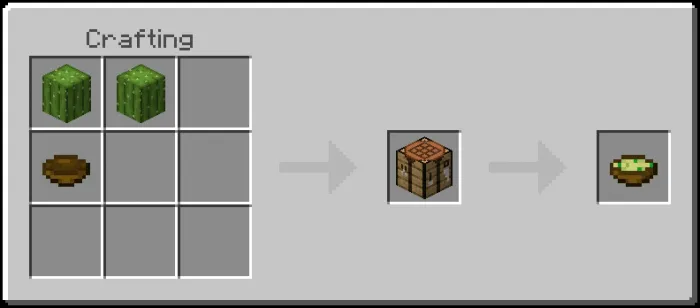

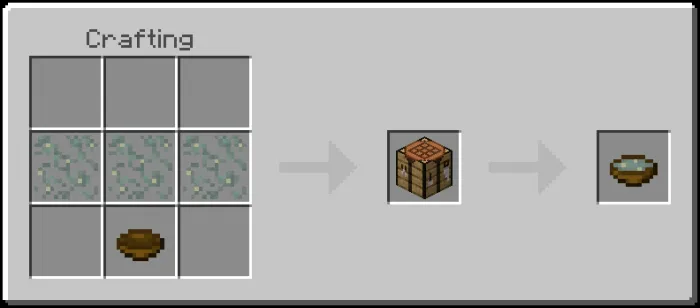
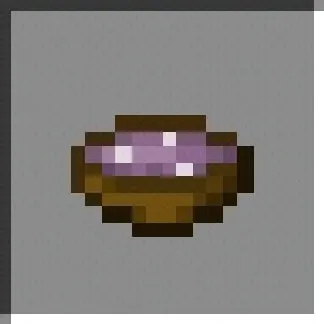
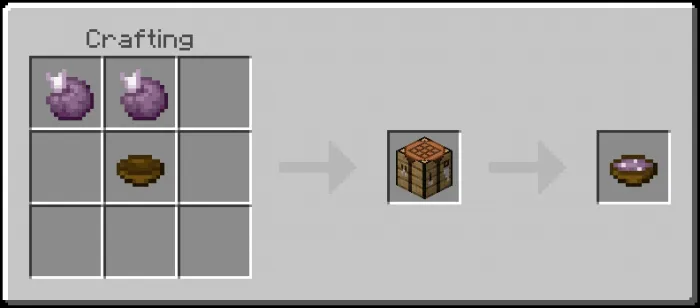
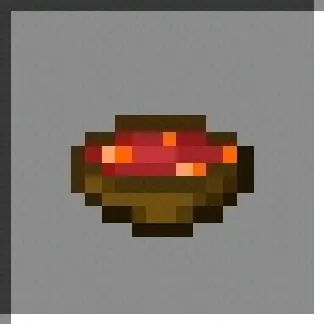
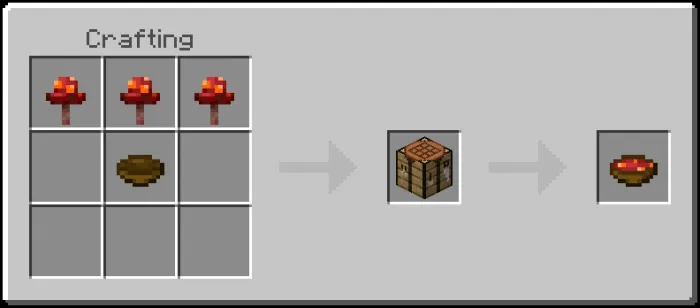
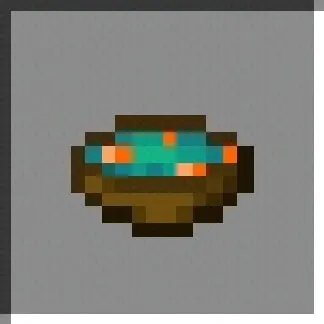
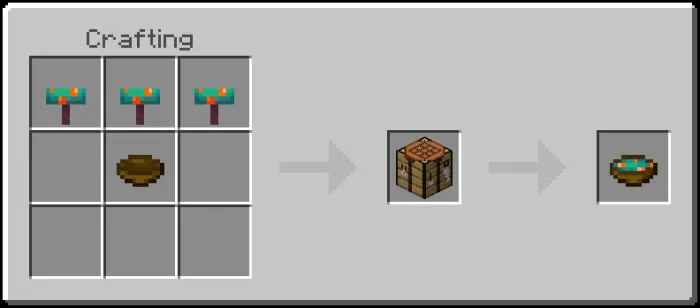

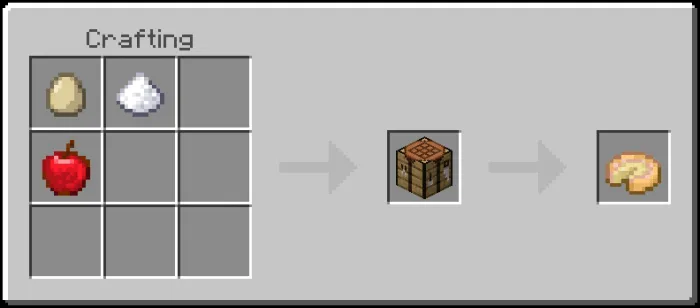
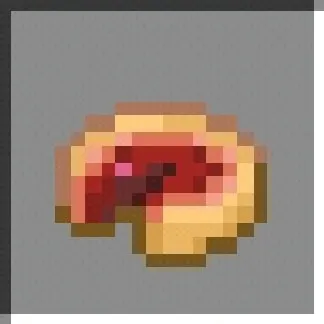
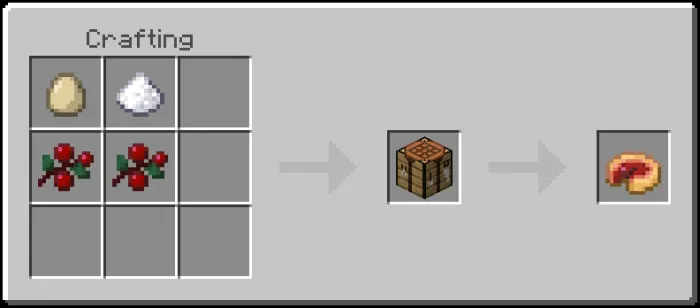

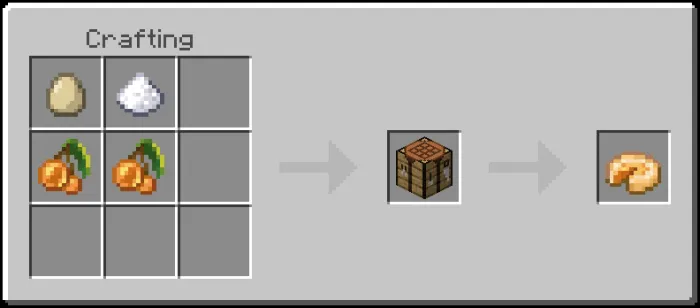
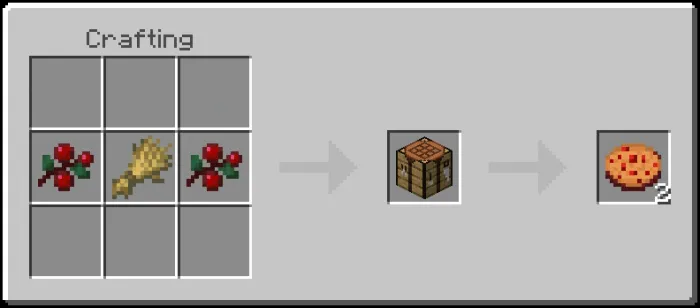

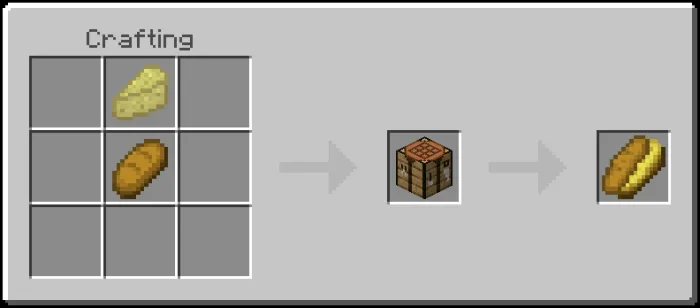
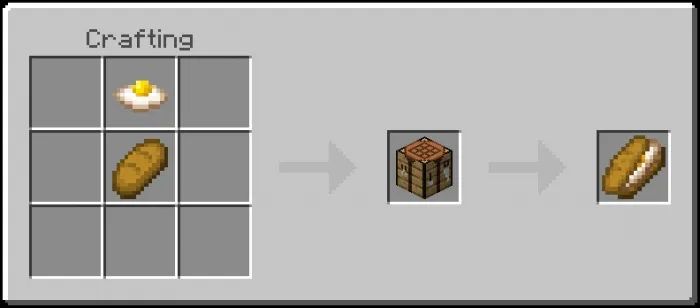
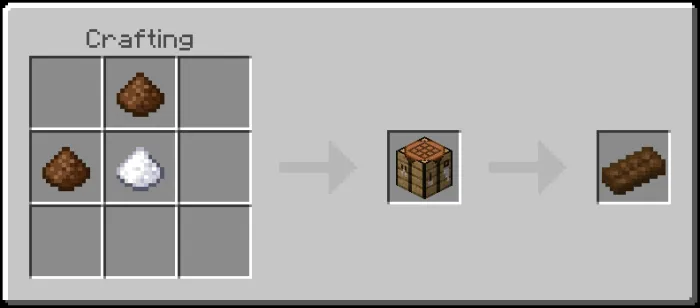
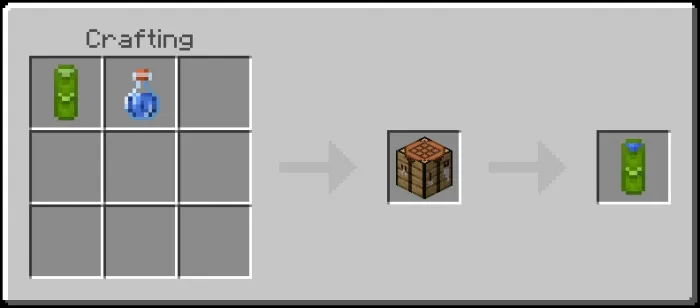
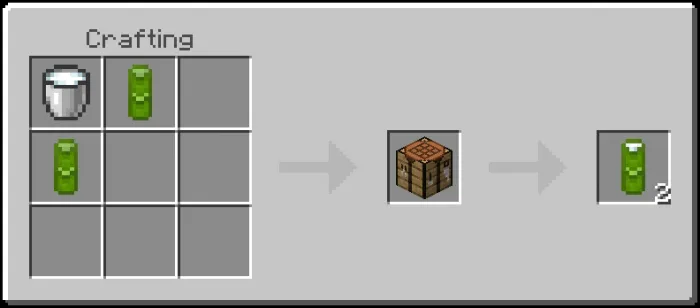
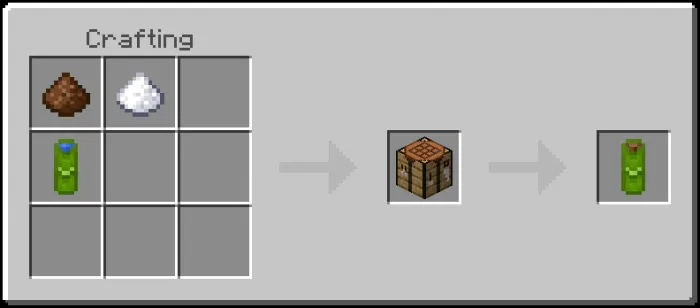
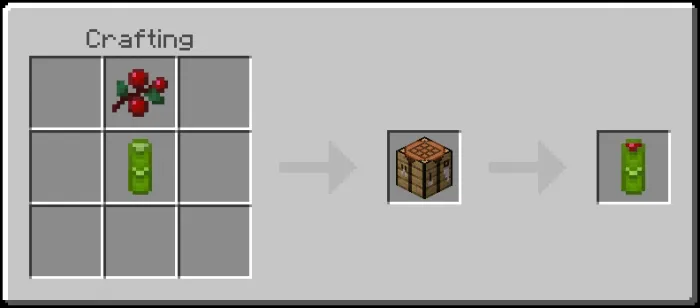
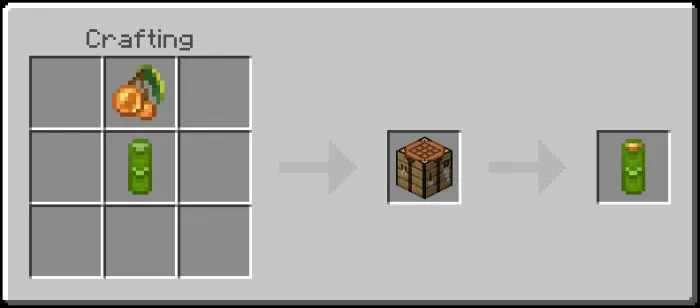

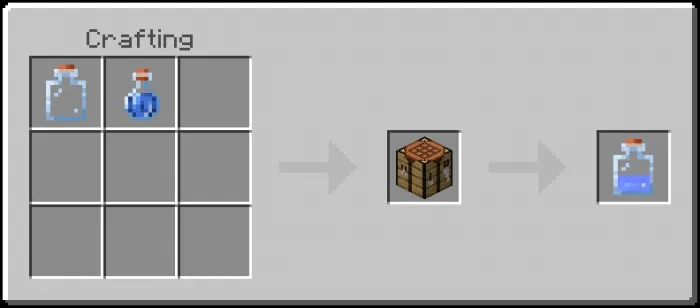
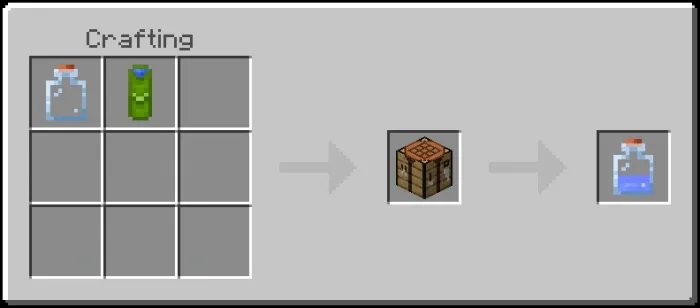
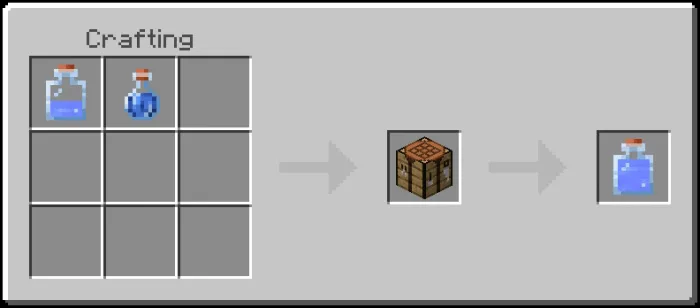
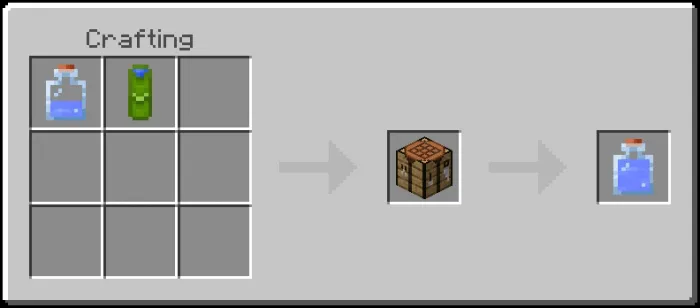
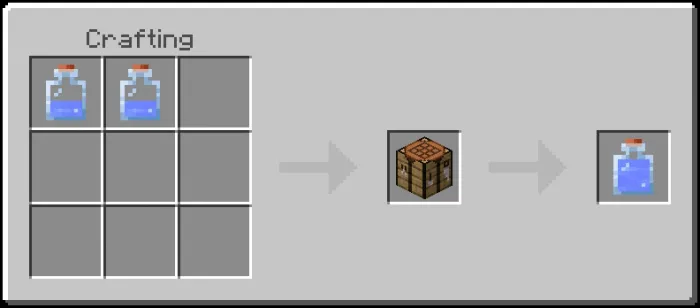

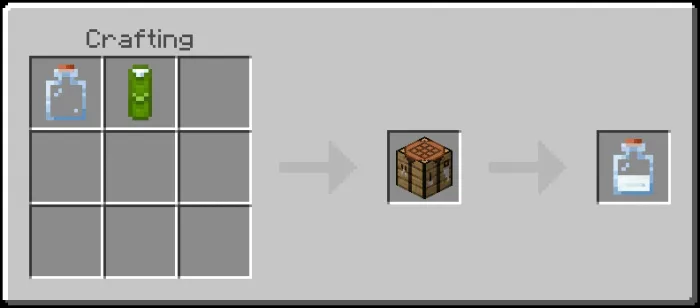
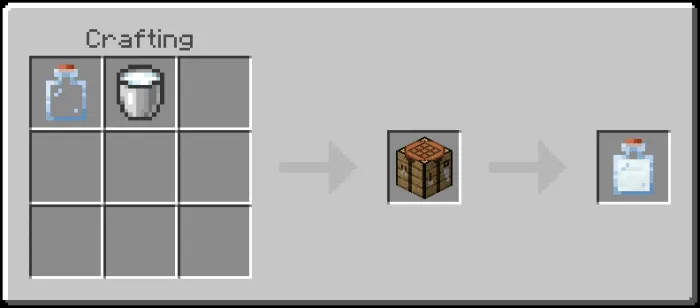
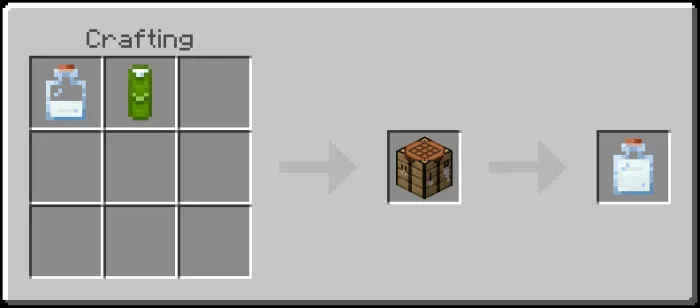
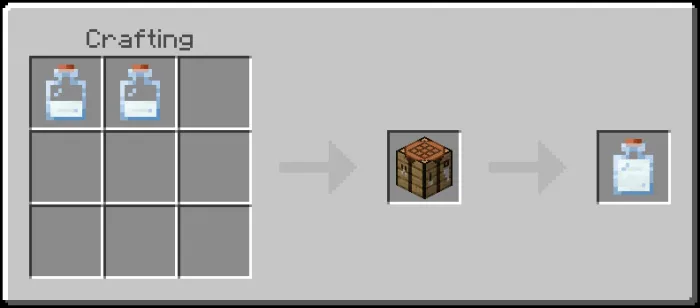

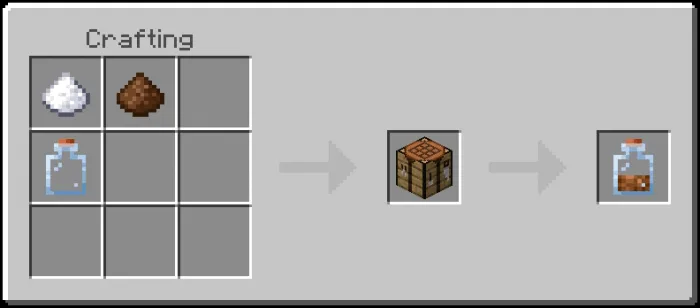
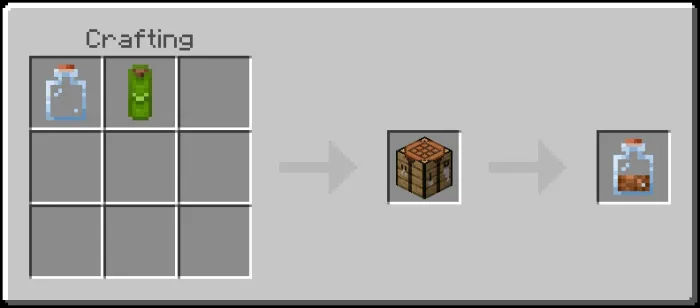
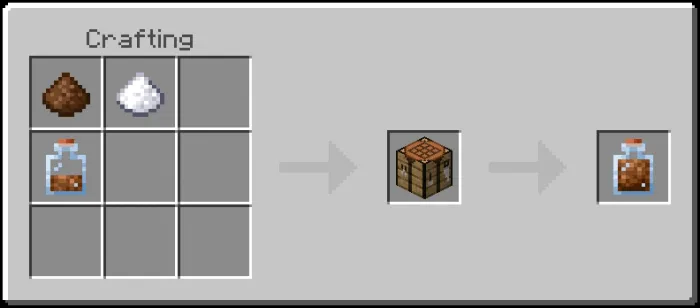
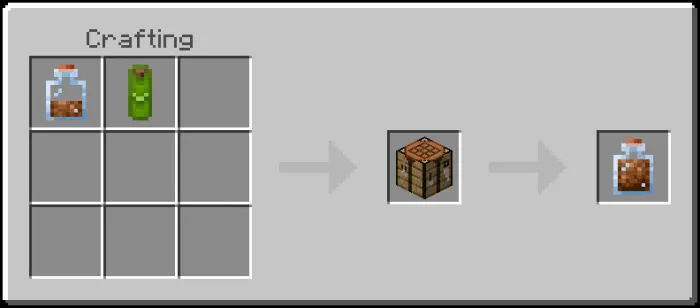
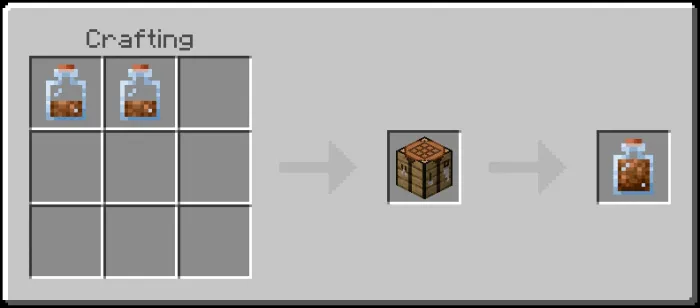

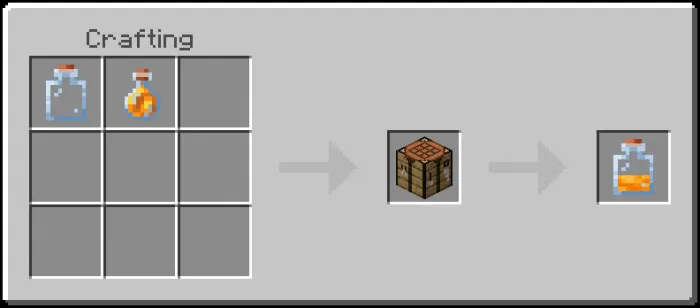
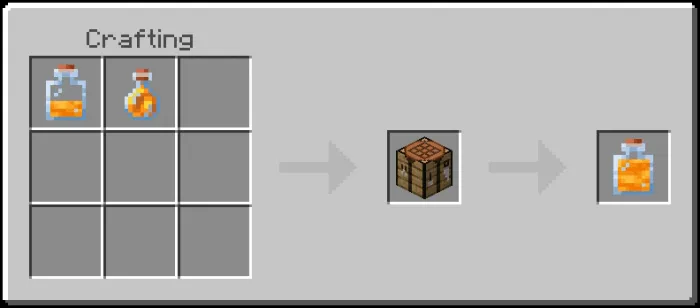
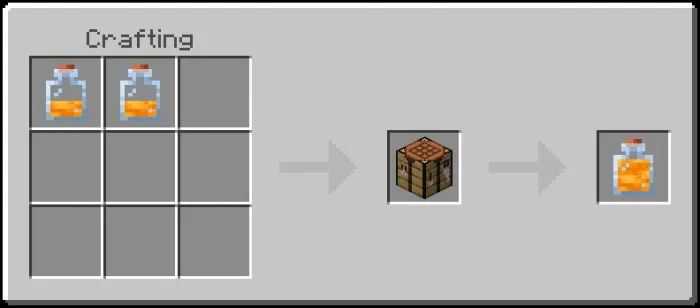

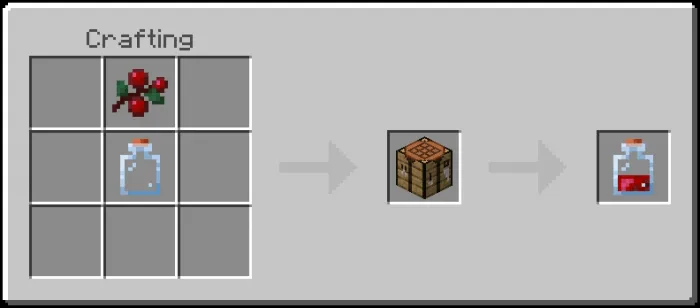
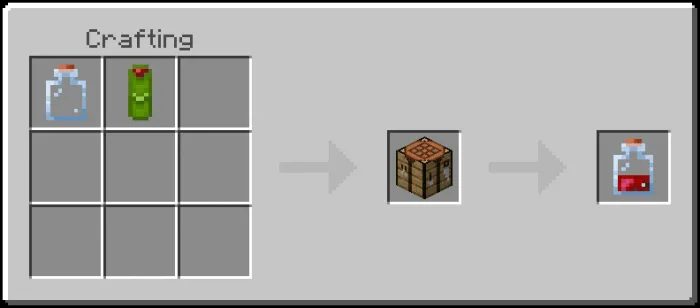
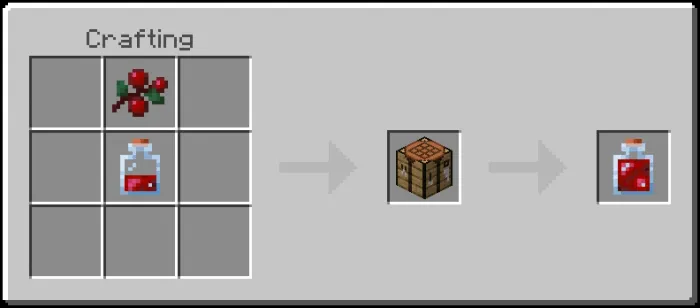
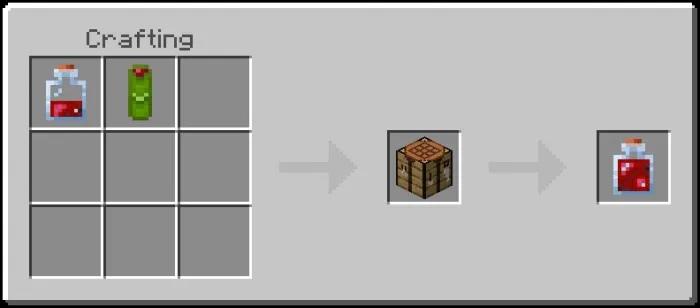
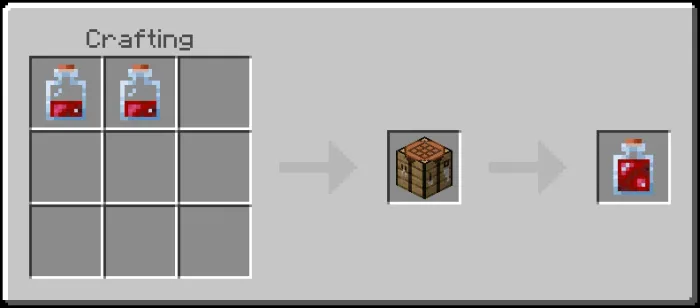

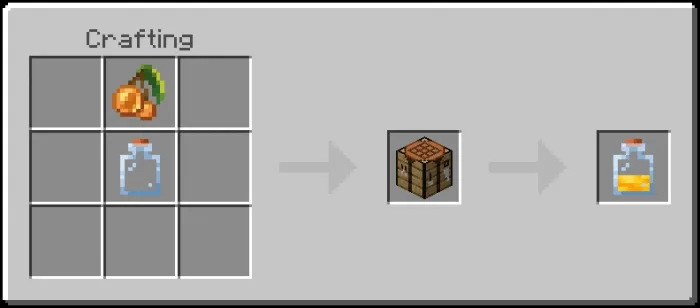
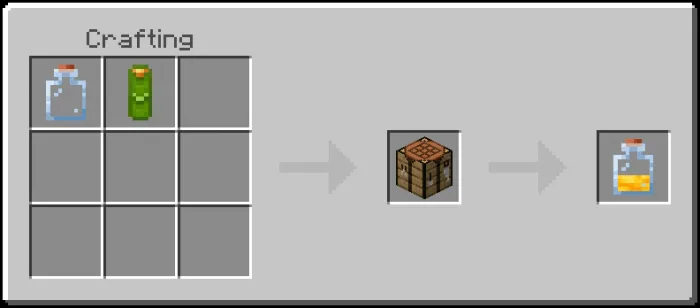
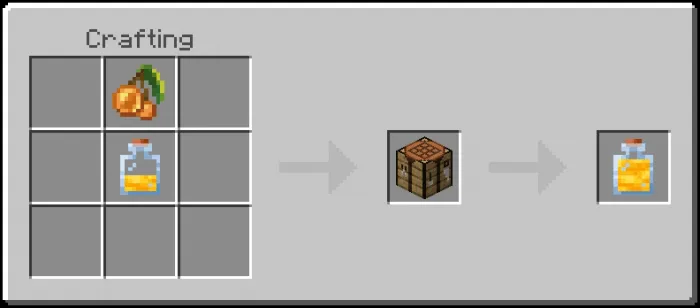
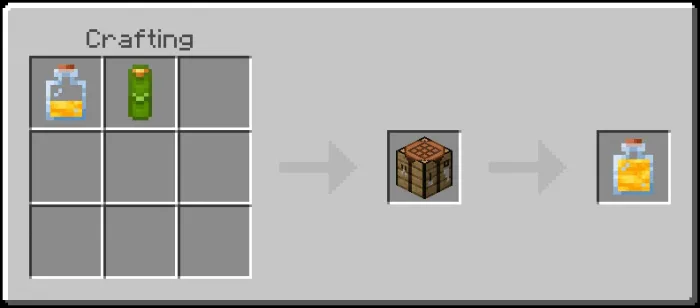
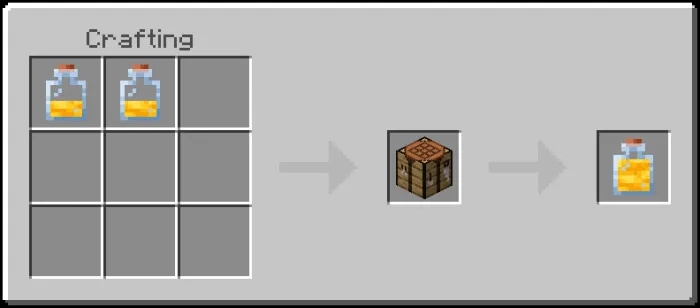

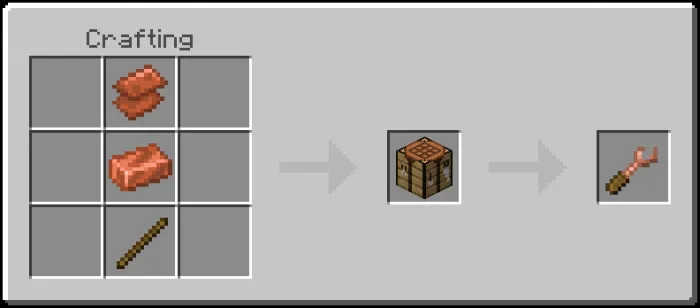

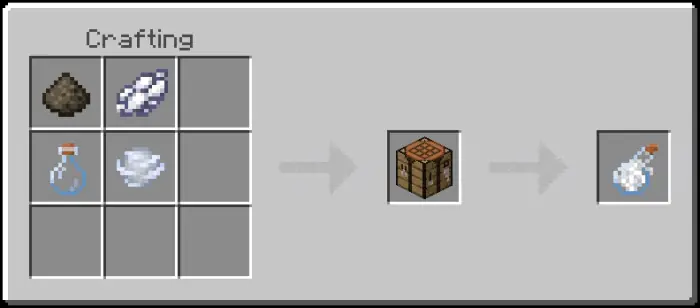


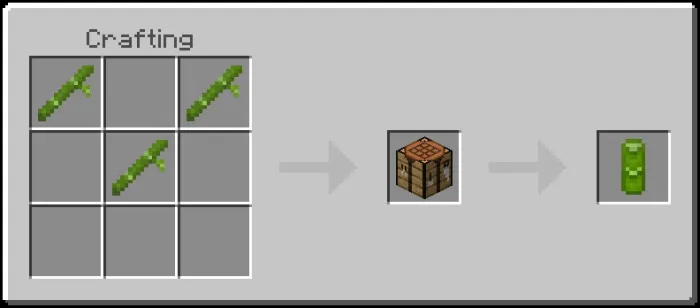

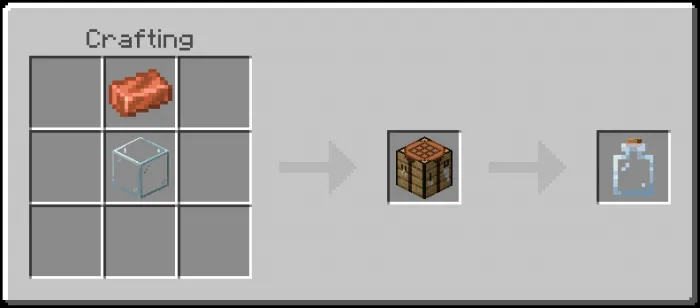

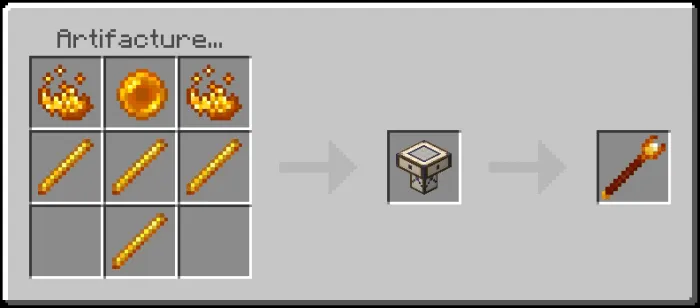


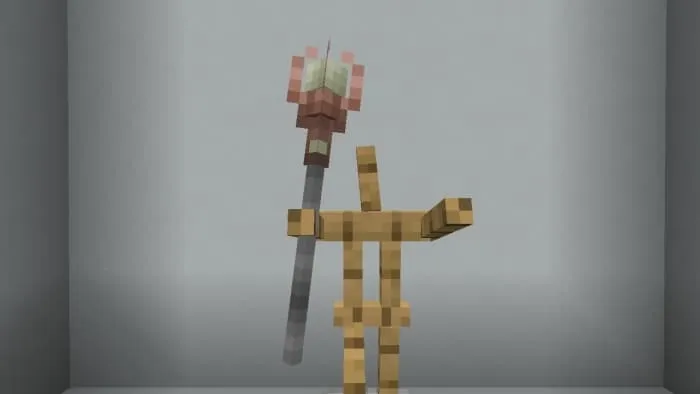





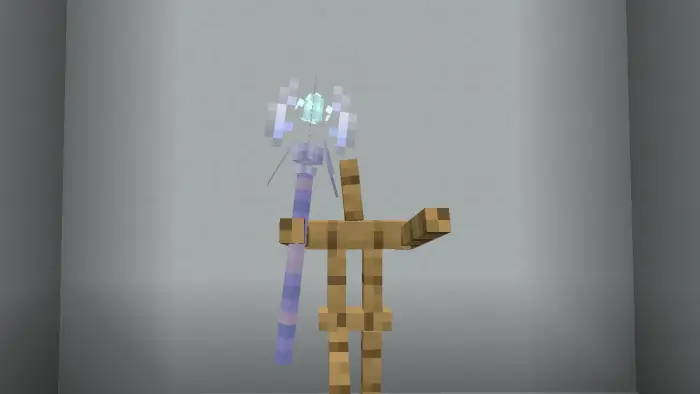


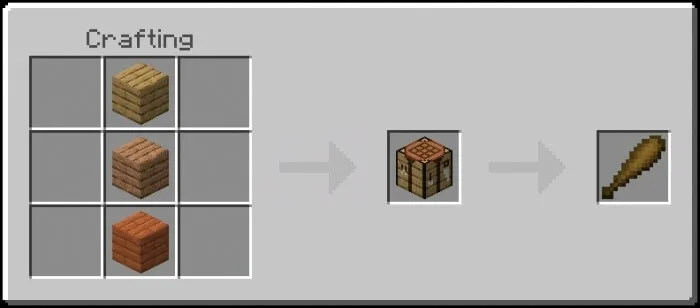

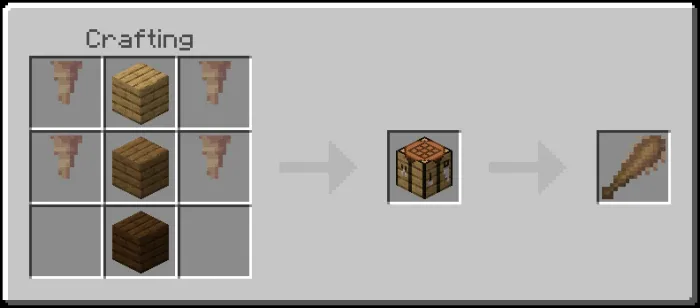

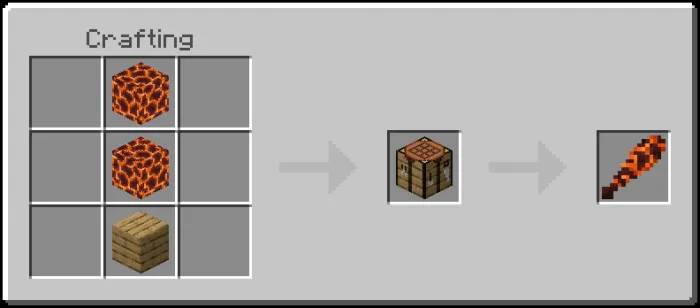







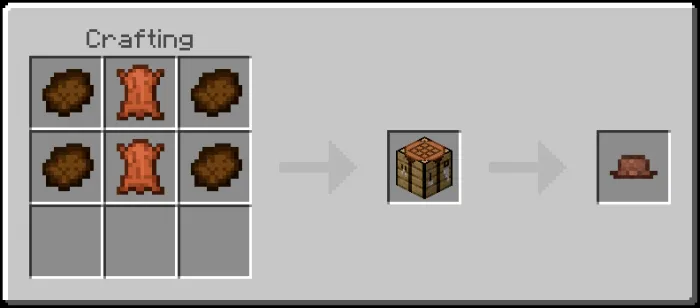



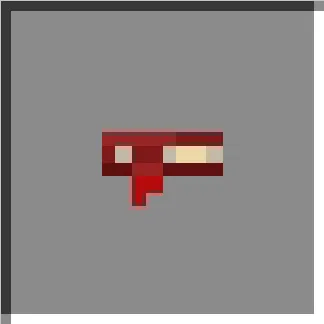

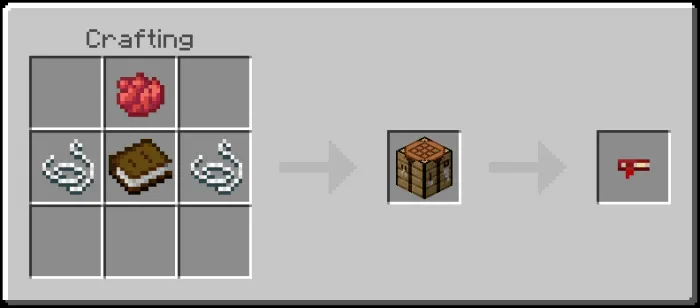
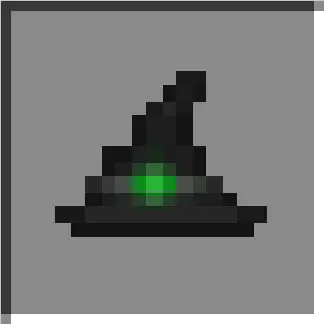

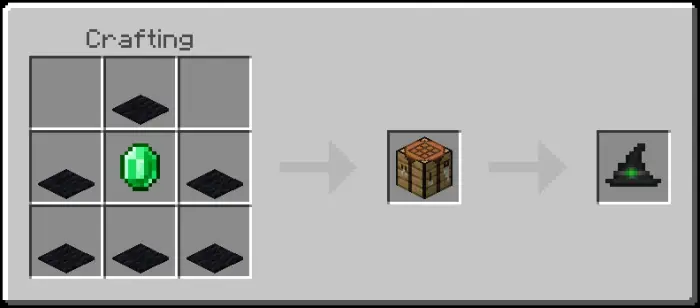
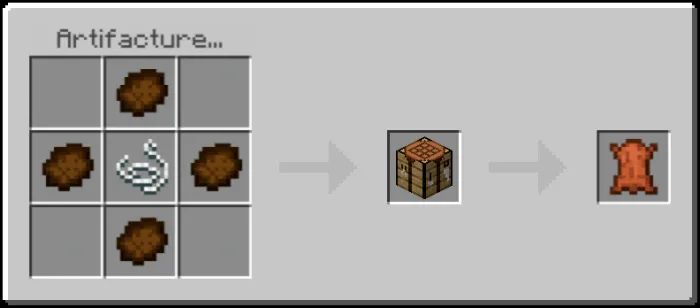
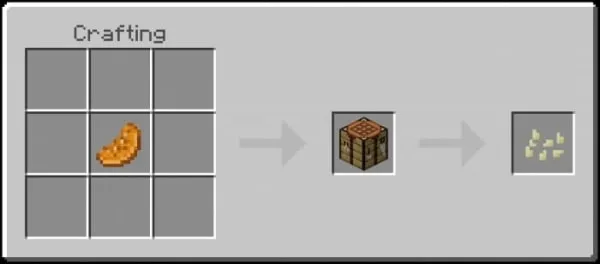
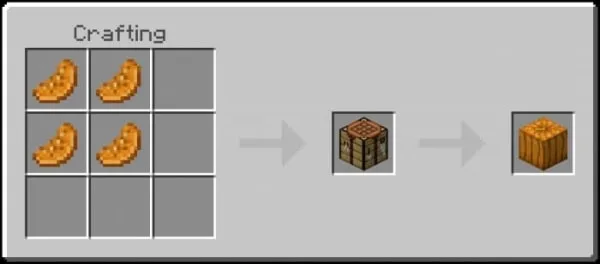
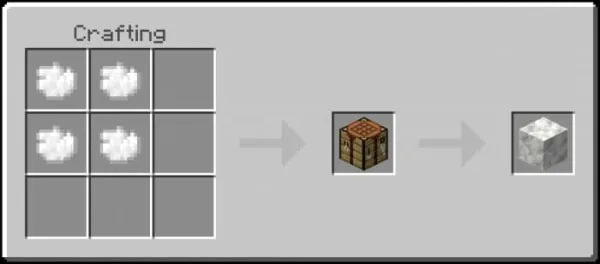
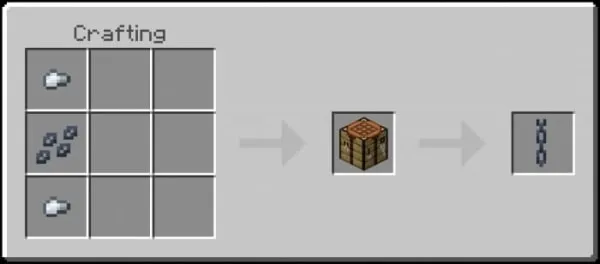
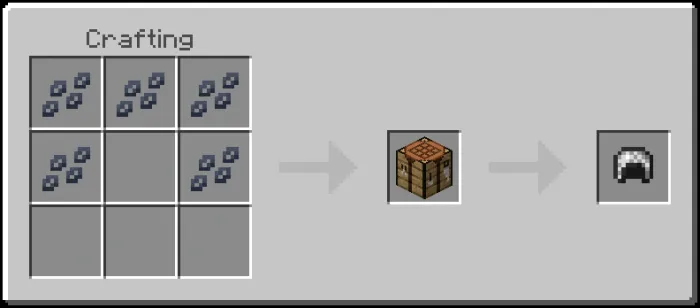
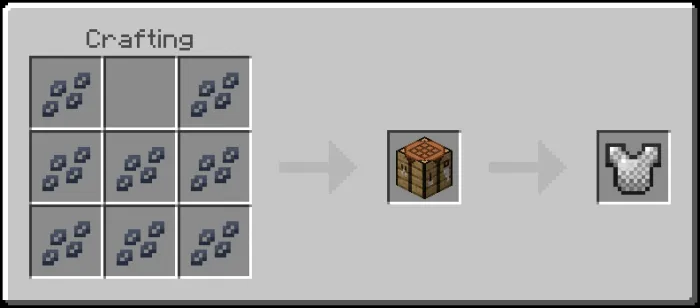
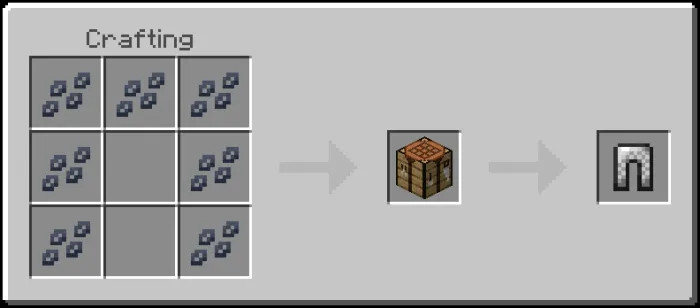
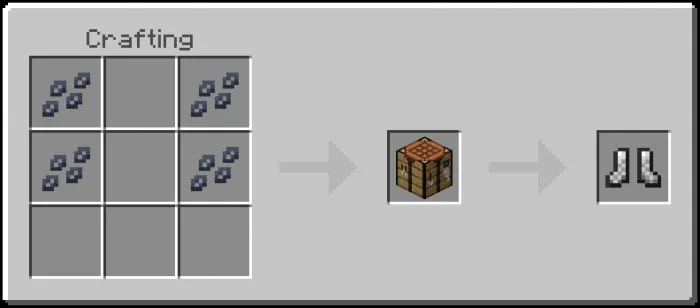

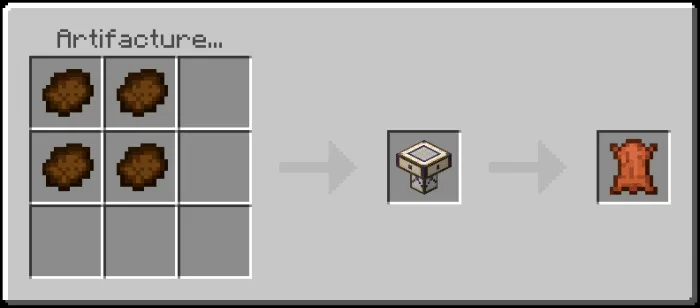


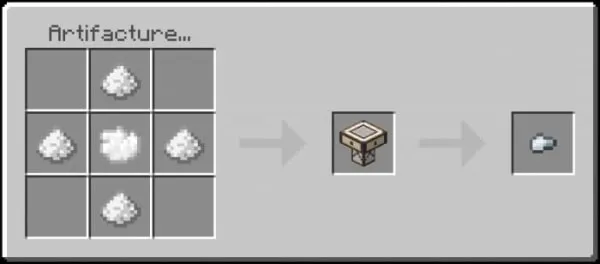
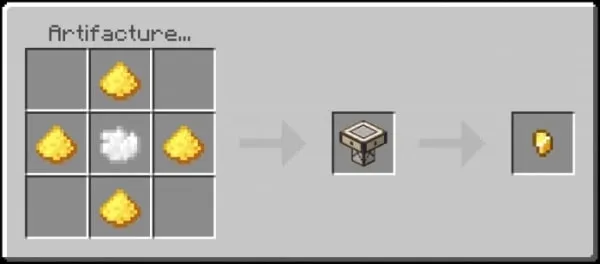

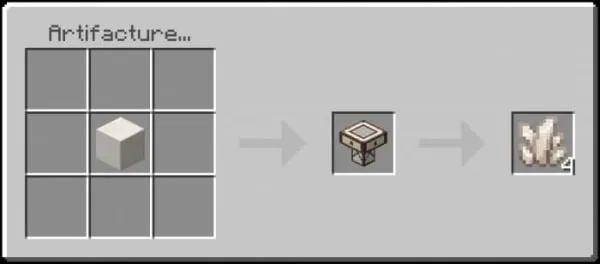

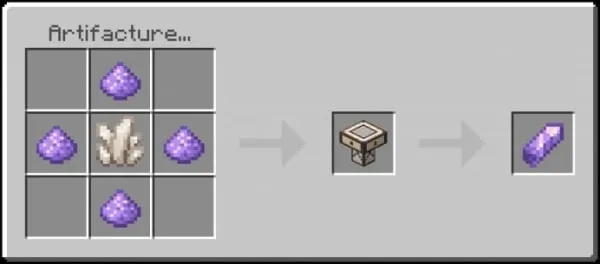
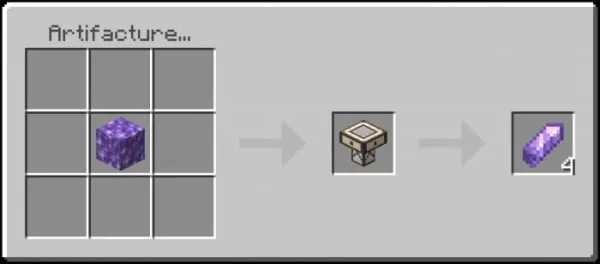
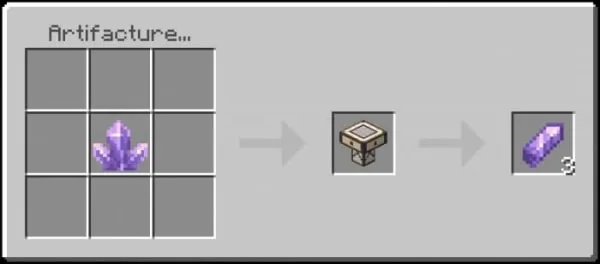
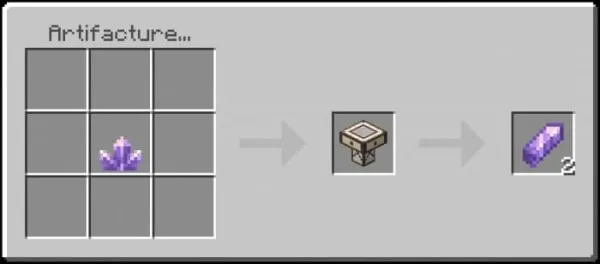
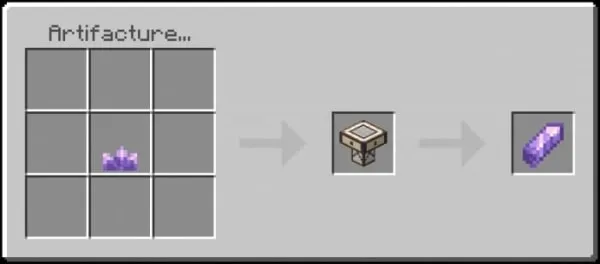



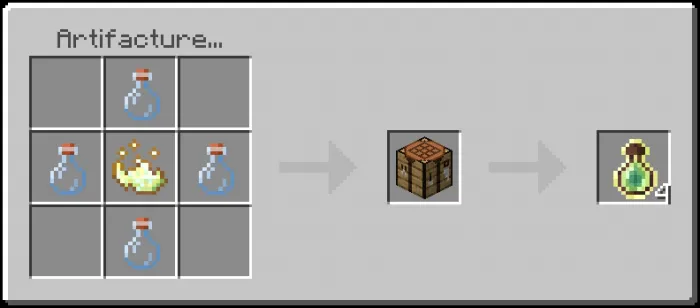
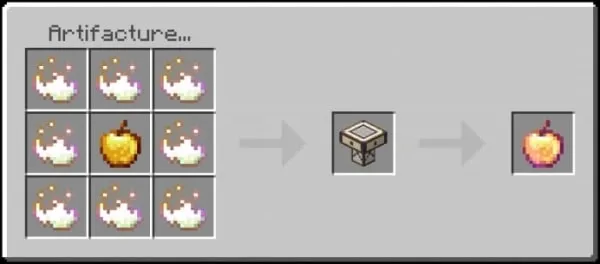





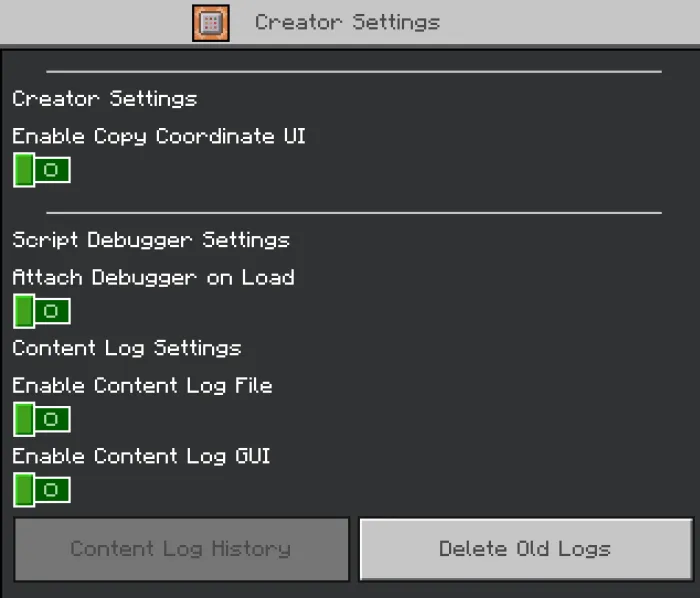








![Thumbnail: More Armor Weapons Tools and Swords Items Mod! – 𝗠𝗶𝗻𝗲𝗰𝗿𝗮𝗳𝘁 𝗙𝗼𝗿𝘁𝗶𝗳𝘆 𝗥𝗲𝘄𝗼𝗿𝗸𝗲𝗱 [v1.0.2] [New Mods New Addons Update!] [Compatible with any Addon!]](/uploads/posts/2025-02/b0534b5772_minecraft-fortify-cover.webp)