
Keys & Crates (v1.12)
 Go to files
Go to files
This add-on will add a different type of crate that generates naturally in your world, and by using the keys and other equipment, the crate will drop random loot from a low-tier item to a high-tier item.
✧✧✧
(v1.12)
Changelog
✧✧
Version: 1.12
TECHNICAL CHANGES:
- Updated for compatibility with Minecraft version 1.21.130.
- Added PBR texture support for all the custom items, entities, and particles.
MOBS:
- Crates Trader:
- The Spawn Egg now has its own unique visual.
- Fixed an incorrect Crates Trader variant spawning inside the Crates Trader House.
- Piglin Crates Trader:
- The Spawn Egg now has its own unique visual.
- No longer displays trade items in its hand when a player is holding an Emerald, preventing a bug where its equipped weapon would disappear when showing trades.
- Fixed a bug where it did not avoid Soul Firebirds, Nether Soul Wisps, and custom Soul Lanterns.
- Can now pick up newly added gold items and custom gold equipment, such as Golden Nautilus Armor, Golden Spears, Gold Powder, Golden Chains, Golden Crate Keys, Golden Feathers, and Golden Wands.
✧✧
✧✧✧
BLOCKS
✧✧
- NOTES: Crates are not a storage block like chest or barrels.
✧✧
Wood Crates
✧
Oak Wood Crate
Guide Book #55
- Rarity: Common
- Generate naturally in: Plains, Forest, Windswept Hills, Beach, Stony Shore, Mushroom Fields surfaces.
- Trade by: Crates Trader
- Craftable: NO
- Stackable: 64
- Blast Resistance: 15.0
- Hardness: 2.0
- Flammable: YES
- Mining Tool: Axe
- Drops on breaking: Oak Wood Crate
- Can be opened using: Flint Axe
✧
✧
Spruce Wood Crate
Guide Book #55
- Rarity: Common
- Generate naturally in: Snowy Plains, Windswept Forest, Taiga, Snowy Taiga, Grove, Snowy Slopes, Snowy Beach surfaces.
- Trade by: Crates Trader
- Craftable: NO
- Stackable: 64
- Blast Resistance: 15.0
- Hardness: 2.0
- Flammable: YES
- Mining Tool: Axe
- Drops on breaking: Spruce Wood Crate
- Can be opened using: Flint Axe
✧
✧
Birch Wood Crate
Guide Book #55
- Rarity: Common
- Generate naturally in: Flower Forest, Birch Forest, Meadow surfaces.
- Trade by: Crates Trader
- Craftable: NO
- Stackable: 64
- Blast Resistance: 15.0
- Hardness: 2.0
- Flammable: YES
- Mining Tool: Axe
- Drops on breaking: Birch Wood Crate
- Can be opened using: Flint Axe
✧
✧
Dark Oak Wood Crate
Guide Book #55
- Rarity: Common
- Generate naturally in: Dark Forest, Swamp, Corrupted Forest surfaces.
- Trade by: Crates Trader
- Craftable: NO
- Stackable: 64
- Blast Resistance: 15.0
- Hardness: 2.0
- Flammable: YES
- Mining Tool: Axe
- Drops on breaking: Dark Oak Wood Crate
- Can be opened using: Flint Axe
✧
- Use the Flint Axe to open or loot the Wood Crates.
- Wood crates are the most common crates you can find in the overworld.
- Wood crates don't need any keys to loot; you just need Flint Axe to interact with the crates, and then the loot will drop.
- Wood Crate drops random common items.
✧✧
✧✧
Locked Crates
✧✧
✧✧
✧✧✧
ITEMS
✧✧
✧
Piglin Crate Key

Guide Book #56
- Rarity: Uncommon
- Trade by: Piglin Crates Trader
- Craftable: NO
- Stackable: 64
- Can be used to open or loot the Piglin Crate.
✧
✧
Nether Star Fragment

- Rarity: Uncommon
- Obtainable from: Piglin Crate
- Craftable on: Artifacture Table
- Stackable: 64
- Used to craft: Nether Star
✧
✧
Learning Book of Crates Trading

Guide Book #105
- Rarity: Common
- Dropped by: Crates Trader
- Trade by: Crates Trader
- Craftable: NO
- Stackable: 64
- Offhand equipable: YES
- Can tempt: Custom villager-type mobs.
- Can be used to transform custom villager into Crates Trader.
- By giving this to a custom villager, their trade table will automatically change and reset.
- When used on a Crates Trader, it will transform them into either a Wandering Crates Trader or a Dwelling Crates Trader.
✧
✧✧
✧✧✧
MOBS
✧✧
✧
Crates Trader
Guide Book #54
- Variants: 2
- Rarity: Common
- Behavior: Passive
- Mob type: Villager, Trader, Humanoid.
- Spawns in: Overworld surface, Crates Trader House.
- Health: 30
- Walk Speed: 0.3
- Breathe in: Air
- Tempted by: Learning Books
- Possible drops: Learning Book of Crates Trading, XP Orbs.
- Avoids: Monsters, Sculk blocks.
- Can trade with players.
- Can transform into another villager type when given a Learning Book.
- Crates Trader has two versions: Wandering and Dwelling.
- Giving them a Learning Book of Crates Trading can transform them into either Wandering or Dwelling Crates Trader.
- Wandering Crates Trader:
- Spawns randomly on overworld surface and underground.
- Does not sleep at night.
- Has lower trade prices and a larger trade supply compared to the Dwelling Crates Trader but cannot resupply its trades.
- Dwelling Crates Trader:
- Spawns only inside a Crates Trader house.
- Can sleep in a bed at night and responds to bells.
- Has higher trade prices and a smaller trade supply compared to the Wandering Crates Trader but can resupply trades by interacting with a nearby Locked Crates.
✧
✧
Piglin Crates Trader
✧

✧
Guide Book #96
- Rarity: Common
- Behavior: Neutral
- Mob type: Piglin, Trader, Humanoid, Monster.
- Spawns in: Piglin Crates Trader House
- Health: 20
- Walk speed: 0.3
- Breathes in: Air
- Possible drops: Gold Nugget, XP Orbs.
- Avoids: Nether Soul Wisp, Soul Fire Bird, Any soul-type light sources.
- Aggressive toward: Wither Skeleton, Players without gold armor equipped.
- Equipped weapon: Flint Axe
- Melee attack damage: 5
- Can barter with Gold Ingot.
- Can trade with players.
- Can pick up weapons and equip it.
- Can pick up armor and equip it.
- Can pick up gold-type items and store them in its inventory.
- Can transform into Zombified Piglin when exposed to other dimensions other than the Nether.
- Can broadcast its enemies to all nearby Piglin.
- Can be aggressive towards players if they open or break Crates, Chest, Barrel, Shulker Box, Gold Block, Gold Ores, or attack other Piglins.
✧
✧✧
✧✧✧
STRUCTURES & GENERATION
✧✧
✧✧
Pile of Wood Crates
✧✧
✧✧
Locked Crates
✧✧
✧✧
Crates Trader Houses
✧✧
✧✧
✧✧✧
Known Issues/Bugs
✧✧
- Wooden crates and locked crates loot spawns aren't centered on block location.
- To help resolve this issue, please vote on the bug on Mojang: MCPE-156080
- Some custom blocks always act like interactable blocks and can't place a block on them.
- The only way to place a block on them is when the player is sneaking.
- To help resolve this issue, please vote on the bug on Mojang: MCPE-179928
✧✧
✧✧✧
Advertisement
- Subscribe to my YouTube channel:
https://www.youtube.com/@nicothekid8316 - Donation to keep me working on my add-ons:
https://ko-fi.com/dangelarts - Discord server for all my add-ons:
https://discord.com/invite/5RfKGtQA3S - Follow me on Twitter:
https://twitter.com/dangel_art/
✧✧✧
Add-On Notes:
- Add-ons may only be compatible with Minecraft version 1.21.130 or higher.
- This add-on is NOT using a 'player.json' file.
- This add-on is mostly compatible with other add-ons.
- Add-on will work on the realm or server; just make sure you install the correct file and enable the experimental gameplay options correctly.
- Add-on is not tested yet on the beta and preview versions of Minecraft, so expect some bugs if you are using those versions.
- Remove the old packs before installing the new version of the packs.
- If you make a review, gameplay, or showcase about the add-ons, please don't forget to give credit or put the original link to this webpage.
- Do not provide any other download links.
✧✧✧
Download Guide
- Click the download option below 'Keys & Crates (v1.12) [Behavior]'. It will lead you to the Boostellar site.
- On the Boostellar site, find and click 'Click on Ad'.
- An ad article will pop up. After 15 seconds, just go back or close the ad page.
- On the Boostellar site again, find and click 'Unlock Content'. This will take you to the download site.
INSTALLATION!
- Toggle OFF the creator setting options, this may prevent some lag in your gameplay and also keep the error logs from popping up.
- Make sure that you download and install both the behavior and resource packs of the add-on.
- Download both the 'Behavior Pack [BP]' and the 'Resource Pack [RP]'.
- Use the 'Server Pack' just in case the 'BP' or 'RP' don't work on servers or realms.
- Import the packs into Minecraft and wait until the packs are successfully imported.
- This add-on doesn't need any experimental options to toggle on.












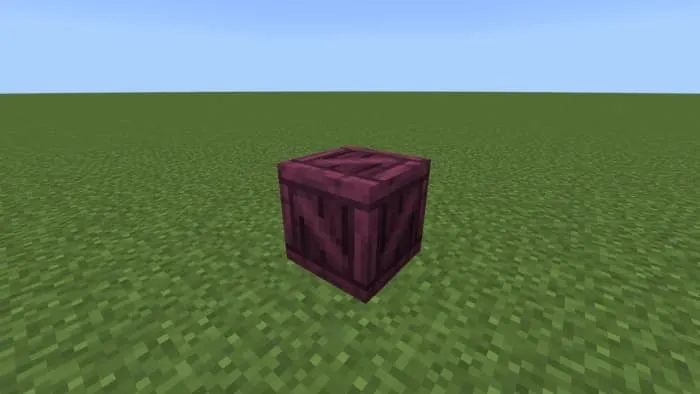
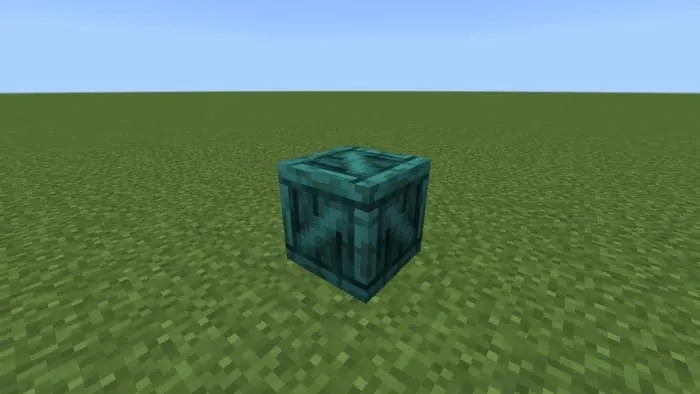



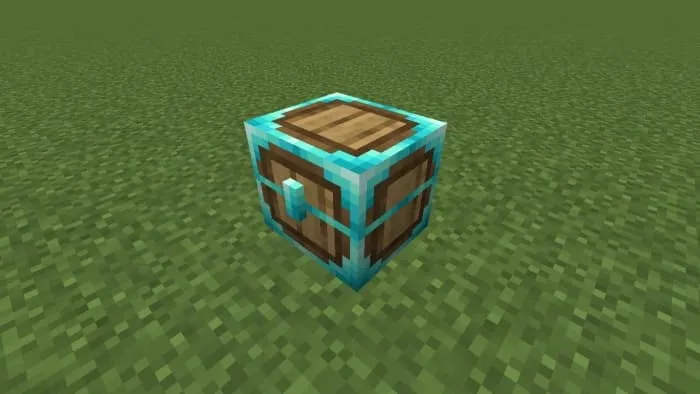
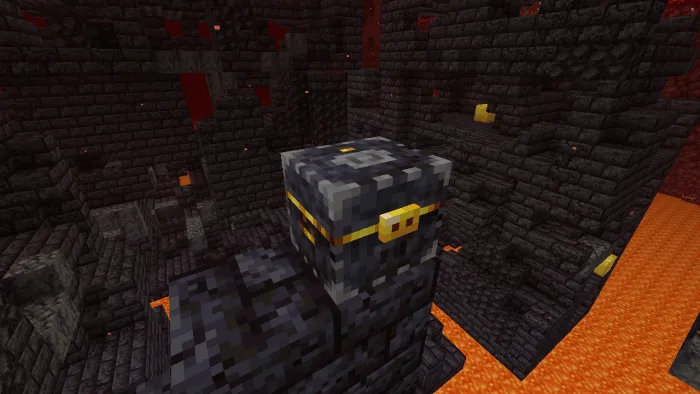


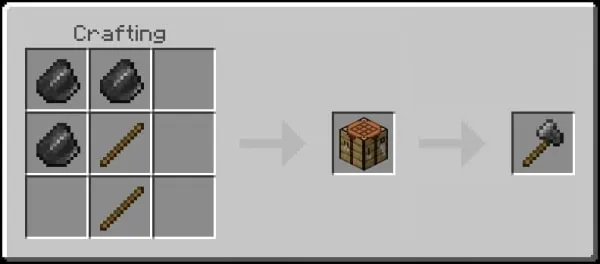

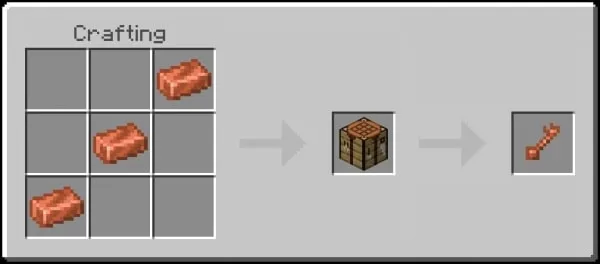
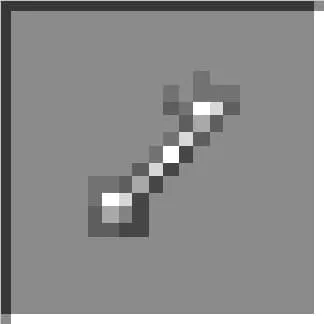




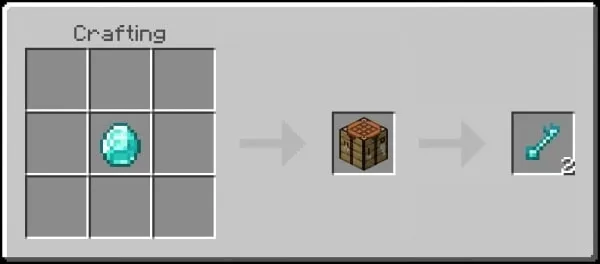
















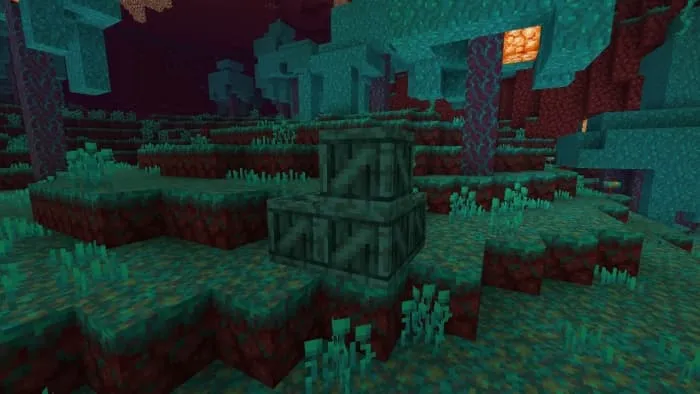










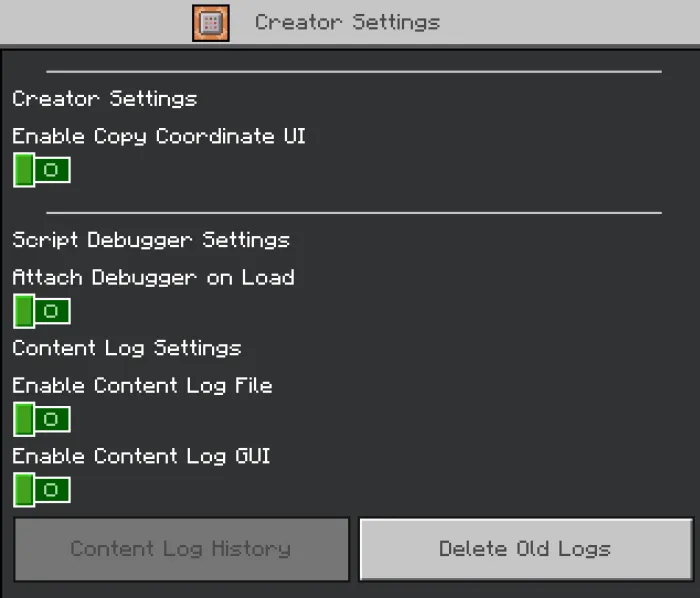








![Thumbnail: More Armor Weapons Tools and Swords Items Mod! – 𝗠𝗶𝗻𝗲𝗰𝗿𝗮𝗳𝘁 𝗙𝗼𝗿𝘁𝗶𝗳𝘆 𝗥𝗲𝘄𝗼𝗿𝗸𝗲𝗱 [v1.0.2] [New Mods New Addons Update!] [Compatible with any Addon!]](/uploads/posts/2025-02/b0534b5772_minecraft-fortify-cover.webp)