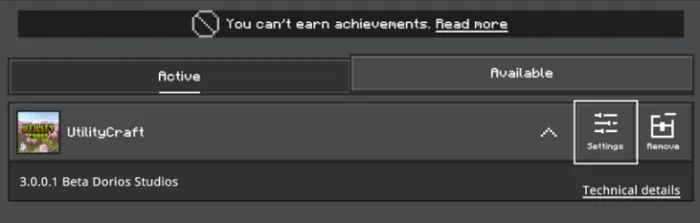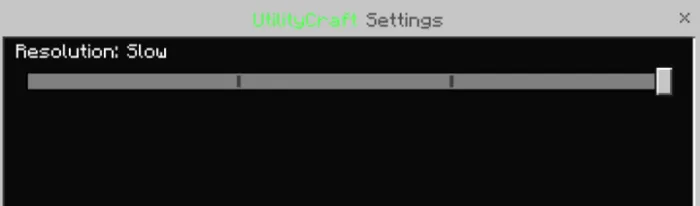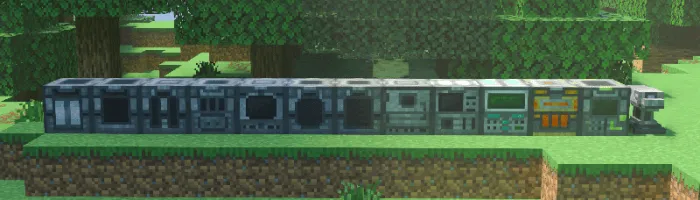UtilityCraft
 Go to files
Go to files
UtilityCraft is an addon pack developed by Dorios Studios, designed to bring advanced automation and energy systems to Minecraft Bedrock Edition. Built from custom internal addons, UtilityCraft offers a structured approach to technical gameplay while maintaining full compatibility with survival mode.
The system includes machines, generators, energy storage, passive farming tools, item and fluid management systems, and a growing list of utility blocks that support large-scale automation.
About UtilityCraft Ultimate:
UtilityCraft Ultimate is the newest and most complete version of UtilityCraft. It features a robust energy system, tiered infrastructure, advanced machines, and upgradeable components for optimized performance.
It is designed for players looking to build automated systems, optimize production chains, and explore a deeper technical layer within Minecraft.
UtilityCraft Versions:
UtilityCraft Ultimate:
- Full support for Dorios Energy (DE) system
- Tiered machines, generators, and batteries
- Upgrade support (speed, range, efficiency)
- Advanced farming and automation tools
- Regular updates and future expansions
- Designed for larger-scale or more complex automation setups
UtilityCraft Lite:
- Lightweight version of the addon
- No energy system
- Includes core automation tools and farming mechanics
- Lower resource demand, ideal for smaller builds or mobile devices
- Continues to receive maintenance and content updates
Both versions are maintained independently and are designed to fit different styles of play.
UtilityCraft allows you to adjust the refresh rate for machines, generators, batteries, and more. This setting determines how often energy values update.
How to Configure:
- Go to World Settings → Behavior Packs.
- Select the UtilityCraft BP (Behavior Pack).
- Click Settings to access configuration settings.
- Adjust the refresh speed as needed.
Refresh Rate Options:
| Setting | Update Speed |
|---|---|
| Super Fast | Every 1 tick (20x per second) |
| Fast | Every 5 ticks (4x per second) |
| Normal | Every 10 ticks (2x per second) |
| Slow (Default) | Every 20 ticks (1 second) |
Note: A faster refresh rate makes machines more responsive but can increase lag on lower-end devices. Choose a setting that balances performance and efficiency.
UtilityCraft is Compatible with Integrated Storage by Dingsel and Drawers by Dustveyn (Vatonage)
Integrated Storage is an aproach to solve the storage problem in Minecraft. It does that by providing an infinite extensible storage system that can be accessed through connected terminals.
You can obtain Certus Quartz and Charged Certus Quartz by filtering sand in the sieve/autosieve.
Crusher accepts: Certus Quartz, Charged Certus Quartz, Fluix and Skystone
DustVeyn's Drawer is a simple but powerful storage block designed to hold only one type of item, making it great for sorting and automation. By default, it can store up to 32 full stacks, but you can upgrade it as much as you want—there’s no limit.
They work with mechanic hoppers, item conduits, extractors and even directly from any machine. Just make sure the drawer already has at least one of the item type to accept more.
Block by Block:
If you’ve ever found yourself stuck on a build or frustrated by tutorials that skip steps, BlockbyBlock is exactly what you need. It’s a site designed to make building easier through clear, step-by-step visual guides—no long videos, no confusion, just clean instructions you can follow literally block by block.
There are already some great builds up, with more on the way. You can even share your own creations and become part of the growing community.
This project if from a friend of us, and if the project gets enough support, we could even start adding UtilityCraft farm setups, block by block—perfect for anyone wanting to automate without the hassle.
Check it out and help the page grow:
https://bl0ckbyblock.weebly.com/
Discord
Key Features:
Energy System (UtilityCraft Ultimate)
UtilityCraft Ultimate introduces an energy system called Dorios Energy (DE). Machines consume DE to operate, and energy is generated and stored using the following components:
- Generators: Convert fuel, light, or heat into DE. Includes options such as:
- Furnator (fuel-based)
- Magmator (lava-powered)
- Thermo Generator (heat-based)
- Solar Panel (light-based)
- Batteries: Store and transfer energy to machines. Available in four tiers:
- Basic
- Advanced
- Expert
- Ultimate
Each tier increases storage capacity and transfer rate, enabling more complex setups.
Every machine related stuff is crafted in the workbench.
Machines and Generators have a interactive UI, each one with a unique interface.

Chips Recipes:
🔧 Obtaining Chips
Chips are essential components used in machines and upgrades.
There are 5 types of chips:
- Chip:
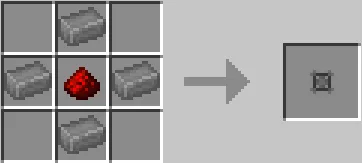
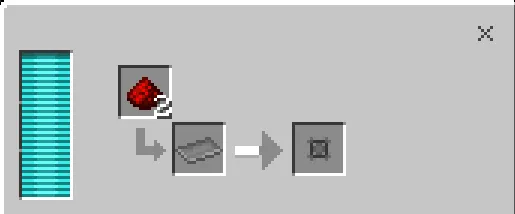
- Basic Chip:

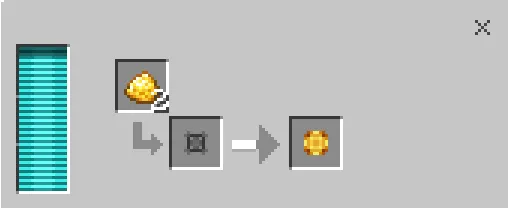
- Advanced Chip:

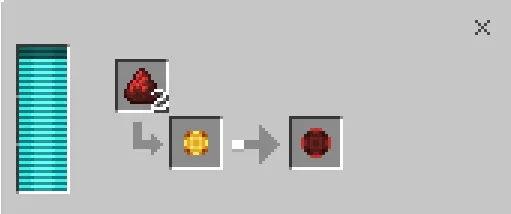
- Expert Chip:

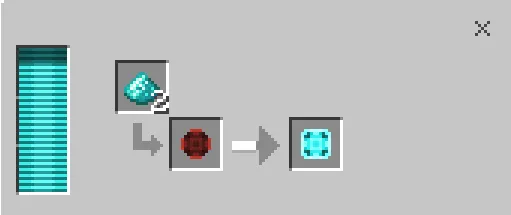
- Ultimate Chip:

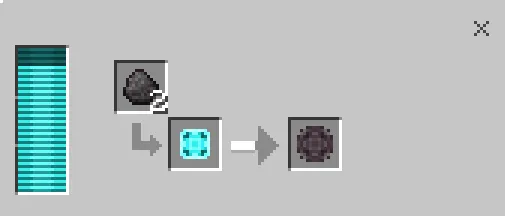
All chips can be crafted in the workbench, but they can also be obtained through the Infuser, a special machine that uses energy to produce them more cheaply and efficiently.
💡 Use the Infuser whenever possible to save resources!
Machines and Automation:
UtilityCraft provides a suite of machines, each designed for specific automation tasks. Machines can be oriented in any direction and support automated input/output with item transport systems.
Key machines include:
- Crusher – Converts ores and blocks into dusts or fragments. Recipes:
🪨 Basic Blocks:
- Cobblestone → 1x Gravel
- Gravel → 1x Dirt
- Dirt → 1x Sand
- Netherrack → 1x Crushed Netherrack
🔩 Ingots & Ores:
- Netherite Ingot → 1x Netherite Dust
- Iron Ingot → 1x Iron Dust
- Gold Ingot → 1x Gold Dust
- Copper Ingot → 1x Copper Dust
- Energized Iron Ingot → 1x Energized Iron Dust
- Steel Ingot → 1x Steel Dust
- Raw Energized Iron → 2x Energized Iron Dust
- Raw Iron → 2x Iron Dust
- Raw Gold → 2x Gold Dust
- Raw Copper → 2x Copper Dust
- Raw Steel → 2x Steel Dust
- Netherite Plate → 1x Netherite Dust
- Iron Plate → 1x Iron Dust
- Gold Plate → 1x Gold Dust
- Copper Plate → 1x Copper Dust
- Energized Iron Plate → 1x Energized Iron Dust
- Steel Plate → 1x Steel Dust
💎 Minerals:
- Netherite Scrap → 1x Netherite Scrap Dust
- Emerald → 1x Emerald Dust
- Diamond → 1x Diamond Dust
- Quartz → 1x Quartz Dust
- Coal → 1x Coal Dust
- Charcoal → 1x Charcoal Dust
🔮 Crystals:
- Obsidian → 4x Obsidian Dust
- Crying Obsidian → 4x Crying Obsidian Dust
- Amethyst Shard → 1x Amethyst Dust
📦 Blocks:
- Blue Ice → 9x Packed Ice
- Packed Ice → 9x Ice
- Wool (Any Color) → 4x String
- Nether Wart Block → 4x Nether Wart
- Magma Block → 4x Magma Cream
- Electro Press – Compresses materials and flattens ingots into plates. Recipes:
🔩 Plate Crafting:
- Netherite Ingot → Netherite Plate
- Iron Ingot → Iron Plate
- Gold Ingot → Gold Plate
- Copper Ingot → Copper Plate
- Energized Iron Ingot → Energized Iron Plate
- Steel Ingot → Steel Plate
🪨 Compressed Blocks:
- 9x Cobblestone → Compressed Cobblestone
- 9x Compressed Cobblestone → Double Compressed Cobblestone
- 9x Double Compressed Cobblestone → Triple Compressed Cobblestone
- 9x Triple Compressed Cobblestone → Quadruple Compressed Cobblestone
- 9x Quadruple Compressed Cobblestone → Quintuple Compressed Cobblestone
- 9x Quintuple Compressed Cobblestone → Sextuple Compressed Cobblestone
- 9x Sextuple Compressed Cobblestone → Septuple Compressed Cobblestone
- 9x Septuple Compressed Cobblestone → Octuple Compressed Cobblestone
- 9x Octuple Compressed Cobblestone → Nonuple Compressed Cobblestone
- Incinerator – Functions as a smelting furnace powered by DE
- Block Breaker – Automatically breaks blocks in front of it
- Block Placer – Places blocks from its internal inventory
- Induction Anvil – Repairs tools using energy instead of experience
- Harvester – Automates crop harvesting with configurable area and timing
- Seed Synthetizer – Grows bonsais and crops using energy
- Infuser – Fuse 2 different items creating stuff like chips
- Magmatic Chamber – Melts stones into lava
- Way Computer – Stores coordinates and allow you to teleport to them
- XP Condenser – Efficient way to store and extract XP
Upgrade System:
UtilityCraft Ultimate includes a flexible upgrade system. Most machines accept one or more of the following:
- Speed Upgrades: Decrease processing time
- Range Upgrades: Expand area of effect (used in machines like the Harvester)
- Efficiency Upgrades : Reduce energy consumption per operation

Upgrades allow players to tailor machine behavior to their specific needs, optimizing for performance or resource efficiency.
Early Game Stuff:
UtilityCraft introduces simple tools to help kickstart your automation.
Sieve:
The sieve filters blocks like gravel, sand, or dirt to extract useful drops such as ores or seeds.
- Place a mesh inside the sieve.
- Put the block you want to filter on top.
- Placing sieves in a 5x5 group (up to 25) lets you use them all at once by interacting with just one.

Crucible:
The crucible converts cobblestone into lava when placed over a heat source.
- Add cobblestone and wait for it to melt.
- Use a bucket to collect the lava, or pour in water to make obsidian.
- Heat sources and their strength:
- Lava, Flowing Lava: 4
- Soul Fire, Soul Torch, Soul Campfire: 3
- Fire, Campfire, Magma Block: 2
- Torch: 1
Sink:
Crafting a sink gives you an infinite source of water, ideal for machines and automated crop setups.
Passive Farming Tools:
UtilityCraft includes powerful tools for automated farming:
- Bonsai Pots: Grow miniature trees over time, producing wood, leaves, and saplings
- Ore Crops: Grow crop-based resources such as iron, gold, and diamonds
- Special Soils: Affect crop growth time and yield; certain soils also increase output multipliers
- Hoeing Mechanic: Standard soils can be hoed to reduce growth time, while special soils offer unique bonuses and cannot be modified
Bonsai growth and crop mechanics use real-time systems rather than fixed tick cycles, allowing for better balance and control over automation.
Fluid Storage and Management:
UtilityCraft supports fluid storage through fluid tanks, which can be stacked and piped into automation systems:
- High-capacity tanks for water, lava, and other liquids
- Designed for integration with lava-based generators, potion systems, or fluid-based machines
- Supports automation through input/output mechanics and item transport systems

Mechanical Spawners & Mob Grinding:
Controlled entity farming and resource extraction!
UtilityCraft includes Mechanical Spawners, which replicate mob spawning under controlled conditions. Designed for automation-focused mob farms.
Components:
- Mechanical Spawner:
- Accepts speed and quantity upgrades
- Can be automated for continuous farming
- Mob Grinder:
- Automatically damages mobs in front of it
- Efficient for collecting mob drops
- XP Magnet:
- Attracts experience orbs in a wide radius
- Can be paired with grinders for automated XP collection
All components are compatible with the energy system and designed for hands-free farming solutions.
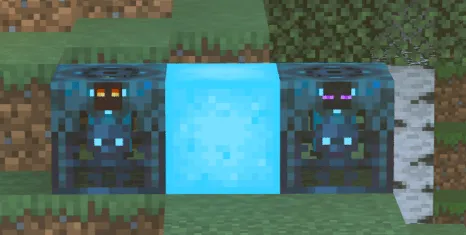
Item Transportation:
Smart item handling and filtering system!
UtilityCraft features a robust item transportation suite, supporting fast and filtered item movement between containers and machines.
Core Components:
- Mechanical Hopper: Functions like a hopper but allows filter installation and accepts speed upgrades
- Mechanical Dropper: Sends items downward; can be filtered and upgraded
- Mechanical Upper: Moves items upward into machines or containers; supports filters
- Ender Hopper: Takes nearby items and store them in a container
- Conveyor Belts: Move items on surfaces; can be upgraded for faster transport
Filter System:
- Filter Upgrade: Allows insertion of filters into transportation blocks for precise item sorting
- Speed Upgrade: Boosts transfer rates
Perfect for designing large-scale factories and item logistics networks.
Item Handling and Integration:
All machines are designed with automation in mind:
- Automatically output to the container in front (machines, chests, barrels, or compatible addons)
- Accept input from item pipes, hoppers, and transport systems
- Fully directional placement for flexible factory designs
- Works in tandem with other Dorios Studios addons for seamless integration
Tools: Paxels, AIOTs, and Drills:
Multi-tools and power-driven utility equipment!
UtilityCraft includes high-performance tools designed for flexibility, durability, and automation support. They are crafted in the Utility Table.
Available Tools:
- Paxels: Combine axe, pickaxe, and shovel into one tool
- AIOTs (All-In-One Tools): Include farming functionality (hoe) in addition to paxel abilities
- Drills: Powered mining tools with internal energy storage and high-speed block breaking
- Ideal for automation-compatible mining setups
- Rechargeable via UtilityCraft batteries or energy systems
All tools are designed for progression and balance, scaling in power depending on the material tier.

Useful Crafting Recipes:
Expanded and balanced crafting system!
UtilityCraft introduces a wide array of recipes to improve progression, encourage exploration, and enhance survival gameplay.
Highlights:
- Alternative recipes for rare or hard-to-obtain items
- Compressed blocks for compact storage and automation
- Crafting integration for crops, bonsais, machines, and energy components
- Machine crafting made accessible with mid-game materials
- Special materials such as plates, dusts, and fragments used in advanced systems
All recipes are survival-compatible and designed to feel natural within Minecraft's core progression.
Compatibility:
UtilityCraft is fully compatible with survival mode and supports multiplayer, realms, and custom modpacks.
It is also designed to work alongside:
- Dorios’ Trinkets (equipment and passive effects)
- Archaism Talismans (trinket and accessory system)
- Iron Chests by Cloud (enhanced storage containers)
- Additional custom systems created by Dorios Studios
Documentation and Wiki:
A complete wiki is available with detailed information about, although the wiki IS NOT FINISHED, will be in the following days.
- Crafting recipes
- Machine operations and upgrade mechanics
- Generator fuel values and energy output
- Crop mechanics and soil properties
- Comparison between Ultimate and Lite versions
Visit the wiki for up-to-date technical documentation and implementation guides.
https://dorios-studios.fandom.com/wiki/UtilityCraft
Join our Discord to know when we update our addons, share ideas, bugs, or questions!
Updated on July 07
- Fixed duplication bug.
- Reworked pipes.
- Fixed bug with energy cables not connecting correctly.
- Complete rework of all machinery internals,
- Performance improved by up to 80% across machines and generators,
- Generators now transfer energy 4x faster (burn speed increased accordingly),
- Item and energy transfer now occurs every 5 ticks instead of every tick (improves performance without affecting gameplay smoothness),
- Autosieve now requires more energy per operation,
- Solar Panel now produces 8 DE/t (half of its previous value),
- Internal systems updated to support future multi-block machine implementations.
General:
- Completed full Spanish translation.
- Improved UI visuals and layout across all machines.
- Added machine and generator names inside their UIs.
- Added translations for machine names in the UI.
New Features:
- Added the Assembler (Autocrafter).
- Added the Digitizer.
- Added the Blueprint item.
Compatibility:
- Item Conduits are now compatible with Droppers.
- Added compatibility with Drawers from Dustveyn.
Machines & Mechanics:
- Thermo Generator now supports multiple heat sources.
- Added Blaze Block as a new heat source (1.5x lava efficiency).
Items & Resources:
- Kelp can now be found when sieving sand.
- Added Crushed Kelp, which can be smelted into Slime Balls.
- Fixed Mechanic Hopper.
- Fixed Mechanic Upper.
- Fixed Mechanic Dropper.
- Added a guide book. (Unfinished)
- Fixed drill, heavy drill and smelted pickaxe.
- Multiplied the durability of AIOTs by 5.
- Multiplied the durability of Paxels by 3.
- Getting pebbles now uses durability.
- Chunks can be crushed into ore using the Crusher (Double amount than crafting).
- Interacting with a Crop using a tool with fortune will affect its drops.
- Higher compression blocks now require higher tier hammers to break.Fixed a bug where placing 1 energy cable and breaking it caused to not update the network.
- Fixed a bug where item exporters and mech hoppers only took items from the first slot in machines with 9 slots.
- Fixed a bug where item extractors didnt transfer if the first chest was full.
- Fixed a bug where the harvester and induction anvil left an entity when broken.
- Fixed a bug where ghast seeds didn’t work in the seed synthesizer.
- Fixed a bug where different type of pipes connected visually.
⚙️ New Features:
- Ultimate Battery Recipe added.
- Infuser now fills the top slot (infuser item) from the container above (must be a vanilla container).
- The principal slot can now be filled using machines, mechanical hoppers, or cobble generators.
- New Meshes added: Flint, Golden, and Emerald.
- Added Multisieving support (up to 25 sieves at the same time in a 3x3 formation).
- Animation added to the basic sieve.
- Fluid pump can now extract liquids from Crucible and Sink.
🎨 Visual & UI Changes:
- Retexture of existing meshes.
- Small retexture to generators.
- Fixed progress bar texture issue when using Dark UI packs.
- Remaining fuel is now correctly displayed in the Furnator.
- Sound added when filtering in the sieve.
🔁 Balancing:
- Sieve drop rates rebalanced (high-tier meshes now yield less).
- Mesh multipliers adjusted.
- Changed Crucible heat source multipliers.
- Bountiful Crops loot buffed.
- Changed Smeltflare recipe to use Flint instead of Gunpowder.
🛠️ Bug Fixes:
- Fixed a bug where solar panels didn’t charge batteries.
- Fixed a bug where connecting an empty magmatic chamber to a tank would spawn and kill entities.
🧪 System & Mechanics Updates:
- Interacting with machines while sneaking and empty-handed now removes installed upgrades.
- Interacting with a machine using a wrench will now rotate it.
- Infuser now accepts Iron Blocks and Redstone Blocks to craft Energized Iron Blocks.
➕ Additions:
- Added new recipes for steel-related items.
Bug Fixes:
- Fixed a bug where the Magmator didn't spawn its entity.
- Fixed Endstone recipe in the Infuser.
- Fixed a bug where cobble gens and machines filled the output slot.
- Fixed a bug where Sieving Sand gave Glowstone Block instead of Glowstone.
- Fixed a bug where Sieving Soul Sand was impossible.
- Fixed a bug where the Mechanic Dropper consumed Speed Upgrades.
- Fixed a bug where using essence didn't remove the item from the player.
- Fixed a bug where growing Wither Seeds in the Synthesizer gave Skulls instead of Wither Skulls.
- Fixed a bug where crafting Crying Obsidian gave 1 instead of 8.
- Fixed fluid pump hitbox.
- Fixed a bug where turning on/off the Mechanical Spawner didn't send a state message.
Machine & Block Improvements:
- Crusher now accepts compressed blocks (up to x1).
- Autosieve now accepts compressed blocks (up to x1).
- Added a sound when placing the Induction Anvil.
Infuser Changes:
- Infuser now accepts Coal and Iron Blocks to produce Steel Blocks.
- Infusing Sand with 2 Blaze Powder now gives Soul Sand.
- Infusing Dirt with 2 Blaze Powder now gives Soul Soil.
Sieving & Resource Changes:
-
Sieving Soul Sand now drops:
- Nether Wart
- Crimson Fungus
- Warped Fungus
- Sieving Sand now drops Clay Balls.
- Sieving Crushed Deepslate now drops Amethyst Shards.
Recipes Added/Modified:
- Added recipes for Way Carpet and Chip.
- Added Wooden Paxel recipe.
- Removed Slime from Paxel recipes.
Seed Synthesizer:
- Reduced energy cost of growing vanilla crops by 4.
- Increased Nether Wart loot by 2.
Crucible Interaction:
- Interacting with a Crucible full of lava now gives 1 Obsidian.
- Fixed bonsais.
- Fixed bug with bonsais.
- Added bonsais as decoration.
- Mechanical spawners are now turned off/on by interacting.
- Added an inside guide book.
- Updated to 1.21.20.
Only use Beta APIs, don't activate holiday features, it won't work.
New:
- Added Upgrades for Mechanical Spawners
- Added Quantity Upgrade
- Added Energy Upgrade (No use at the moment)
- Added Ultimate Upgrade (No use at the moment)
Changes:
- UtilityCraft only need beta APIs now
- General Improve of the Addon
- Some blocks ID
- Mechanical Spawners nerfed
- Added messages when interacting with machines
- Added Range upgrades for Ender Hopper and Fan
- Added Interface to Ender Hopper, Fan and Xp magnet
- Cobble Gens now save up to 64 items if it doesnt have a chest
- Cobble Gens gives you the cobble when interacting
- Cobble Gens now can be placed vertically
- AIOTS have the functionality of advanced tools when sneaking
- Bonsais now uses normal saplings
- Growth time of crops
- Some recipes
- Bonsais tree animations
- Ender hopper model
- XP magnet model
- Crusher and Autosieve now drops the item when it doesnt have a chest
- Conveyor speed nerfed
- Fan now pushes players
Removed:
- Advanced tools
- Vertical conveyor
- Infinite Ender Pearl (Temporal)
- Ore Igniter (Temporal)
- Acceleration Clock (Temporal)
- Mob Trap (Temporal)
- Antidote Splash (Temporal)
New:
- Textures for Machines
- Machines Upgrades (Range and Speed)
- Compressed Cobblestone (Up to x9)
- 7 Spawners (Mushroom Cow,Chicken, Hoglin, Blaze, Wither Skeleton, Enderman, Magma Cube)
- Steel ingot
- Lucky fishing rod
- Big Torch
- Lantern
- Flint Block
- Antidote Potion (Transforms zombie villagers back to villagers)
- Workbench (To craft the machines)
Changes:
- Bugs and Tools fixed
- Sand drops copper and prismarine
- Glass bottles can be filled in the sink
- Harvester works with watermelon and pumpkin
- Buff to lucky sword and lucky pickaxe
- More compressed blocks
- Fan (Can push mobs up to 10 blocks)
- Mob Grinder (If you hold a sword with looting, it applies to the grinder)
- Mob Trap (Immobilize by standing on it)
- XP Magnet (Collect all nearby XP)
- 2 new types of conveyors
- All the recipes are now in the normal crafting table
- Mechanical Spawners (for 8 mobs)
- Item called essence (for the spawners)
- Infinite ender pearl
- Smeltflare
- Ore igniter
- Sink (Infinite water in one block)
- Nether wart block into nether wart (gives 9)
- Quartz block into quartz (gives 4)
- Dye crop
- Crafting cobblestone generators returns the buckets
- Tools fixed
- Lava balls now works like fuel (burn up to 128 items)
- Cobble generators can pass the cobble directly into the crusher
- Added upgrades to the harvester (4 Tiers)
- Added 3 Items to upgrade the harvester (Soon will be for all the machines)
- Added conveyors to transport items in all directions
- New Model for the Utility Table
- Compatibility with all the addons with the normal version
- Crops grow faster
- Lucky sword (Looting V)
- Now it works with all the languages
- Improve the manual drill
- Added soulsand, grass and crushed netherrack to the sieve and autosieve
- Added crushed netherrack
- Improved the bonsais and sieves
- Advanced shovel can now vein mine clay
- Added compressed gravel, dirt and sand
- Veinminer now works with andesite, diorite and granite
- Fixed Advanced Hoe problem
- Fixed the Tractor problem and made it faster
- Added missing blocks to AIOTs and pickaxes
- Particles in no player (Advanced clock)
- Disguised asphalt texture
- Added 3 new machines: Block Breaker, Crusher and Autosieve
- New Sieve with 4 types of mesh: String, Iron, Diamond, Netherite
- New function to the Hammer
- Added a new block called Harvester
- New: Glass, Prismarine Shards, Prismarine Crystals, Lava and Water Crops
- Fixed the problem when the links disappear
- Added a brand new drill which can be used to mine
- New bonsais and cobblestone generators to make easier the beggining
- New ender hopper which has an area to recolect items
- New elevator that can be used up to 200 hundred blocks of height
- New mineral crops: Slime, Honey, Glowstone, Amethyst and Quartz
- Chests and sticks can be crafted using logs
- New mineral crops: Nether Star, Totem, Shulker, Obsidian and Ender Pearl
- New craft for the crying obsidian