
Portal Gun
 Go to files
Go to files
Want to experience the portal gun of Java but in bedrock? With this add-on, you can now experience the portal gun and you can troll the animals and even your friends by teleporting them everywhere.
With this add-on, a portal gun item will be added to your world. The portal gun is quite easy to craft.

There are 3 different kinds of portal guns, the portal model will depend on what portal gun you use.
Portal Gun Recipes:
1. Normal Portal Gun with Book

2. Potato Portal Gun

3. Rick and Morty Portal Gun

4. Gravity Gun

When you craft the portal gun, it will be BLUE by default when firing the portal gun, it will switch to ORANGE.
Gravity Gun How To:
Use the gun to pickup entities and throw them away.
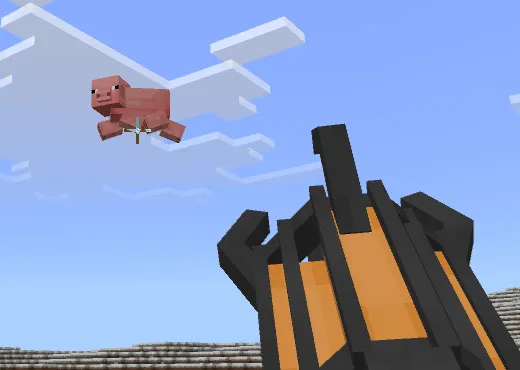
Switching Colors:
- You can switch portal gun colors by sneaking and firing the portal gun.
Features still working on:
- Able to pickup blocks
- Blackhole Portal Gun
Enjoy!
For bugs report them at my Discord server!
Updated on December 24
Version 4:
- Added new portal gun function to remove owned portals.
- Look straight down while sneaking, then shoot the portal gun to clear your portals.
Portal Gun V3: Bug Fixes:
- Rick and Morty portal gun now craftable.
New:
- Can now again switch portal gun color by sneaking and shooting/using the portal gun.
Bug Fix:
- Fixed portal gun dissappearing when using in survival mode.
Updated Addon to 1.21.20
- Removed portal gun turning to gravity gun.
- Removed blackhole portal gun.
- Removed glados voice lines.
- Removed gravity gun picking up blocks.
Changes:
- Gravity gun now has its own separate crafting recipe.
- Updated portgal gun book texture.











