
Another UI MCPE/MCBE Update V2
 Go to files
Go to files
Are you currently looking for a resource pack for survival? Perhaps this is a good choice. This resource pack features the first chunk map on Bedrock without mobs or player entities, and other features such as ore info, F3 debug screen, or furnace fuel information.
The resource pack consists of two packs: the main pack and the more pack. The main pack is the primary resource pack, and the more pack is an additional resource pack to enhance Minecraft.
Here are some screenshots from the main pack.

- Simple start screen
- Information popup

- World search



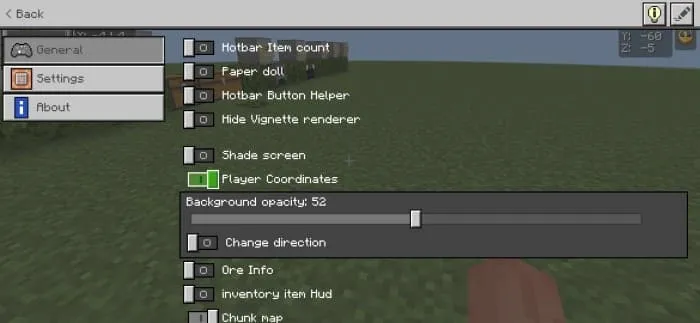
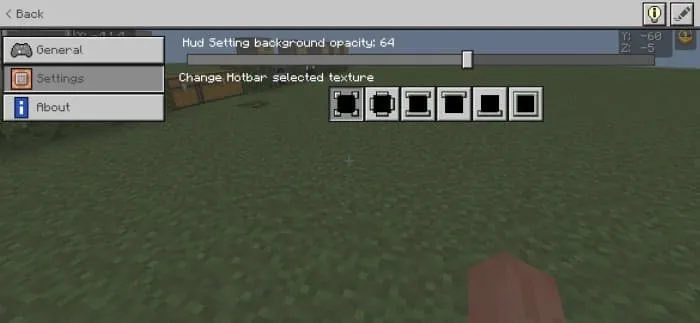

- F1 Button: hide all GUI
- F3 Button: debug screen (on keyboard, click the F8 button)
- HUD settings
- Many other features
- Edit screen


- Item search
- Inventory mode (default, autoplace, drop)
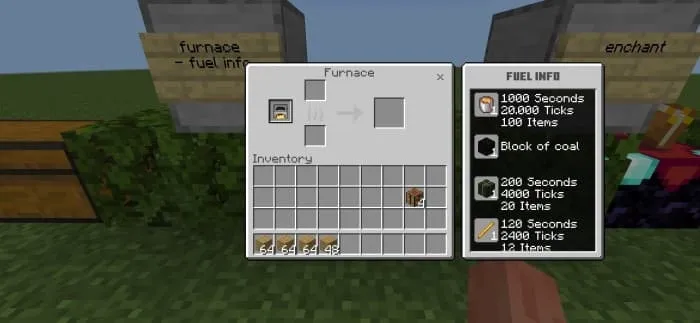
- Fuel info

- Enchant button translate

- Chat button helper
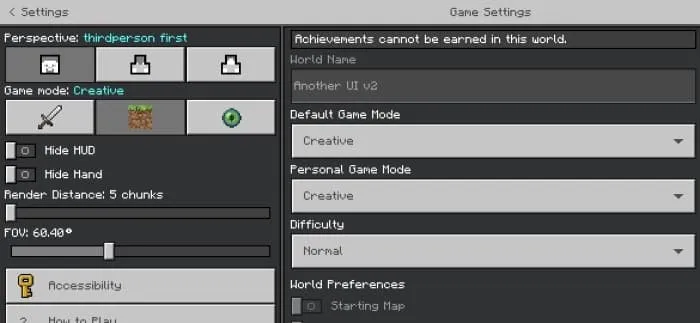
- Quick setting button
NOTE:
- Use UI Classic Profile, don't use Pocket
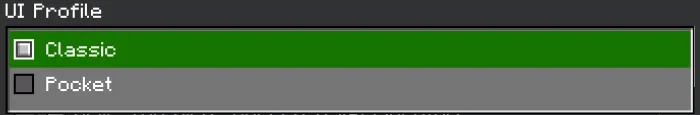
- Set GUI Scale: -1/2

- Turn ON Show Coordinates
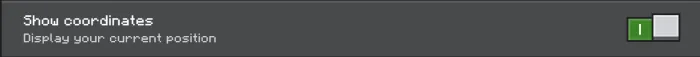
KNOWN ISSUES:
- Chunk map, ore info, and coordinates will error when show coordinates is disabled, or is on a server that does not enable show coordinates.
- Quick setting game mode has few bugs, not too annoying.
Special Thanks For:
- @andromedarius, @adrblackind, @tlgm, and others helping code
YOU ARE ALLOWED TO:
- Edit folders or code only for personal use.
- Upload content about this resource pack.
- Provide this link. (ModBay link or Website link)
- Tag me if you make the showcase.
YOU ARE NOT ALLOWED TO:
- Steal or use the code that is in the folder without MY PERMISSION.
- Confess that this resource pack is yours.
- Create a shortcut link.
Terms of use:
By downloading Another UI Main pack, using or interacting in any way with this add-on, you agree to the following terms:
- No Derivates. You can remix, adapt or build upon the add-on as long as it is for private use (this means that you may not publish or distribute it anywhere).
- Non-Commercial. You may not monetise, sell, or profit from the add-on in any way.
- Redistribution. You may not redistribute or republish the add-on.
- Sharing. You may not share the direct download link or any user-made link of the add-on. Use the official GitHub repo link.
- Attribution. You may give proper credit if any of the add-on contents (UI, files, etc.) appear in your content, such as videos.
- No bundling. You may not include the add-on files or snippets from them in other add-ons. You may, however, provide a link to the add-on's official GitHub repo page.
Updated on September 04
- Updated the download link.
Main Pack V2 (Original by Dimzcraft)
- Added chunk map
- Added ore info
- Added furnace fuel info
- See the changelog here (Github)
More Pack V1 (from pack modifications)
- Removed features with Molang or player.json
- See the changelog here (Github)
Thank you for using my resource pack! ^^








