
Day & Entity Counter
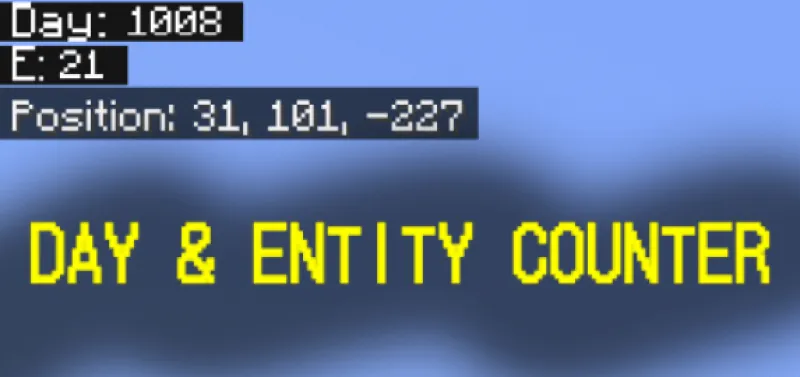 Go to files
Go to files
This resource pack lets you know how many days you have been in the Minecraft world and tells you how many entities are around you.
Of course, this can help you document how long you have been playing on the word, and you can find out how many entities that might be redundant and can cause lag.
This pack is inspired by the Java Debug Screen.
Please use the ModBay link, don't relink.
Thanks for visiting.
Update:
Added day start option (start 0 and 1):
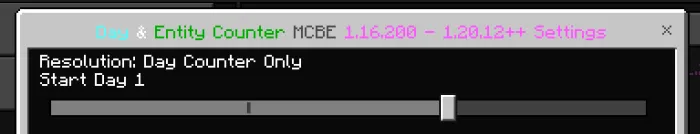

Install the config file if you are combining it with either (Biome Checker or Subtitle), only when using the start day 1 option:
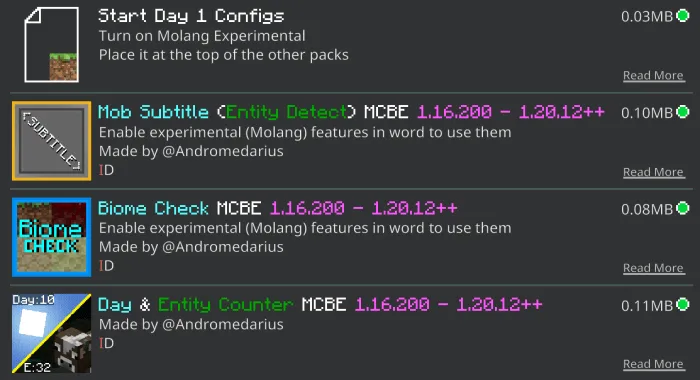
Main:
Will Appear in the Top Left Corner:

Update! Better Background:
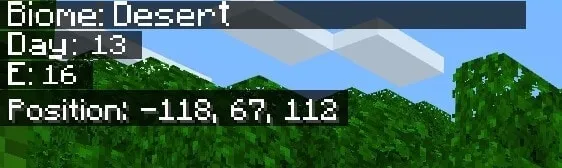
Pocket UI:
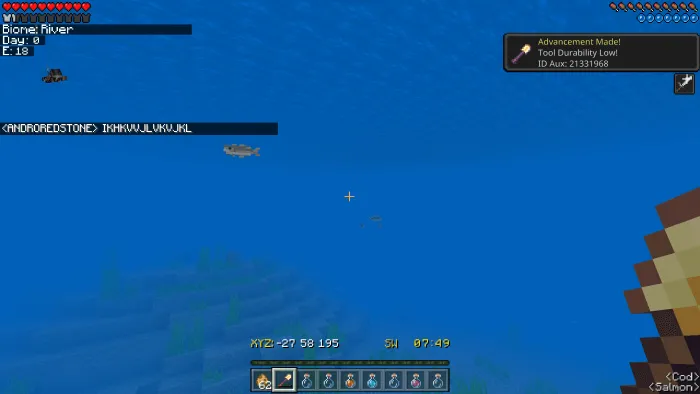
Active While Riding:

Adding a Client Menu when Combined to the Coordinates HUD:
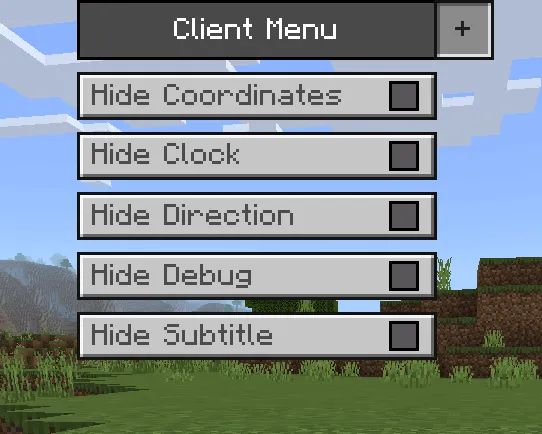
Combining with Other Packs
- Can be done if Coordinates Only mode is enabled in Coordinated HUD Subpack
- The packs must be in the following order:
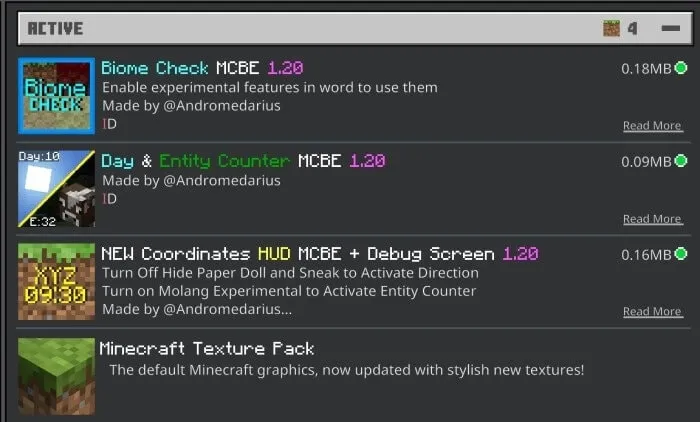
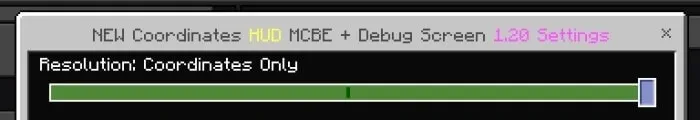
- Subpacks:
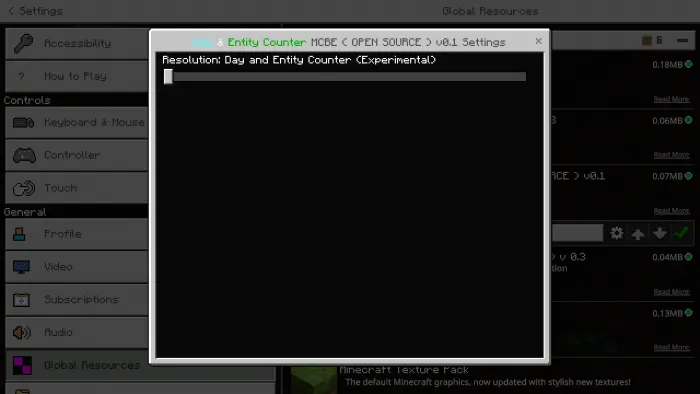
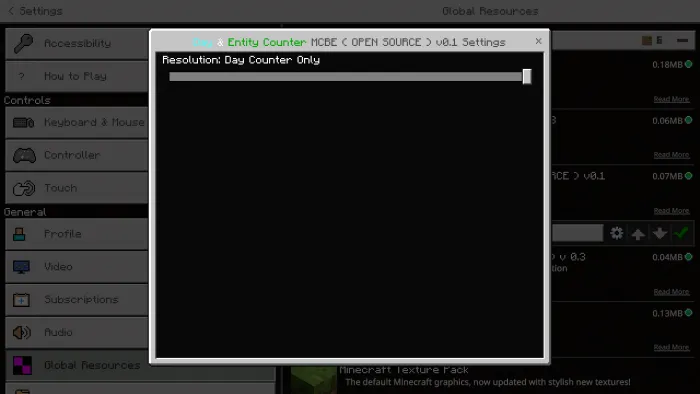
Installation:
- Turn on Experimental Features (Molang Features):
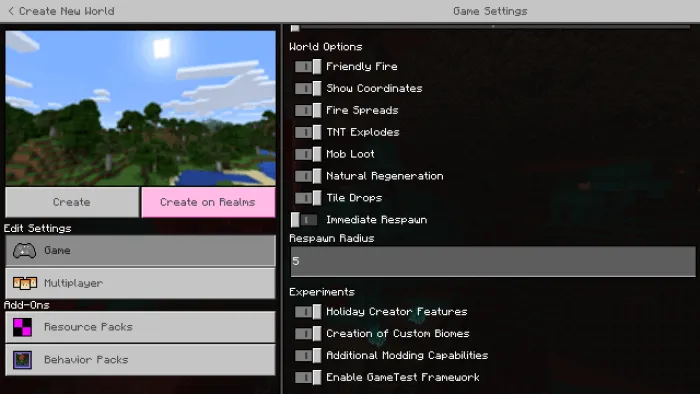
- How to enable Experimental mode while keeping Achievements active:
Updated on November 24
Fixed Bugs:
- Download for Minecraft Beta/Preview 1.20.40++









