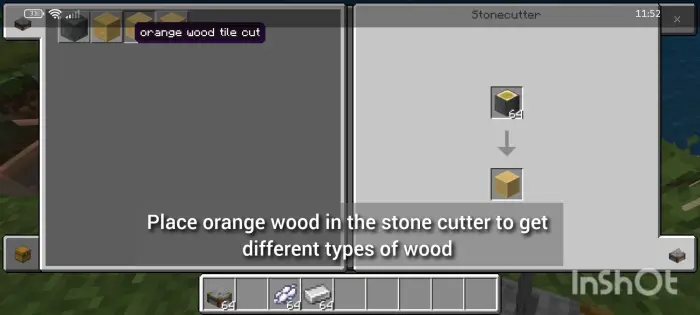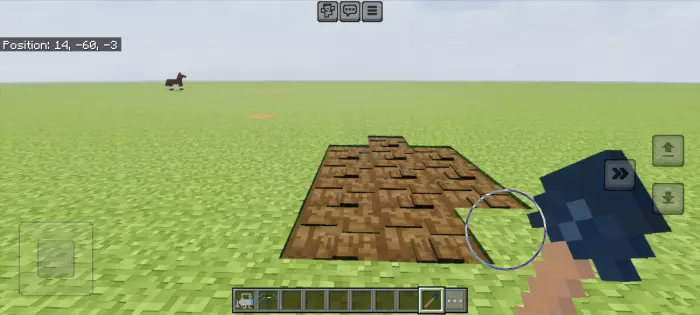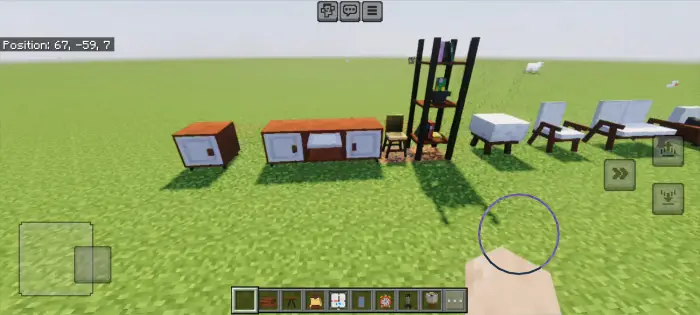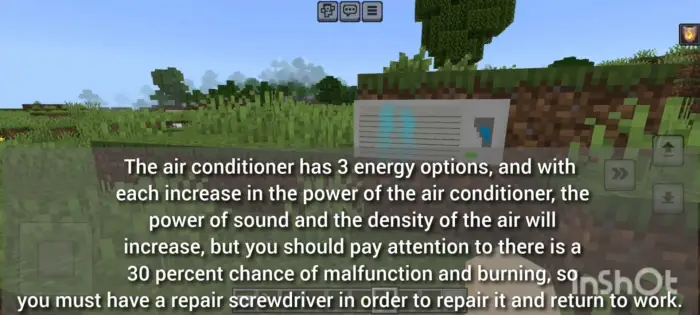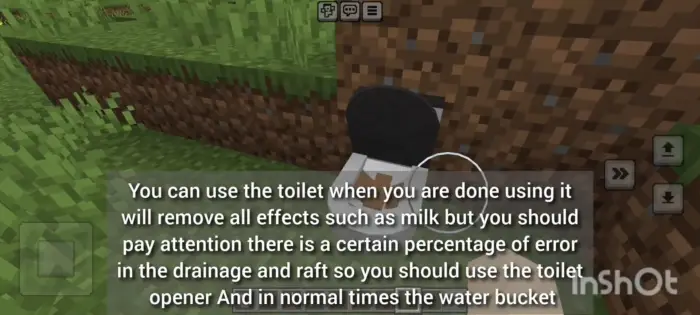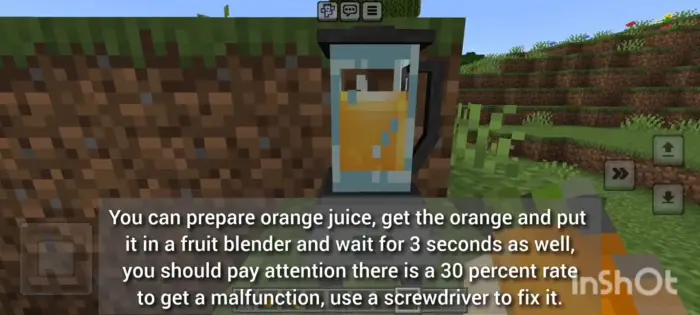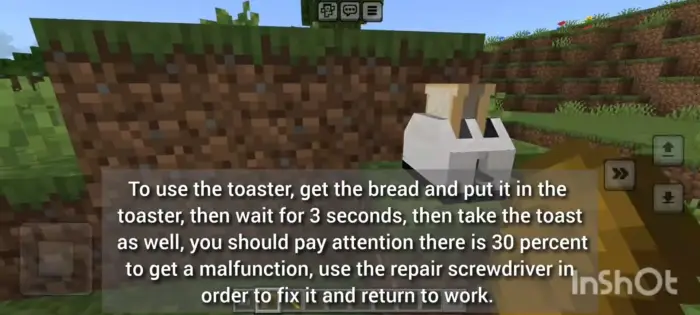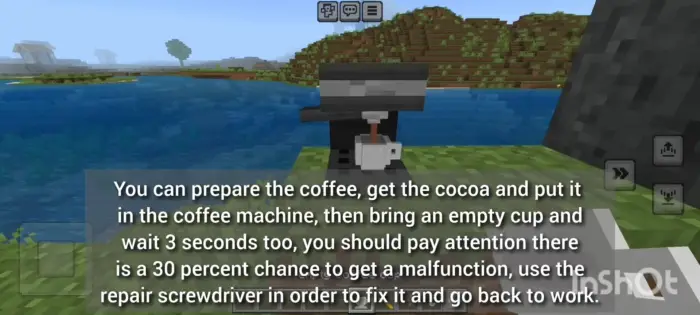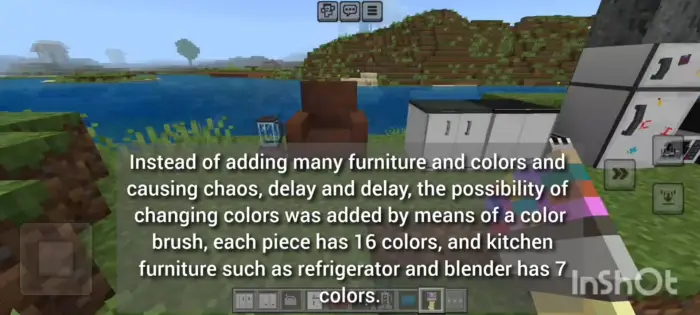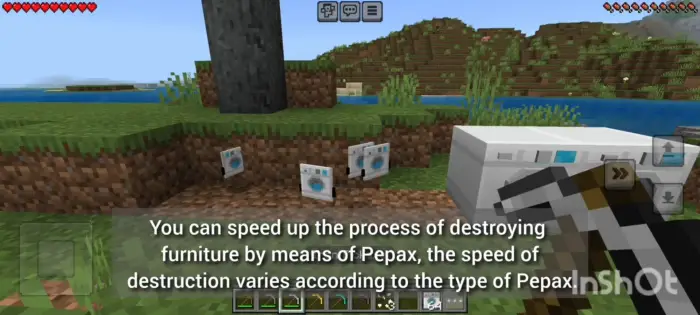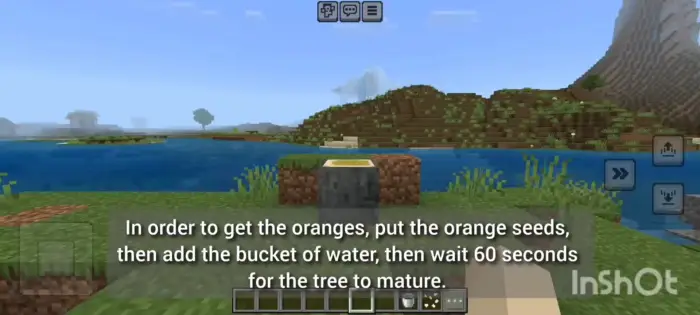ModBlockte Furniture v1.3
 Go to files
Go to files
ModBlockte Furniture adds over 350 customizable and interactive pieces of furniture to Minecraft, with more color options and smart interactions.
Modblockte furniture project is a comprehensive project that allows you to have an unprecedented experience as this project was designed to be linked to the game system and many functions were added that were impossible to see in Minecraft, advanced agriculture, machines and equipment and reality simulation where you will feel as if you are in reality but you are in Minecraft you must pay attention and take good care of the furniture of your home and farm and also your commercial store there are more ideas coming do not forget to support me by sharing the site link on the Internet
You have to watch the video in order to know how to use, interact and get the furniture
Important Notice – Redistribution Rules:
Reuploading or sharing this add-on using MediaFire, direct download links, or any other site other than the official modbay page is prohibited.
If you feature this add-on in a YouTube video, you must include a direct link to the Furniture page on this modbay site or my add-on site, kaleed-addons.
Unauthorized redistribution or use will result in a copyright infringement report.
This is only the beginning! Future updates will expand the add-on with rustic furniture, new animations, and more interactive elements to make your world feel alive.
Stay tuned, and let ModBlockte transform your Minecraft experience.
Furniture Jobs
How to get furniture:
Agriculture
Agricultural soil has been added for planting and getting fruits and foods. You can grab the new digging tool and get the soil by clicking on the grass.
You can humidify the farmland by water engine and sprinkler. There is a maximum of 12 blocks working distance of the water engine. The humidification process is random like Minecraft.
At the moment there are a few seeds; more will be added in upcoming updates. Bring the seeds and put them on the farm soil. Once the soil is moistened it will start to grow. Click on a seedling to harvest the crop.
Grain grinding machine: you can grind grains such as barley or coffee beans. The grinding process takes 5 seconds with the appearance of smoke and the sound of grinding. You can apply more than once or even put two different types.
You can sour the milk and turn it into cheese — just put the milk in and wait.
 Furniture Functions
Furniture Functions
Added water filling function to the water cooler.
Added food chopping: you can chop food to get slices. You can put as many as you want or even put a type together. Use a knife.
Dough machine has been added to make dough: put the barley powder, then a cup of water, and then wait for the dough.
Pizza has been added: to make pizza bring the dough, sliced tomatoes, cheese and raw beef and then put it in the oven.
Added light plug in order to control the lights and fan.
Many varied furniture made of wood has been added.
Oven: you can put and cook food in the oven. At the moment there is only chicken; pizza will be added more items later.
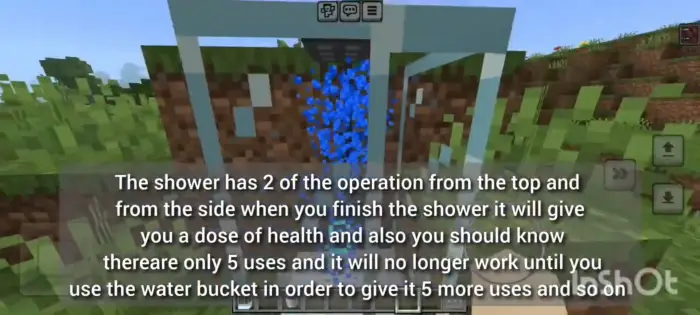
Updated on October 23
- 📌 Added agriculture
- Water engine has been added
- 📌 Added water sprinkler
- 📌 Added food chops
- Dough machine has been added
- Coffee and tomato seedlings added
- Agricultural soil has been added
- 📌 Added knife and drill tool
- 📌 A grain grinding machine has been added
- 📌 Added cheese fermentation
- 📌 Added tomatoes, oranges, coffee, cheese, dough and pizza
- Some internal changes have been made
- 📌 Added light plug
- New furniture added: chairs, tables, bed, cabinets, laptops, lights, shelves, and lots of furniture
- Some improvements have been made to the furniture
- The download link has been changed
- More explanation has been added to the furniture
- bathroom furniture added
- The way of getting furniture has been changed from stick to charcoal in order to increase the difficulty a bit
- Many furniture has been updated to not duplicate in other additions
- New tools have been added
- Random crashes have been added to increase realism and ways have been added to fix the crashes that occur which increases the fun of playing
- Fixed Storage Destruction Error
- Orange tree added with wood and tiles
- The ability to accelerate the destruction of furniture like any block in Minecraft has been added by Pebax
- Added the ability to display furniture in the map with support for burning and destruction by explosion
- Multiple picture board has been added
- New jobs have been added and more will be added
- When you use furniture, it will give you many things like drinking coffee, giving night vision, showering gives you speed, going to the toilet removes all the effects and a lot more you can explore on your own.