
HUD+ V3.1.1 [ MCPE ] [ 1.21.60+ ]
![Thumbnail: HUD+ V3.1.1 [ MCPE ] [ 1.21.60+ ]](/uploads/posts/2024-10/hud-mcpe-v3-cover.webp) Go to files
Go to files
HUD+ NOW SUPPORTS 1.21!!!
Are you bored with the regular HUD display and want something new on your HUD that can make it easier for you to do something? Well, you will probably love this pack!
Showcase Video:
Features List:
-
F5 Button
-
Chat Autocomplete
-
Quick Crafting
-
Debug Screen
-
Bottom Chat
-
Custom Crosshair
-
Custom Selected Hotbar
-
RGB XP Bar
-
XP Percent
-
Inventory HUD
-
Custom Menu
-
Quick Loot
-
Visible Trade
-
Brewing Guide
-
Clear Chat
-
Colorful Container
-
Player List Tab
-
Buried Treasure Detector
-
Item Rarity
Screenshots:


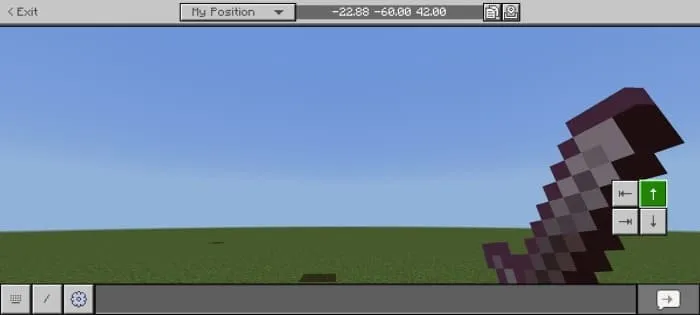
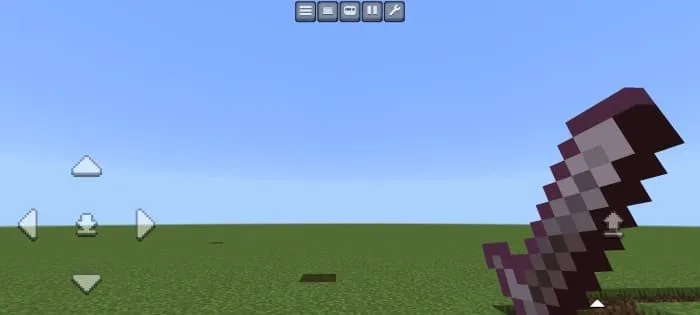


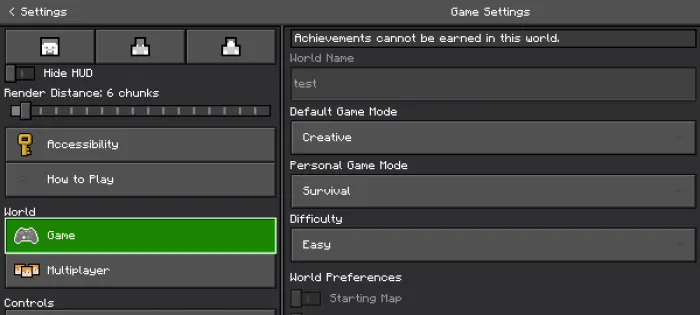


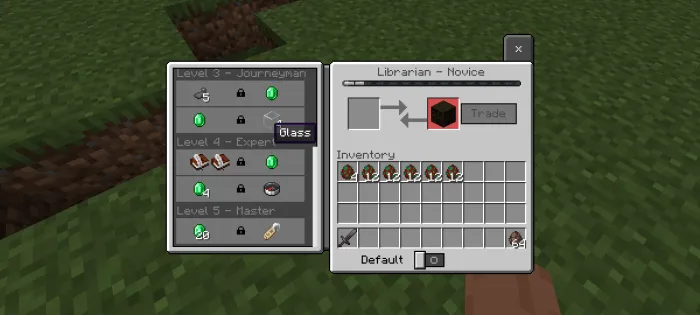
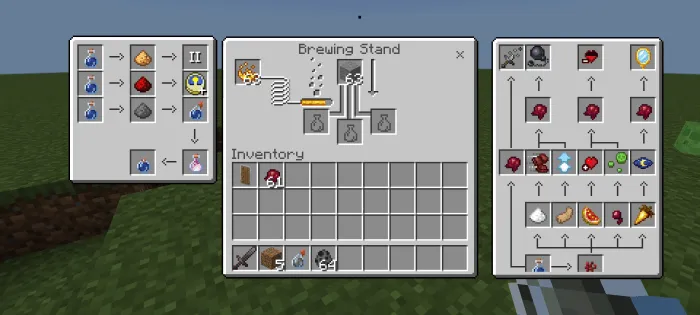
See more features on my YouTube!
Credits:
All the credits go in credit.txt file.
SETTINGS REQUIRED:
- Hide Paperdoll: Off
- UI Type: Classic
- GUI Scale: -1 (Must)
Configs:
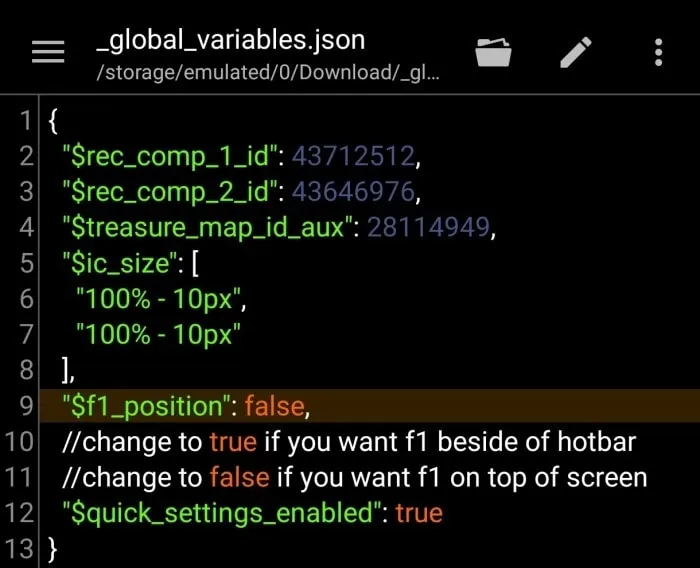
- $rec-comp-1-id = primary recovery compass id aux
- $rec-comp-2-id = second recovery compass id aux
- $f1_position = see details at image above
- $quick_settings-enabled = enable quick settings
You can't use or steal texture or code from this pack without my permission!
Don't share any direct link (including the Discord invitation link and others), and I will take action if anyone violates it!
If you want to make a showcase video, please tag or credit me.
My Youtube Channel: @bruhh69._.
Updated on March 09
Changes:
- Changed the text bar in the chat screen into a bit thinner
- Command list in the chat screen are now clickable
Removal:
- Removed the on screen recovery compass
Addition:
- Added nether position and overwold position in debug screen
- Item Rarity highlight now also visible on recipe book slot item
- Quick modes now have a Hover text
Changes:
- None
Removal:
- Removed durability viewer in order to reduce lags
New Features:
- F5 button
- Colorful container
- New debug menu
- Player list tab
- Buried treasure detector
- New quick modes
- Item rarity
- Left tab
Added:
- Quick loot
- Dark mode
- Visible trades
- Brewing guide
New Features:
- 1.21 support
- Hotbar hider
- Armor HUD
- Java offhand slot
- No button (subpacks)
Updates:
- Changed menu to become simpler and cleaner than before (check description images)
Changes:
- Description update
- Manifest update
- UI offset fix
Updates:
- Added global variables for Aux ID, customizing became easier
Changes:
- Changed the new Aux ID for the recovery compass (idk why Mojang changes the Aux every update)
Updates:
- Added support for the Spanish language
Changes:
- Fixed visible crosshair when not using split controls
- Changed the new Aux ID for the recovery compass (idk why Mojang changes the Aux every update)
Updates:
- XP percent
- New debug screen
- Inventory HUD
Fixes:
- UI offsets fix
- Button fixes
- Read the description to see the new features
- Fixed the download link
Customisation update (in-game customisation):
- Custom XP bar
- Custom crosshair
- Custom menu settings
- Custom selecter hotbar texture
Some improvements:
- Read description to see new features
- Added new download link









