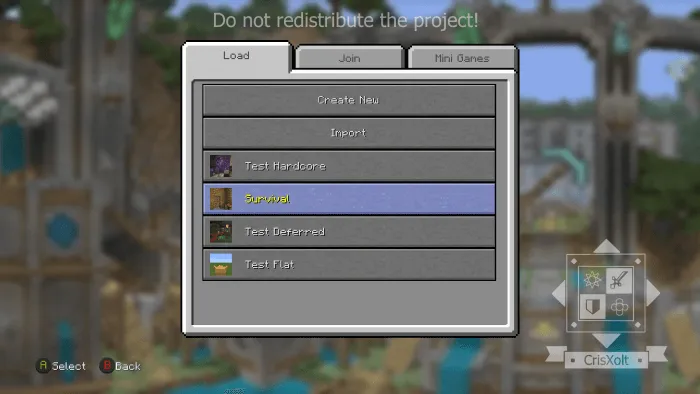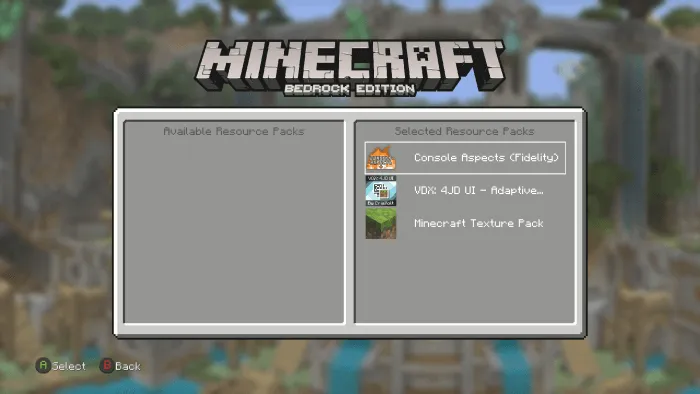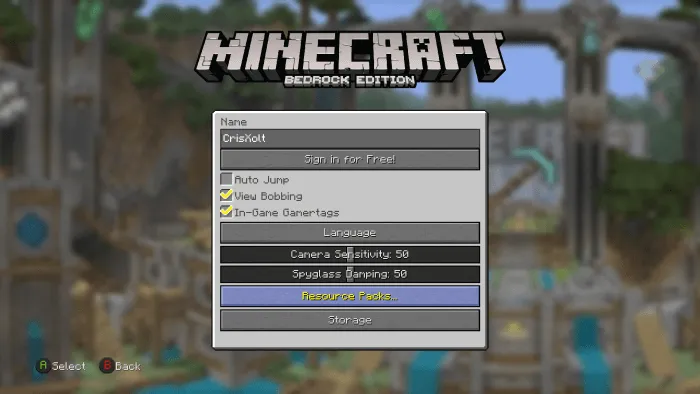Vanilla DX: LCE/4JD UI v1.0.2 [for v1.20.80]
![Thumbnail: Vanilla DX: LCE/4JD UI v1.0.2 [for v1.20.80]](/uploads/posts/2024-04/vanilla-dx-lce-ui-main-cover.webp) Go to files
Go to files
Unofficial resource pack/UI Data Pack in order to convert from Bedrock Edition UI to Legacy Console UI.
Preface:
Warning: If you are using mobile device, make sure to set “File Storage Location” to “External” before importing this resource pack, otherwise, your save data may be lost in case the game future updates break modified UI data.
IMPORTANT NOTE: It is only viable to use it in 1080p resolution with GUI scale -1 (or 0 if screen safe area is set in 0.0), for 720p pixel height format I will bring it later.
And please, be sure to read carefully this post before downloading and using this resource pack, thank you!
Vanilla DX: LCE/4JD UI:
Before "Modified Vanilla: Console UI Pack".
Is an "unofficial" testing/experimental museum resource pack that would change some UI designs, and the goal of this project is convert from default UI to high accuracy 4JD (Legacy Console) UI TP for Bedrock Edition users, replacing some designs to look more similar!
Features:
- Legacy Console Edition UI designs with 70% accurate.
- Main screens, menus and inventories have been modified, not all, but I will add more screens in future versions!
- Some UI customizations by "ui/_global_variables.json".
Upcoming features for future versions:
- Rewritten version (3rd gen).
- Museum UI Mode, with more accuracy UI in creative and crafting.
Supported Languages:
- English (en_US and en_UK).
- Spanish (es_MX and es_ES) (Partial).
- Japanese (ja_JP) (Partial).
More full languages support is coming in near future updates.
Screenshots:
Compatibility:
For the enthusiasts who want more experience, you can use "Console Aspects", on top of the main pack! ;D
Known Issues:
- In Trade v2 screen, at the moment it is not supported for use on third-party servers, and when using gamepad, the accuracy is not 100%.
- At the moment, it is not recommended for use with another resource pack, much less when applied to a single world.
- Unfortunately, since the “Ore UI” (new UI engine) appeared for the “Create World”, “Achievements” and "You Died!" screens, it is now impossible to modify it using resource packs. So please, don’t ask me, that it’s impossible!
- Obviously, you can't use it with other resource packs that have modified UI. You will have to wait for me to make it compatible in a possible way.
Terms of Use:
You may:
- Make review about this pack, as long as you credit me as “@CrisXolt”. And put original download link in description (This ModBay forum post, NO Mediafire direct download links).
You may NOT:
- Make customized APK/APPX and monetized content (pirate modifications), no one will have the permission.
- Use my modified JSON and UI4JD data files claiming this work as your, without permission of course. Specially do not modify/erase the text in the first line code in each .json file. (Example text: //File Made/Modified by @CrisXolt or “Some people who contributed”).
- Redistribute this resource pack made by me in another pages/app store, no one will have the permission.
- Do not use for third-party projects, much less to merge with "Concept Clients" resource packs, no one will have the permission.
And how do I deactivate this resource pack?
If this is your first time experimenting with the UI, just go to "Help & Options" -> "Options" -> "Games" and click the button where it says: "Resource Packs...".
And then this screen comes out and you can deactivate this. That's all! ;D
Special Thanks:
AgentMindStorm, and LupasPAH for custom JSON UI data assets!
Final Note:
Those default JSON UI data, and also, LCE UI designs is made originally by Mojang, Microsoft and 4J Studios, UI design re-make as JSON UI data are modified by me for entertainment purposes.
Just enjoy and good luck! ;D
Installation:
- In [Bstlar.], in order to access the file, click the "Click on ad" button, a new tab will open, wait 10-15 seconds, then go back to the tab where you were and click "Unlock Content".
- After that, the Mediafire page will appear, click the download button to get the file.
- Open .mcpack (in some file manage apps may work) to launch Minecraft and import resource pack automatically.
- Main > Settings > Global Resources > Apply the resource pack.
- Enjoy VDX: LCE/4JD UI! ;D